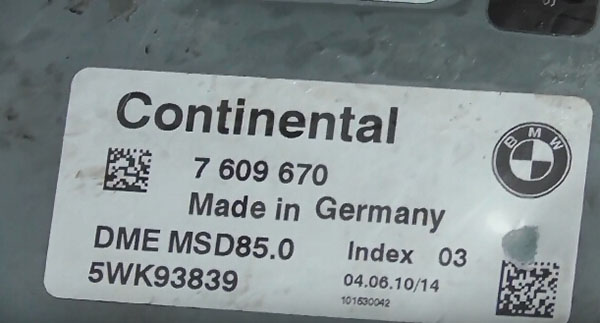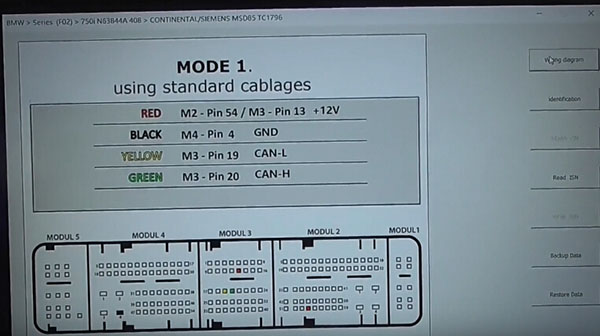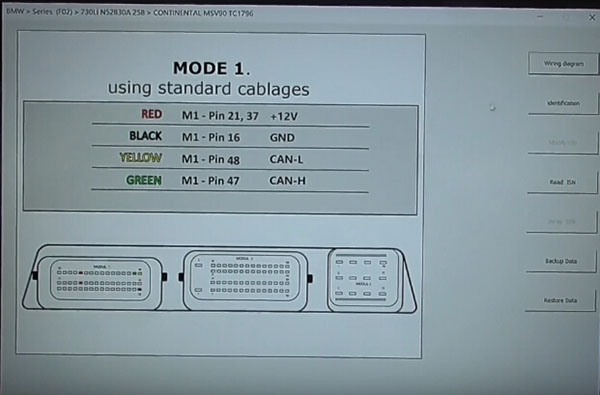Free download BMW AT-200 programming software: 100% tested
https://mega.nz/#!rQpWXYKT!M1MZOPoqmBu4iCQl2AKVw1TferCBrusrDPHbhR2eZ-E
Version: 05.04.2019
Password: Not required
Security: Tested 100% with AT-200 programmer
Test:
AT200 and MSD85: Success! Read out ISN!
AT200 and MSD87: Success! Read out ISN!
AT200 and MSV90: Success! Read out ISN!
Wiring:
AT200 and MSD85
AT200 and MSD87
AT200 and MSV90
How-to’s:
Step 1: install and run AT-200 programming software
Step 2: connect the AT-200 with the DME and the laptop
Step 3: select the model
Step 4: read the wiring and check if the connection is correct or not
Step 5: AT-200 identifies the DME and then reads out the ISN
Step 6: AT-200 is verified to works good!
Result: all success!
Credits to engineers working at cardiagtool.co.uk