CGDI FC200 ECU Programmer Full Version Supports 4200 ECUs and 3 Operating Modes Upgrade of AT200.
It has features like below:
1 No open shell, no punch, keep the original parts, support 4200 kinds of ECUS/EGS, involving 80% of the models on the market
2 Data loss prevention, automatic verification, 100% accurate analysis of BMW’s ISN code, support for VIN code modification and data cloning of various models
3 Exclusive support for DTC shielding and function shutdown, exquisite design, adapt to various operating environments, FC200 is your trusted auto repair assistant.

Before learning how to perform ISN Reading, Writing and Modifying with CGDI FC200 auto ECU Programming tool, we have to know how to view wiring diagram and identify the ECU.
View wiring diagram:
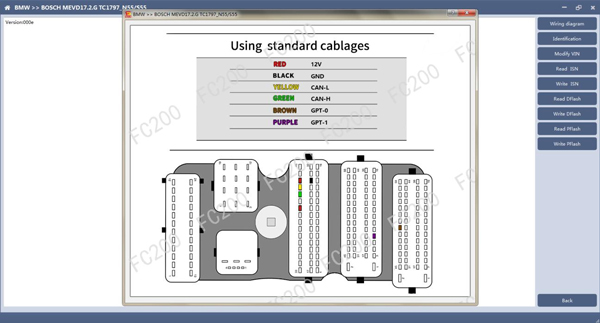
Click the “Wiring Diagram” button to view the ECU wiring diagram,connect the wiring harness correctly according to the wiring diagram, and connect with the device, plug in the device DC12V interface with 12V power supply.
Identify the ECU:
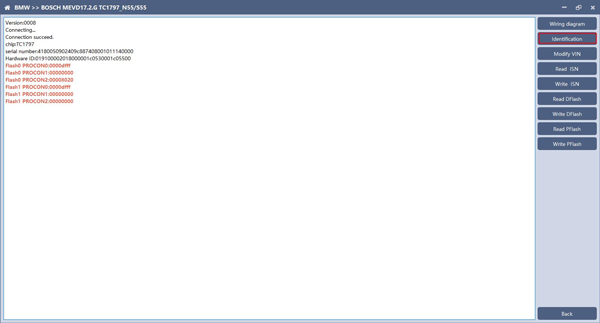
Click the “Identification” button to read the ECU related information, asshown in the figure above.
<1>Reading ISN
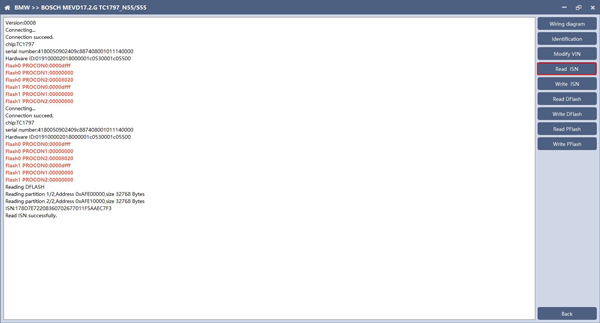
Click the “Read ISN” button to start reading the ISN. Wait for a while to complete the reading of the ISN.
<2>Writing ISN
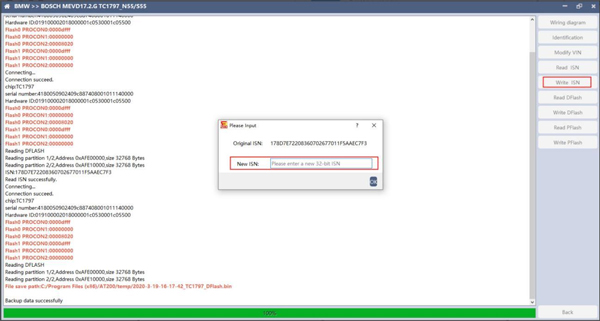
Enter the new ISN in the edit box, and click the “OK” button to start writing the ISN.
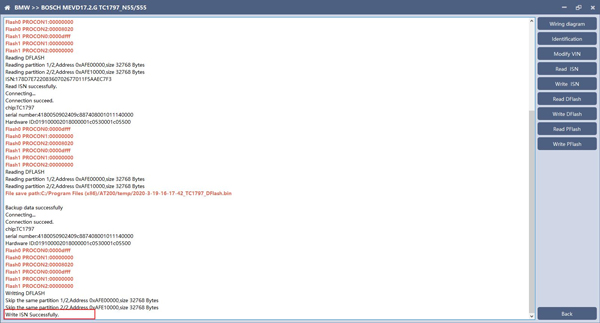
Writing successfully.
<3>Modifying VIN
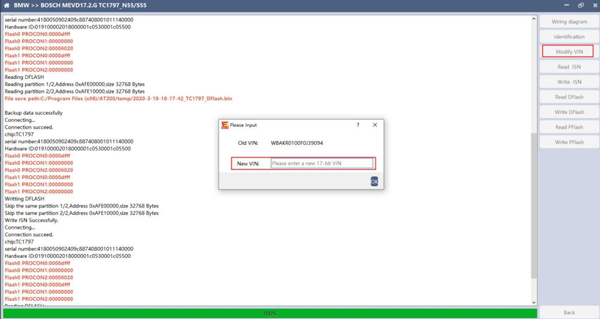
Enter the new VIN in the edit box, click the “OK” button to start writing VIN.
That’s all. Thank you for sharing your time with us!
Don’t forget to contact us at:
Email: sales@CarDiagTool.co.uk
Skype: cardiag.co.uk
Whatsapp: +86 15002705698
Or leave a message at https://www.cardiagtool.co.uk/
to tell us what suggestions or questions you have about our products.


