Problem: When I connect iProg+ Pro clone to pcf79xx adapter, and run v82 software, a message suddenly pops up “Programmer not connected” is shown as below.
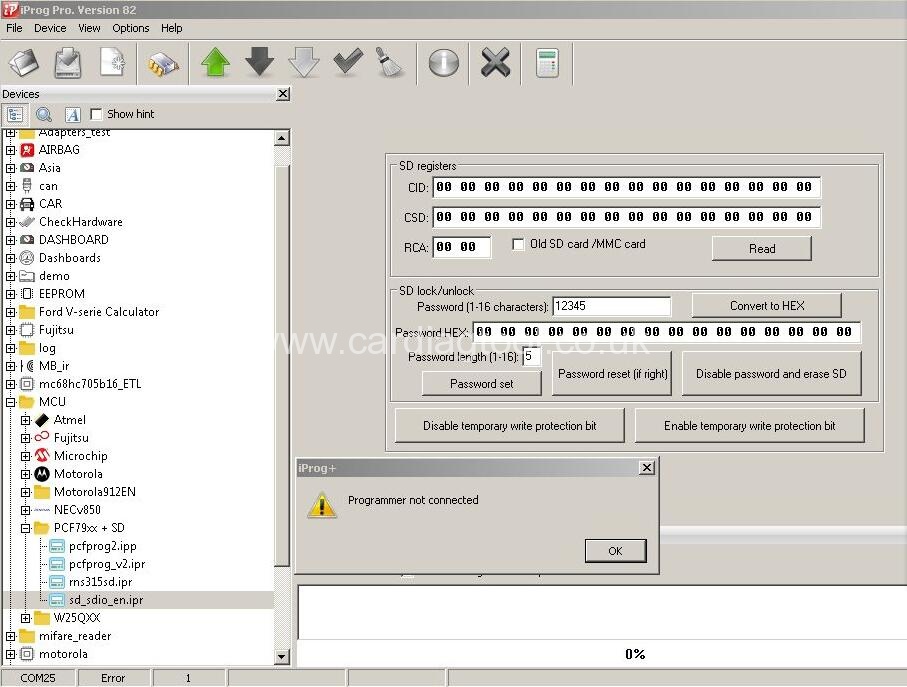
The possible causes:
1.The connection between iprog pro and computer or adapter is incorrect.
2.The device drive doesn’t be installed successfully
The solution:
1.Please check whether the device connection refer to the following correct connection diagram
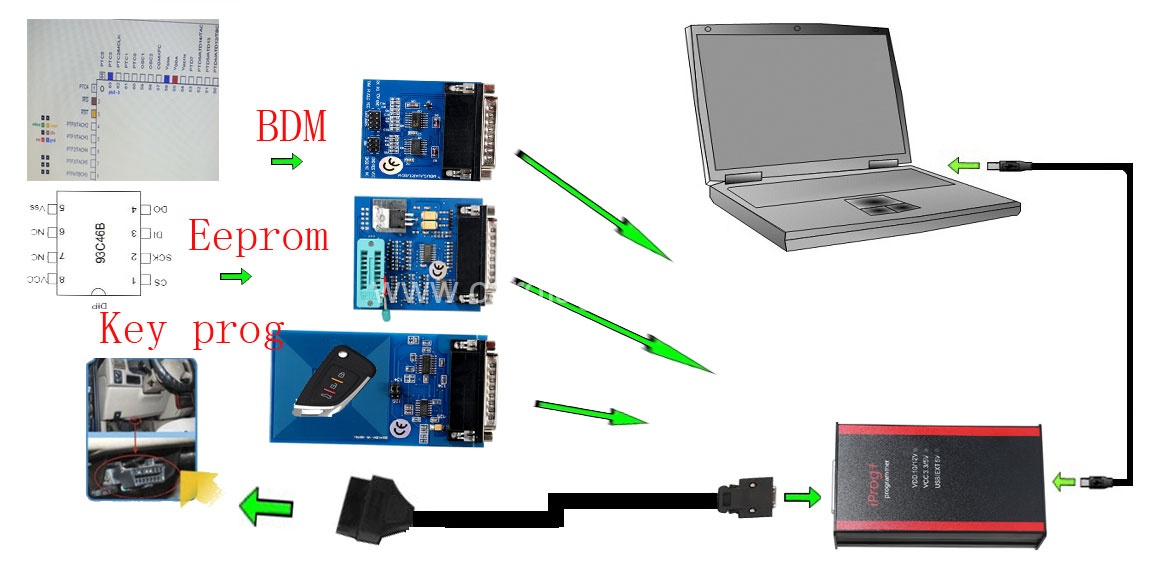
2.Install iprog+ pro software again
Free download link: https://share.weiyun.com/5vusgt9
Password: 2nhra8
O.S: WinXP/ vista/ 7/8
Main steps to install v82 iprog+:
1.Create a new folder in any convenient place on the disk. For example [iProgProSoftware]
2.Unpack the archive into the created folder
3.Go to “Computer Manager” -> “Device Manager”-> “Network adapters”-> “Other devices” ->“iProg universal programmer” -> “Update Driver software”
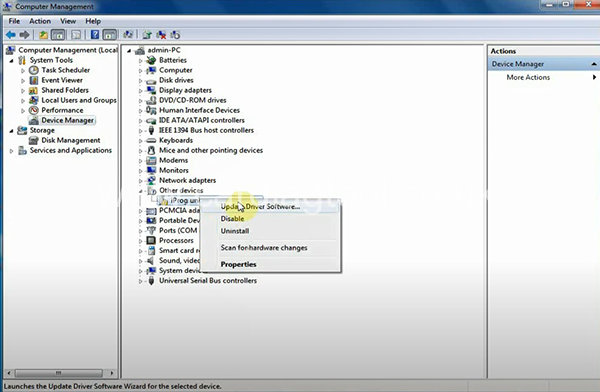
4.Select “Browse my computer for driver software”
5.Click “Browse” to select “Driver” in the iprog+ software download kit, then Next
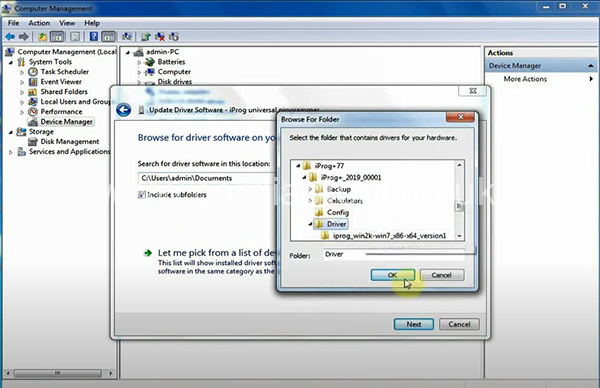
6.Select “Install this driver software anyway”
When the device drive has been installed successfully, the iprog + universal programmer (COM4) will display as below.
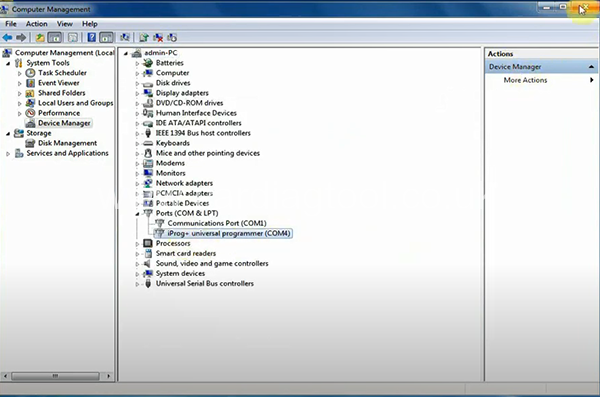
Video reference:


