(10.2017) Kess V2 Ksute 2.37 ECU programming software download free:
https://mega.nz/#!wHhXUT6L!Mr1AFoJEzij-OJW8ubrBVWkp6tQgfrsFGkY3L_pZip4
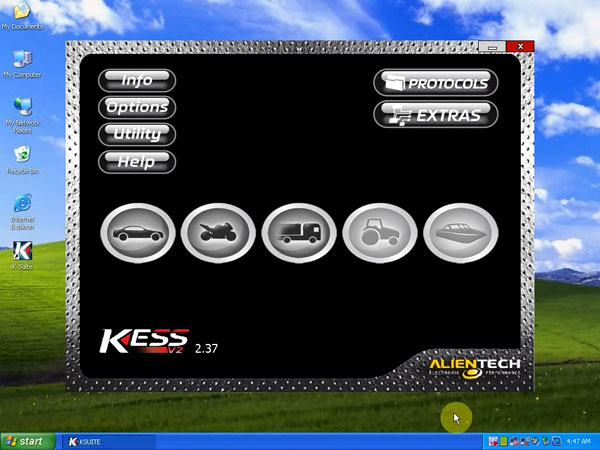
New version: software: Ksuite 2.37, firmware: 4.036 (Plastic shell)

NO token limitation!
Perfect for OBD use!!
- Jtag, BDM and all the Boot application (tricore and ST10)–> KTag programmer
Multi-Language: English, German, Spanish, Italian, Portuguese, French
CANNOT connect to the Internet!
When you using KESS V2 2.37, please make sure your computer is NOT connected to the Internet. You may damage your unit if connect to the Internet. And it CANNOT be repaired yourself; you must send it back to us for repair.
Support more ECU types than old versions.
Cover all major brands and protocols including Line, CAN, EDC17 and MED17 and Ford J1850
How to install Kess V2 K-Suite 2.37 software:
Kess v2 2.37 Windows XP (100% tested)
Kess v2 2.37 Windows 7 (Need luck)
Kess v2 2.37 Windows 8 (Good luck)
Kess v2 2.37 Windows 10 (Good luck)
Open Ksuite Software CD
Open Ksuite setup software folder
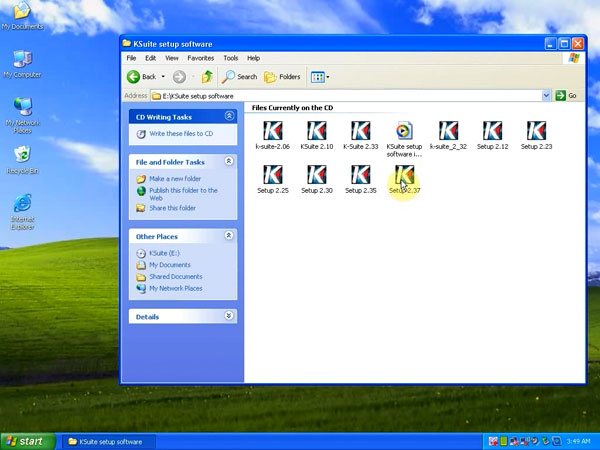
Open Setup 2.37
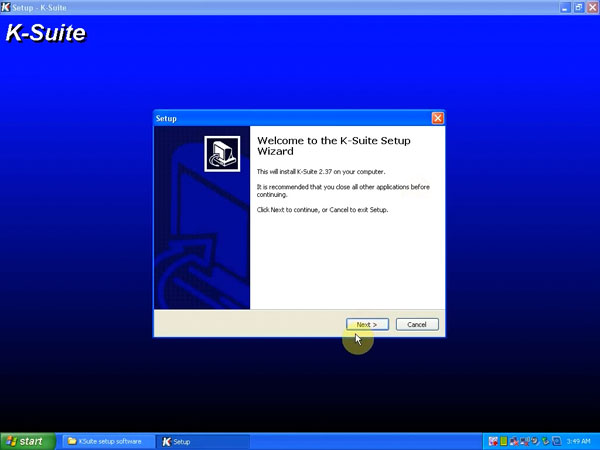
Install Ksuite Setup Wizard
click Next
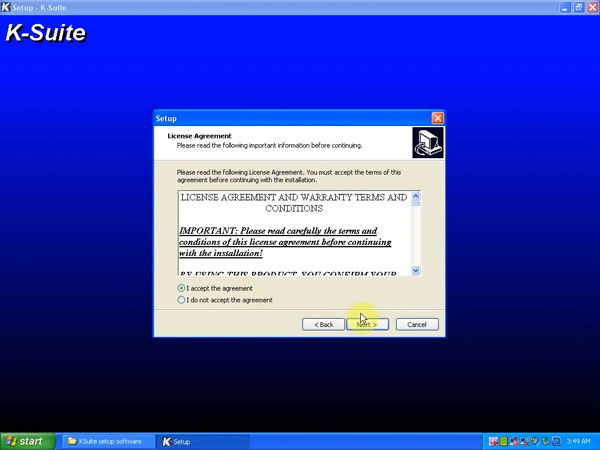
Accept license agreement
Press Next
Click Install
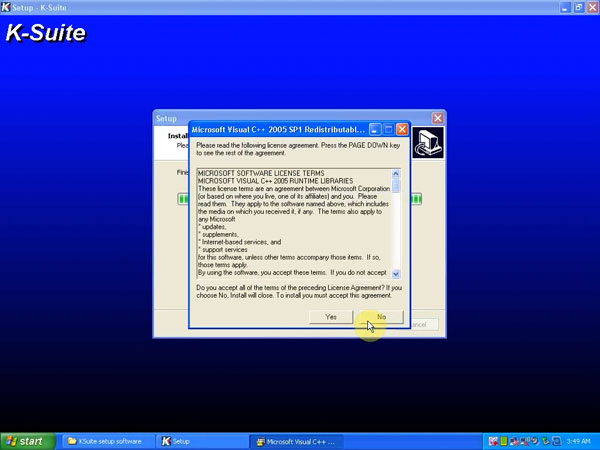
Click YES to install Microsoft Visual C=+ 2005
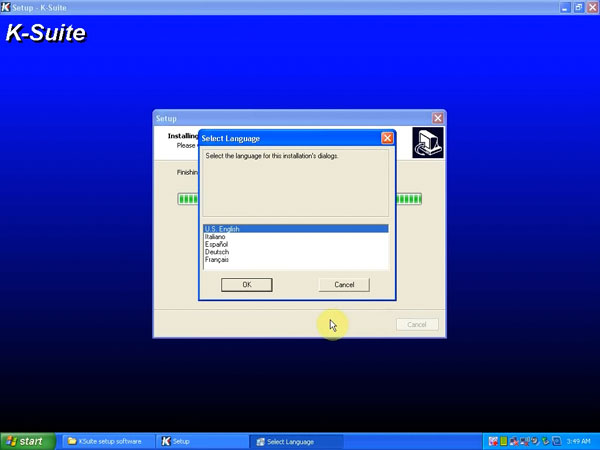
Select setup language
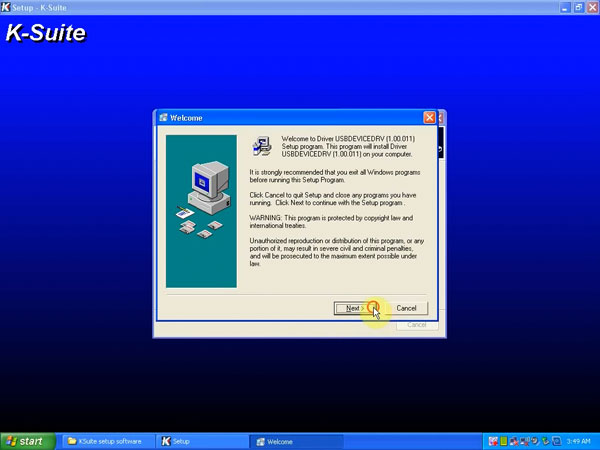
click Next to install USB driver
click Next
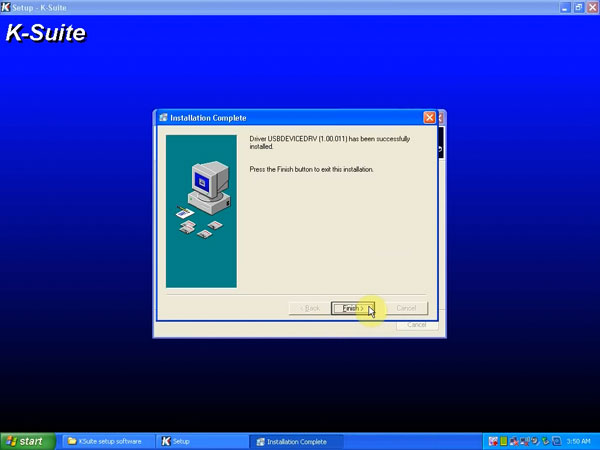
Click Finish
Open K-suite software

select language

If KSUITE display “connection not established”
press OK and do following
Delete help folder on C:/Ksuite
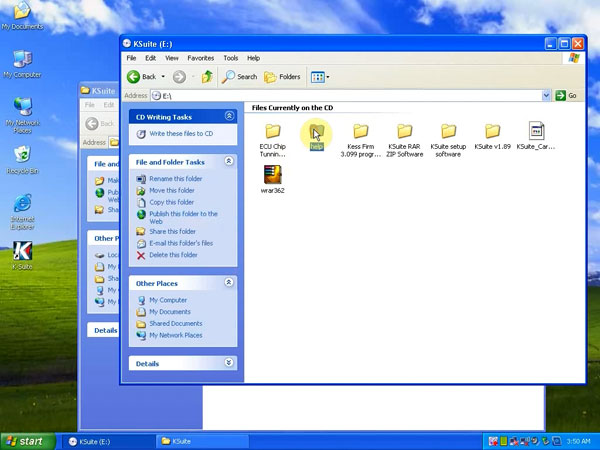
Copy and paste help folder on software CD to C:/Ksuite
Connect Kess v2 master clone with vehicle
Computer will detect driver
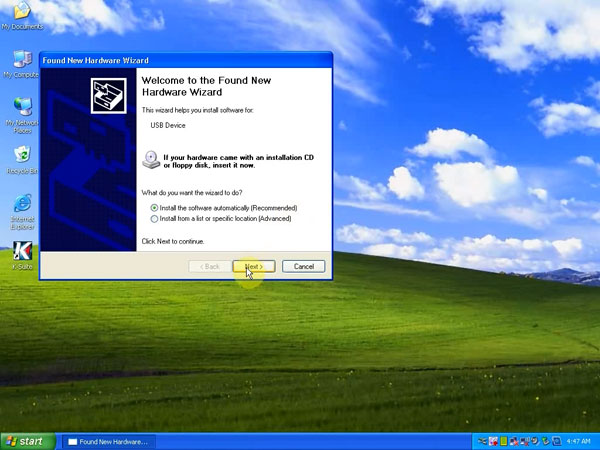
Select Install the software automatically (Recommended)
click Next
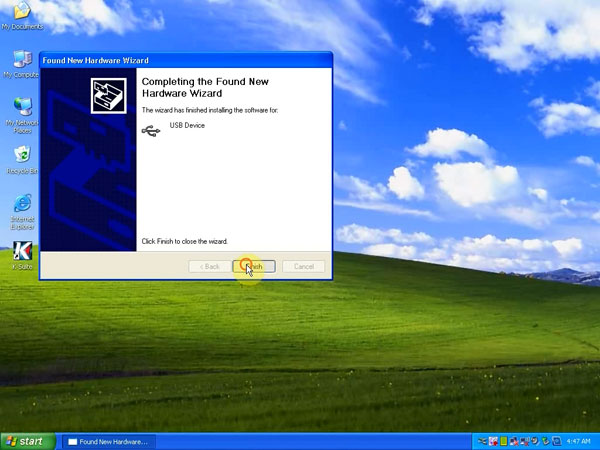
finish install software USB driver
Open K-suite software on desktop
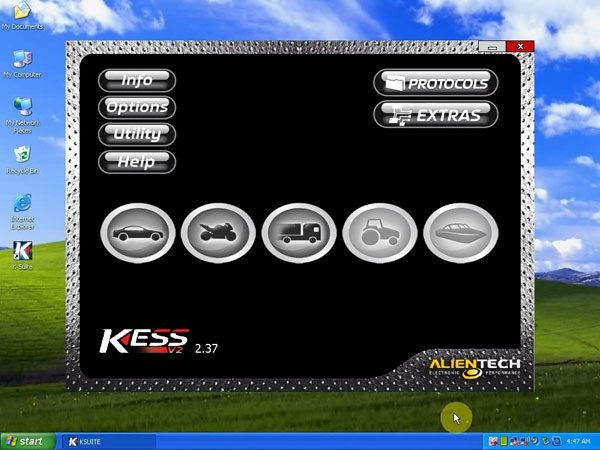
Select an ECU to test
BMW 3 series (E90) 323i N52825U1 Siemens MSV80 via OBDII

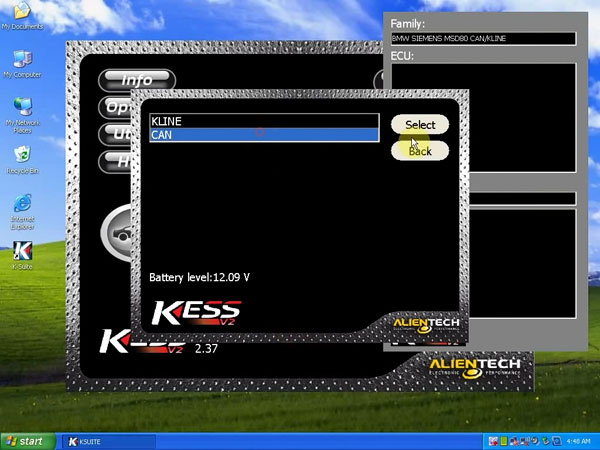

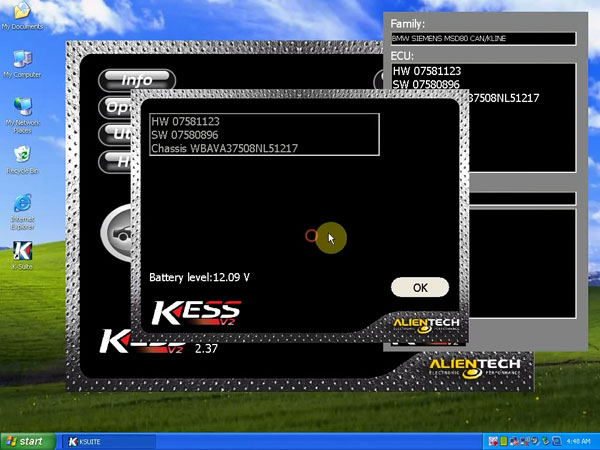
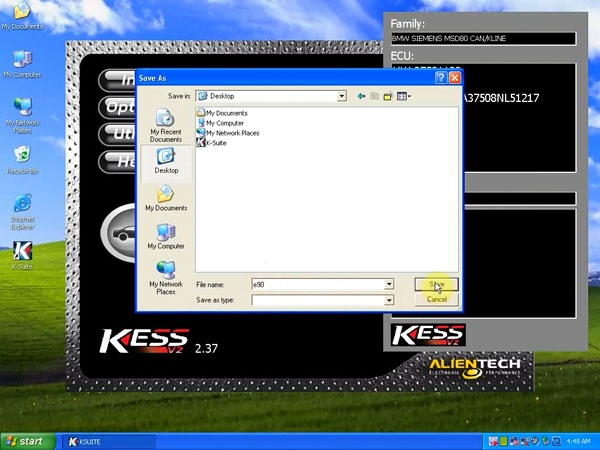
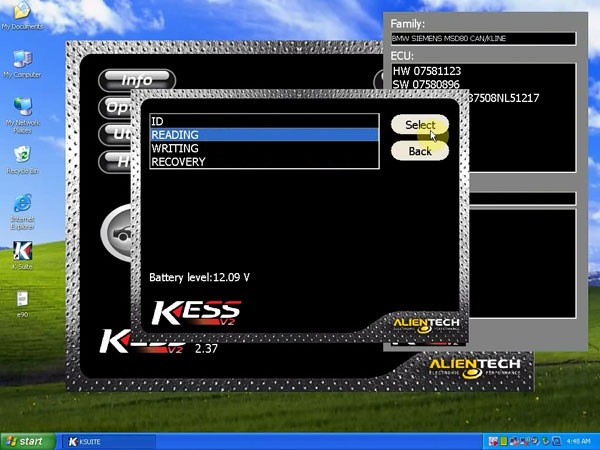


reading ecu completed
Save bin file
Test another ECU
BMW 3 series (E90) 320i N46820 Bosch MEV1746 on Tricore

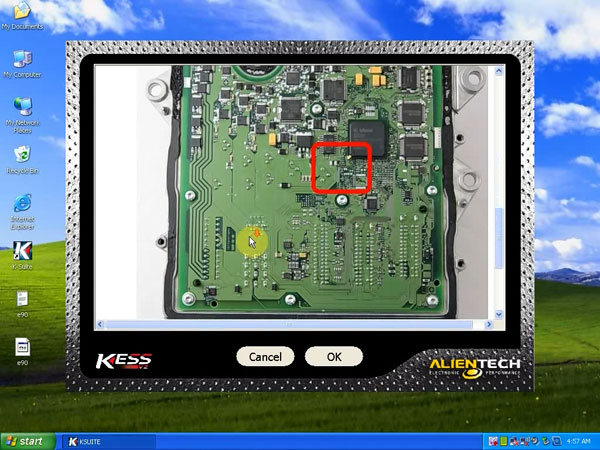
Kess V2 2.37 software installation completes.


