Hi guys! I have two HU66 pick and decoders-Lishi HU66 2-in-1 and New Type HU66 Lock Pick and Decoder. I will share my experience of how to use them.
This is Lishi HU66 2-in-1 auto pick and decoder:
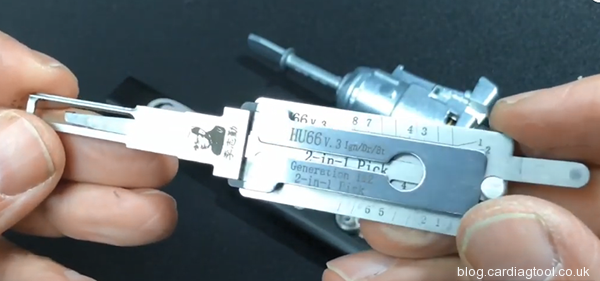
Latest version: V3
Price: €33.00
It’s quite a good tool actually as you can see bar with the markings for all the wafers within the lock. So we should be able to just sort of literally just go onto each one and so it should be ok to pick and decode the downfall. We’re gonna need a pen and paper to decode the lock. But I guess once we’ve actually got it picked we can just sort of go back through work out where our markings are for the decoding process, so I ‘m quite be interested to see how easy it gets into locks.

This is New type HU66 Lock Pick and Decoder

Price: €59.00
I’ll give you a couple of tips as well, some of things I’ve learned over the course of the last couple of months about this to make your life easier when you’re using it.
How to use:
This is an Audi A4 door lock hum both brand new

Insert one key into lock to test, works normally

Get the Audi A4 lock in the vise before we do
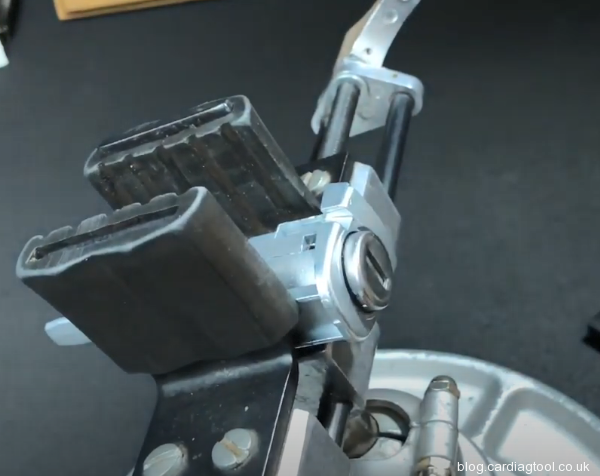
Test the Lishi HU66 V3:
Insert the lishi decoder, open up to tension and attention wise don’t want to put too much tension on it but it’s just about getting that balance
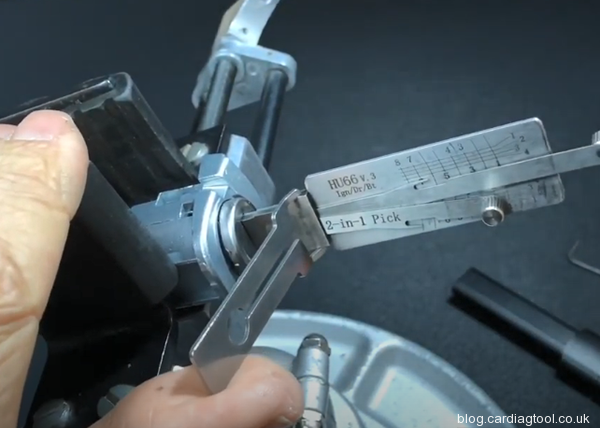
The indicators are for the wafers and can get decode it relatively smoothly
Start the top end and it’s worked
Got a little bit resistance and a little click nothing there on to five nothing, six nothing, the bottom wafers number eight and we’re bonding quite heavy there
Got a nice little click on hate 7 is firing, 3 and 4 is bonding now
Moving on the core that time as well
Let’s go back from the top to see where we over the top
Click one nothing up to the fires bonding
Open up a five so not actually too bad
I mean we’ll just go back three , six, it got a four fogging five is a 2 2 is a 2 and 1 is a 1 then we’ve got two on 8, 7 is a 3 4 a 2 2 and then 3 is a 3
Very simple!!!

Test the New HU66 quick decoder:
Remove the top cap
Make sure all the wafers zero (front and back sides)


They’re relatively straight forward to do, I think it’s better in line and zeroed as I said before
I’m covering all the wafers and then we can go into the lock

Once we’re fully in if you retract the protective cover and I’ll just give it a pull and it pulls like that
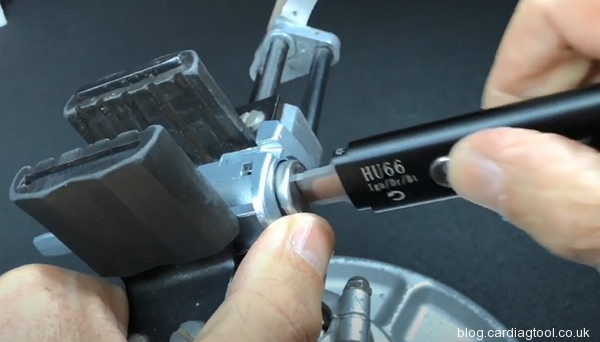
You know you’re in the wrong way just slide that back
Just pull that back out reverse it just goes in there nice and simple
We reversed pull it out again and obviously you don’t get no movement on the look on the actual toward yourself
You’re in the right area
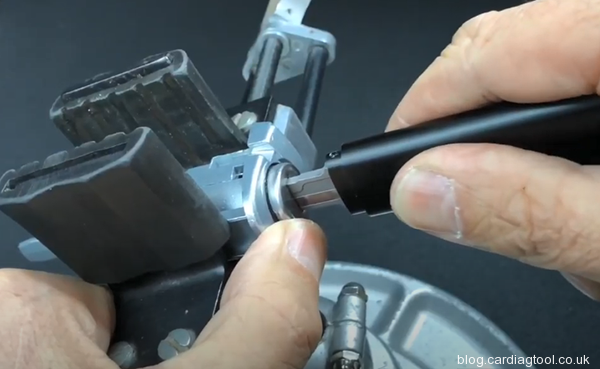
Go left and right rotation definitely not like the left to right
This is always in rotation left and right and also we can go up and down against the actual tool
Itself
That will get it decodes quite quickly
So we’re gonna start that now so up and down, up and down to the left up and down to the right and then once again
But definitely not left and right that way
It’s always got to be in rotation up and down against
So very very simple tool to use
Take them out there whip it out
You can see where it’s actually gone through and decoded that locks
We could have our duplicate key made to make sure we can now go from there
Just prove again I wish you would put the decoder back in
Retract below again

It’s very very effective tool one of my favorite locks.
I’ve always got to be honest with you. As long as you follow the steps make sure the wafers are zeroed and got it the correct orientation and then left or right motion up and down against, the tool definitely not left and right, because it will just snap.
That’s my using tips above and recommendation for the HU66 Pick and decoder.


