How to use original Autohex II with HW4 to read and write BMW MSD87 ISN? Here is the step-by-step guide below.

Procedure:
Step 1: Read MSD87 ISN and password
Enter AUTOHEX II software
Click “Select” icon
There are four car brand versions:
BMW Version: 1.0.51
Hyundai Version: 1.0.29
KIA Version: 1.0.29
Nissan Version: 1.0.18
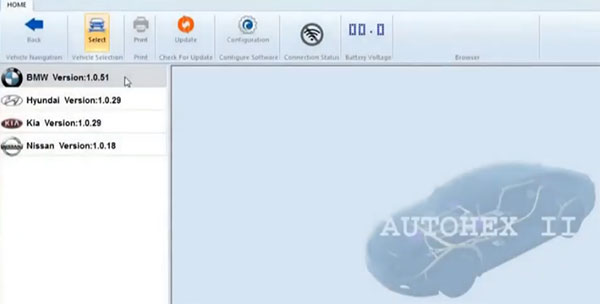
Select BMW version
Click “On Bench”-> “On Bench MSDX ISN”
This function is used to read ISN and Tricore password from MSD80, MSD85, MSD87 and MSV90 in E and F series
Click on “3” button to read MSD87 ISN according to the instruction
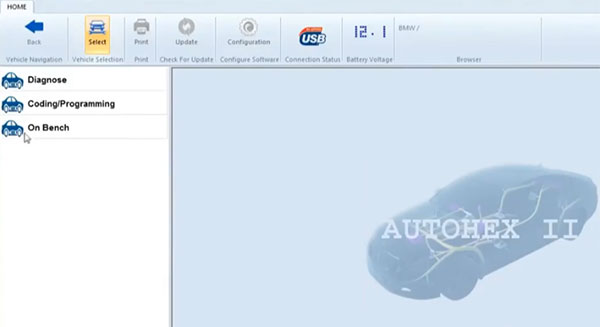
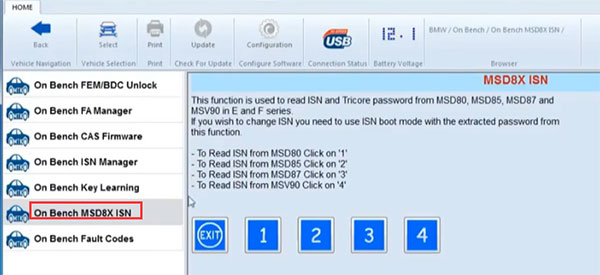
Follow the wiring diagram display on the screen to connect Autohex II BMW Lite, HW4 and MSD87 DME
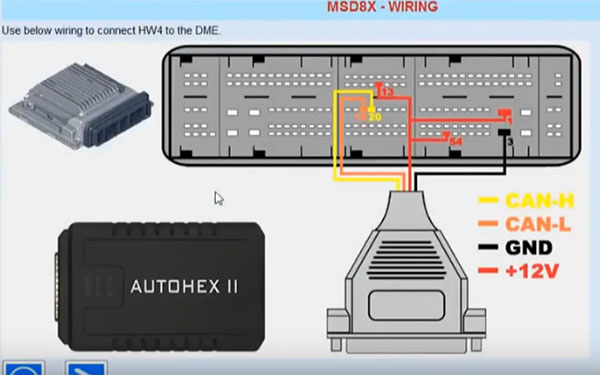

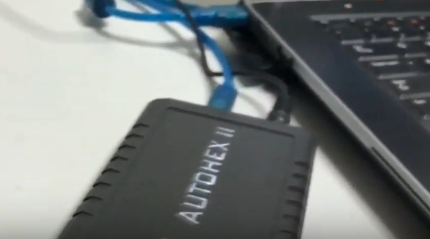
Click on Next icon to read DME ISN
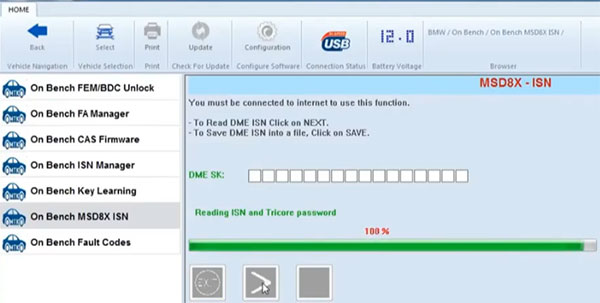
Calculate ISN and password successfully
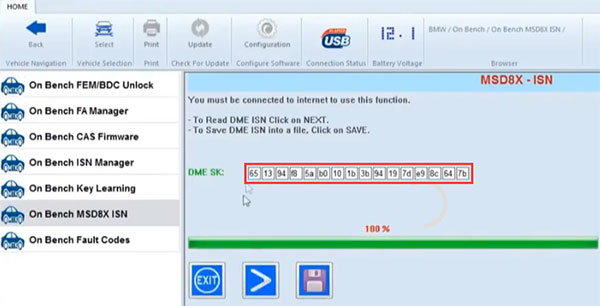
Then click the save icon to save them
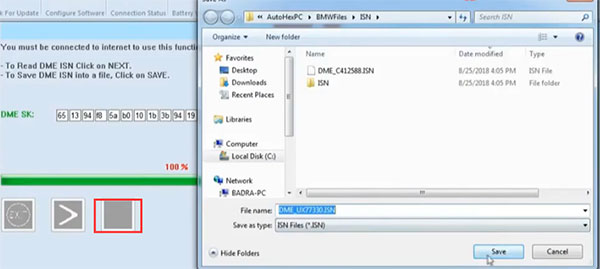

A massage will appear on the screen “Do you want to save Tricore password?”
Click “Yes” and the password will be used in ISN boot mode for writing
Exit the main page
Step 2: Write ISN by Tricore Boot mode
Select the corresponding BMW series and DME type
Then click “Start”
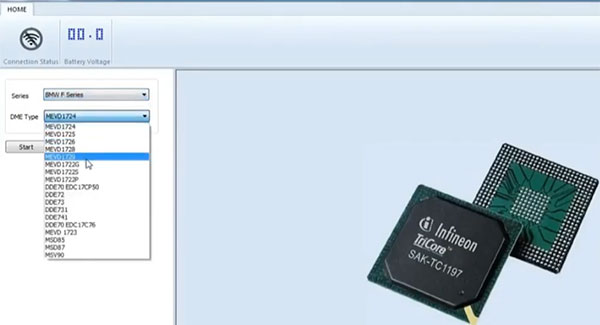
Follow the wiring diagram to connect wires, resistors and capacitor
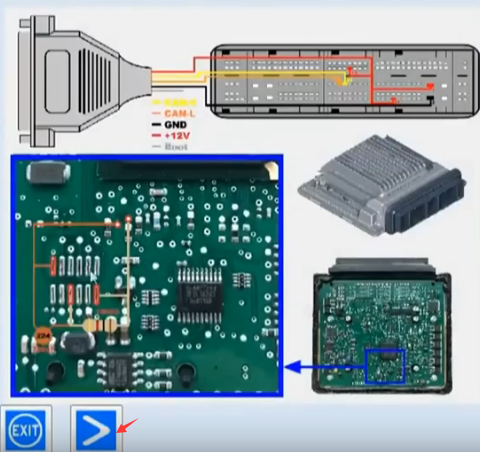
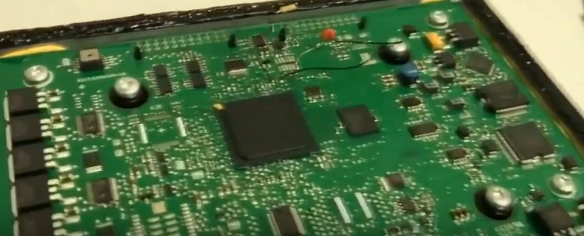
Note: 100nF capacitor can also be used instead of 220nF
Click Read button to start the function
Confirm the password has been saved
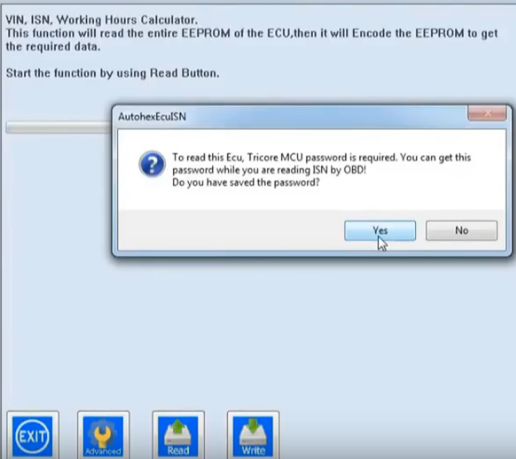
Load the password already saved from Autohex
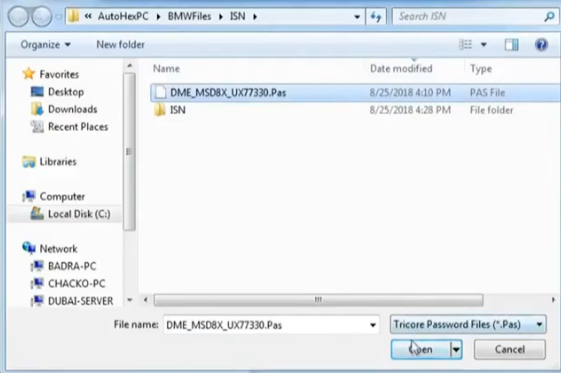
Reading data…
Read ISN complete
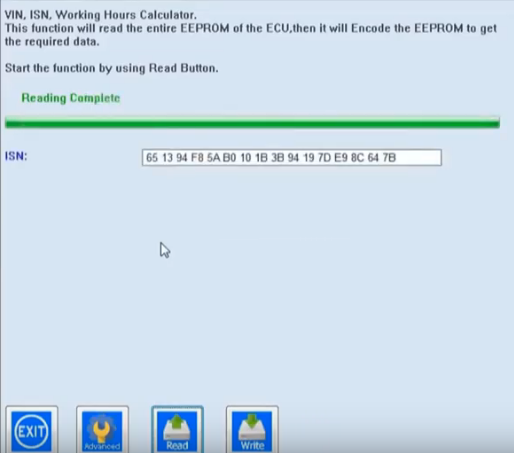
Modify the ISN with new one
Then click Write button
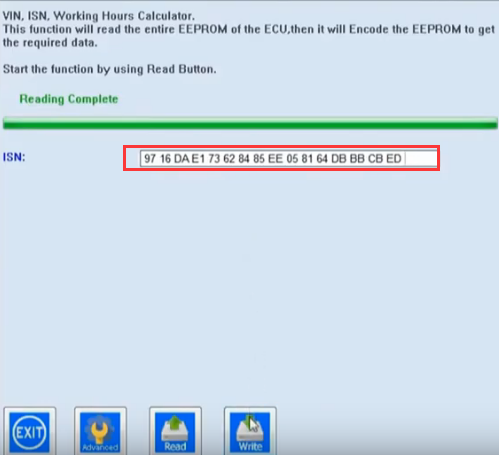
Confirm the password has been saved again when it prompt
Select the password file
Writing data…
Write data complete
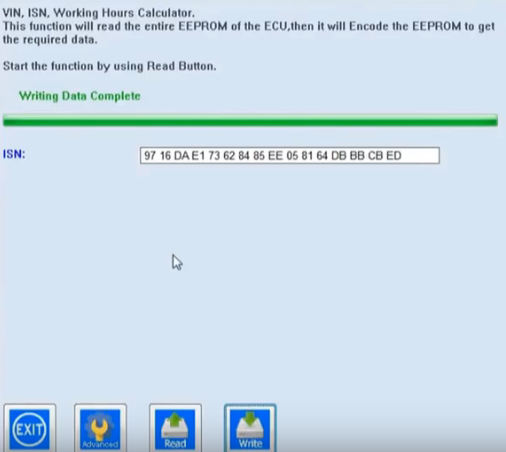
Click “Read” button to read ISN data again
Check if the ISN data read out is same the new one
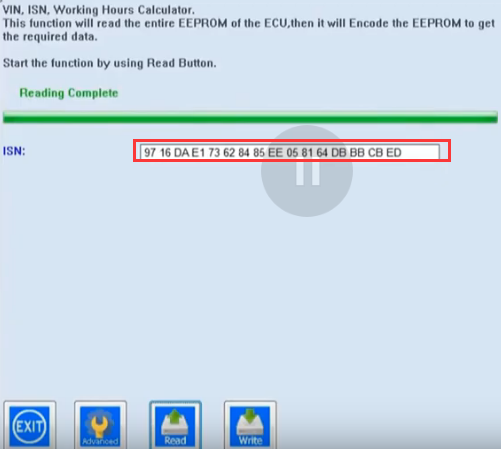
Job’s done!
Thanks to Original Autohex II BMW Lite Locksmith with HW4!
Learn more: http://www.cardiagtool.co.uk/original-autohex-ii-bmw-lite.html


