OBDSTAR MS80 scanner has professional-level intelligent diagnosis, and provides an unprecedented intelligent diagnosis and maintenance experience-the first fault guidance, technical bulletin, data flow assistance, diag socket, and other functions to help you diagnose accurately and efficiently.
Check to see its highlights:
1.New Android 5.1.1 operation system
2. Simple and intuitive menu guidance allows you to quickly master the equipment operation;
3. Provide complete diagnostic functions including code reading, code clearing, data flow, action test, setting, coding, etc.;
4. Menu Arbitrary selection is more convenient and quick;
5. Record and play back real-time data streams, quickly and accurately locate sensor and component faults;
6. Wi-Fi connection to the Internet, one-click software upgrade;
7. One-Click remote function, OBDSTAR technical staff remote assistance;
8. Support the fault diagnosis of most of the world’s luxury locomotives and tens of thousands of models.
Step-by-step operation guide:
First of all, connect the MS80 scanner with the Motorcycle via diagnostic port.
Turn on the ignition switch, see the “DiagProgram” menu on the Home screen and click on it.
Then, click on “Motor Diag”>> “Asia”>> “HONDA”>> “Enter into HONDA V30.04”
Tap “Enter” and the unit will start “Initialization communication” process…


Click on “Select from system”>> “Auto scan”>> “M015A(4pin)”
The unit itself will start the process of “Auto Scan” the motorcycle, like all the main control modules will be scanned to check if problem is existed. Please wait for about several minutes until this process is done.



All system test beginning…
Some modules scanning result checking, click on “ENG(engine)”>> “Erase fault codes”>> “Enter”, communicating…Erasing DTC…
At this moment, popped-up message: Please turn the ignition switch off then on within 10 seconds.
Do it as required. OK, Respond message: Erase fault codes successfully.


Next, click on “Read data flow”>> “Value live data”>> “All and Enter at the bottom right of the screen”.
Scroll down the screen and tap the third button with a “clock” sign.
Rotate more of the motorcycle’s clutch to see if the live data changes.
YES, it changes depending on how you operate your motorcycle.


Back to “Read data flow” screen and click on “State live data”, still tap “All and Enter at the bottom right of the screen”.
It shows like this:

Back to “information” screen and click on “quick check”, it shows like this:
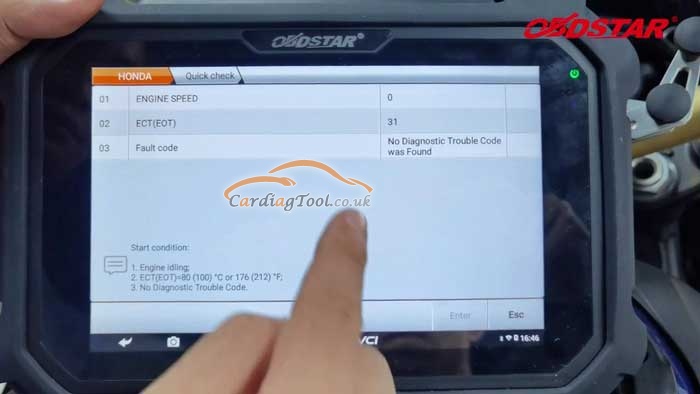
Awesome! This all system test operation guide actually comes to the end.
MS80 does a good job in motorcycle diagnosis. We will update more articles to help you guys know more about this great tool.
Here is the video shared in cardiagtool YOUTUBE channel:
That’s all. Thank you for sharing your time with us!
Don’t forget to contact us at:
Email: sales@CarDiagTool.co.uk
Skype: cardiag.co.uk
Whatsapp: +86 15002705698
Or leave a message at https://www.cardiagtool.co.uk/
to tell us what suggestions or questions you have about our products.


