OBDSTAR X300 DP Plus, as the upgrade version different from X300 DP PAD, has Built-in VCI Box which can help make communication more stable, totally no worry to lose VCI on your cars ever.
Powerful enough as it is to work with OBDSTAR Key SIM 5 In 1 Key Simulator, it can generate simulate card and add smart keys whenever you want, especially in the all keys lost situation. You will find it worthwhile to put your money on these tools.


Next, let’s come to check more details of X300 DP PLUS.
Software advantages in IMMO: 1. EEPROM 2. Renew Key 3. Key programming 4. Remote programming
With special features like Switch Activation Function, ECU Clone(Now only for Volvo/GM/Peugeot/Citroen and we are adding more car models.
With special functions like TPS/ABS/EPB/DPF/TPMS/SRS Reset, Fuel Injector, Gear Learning, Battery Matching, ECU Programming, Throttle Matching, Oil/service reset, Steering Angle Reset/Remote Manual Setting, Electronic Steering Reset, CVT Learning/value Reset.
All those stuff concerning with this tool deserves your attention!
All right. Let’s get right to the focus of this tech article.
How to use OBDSTAR X300 DP PLUS to generate simulated card?
Please refer to test report about OBDSTAR X300 DP Plus makes simulator key for Toyota A8 type all keys lost via Key SIM.
Before operation, update OBDSTAR X300 DP/ X300 DP Plus / X300 Pro4 TOYOTA to the newest version.

Connect X300 DP Plus with the Toyota vehicle
Select IMMO-> Asia TOYOTA LEXUS-> TOYOTA/LEXUS V32.36-> Manual Select system-> PROXIMITY-> TYPE 5 (ALL Smart KEYS LOST)

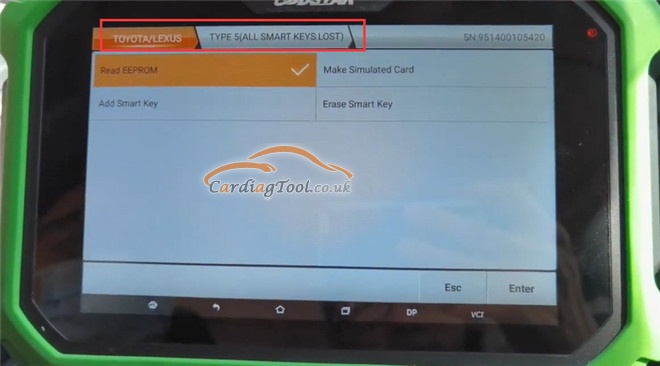
Step 1: Read EEPROM
Read the on-screen instruction -> read out the original EEPROM data and backup
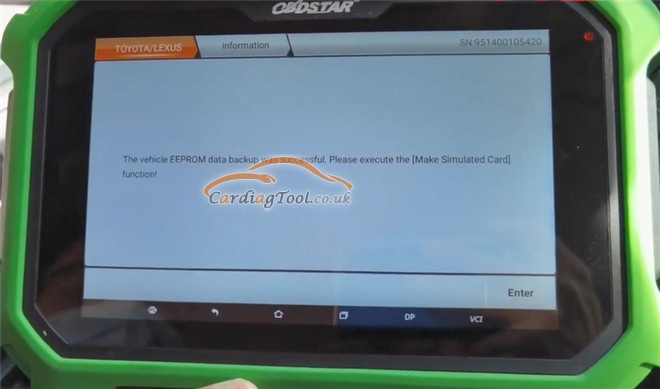
Step 2: Make simulated card
Select “Make Simulated Card” and ensure the internet connection is normal.
Read the function instruction carefully can make sure the simulated card is fully charged.
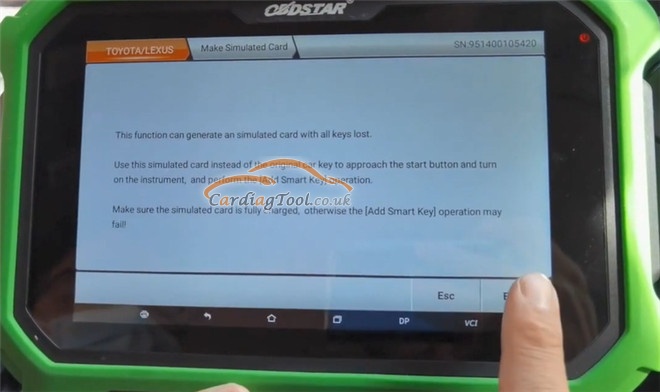
Select the vehicle EEPROM data has been saved in step 1 and press “Enter” to continue
Confirm you have a Key SIM simulated card in hand and connect it to X300 DP Plus

It will generate the A8-type simulated card in 1 or 2 minutes.
Generate the simulated card successfully
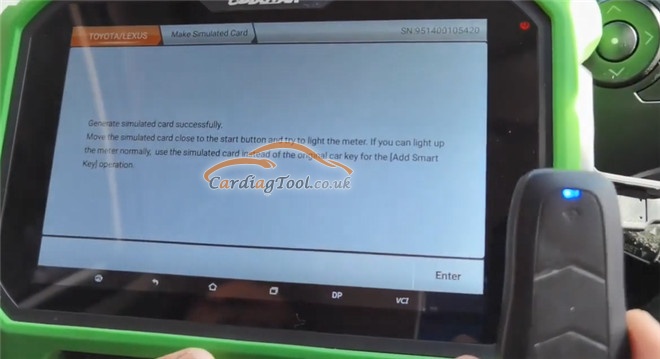
Then put the OBDSTRA Key SIM close to the start button of the car and try to light the meter.

When starting the car, ensure to stamp down on the brake pedal, and at the same time, press the ignition switch of the car. Very important stuff!
If the dashboard displays successfully like the below picture, that declares the victory of this operation. Congratulations!

Note: If you can light up the meter normally, use the simulated card instead of the original car key for the [Add Smart Key] operation
Two purchase link I would recommend in Cardiagtool UK ESHOP:
https://www.cardiagtool.co.uk/obdstar-x300-dp-plus-full-version.html
https://www.cardiagtool.co.uk/obdstar-key-sim-5-in-1-key-simulator.html
Thanks for sharing your time with us.


