Xhorse Key Tool Plus is much easier to complete various automotive programming anywhere with no need to take your laptop, mobile phone. It supports IMMO programming for luxury cars like BMW, BENZ, AUDI, and VW. More advanced functions will be supported for the convenience of locksmiths in the future.
Check VVDI KEY TOOL PLUS PAD Basic Functions:
Generate Remotes and Smart keys
Renew (unlock) remotes
Remotes clone
Program and Immo Transponder
IC/ID Clone
Frequency Detection
Transponder detection, clone, and generating
Support for Jaguar, Land Rover, Porsche, Volvo, Mitsubishi, and others
Service light reset
Key cutting machine control
Common vehicle IMMO programming
Check Xhorse Key Tool Plus Other Features:
√ Support DOIP
√ Support CAN-FD
√ Support CAN and K protocol switch pin
√ Support Chip pin detection
√ Support Toyota smart key programming without simulator
√ Support Long-distance IMMO collection
Main Operation Steps:
This is how Porsche BCM Adapter XDNP17 looks like, already put on board:

This is the Porsche chip file that has been read out by VVDI Key Tool Plus, we are gonna save it first.
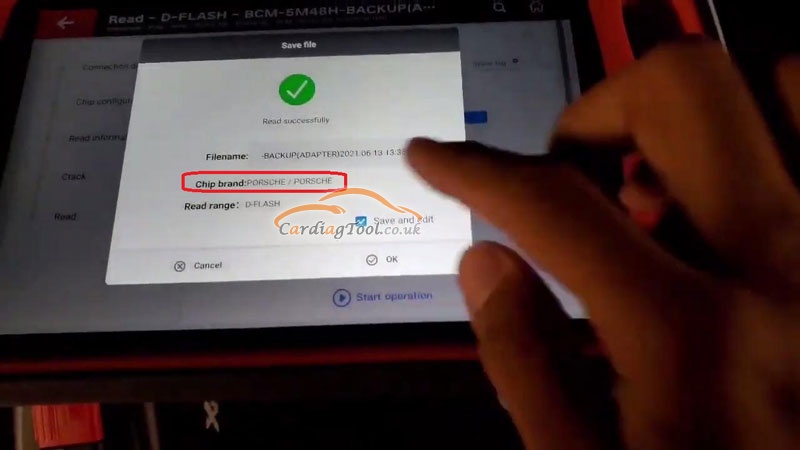
Save as, for example, “2011 porsche cay.bin”.
Go back to the main screen, and tap “Immo Programming”>> “Europe”>> “Porsche”>> “New Porsche Key– generate dealer ley. We will “start programmin
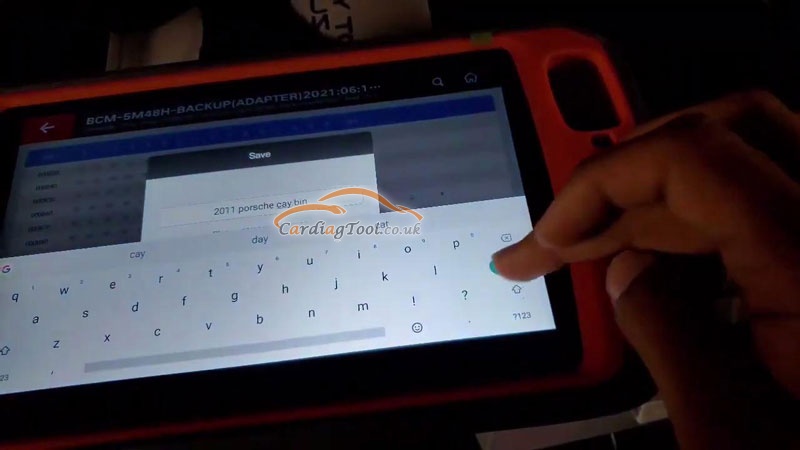
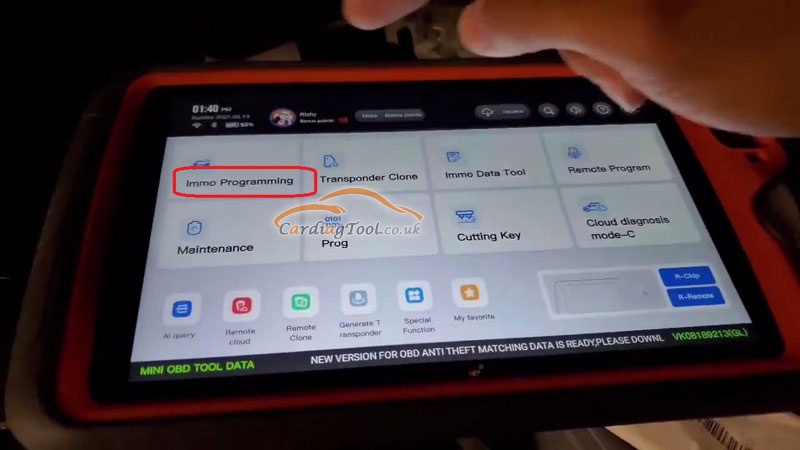
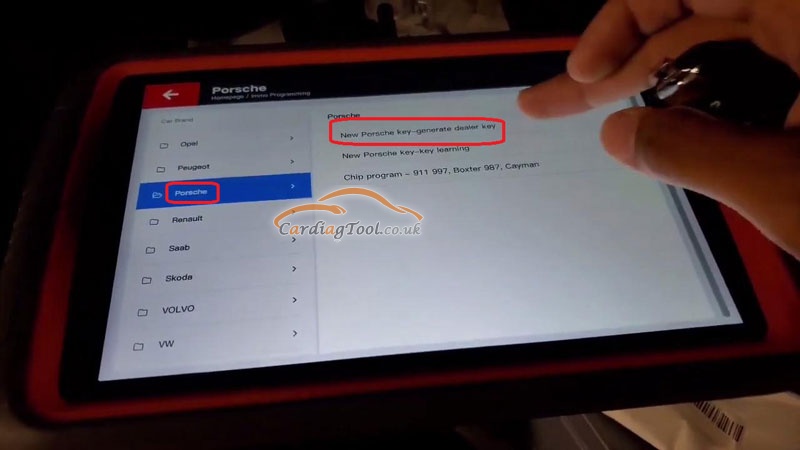
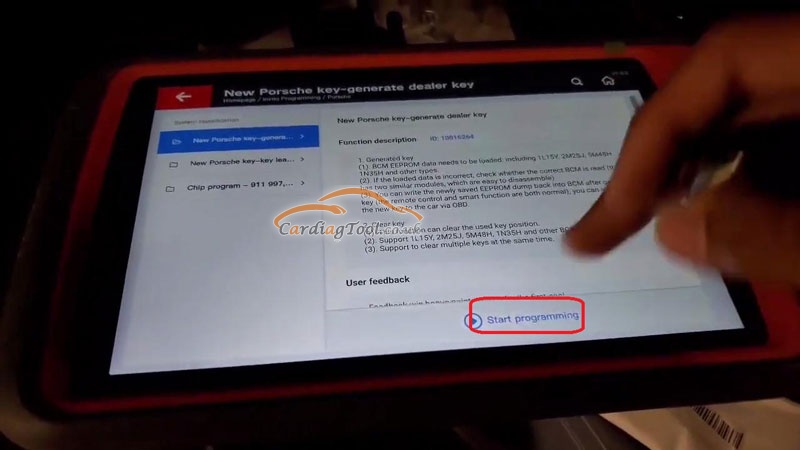
Then, tap “Generate key”>> “EEPROM(5M48H), the message pops up on the screen, saying “Please load the EEPROM data, click [OK] to continue.
Let’s choose the recently saved BCM file and load it to the system. Select the second one and tap “Open”.
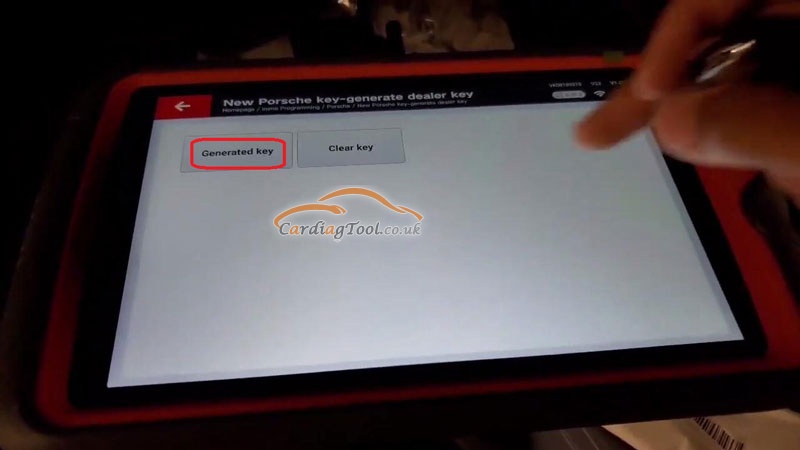
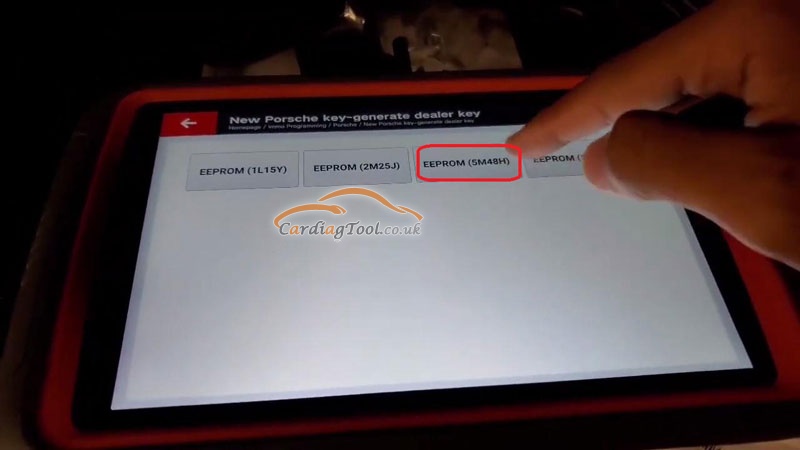
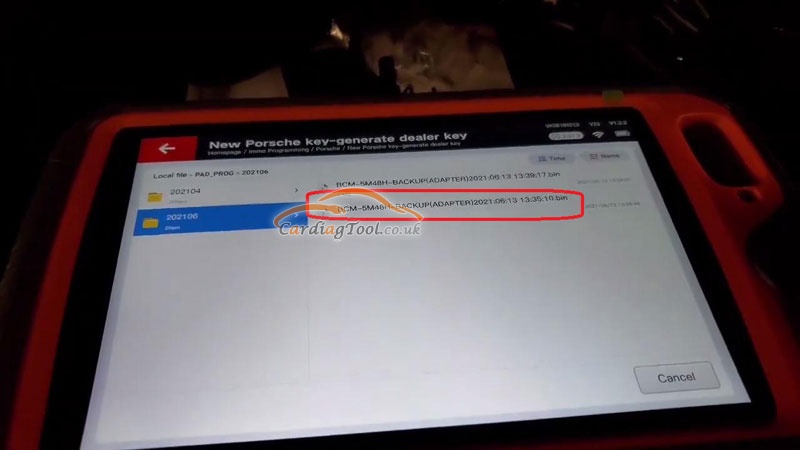
We are gonna select the fourth one on the first line here,
Anytime, we should put the new key on the induction area, but not the transponder.
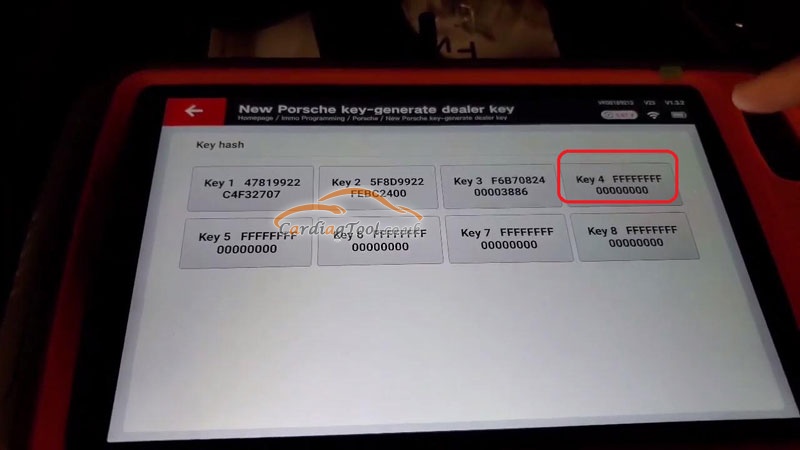
Next, tap “Generate key”>> EEPROM(5M48H), it tells us to load the EEPROM data (Still the same BCM file above), we just do it to continue the operation.
Start making key, please wait…
You can click [OK] to save new EEPROM data in case you want to add other new keys

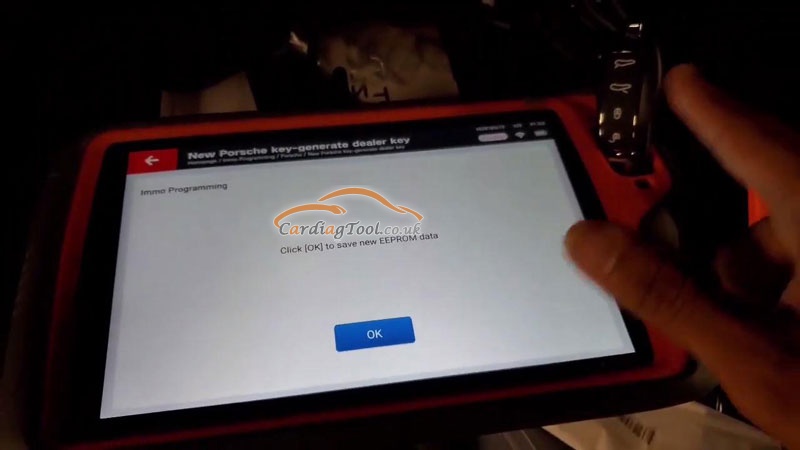
Generate Key Successfully!
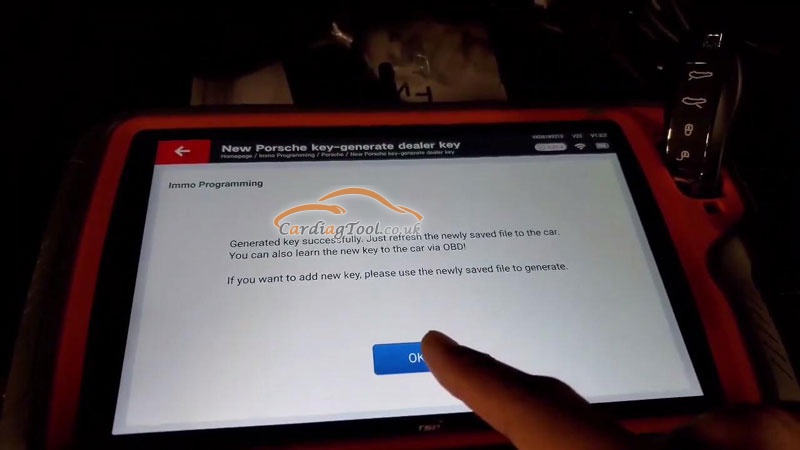
More relevant posts for reference here:
Xhorse Key Tool Plus: Program Smart Key for 2011 Nissan Maxima Successfully
Xhorse Key Tool Plus New Key Programming for Range Rover Sport 2008 2015
That’s all. Thank you for sharing your time with us!
Don’t forget to contact us at:
Email: sales@CarDiagTool.co.uk
Skype: cardiag.co.uk
Whatsapp: +86 15002705698
Or leave a message at https://www.cardiagtool.co.uk/
to tell us what suggestions or questions you have about our products.


