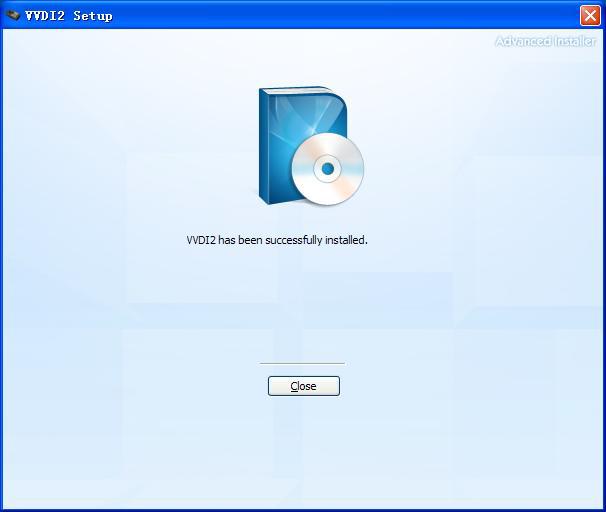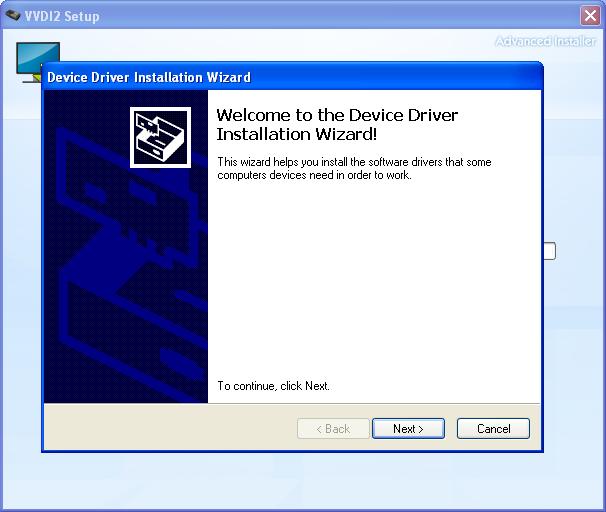Newest update! Xhorse VVDI2 key programmer software V1.1.7 is now available to download. Following free download link is offered by http://www.cardiagtool.co.uk
Xhorse VVDI2 newest software V1.1.7 Free download link:
https://mega.nz/#!fhw2gA6C!GytU9SUbp0OAAsOkfSOpBwUdr-I53ddrawBjm8k6eyM
VVDI2 V1.1.7 Update (2016-08-10)
Require firmware: V2.1.7
VAG V1.1.7
- Bug fix for guided function
- Bug fix for flash some FRF file
- Bug fix for autodetect lavida cluster
- Bug fix for write CDC32xx IMMO data
- Bug fix
BMW V1.1.7
- Add support for disable/enable EWS key in “File Key Maker”
- Add support for E series coding
- Some window is improved
- Bug fix for show ISN when lost all key
- Bug fix
Porsche V1.1.7
- Bug fix
PSA V2.0.1
- Bug fix
Transponder Programmer V1.1.7
- Immobilizer data tool: bug fix Opel IMMO-1 68HC05
- Immobilizer data tool: bug fix Renault Latitude 2010-
- Immobilizer data tool: bug fix Hyundai Tucson 29F400
- Make Remote: New database released, now support make remote under wireless mode
- Bug fix
J2534 V1.1.7
- Bug fix
Online Upate Tool V1.1.7
- Bug fix
Quick Start V1.1.7
- Bugfix
How to install Xhorse VVDI2 V1.1.7?
1) Double click install programs, choose install language
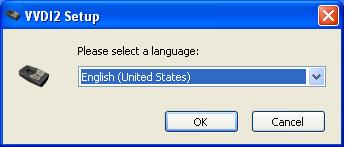
2) There is a prompt message “Welcome to the VVDI2 Setup Wizard”, click “Next”
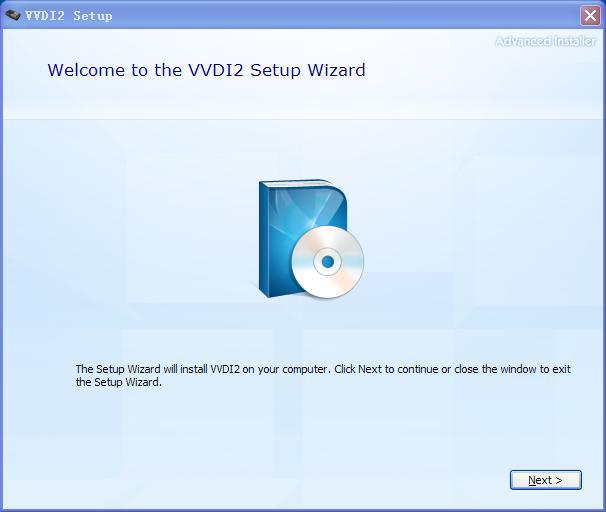
3) Choose a file location, click “Next”
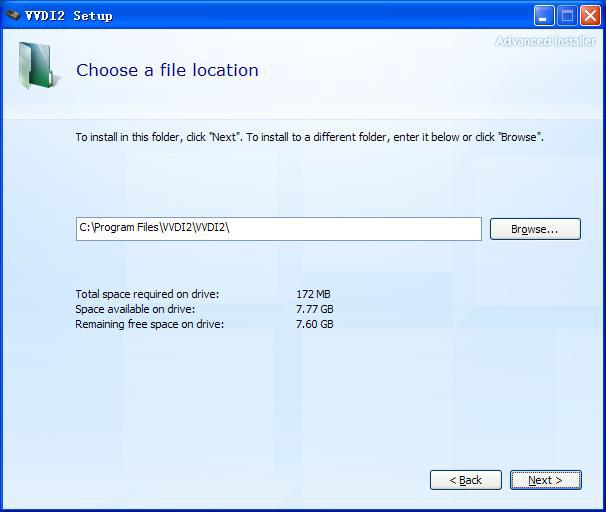
4) You will go to “Begin Installation of VVDI2” interface, click “Install”
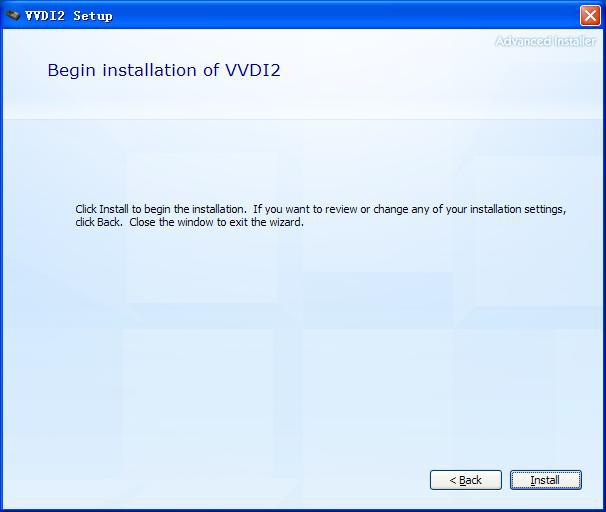
5) It will show that “Welcome to the Device Driver Installation Wizard”, click “Next”, then click “Finish” to complete the wizard installation. Now VVDI2 has been successfully installed.