One customer gave feedback that he bought a series car software license for his Lonsdor K518 Pro, after activation, some car models did not appear on the device.
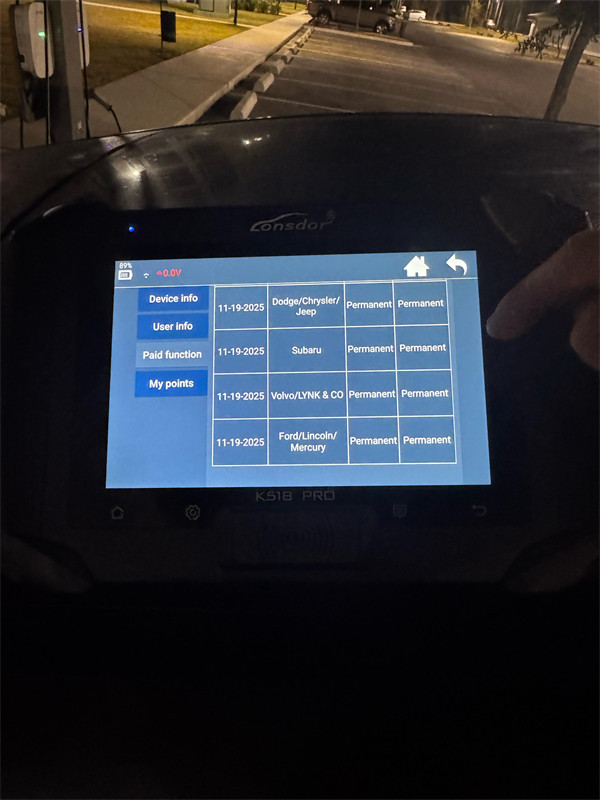
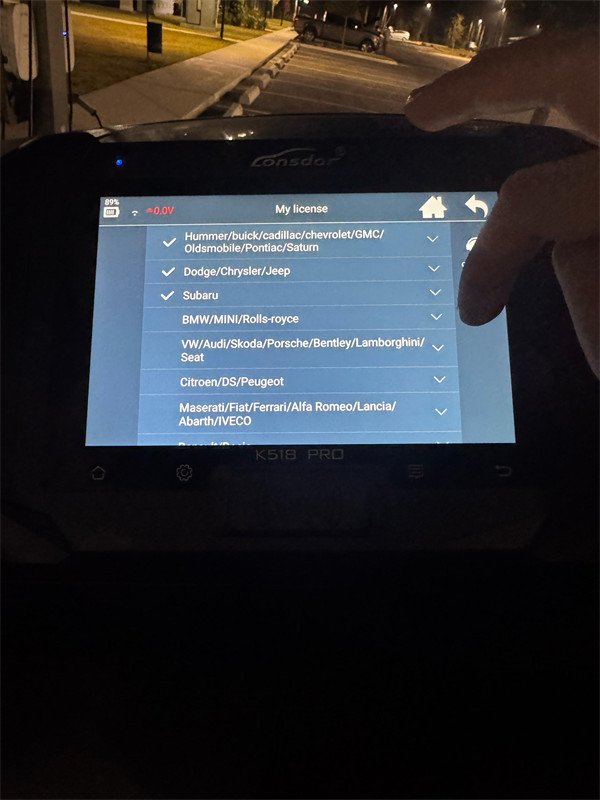
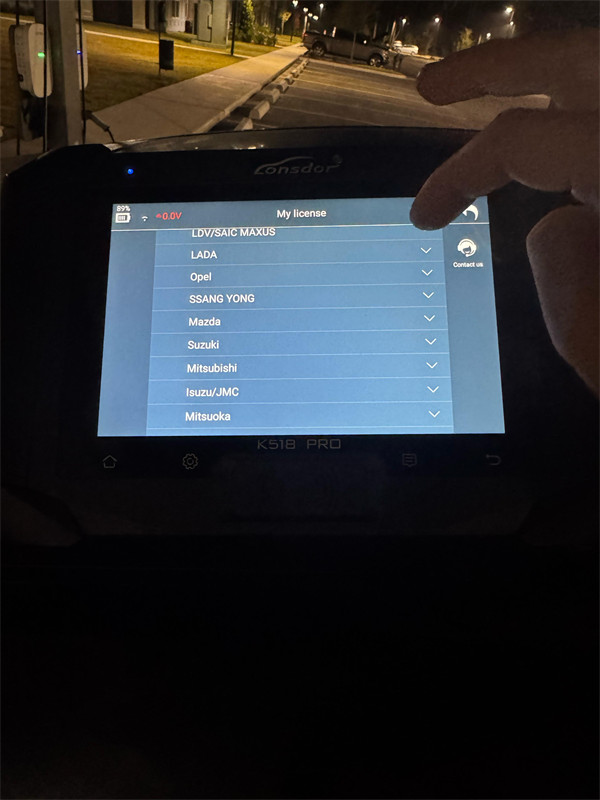
The solution:
Step 1: Provide K518 Pro serial number to Lonsdor support to confirm if all purchased licenses have been activated
Step 2: If the license is activated but lost from device, please update the firmware first and then check again.
Firmware upgrade methods:
Method 1: Settings-> Firmware Upgrade-> Force update


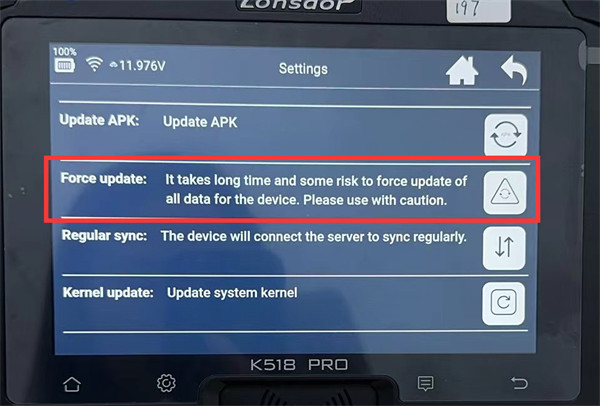
Method 2: Use “One click update” to update directly
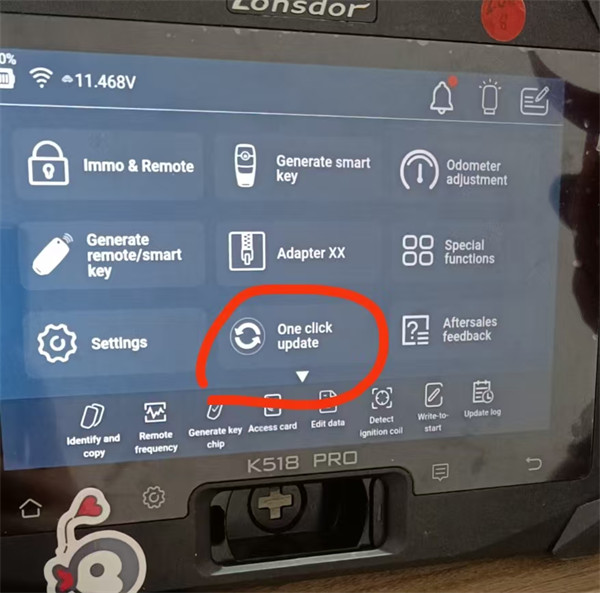
Tech support:
WhatsApp: +86 15002705698
Email: sales@cardiagtool.co.uk
Website: www.cardiagtool.co.uk


