This article shares the customers with the knowledge on how ti use Autel Maxicheck Pro to perform OBD2 Auto bleed on vehicles with ABS brakes. .
Detailed Operation Procedures:
Please remember to connect the car with the MaxiCheck Pro using OBDII cable and turn the ignition on before this auto bleed brakes operation.
Go to [ABS/SRS]>>[USA]>>[GM]
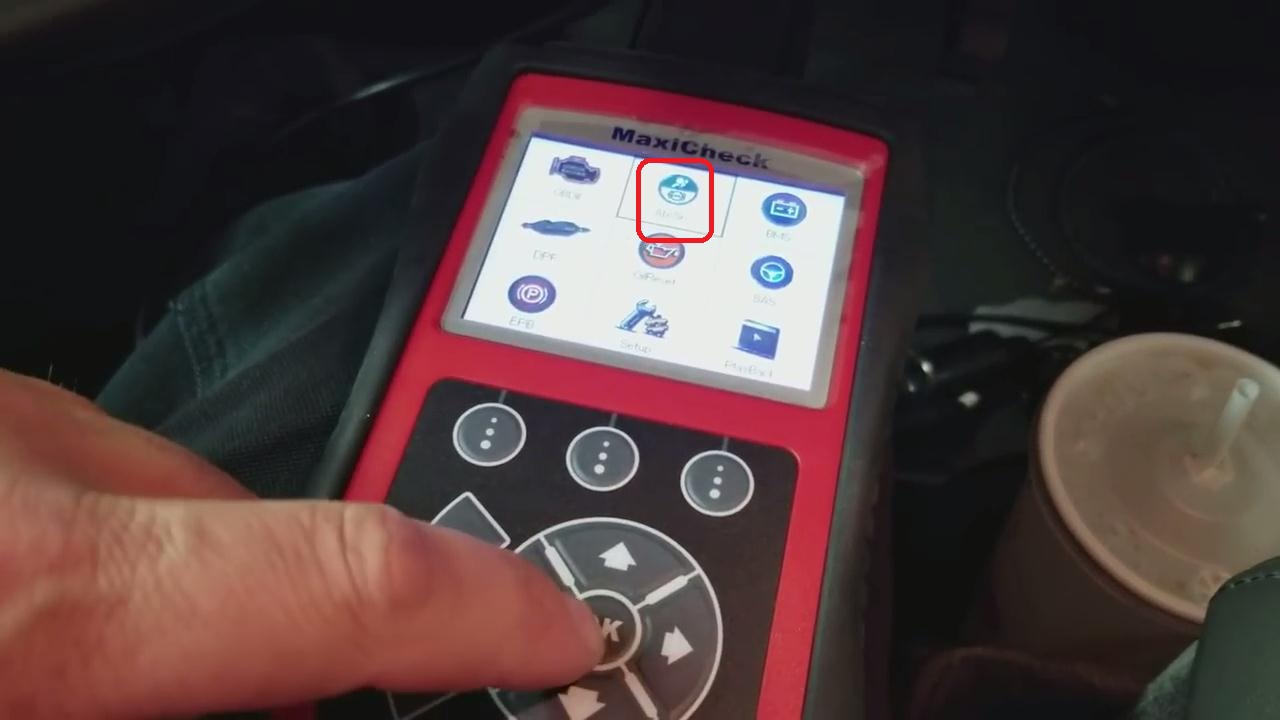
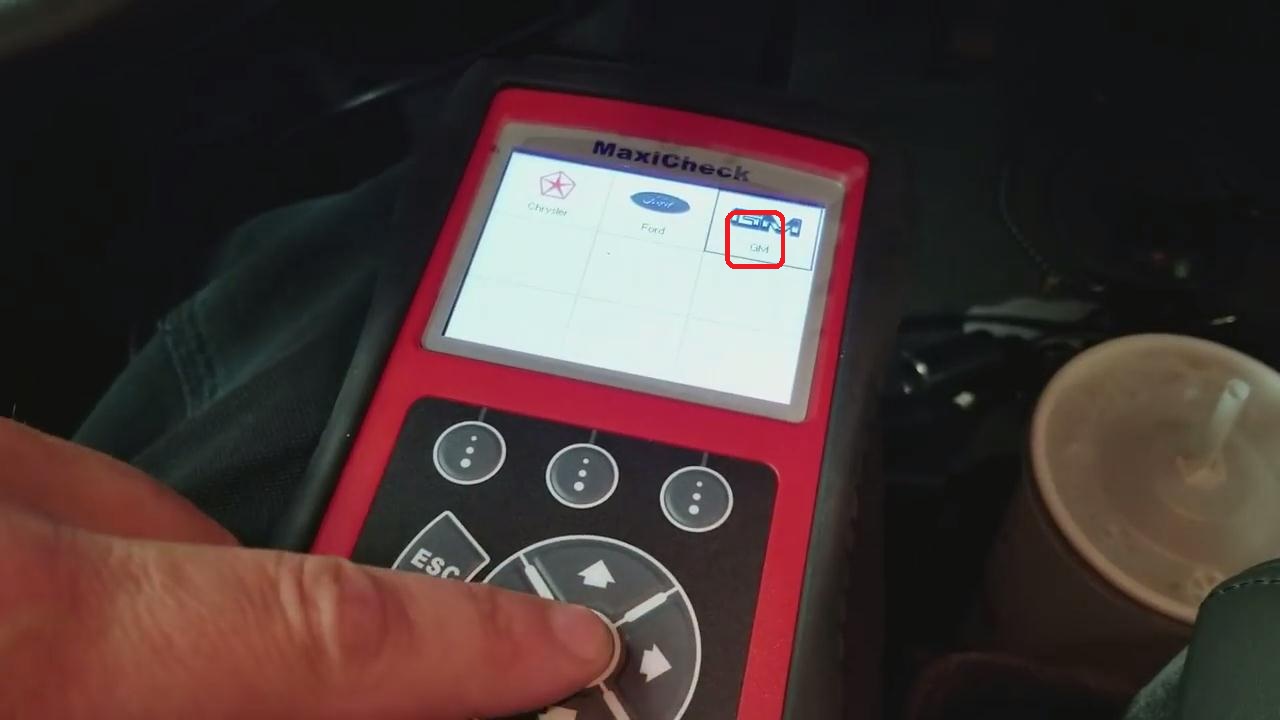
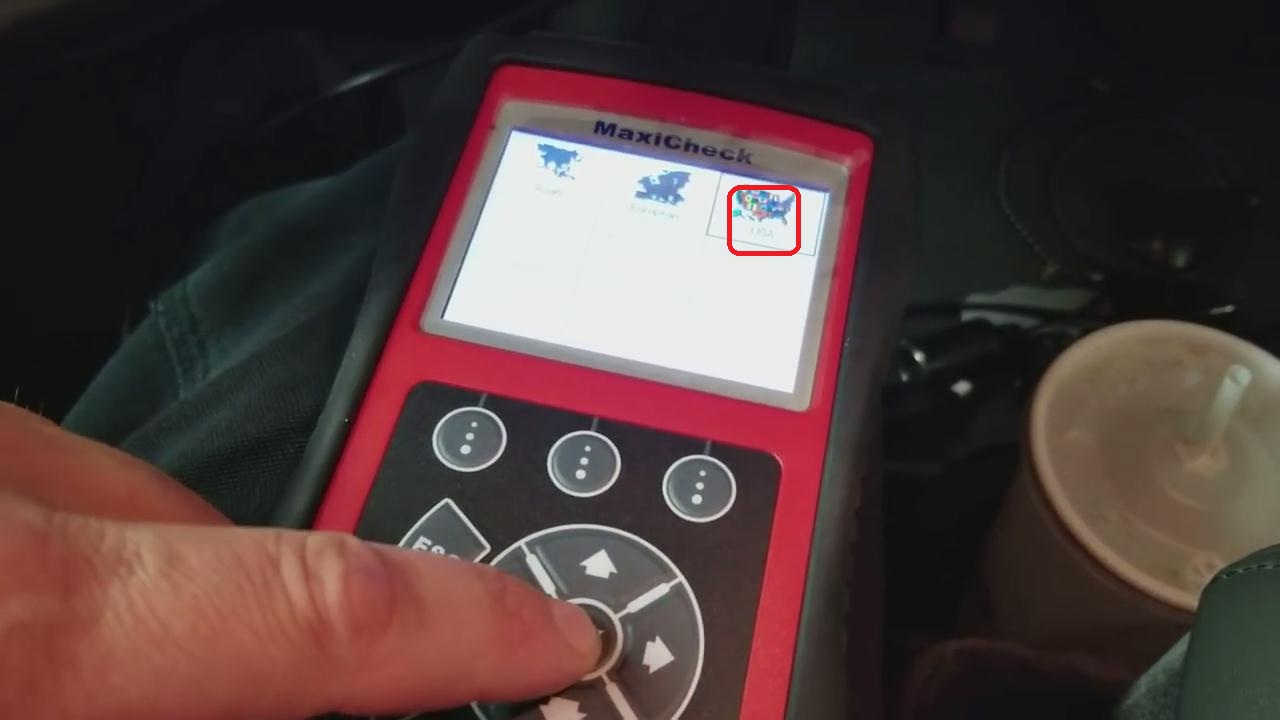
Then, the screen will prompt the message of “Processing date, please wait”.
It will be very soon to come to next screen of choose your vehicle model year and type and manufacture stuff.
I have to mention one thing, for some reason, when you do a normal braid engine light scan ,it automatically detects the vehicle but when you do this ABS deal, you gotta answer all the information for the vehicle manually.
So mine is a light duty truck GMC, let me choose the number 2 on the screen.
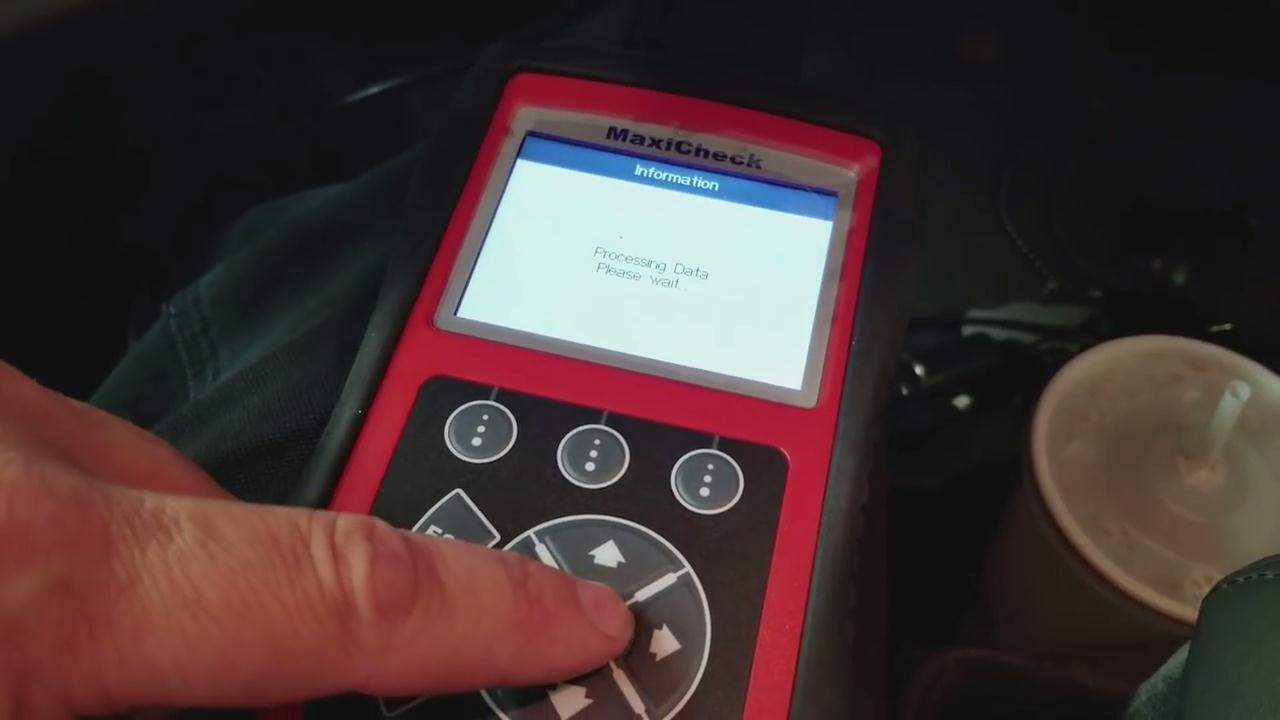
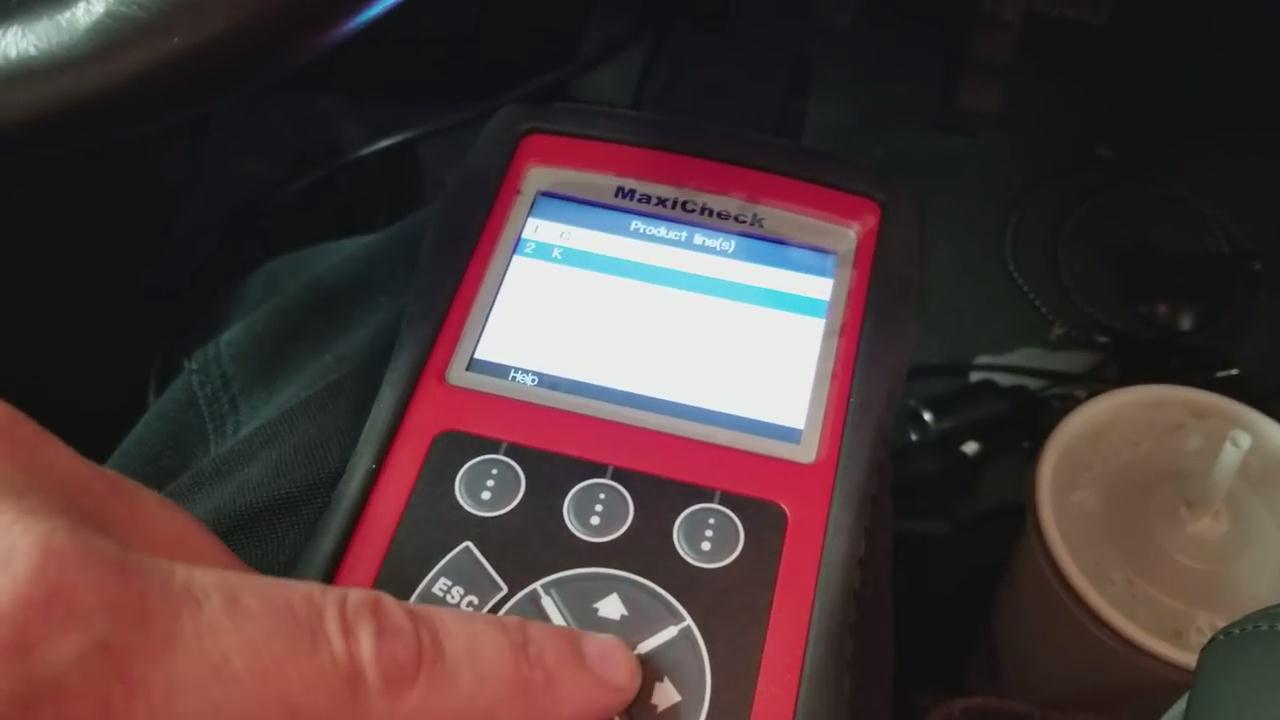
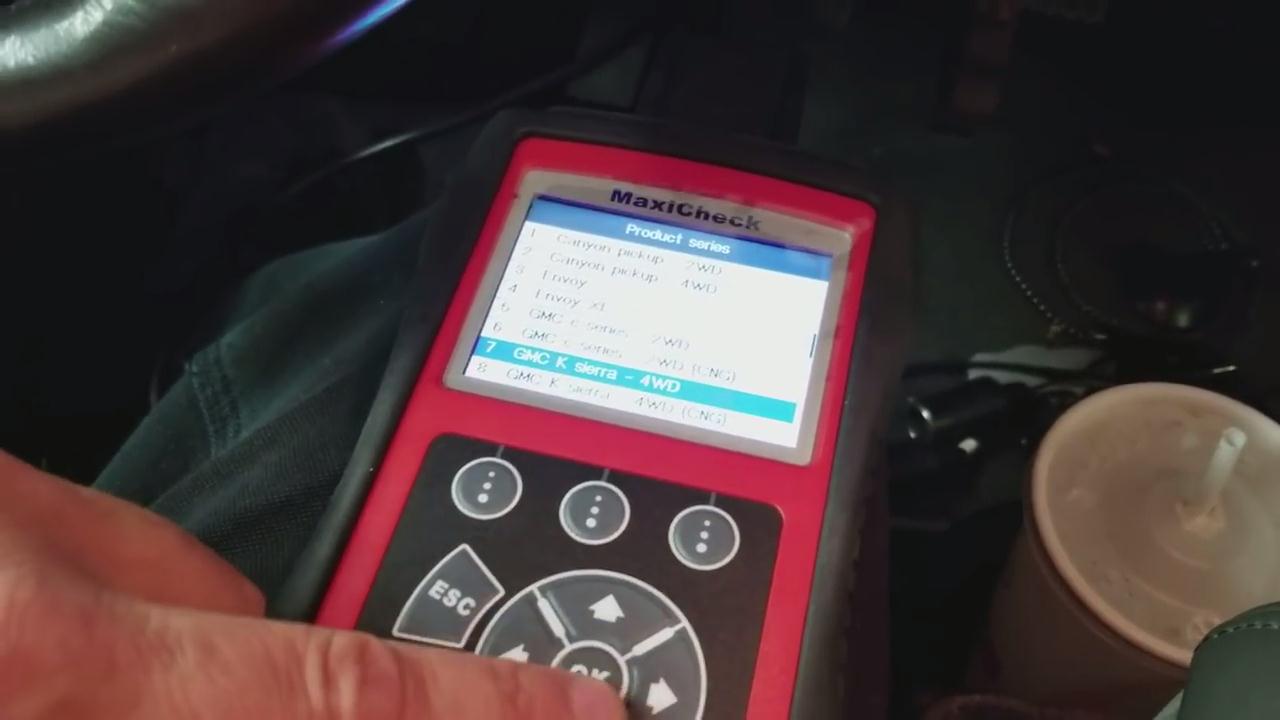
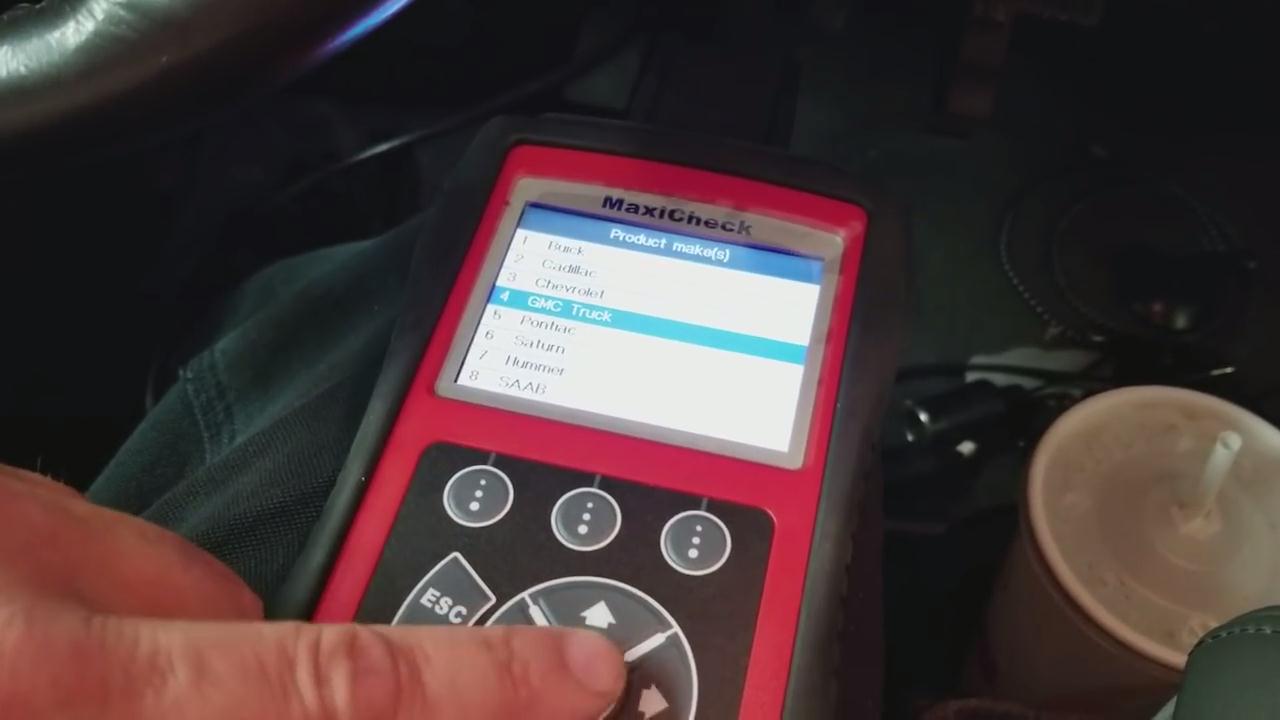
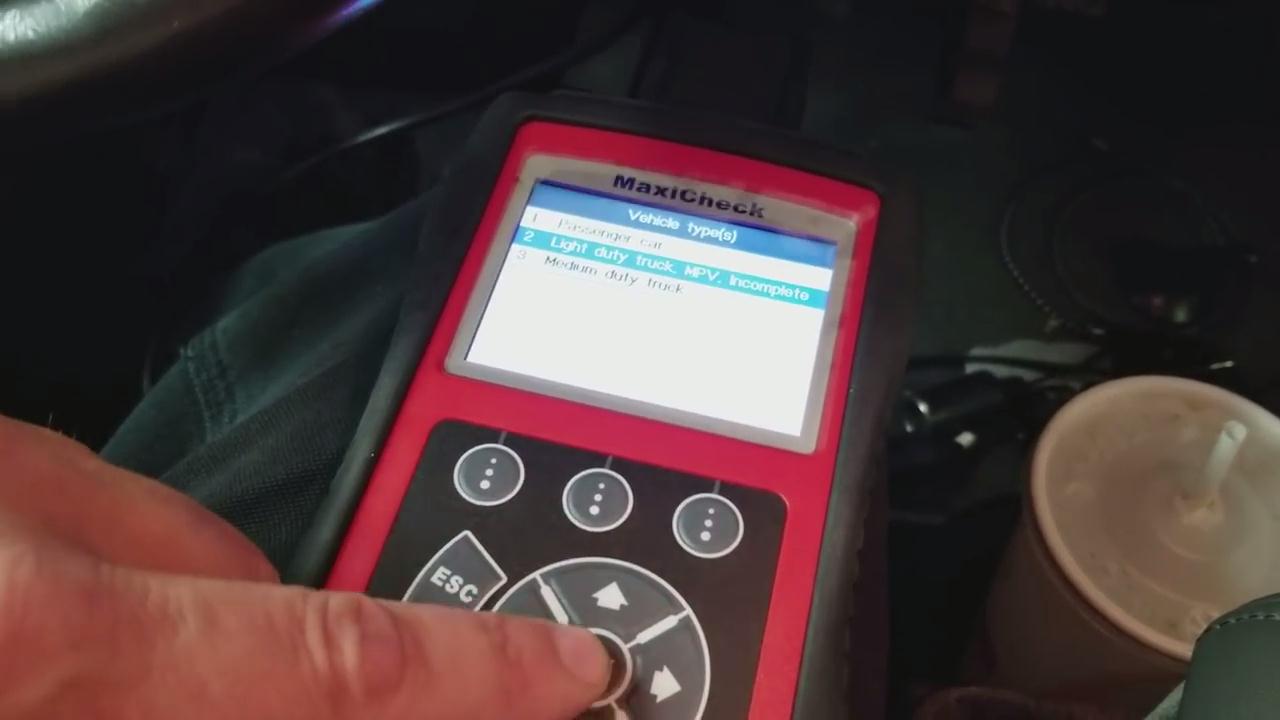
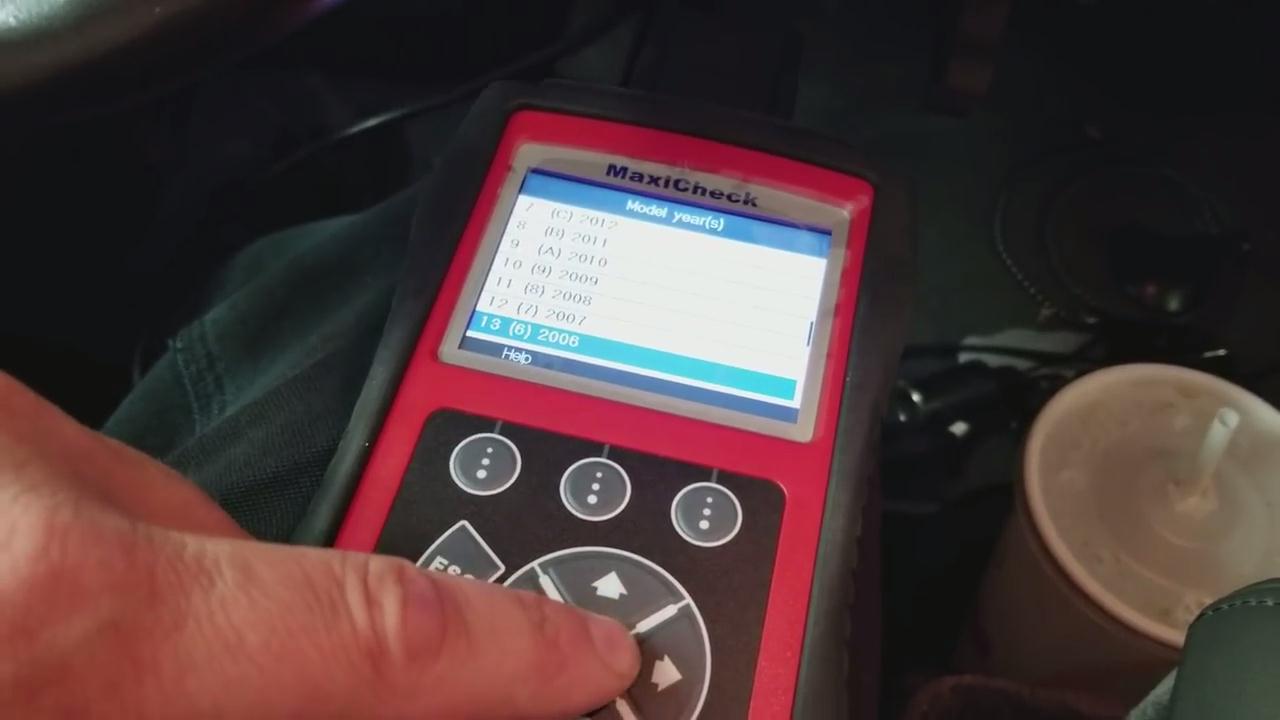
After that, it will ask you to choose you car’s air conditioning type.
Here, I will choose the second one for my truck.
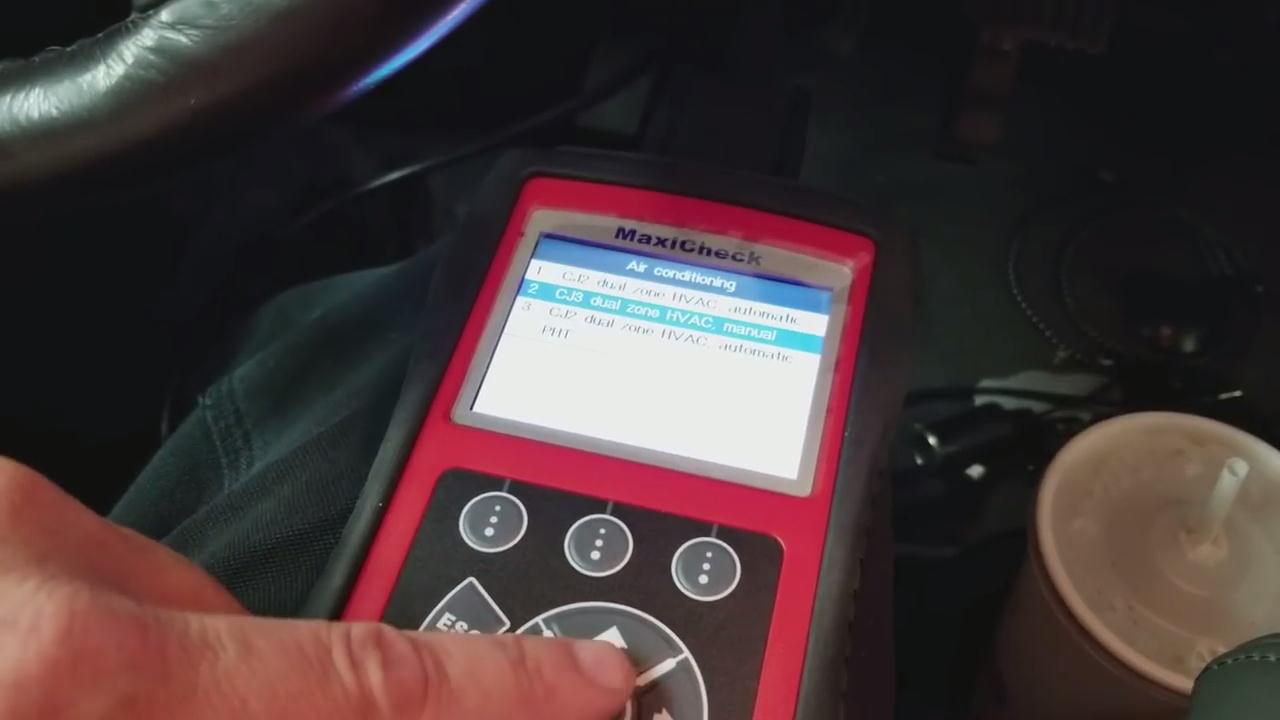
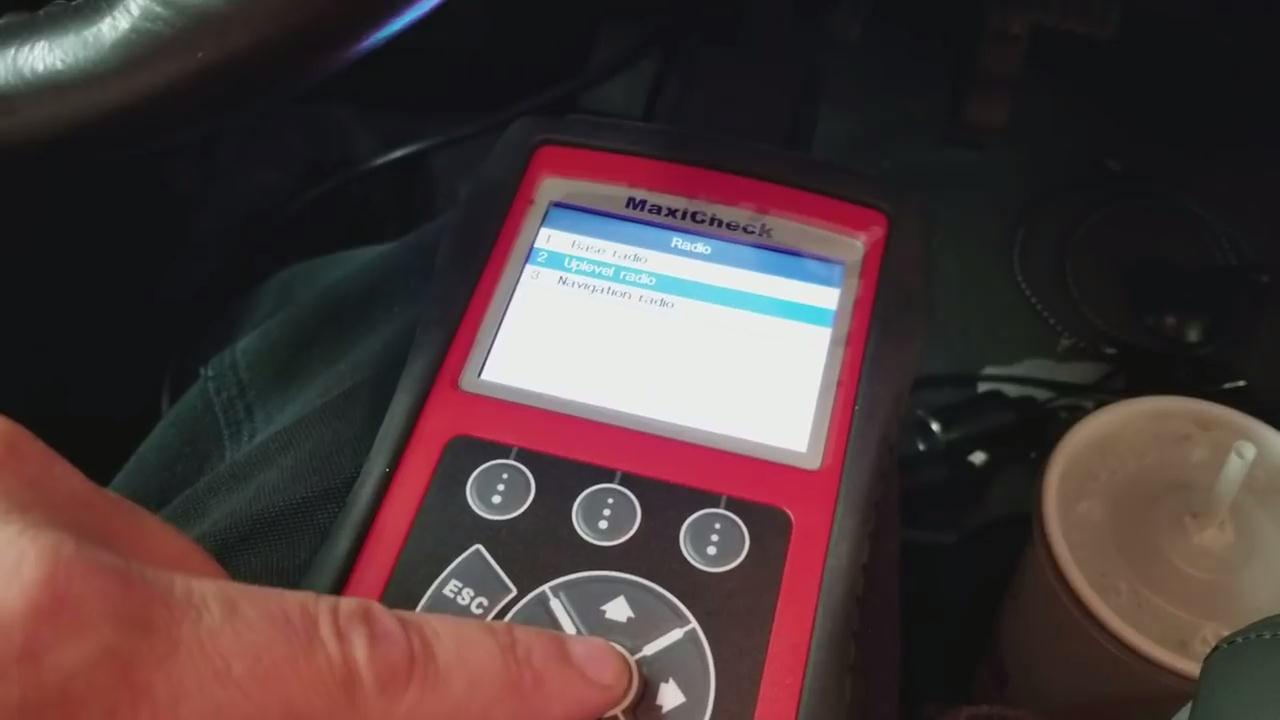
As for the Gross Vehicle Weight, the first one fits my truck.
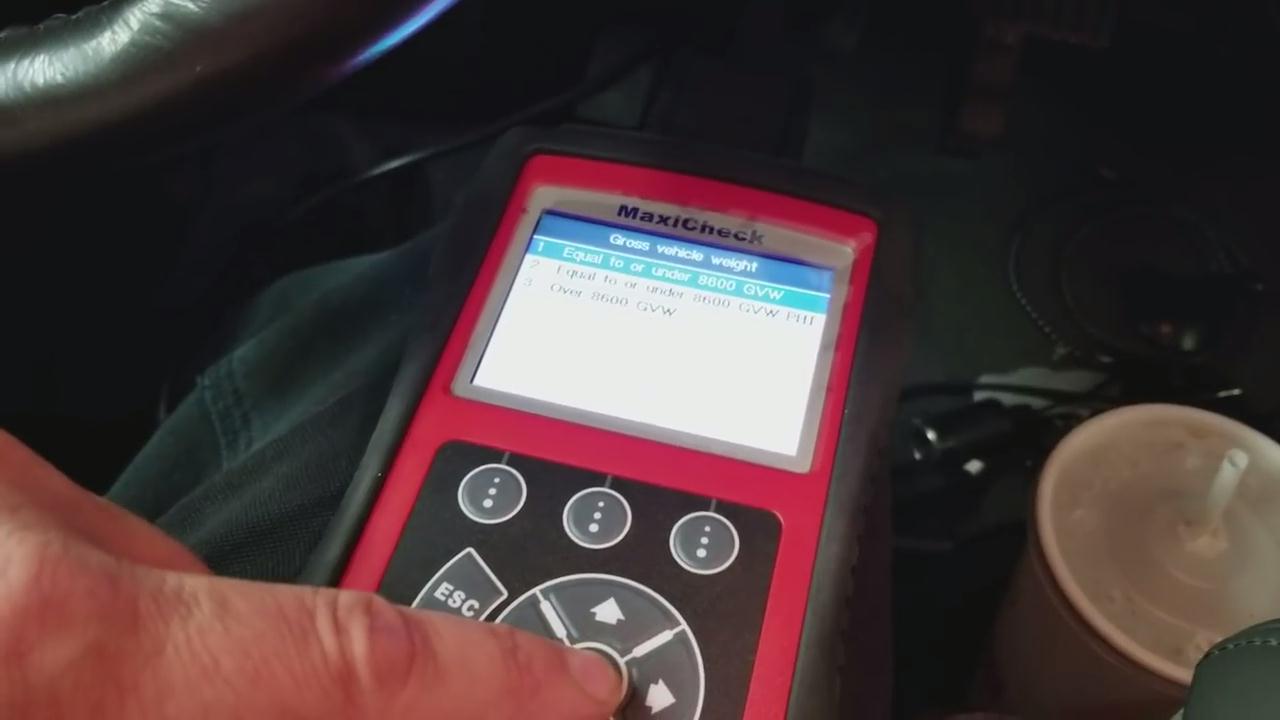
Next, it will ask you to choose you vehicle’s Brake System. Click on the [Rear drum brakes] to move on.
Two options will be displayed on the screen of “Control Unit”. Choose the first one.
Then it will enter into the “Function Menu”, in which five options are listed are there.
Choose [Special functions]and [Automated bleed] to move on.
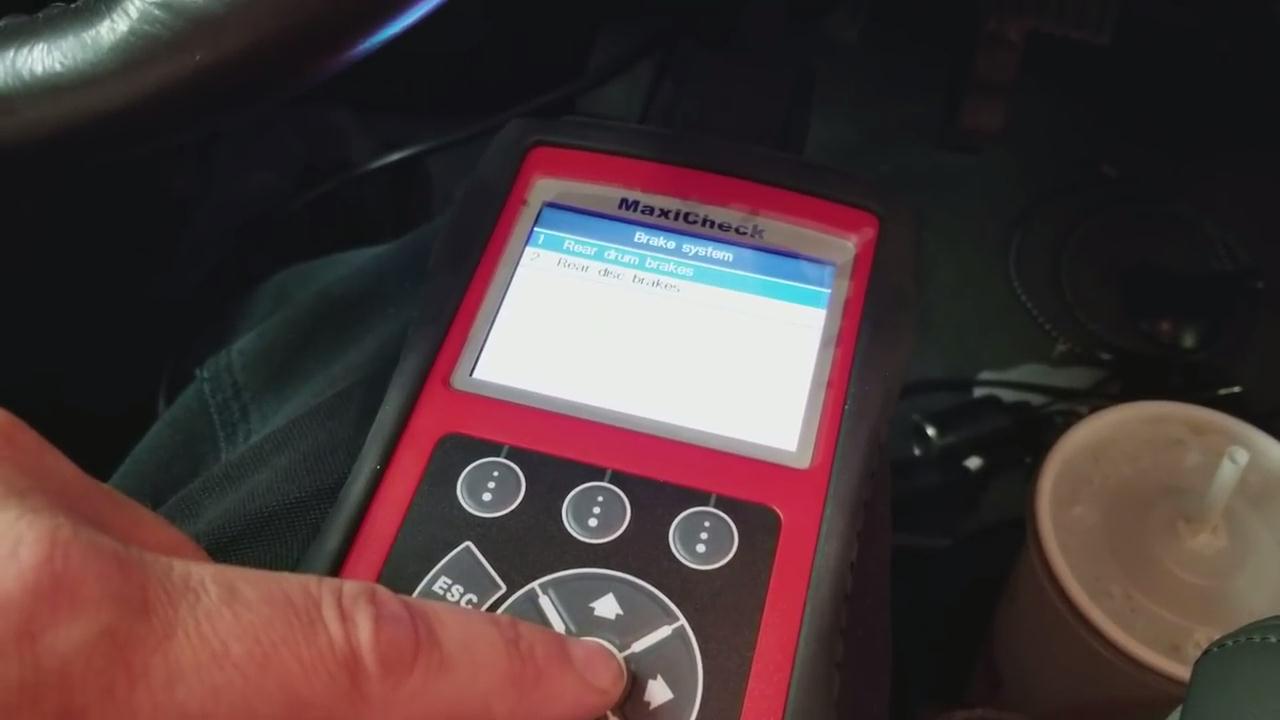
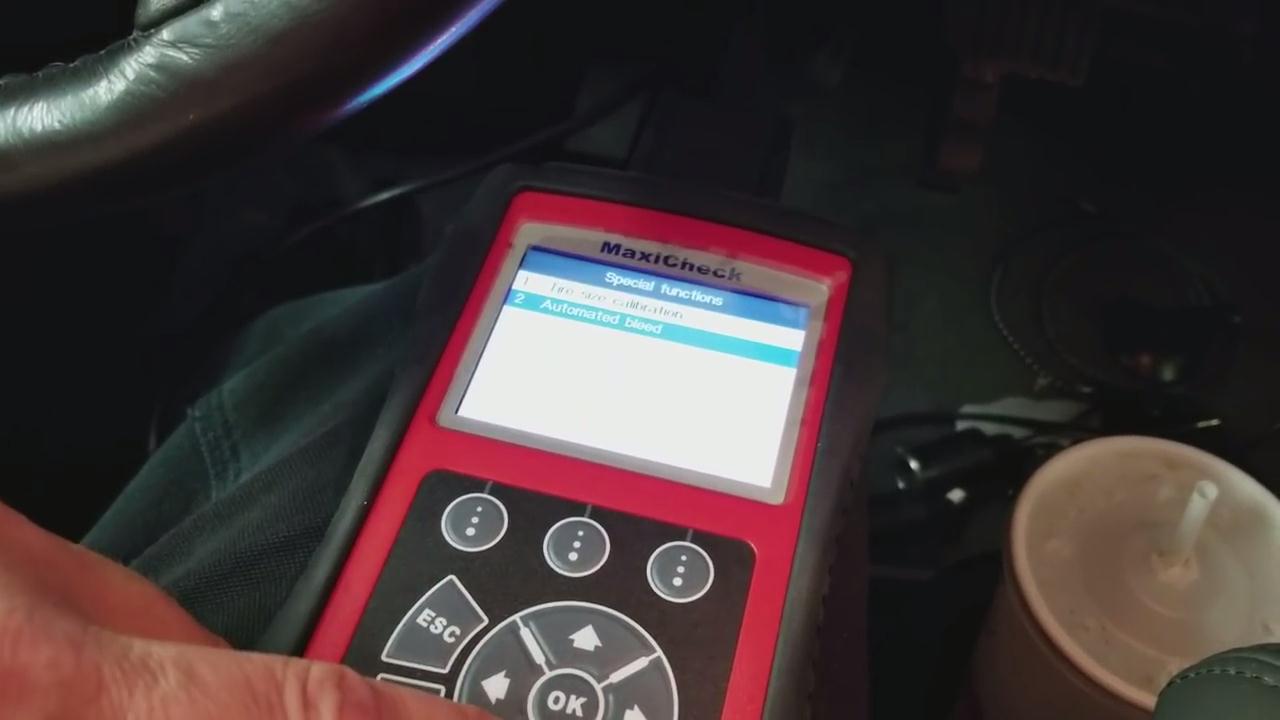
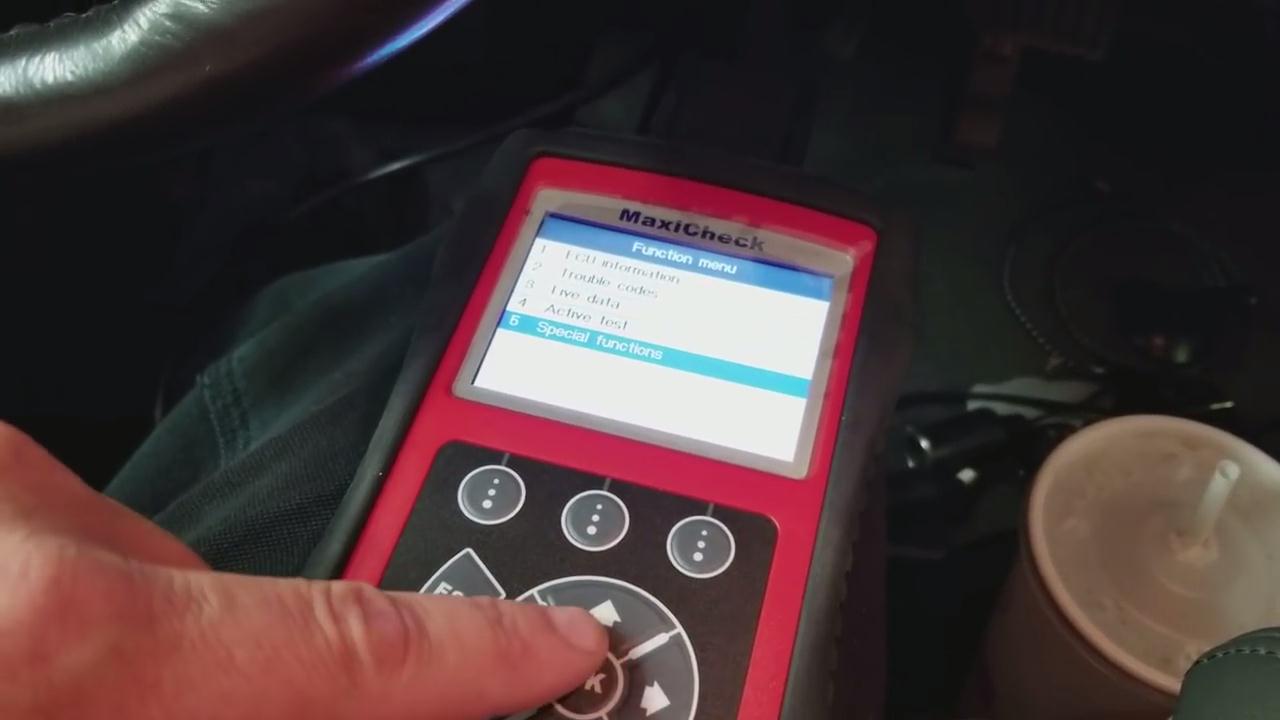
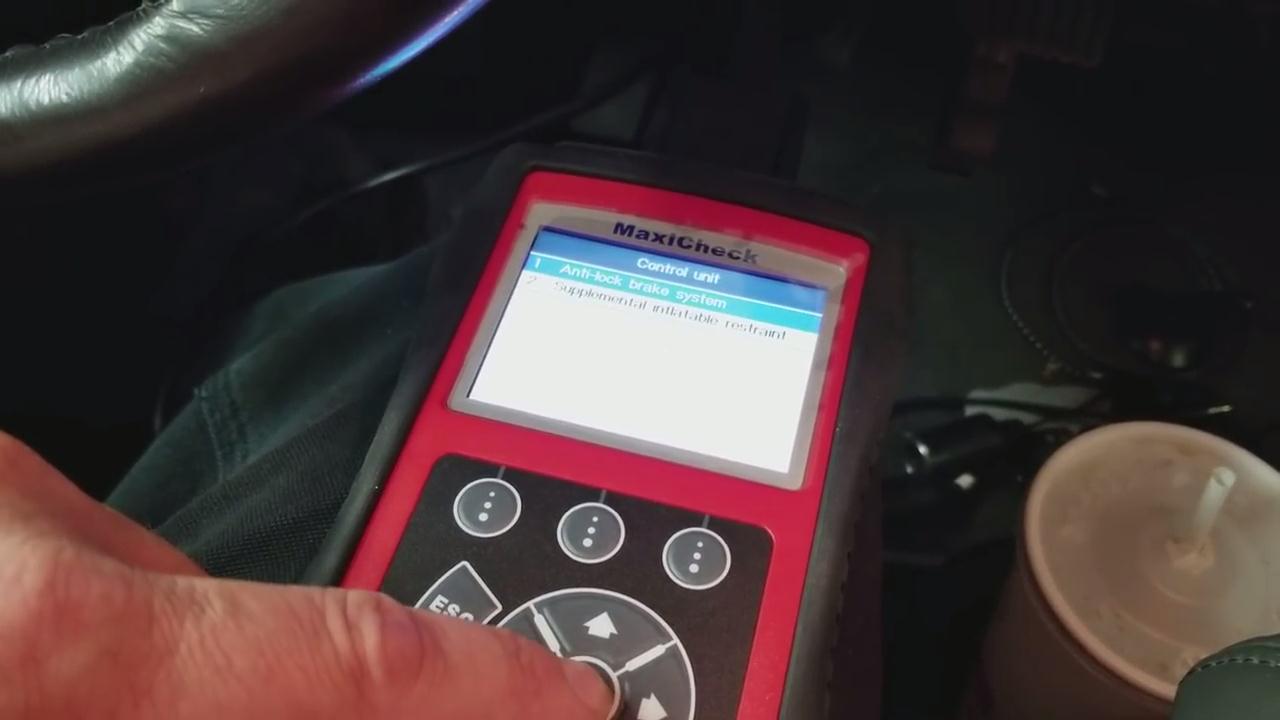
In the screen of “Automated bleed”, press [Continue]>>[Start]>>[Yes] to get the job started.
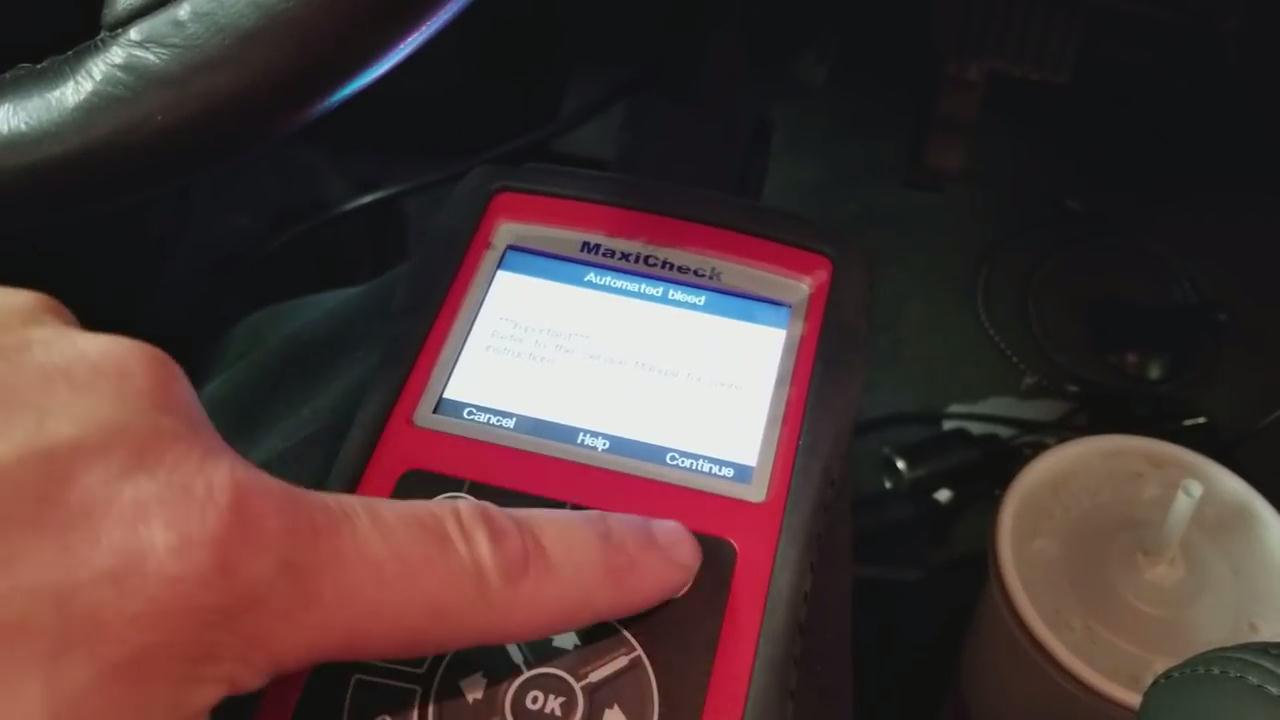
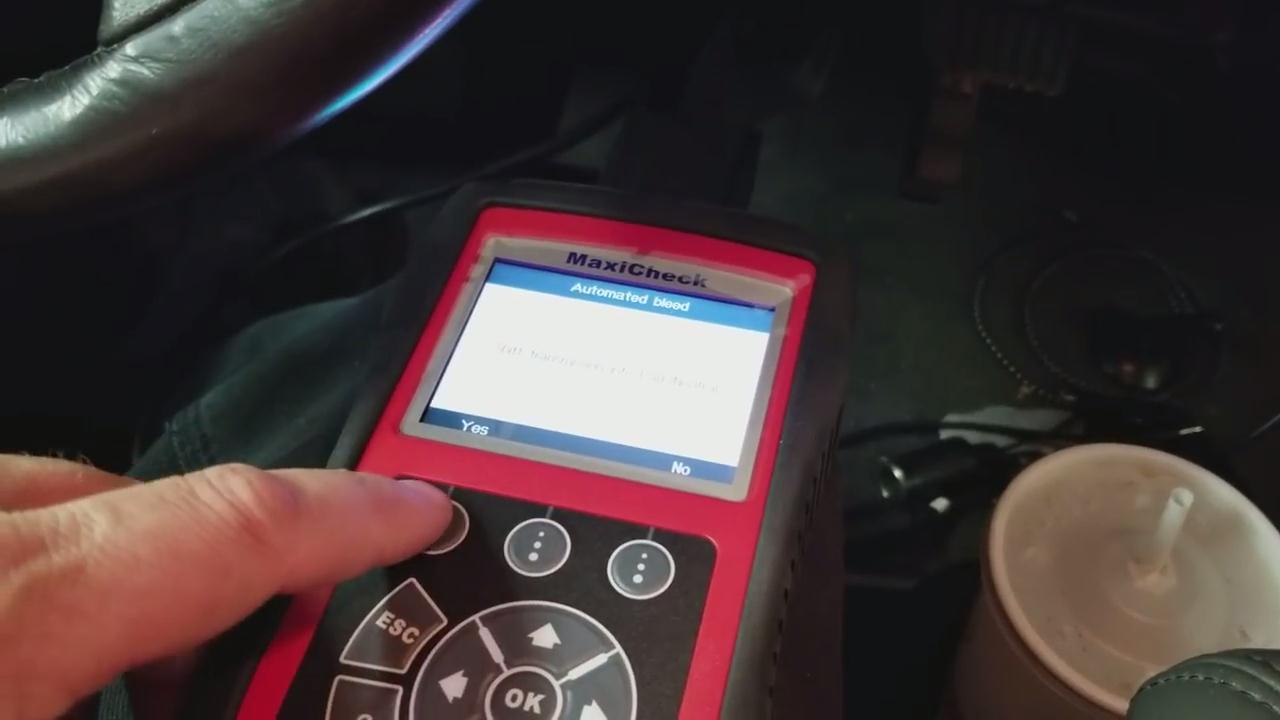
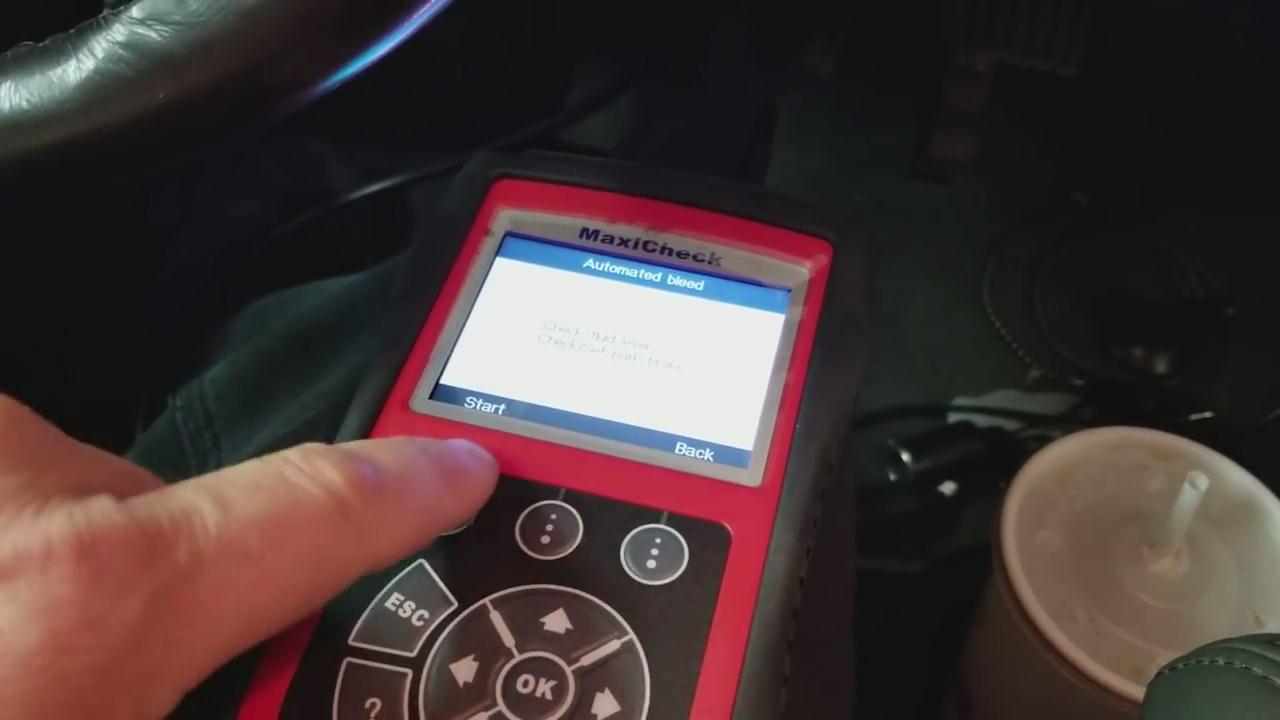
Supply hold brake and let off the pedal for several times. The screen will tell you the message of “No DTCs, Auto bleed completed”.

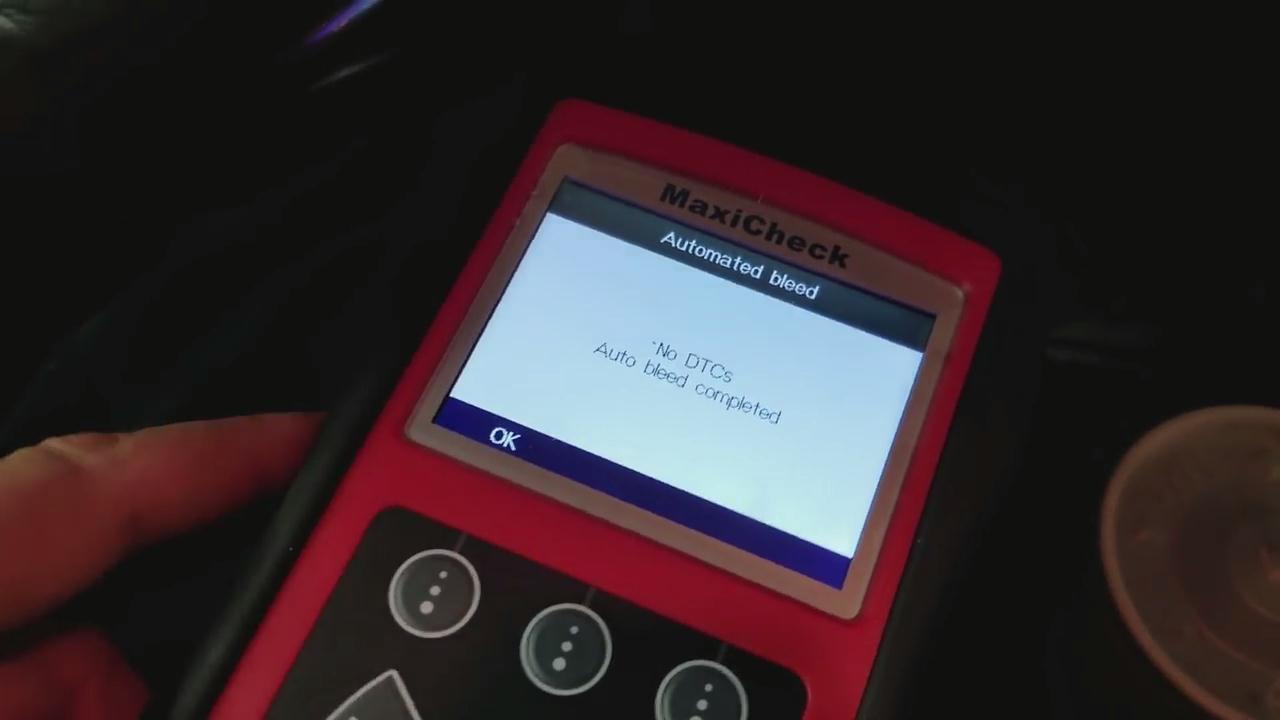
Hit okay and then back to the “Home” screen of this tool.
Congratulations! Yeah! My truck has not fault code with this Auto Bleed ABS Brakes.
That’s all. Thank you for sharing your time with us!
Don’t forget to contact us at:
Email: sales@CarDiagTool.co.uk
Skype: cardiag.co.uk
Whatsapp: +86 15002705698
Or leave a message at https://www.cardiagtool.co.uk/
to tell us what suggestions or questions you have about our products.


