Here you would be guided how to step by step read and write the contents of the ME2.1 Engine map data via the OBDII bus using the FGTech Galletto v54 tool and a custom OBDII to 38-pin adapter.
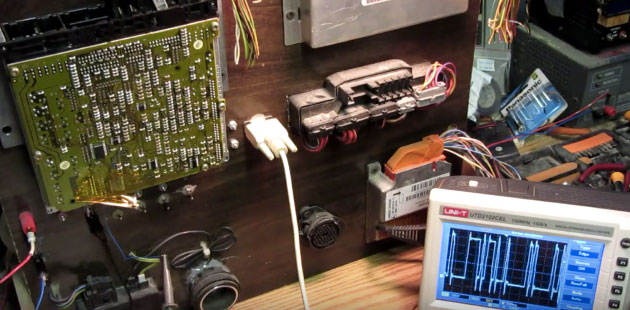
Part 1: Fgtech reading Mercedes ME 2.1
Run FgTech
It’s Mercedes ECU ME 2.1
Read ECU data
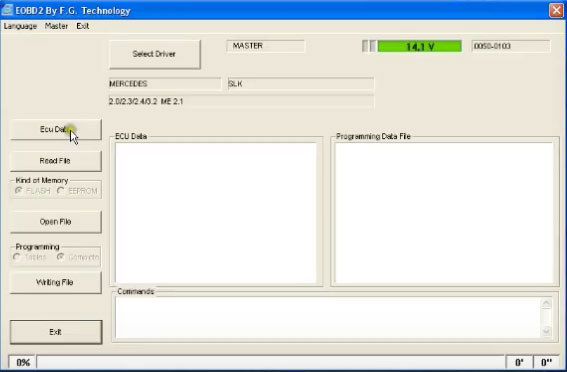
Turn off and turn on the dashboard
Read data time: 2 minutes
Click on Ok to Continue
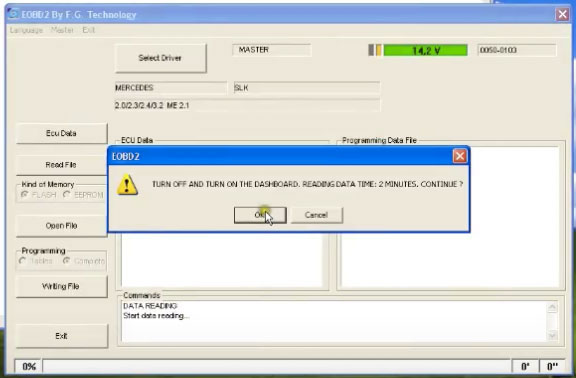
Reading data OK
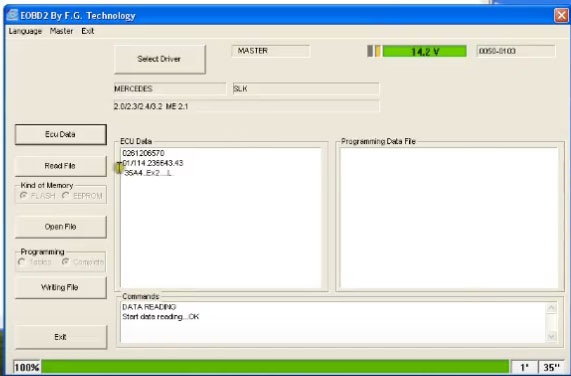
Part 2: Fgtech v54 writing Mercedes ME 2.1
Open file: Mercedes_SLK_230K_Tuning_Ryan.bin
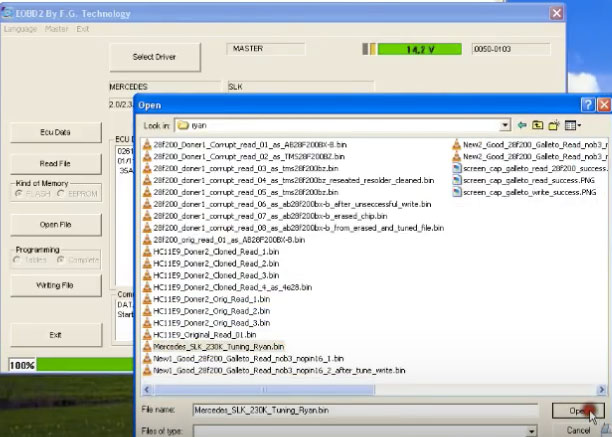
Write file
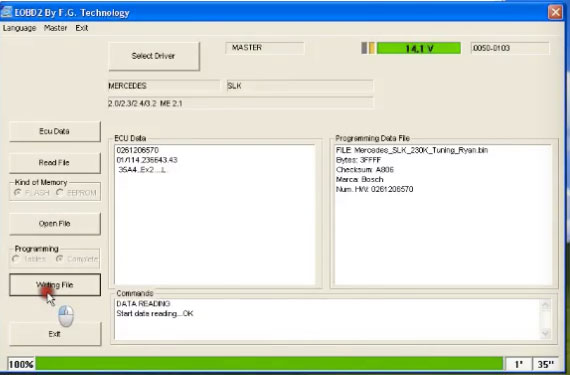
Before programming, turn off the dashboard
set pin “B3” ecu to 13v
and turn on the dashboard
Click on OK to continue
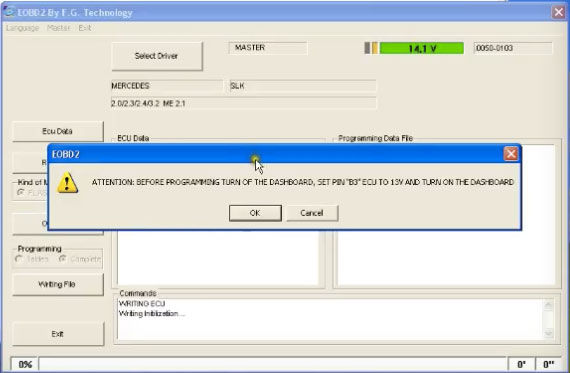
Writing ECU OK
Turn off for 10 sec and turn on the dashboard for 10 sec
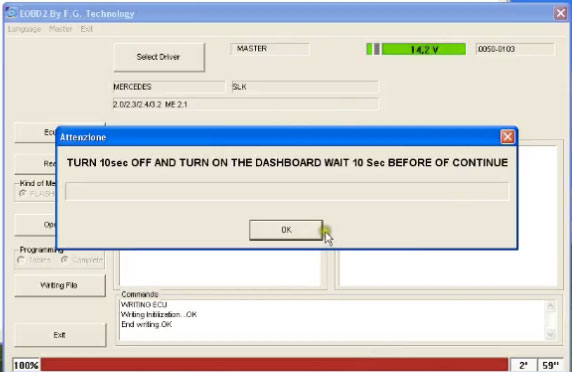
Continue
Turn on the dashboard, click on OK
The read/write result…great
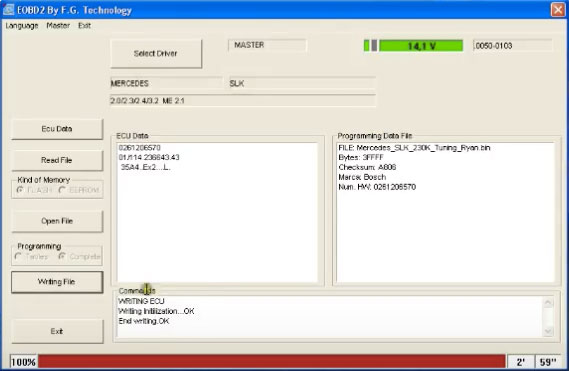
Part 3: Fgtech reading the file ME 2.1
Read file: save as “Test_read_1”
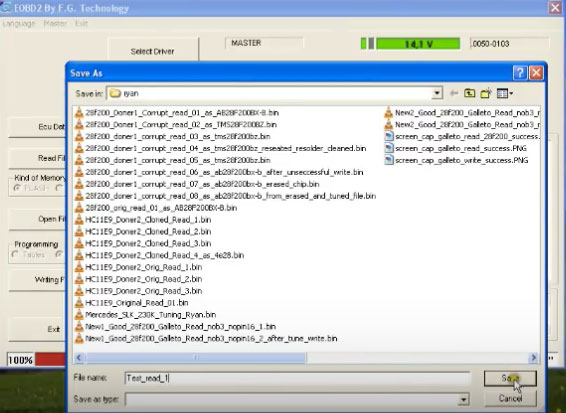
Reading the file needs 1 hour, click on Ok to continue
Reading ecu 100%
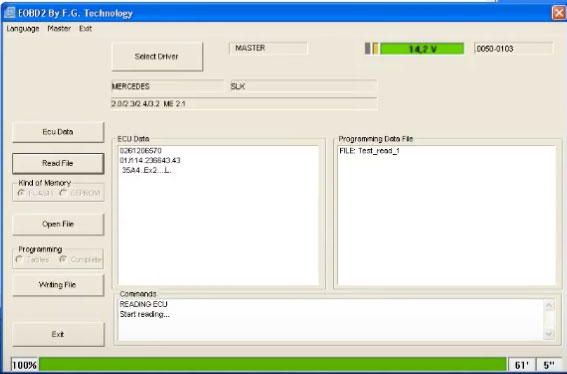
Turn off the dashboard
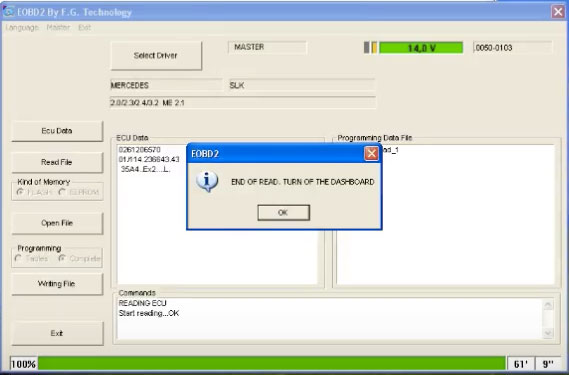
Part 4: Compare the reading data
Compare the original and new data
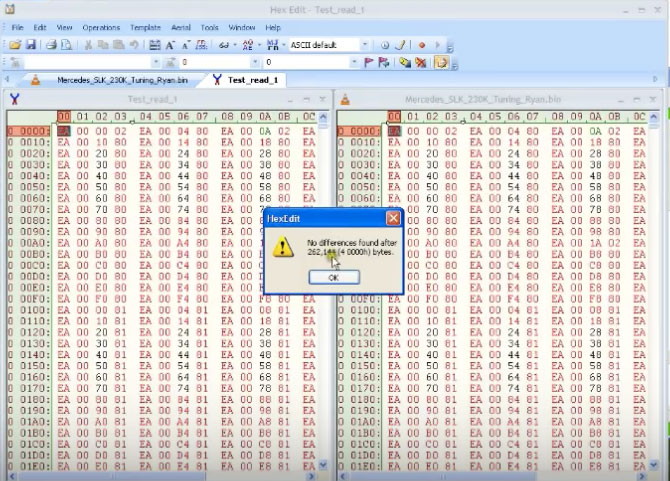
No difference found after 262,144 bytes
So, the read&write was successful!


