GODIAG GD801 is a new designed android-based multi-functional tool combines key programming, mileage correction, oil/service reset and special functions like ABS bleed, gear learning,EPB, TPS, SRS reset etc.
It covers wide range of vehicles, featured powerful function, and provides precise result.All-in-one machine structure, more convenient to use, full optimization hardware, running more stable, faster and smoother.

This article will share the experience of using GODIAG GD801 Key Programmer to perform Cluster Calibration Test for 2008 Ford Mondeo. Let’s check below.
Main Operation Steps:
At the very first step, please come to the Home interface and click “Diag Program”, it will come to the main screen of <CLUSTER CALIBRATE>.


The functions under “Diag program” will be listed on the left column, and you can see the first one is the intended function. Many car models software that have already been installed is shown one by one.
Click “FORD LINCOLN” option>> “Enter to FORD/LINCOLN V30.92”
Screen shows “VCI is upgrading…”

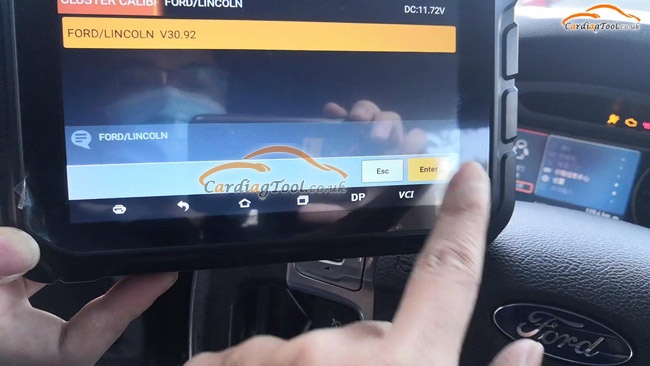
Then, it is our time to choose the car model that we are going to have a test on.
Select “FORD AND ENTER”>> “MONDEO”>> “2007-2010”
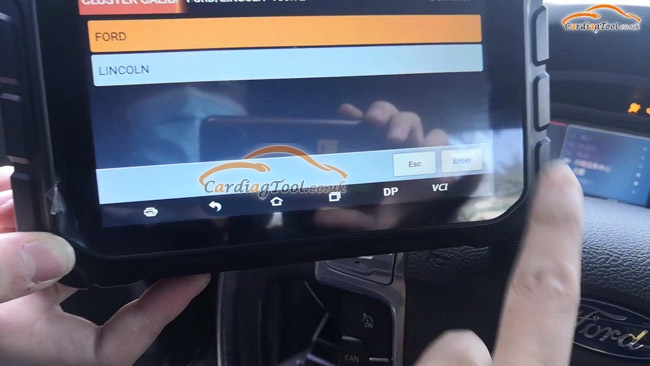
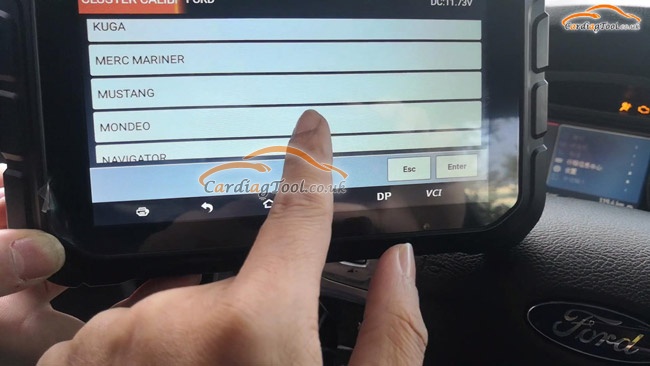

Two options are listed up on the screen, we will choose the second one “4 Pointer Color Meter”, and enter to “Mileage Calibration”.
“Note” message will tell us something that we have to follow in Cluster Calibration.
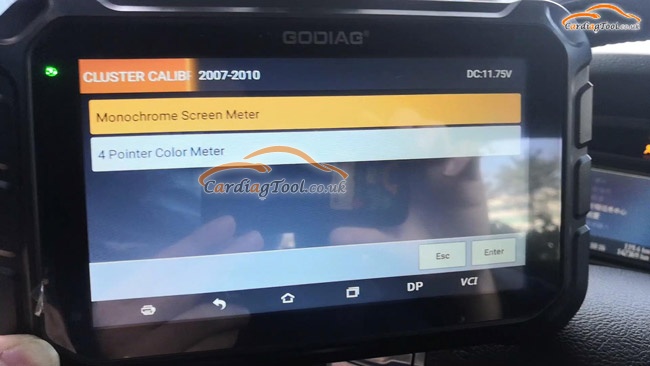
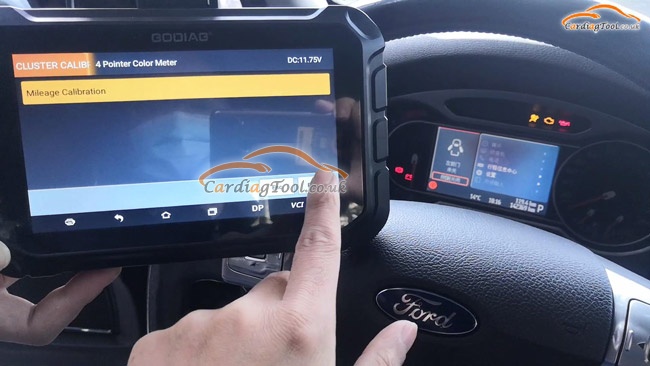
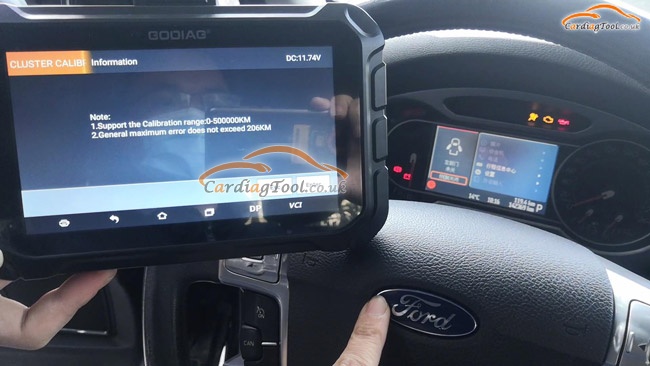
We have to correctly input the mileage of calibration that we expect. Shown as follows:
For example, we input “142,000” in this test and click ENTER to continue.
Confirm for the second time, “Input Value:142000”, click ENTER.


The device will start the “Communicating” process while the dashboard of the car will be restarted to make the operation take effect.
Calibration complete! The job of cluster calibration is successfully done!


Here is the Operation Video in Cardiagtool Channel:
Thanks so much for sharing your time with us!
Don’t forget to contact us at:
Email: sales@CarDiagTool.co.uk
Skype: cardiag.co.uk
Whatsapp: +86 15002705698
Or leave a message at https://www.cardiagtool.co.uk/
to tell us what suggestions or questions you have about our products.


