When I use SVCI ING, an error message suddenly pops up “Unregistered, or license expired. 2018.5.11”. It also prompts me to connect Bluetooth, but I have connected the svci ing device with computer and the blue indicator light is on. Does it need to connect internet network all the time so that can be used?

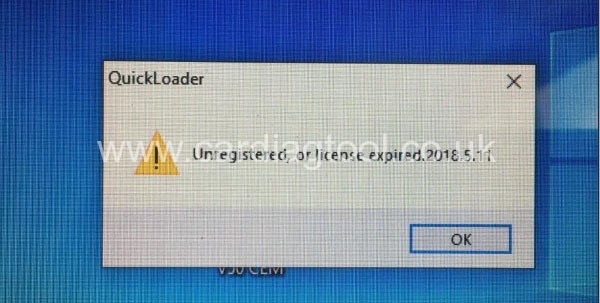

Cardiagtool.co.uk engineer replied:
Please install the newest software to fix the problem.
SVCI ING V1.4 download link:
1.https://pan.baidu.com/s/1jCXYXZYZkHC9QfVS15ygsQ
Password: zhrv
2.https://mega.nz/file/PqhXHCCB#yaNvEYGUnxLc5L7CJA6E34x_i68uMPtvWbpsJZ0BjmE
Size: 73.0MB
No need password!
Both two links above have been tested 100% working fine with SVCI ING Nissan diagnostic tool.
Add two new functions:
1.add 5 bit, 20 bit anti-theft programming
2.add leaf new energy vehicles
Operating system: windows7/8/10 (Network: 3G above)
Language: English, Japanese, Simplified Chinese and Traditional Chinese
How to register SVCI ING BAOCHI software account on windows system?
Step 1: Install BAOCHI cloud diagnostic software
The software installation is very easy.
Just double-click the installation application and install
Click Next… until the installation is complete.
Step 2: Insert Bluetooth Dongle into computer via USB port
Step 3: Supply power to SVCI ING interface
There are two ways to do it:
1).Plug SVCI ING into OBD port of the vehicle and start the car
2).Plug SVCI ING into computer or the power supply via USB port
Step 4: Run BAOCHI software
Add the device Bluetooth and connect
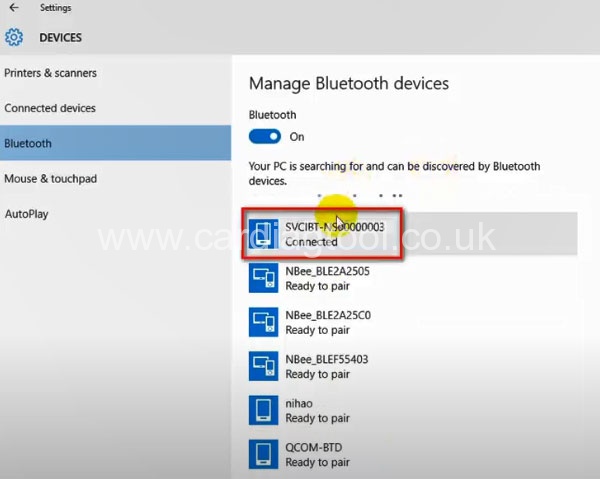
Step 5: Register an account with email address and verify code

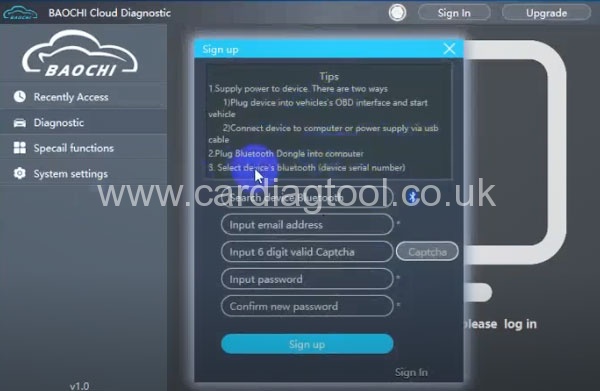
Learn more using tips of SVCI ING Nissan, please refer to this post:
SVCI ING BAOCHI Cloud Diagnostic Software Download Free & Using Tips


