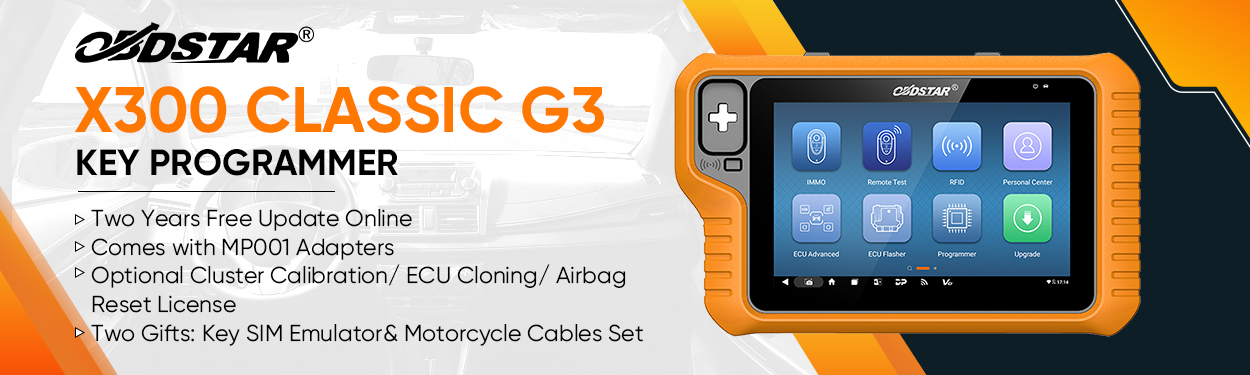This guide demonstrates the procedure for performing an advanced ECU function—specifically, erasing the D-Flash (C1009) memory—on a 2018 or newer FIAT Electric Power Steering (EPS) system by OBDSTAR X300 Classic G3.
Step 1: Establish Connection
Begin by connecting the main cable from your diagnostic device to the vehicle’s OBD-II port. Once connected, tap the “ECU Advanced” function on your tool to proceed.
Step 2: Select Vehicle and System
Select the correct vehicle brand and model from the menu. Then, choose the EPS (Electric Power Steering) system from the list of available control units.
Navigation path:
ECU Advanced-> FIAT/ALFAROMEO-> FIAT/ALFAROMEO V30.21-> FIAT-> EPS-> 2018-

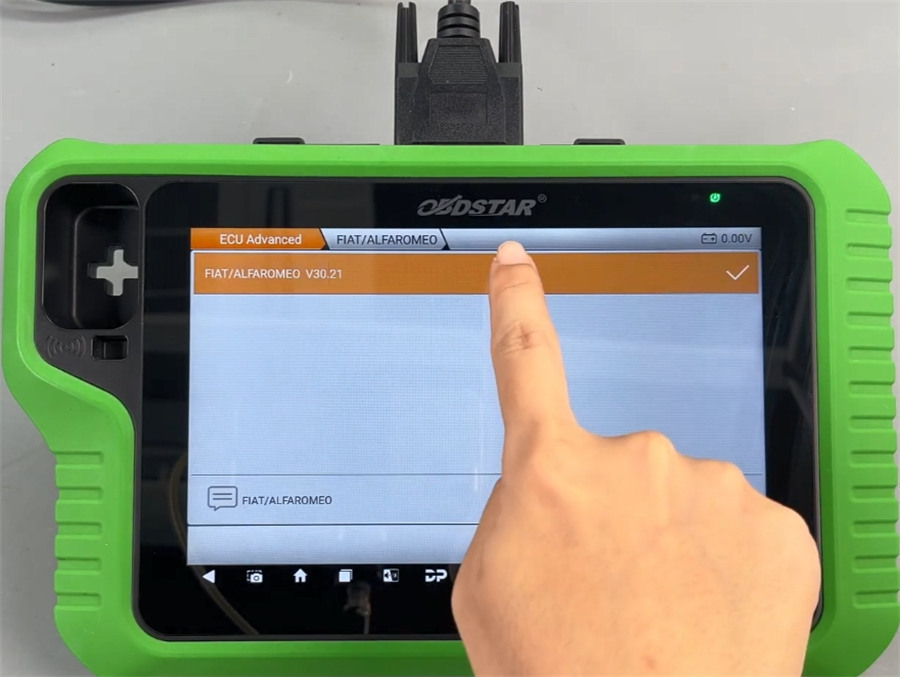

Step 3: Follow the Operation Guide
Tap the “Guide” section and carefully read the function description and operational instructions before proceeding. This ensures you understand the process and potential effects of the procedure.
Step 4: Execute the ECU Functions
You will now have access to a sequence of advanced ECU functions. A typical process may include the following steps:
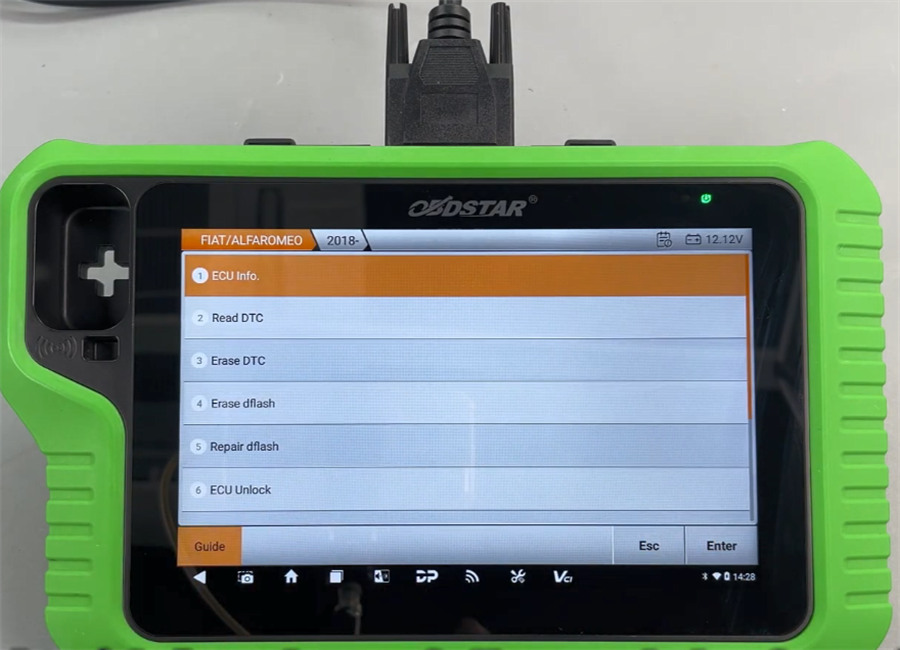
- Read ECU Info – Retrieve basic ECU information.

- Read DTC – Checkif there is C1009 fault codes
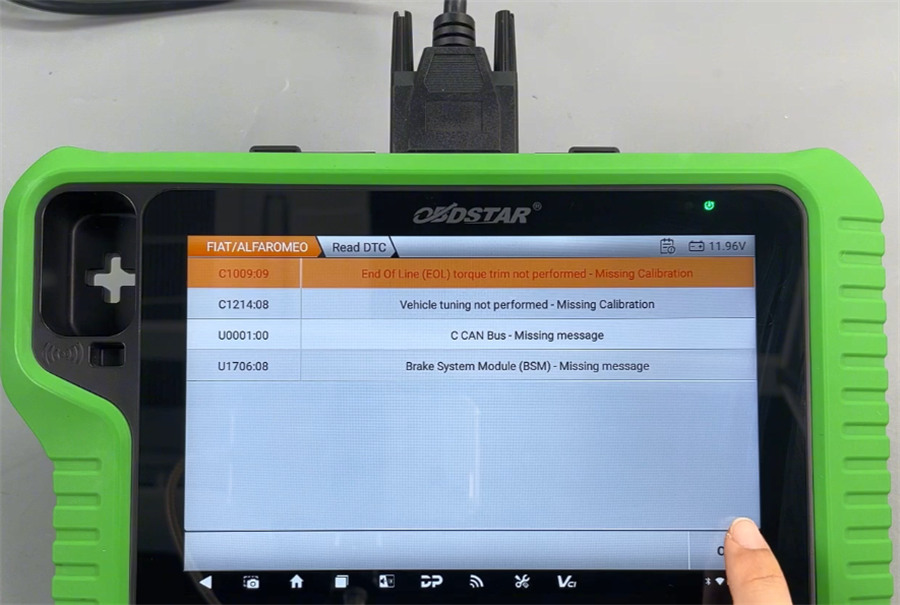
- Erase DTC – Clear all existing fault codes.
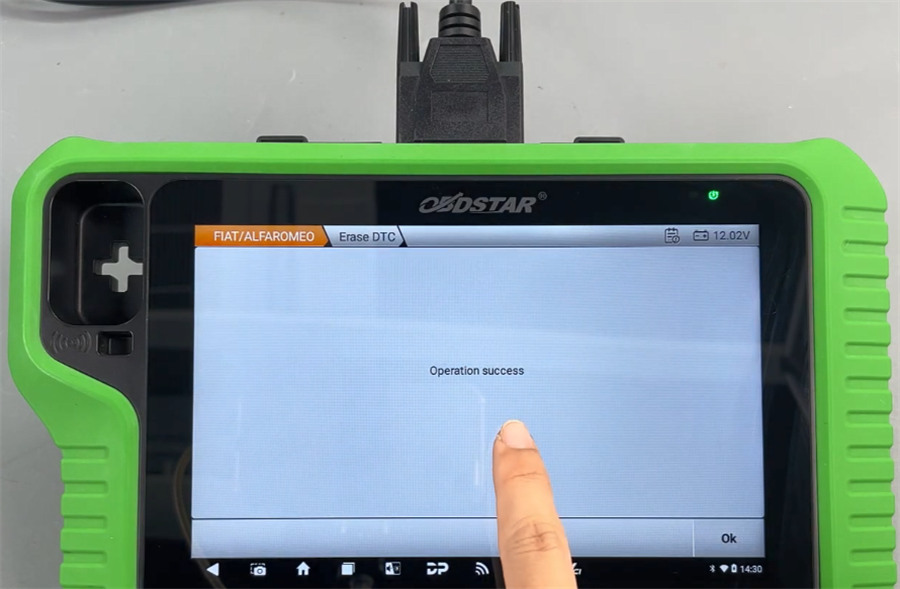
- Erase D-Flash – This is the core function to erase the D-Flash memory (C1009).

- Repair D-Flash – Write corrected software/data to the flash memory.

- Read DTC Again – Re-check for faults to confirm the repair was successful.
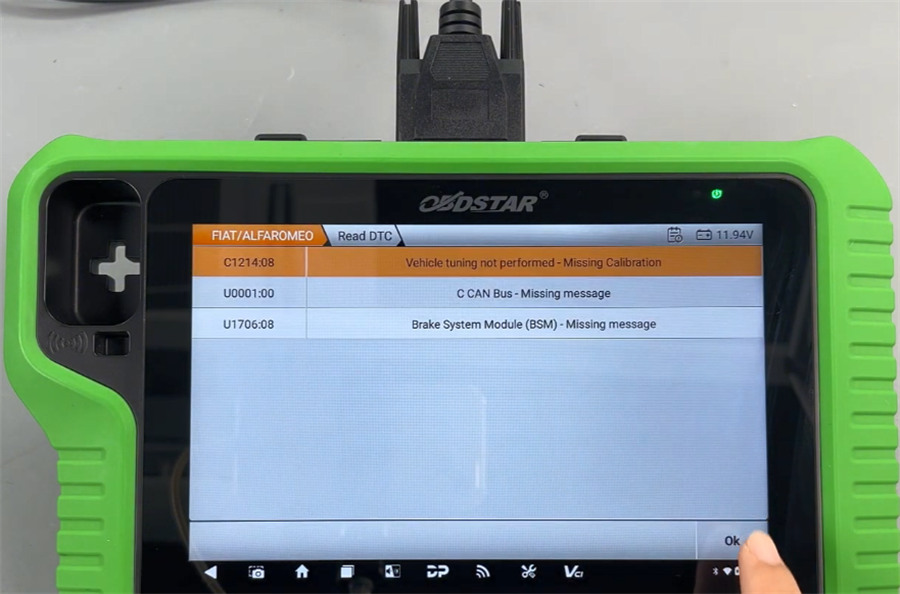
- Erase DTC- Clear all existing fault codes
- Program SAS – If necessary, reprogram the Steering Angle Sensor.
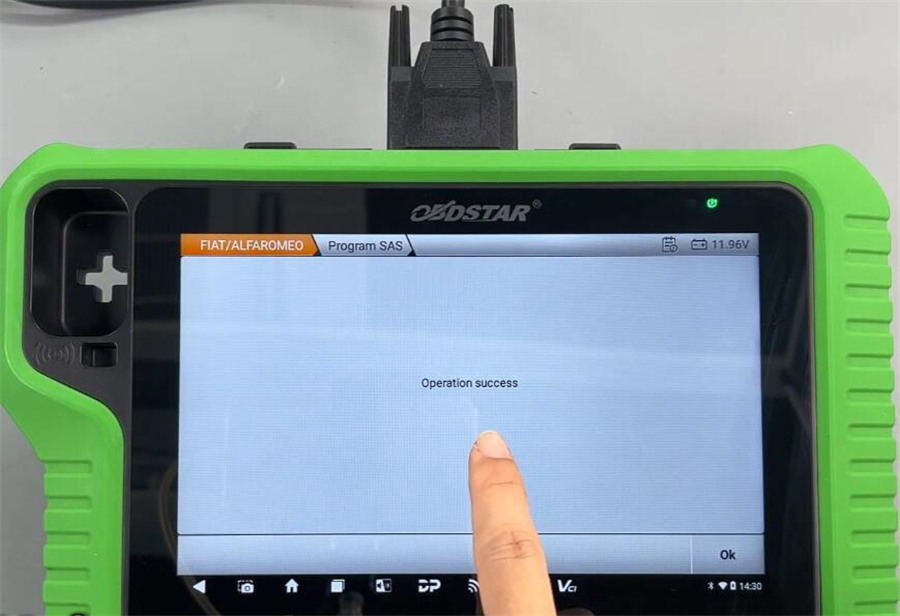
- Perform PROX/Calibration – Carry out required calibration procedures.
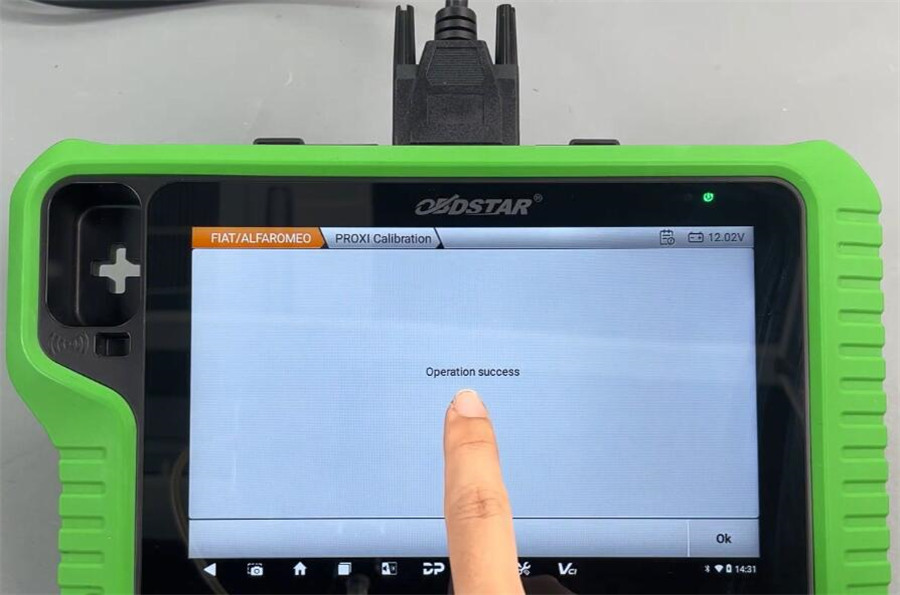
- ECU Unlock – Secure access to the ECU for programming.
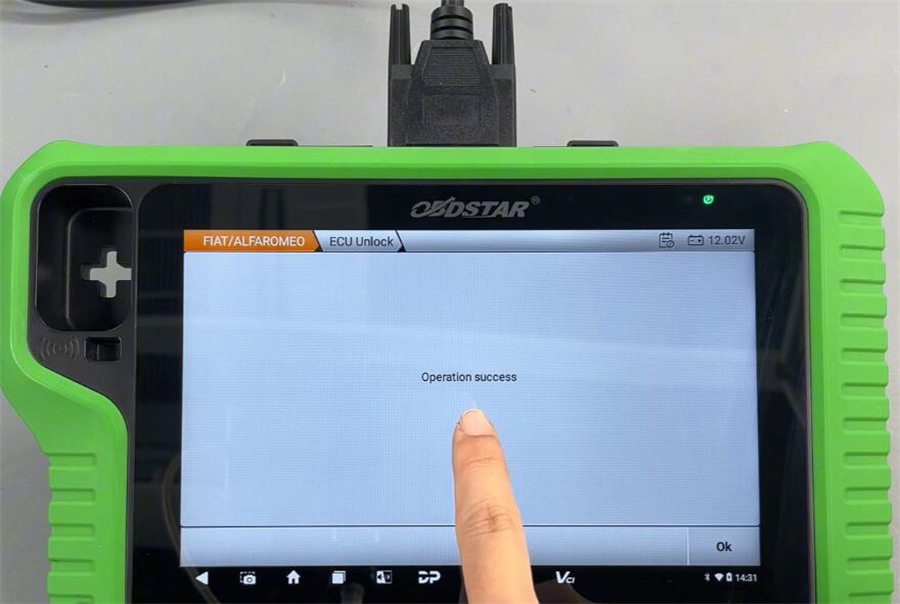
- Read DTC Again – A final check to ensure the system is fault-free.
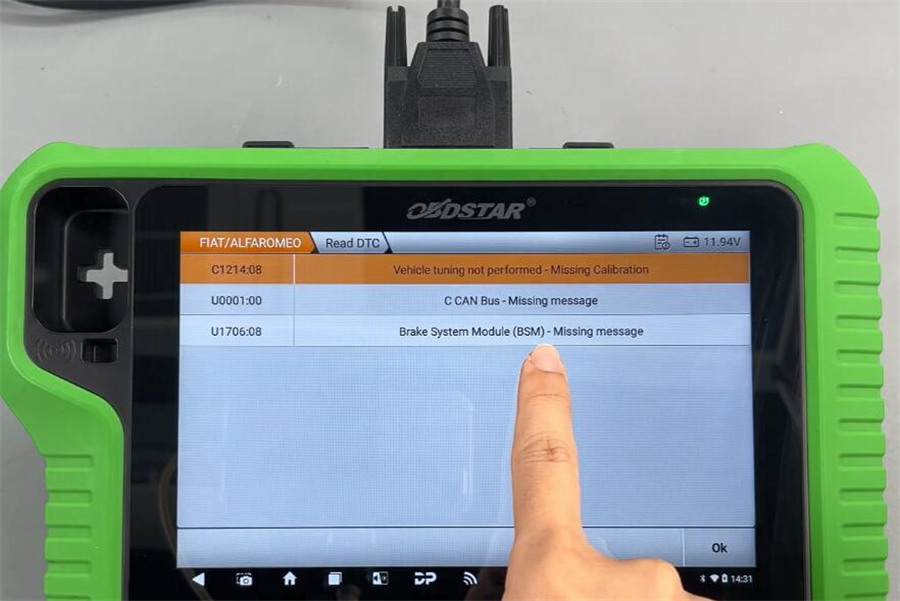
By following this structured process, you can successfully complete the D-Flash erase and repair operation on the FIAT EPS ECU using X300 Classic G3 key programmer.