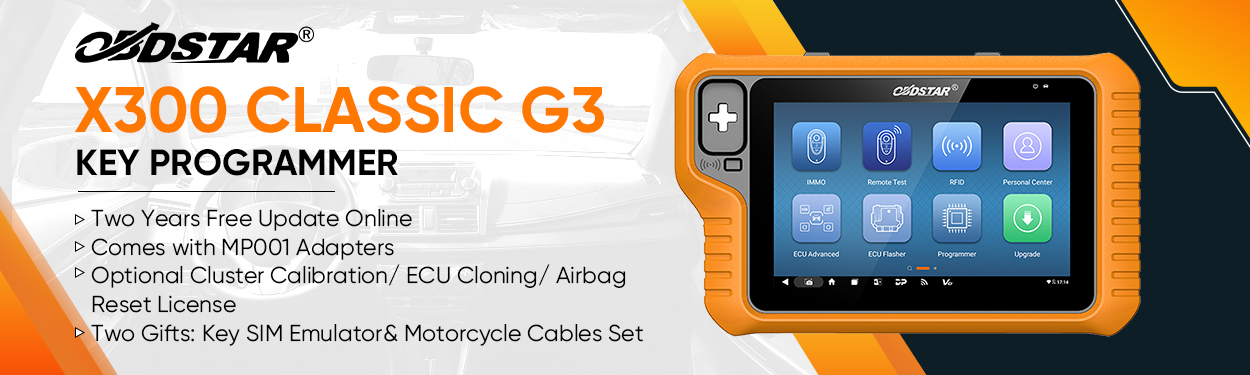Question:
My CG100X won’t connect after I updated it. What should I do?
Answer:
Please try the following methods to resolve it.
1. Disconnect all cables from the device. Plug in the 12V 2A power adapter for a few seconds, then reconnect the USB cable and launch the software.
2 .Go to Settings→ About→ click “Check and fix”.
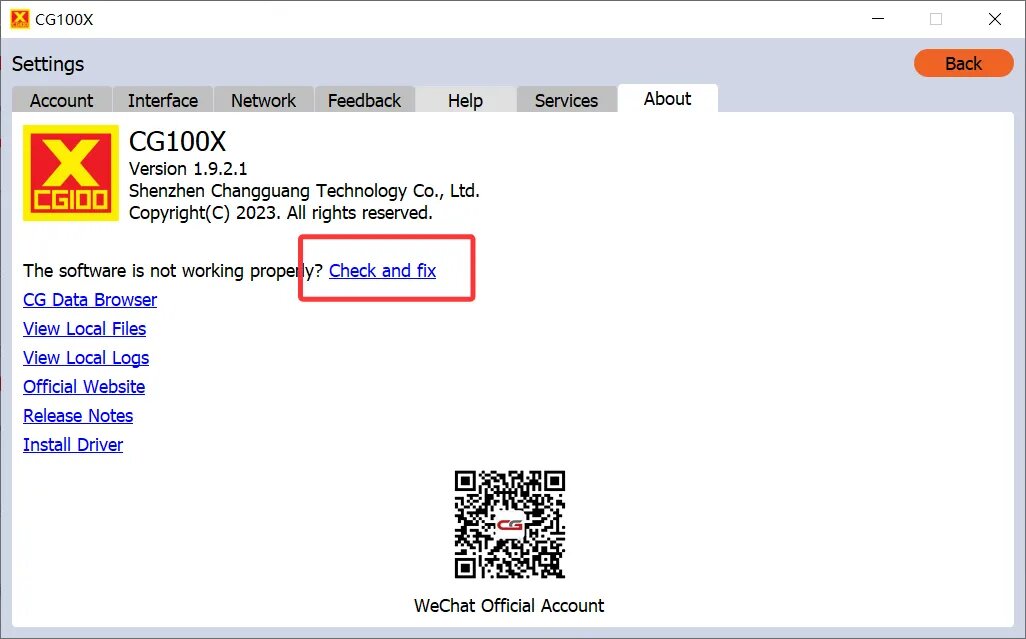
3. Navigate to Settings→ About→ click “Install Driver”.
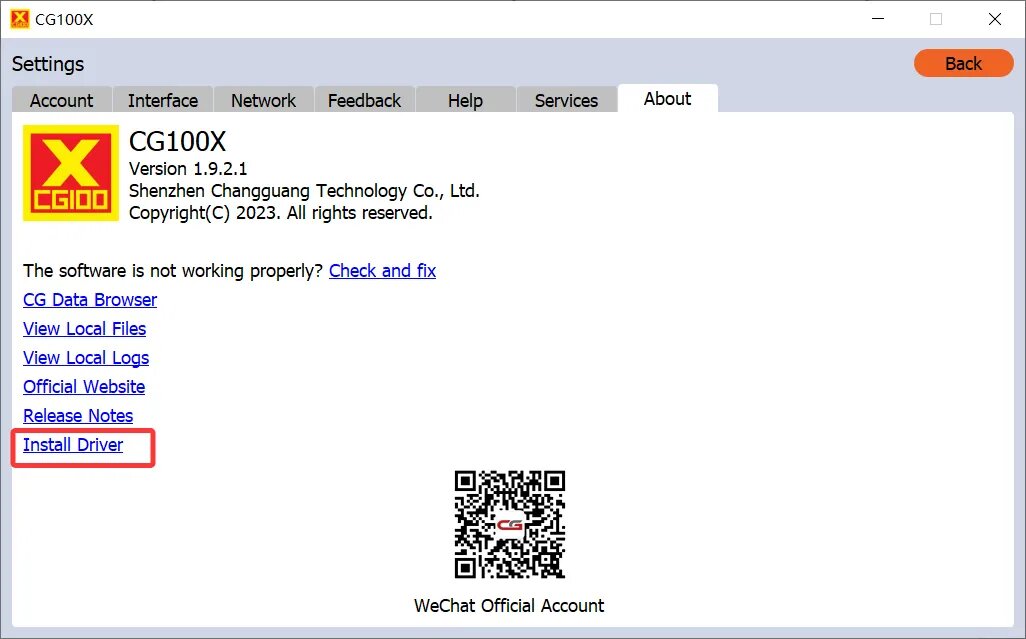
4 . Under Settings → Network, try switching the server region one by one.
Remember to restart the software after each server change and attempt to reconnect.
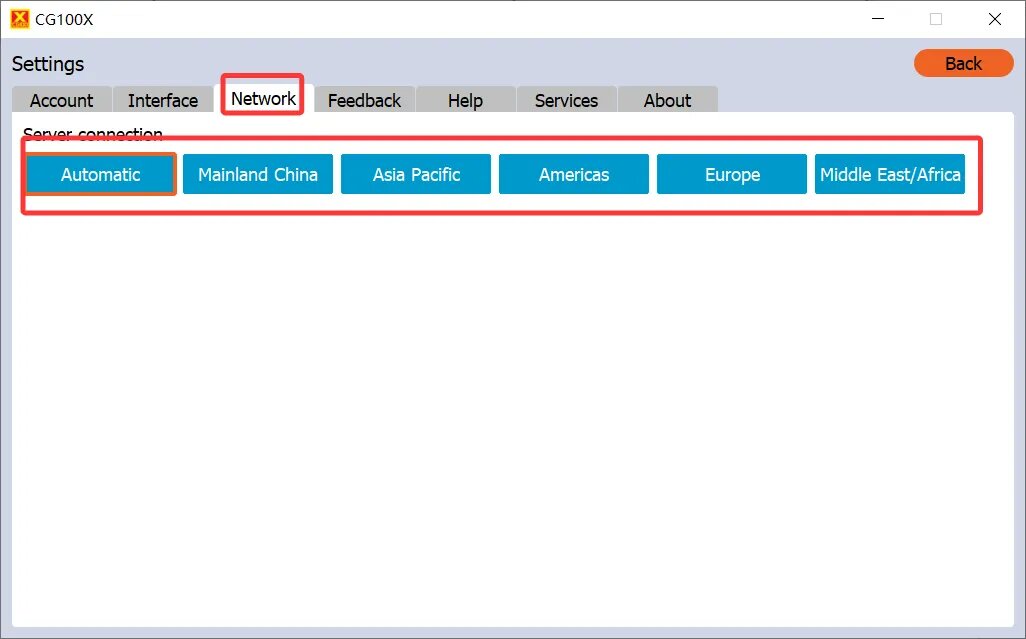
Important:
If the issue persists after trying all steps above, please contact Technical Support at:
+86 13500065304 / +86 13602538824
And provide the following information:
- Your computer’s operating system (e.g., Win7 or Win10)
- A short video showing the LED indicator behavior on CGDI CG100X Programmerwhen both the 12V power and USB are connected.