This step-by-step guide demonstrates how to program an additional key for a 2022 BYD Qin using the KEYDIY KD-X4 key programmer.
Equipment Needed
- Original car key
- KD replacement key
- KEYDIY KD-X4 programmer
- Collection antenna

Step-by-Step Process
1. Frequency Detection
First, test the original car key’s frequency using the KD-X4. The frequency should read 433.92 MHz for this vehicle.

2. Remote Generation
Navigate to the remote generation function and select “Smart Key Remote.” Choose the appropriate BYD ID and generate the wireless remote function for your KD key.

3. Chip Cloning Setup
Access the automation detection clone feature. Place the original car key into the KD-X4‘s induction coil and select “Chip Clone” followed by “Normal Copy.”

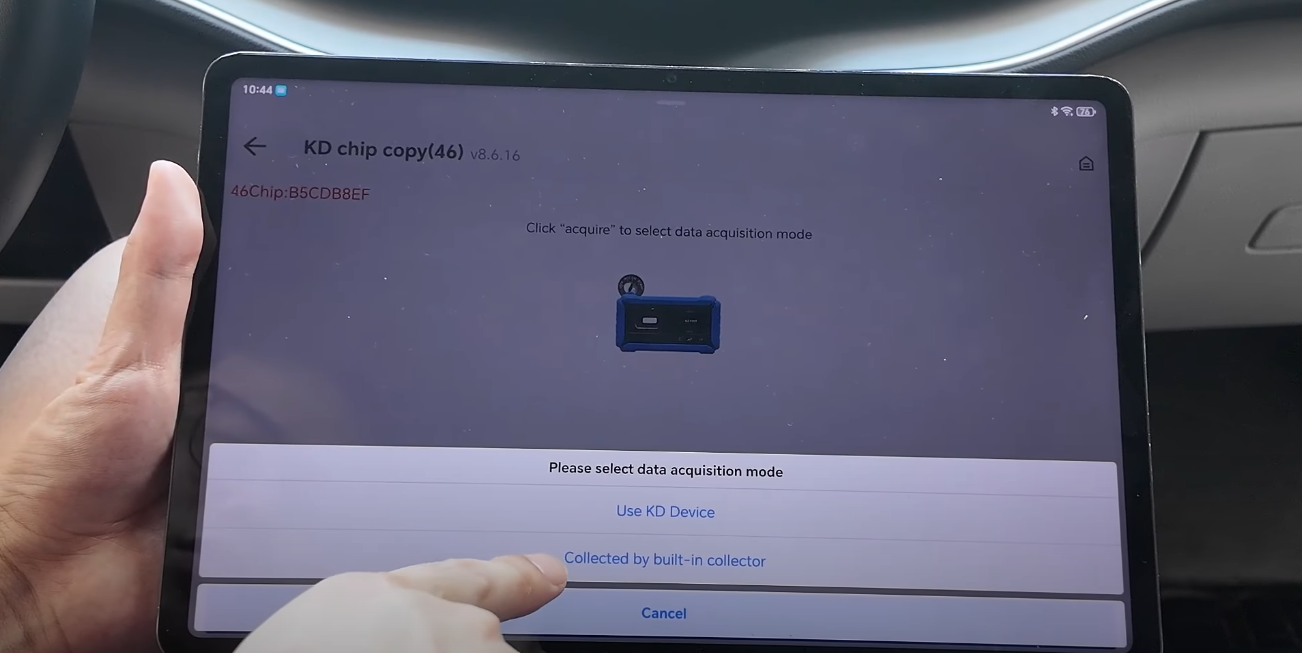
4. Data Collection
Remove the PCB from the original key and extract the battery. Install the collection antenna on the KD-X4. Place both the original key’s PCB and the collection antenna port in the vehicle’s induction area (armrest box). Press start when prompted to complete data collection.

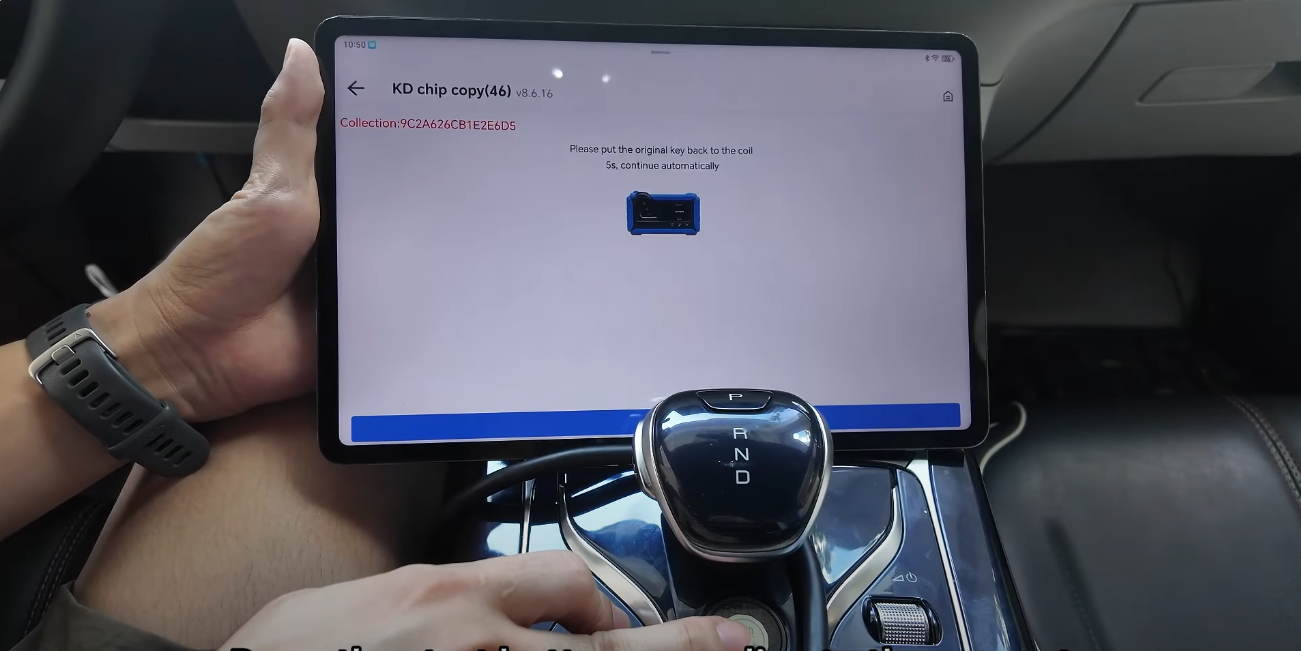
5. Decryption and Copying
Return the original key’s PCB to KEYDIY KD-X4 induction coil. Once decryption succeeds, copy the BYD smart card PIN code to your KD slave unit by placing it in the induction coil.
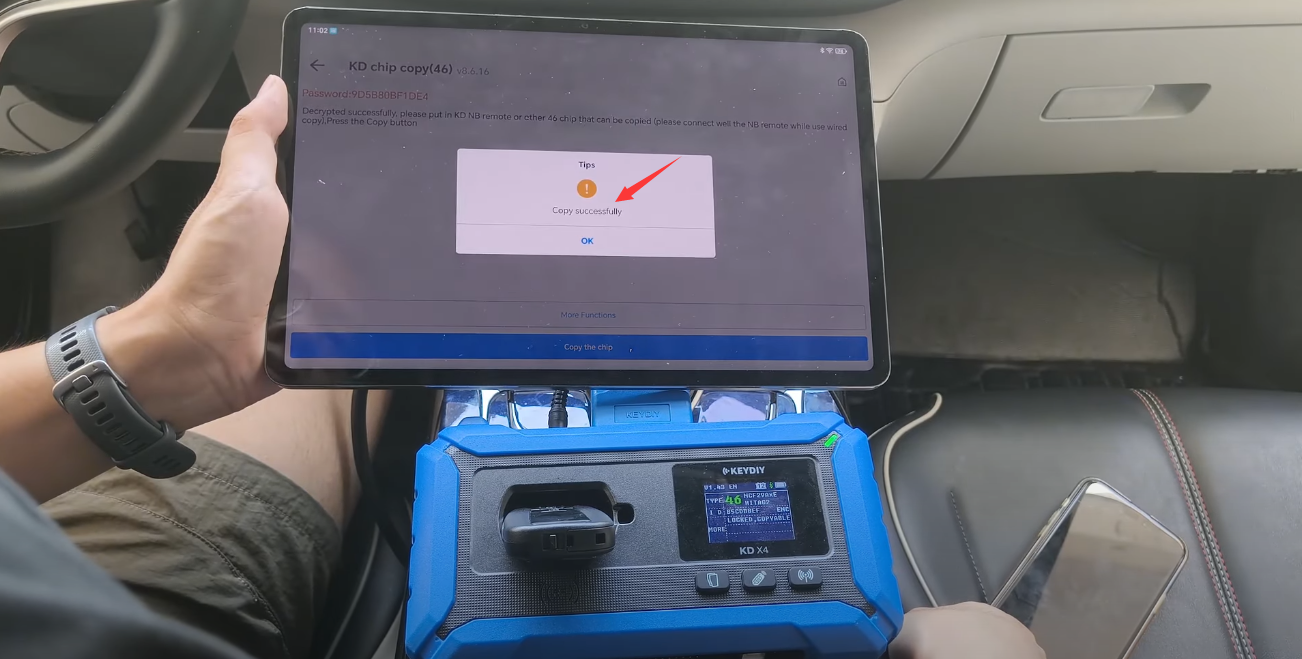
6. Programming
Navigate to “IMMO Programming” and select BYD from the brand list. Choose the appropriate year (2021 for this model) and start execution. Follow the on-screen prompts to place the KD key and original key in the vehicle’s induction area when instructed.


7. Testing
Once programming completes successfully, test all functions including remote control and engine startup to ensure proper operation.
The entire process typically takes 10-15 minutes and results in a fully functional additional key.



