Renolink V1.99 is the latest version supporting multiple Renault functions including key coding, airbag reset, UCH programming, etc.

Free Download Renolink V1.99:
How to Install Renolink V1.99?
Download software package and we will get 4 files.
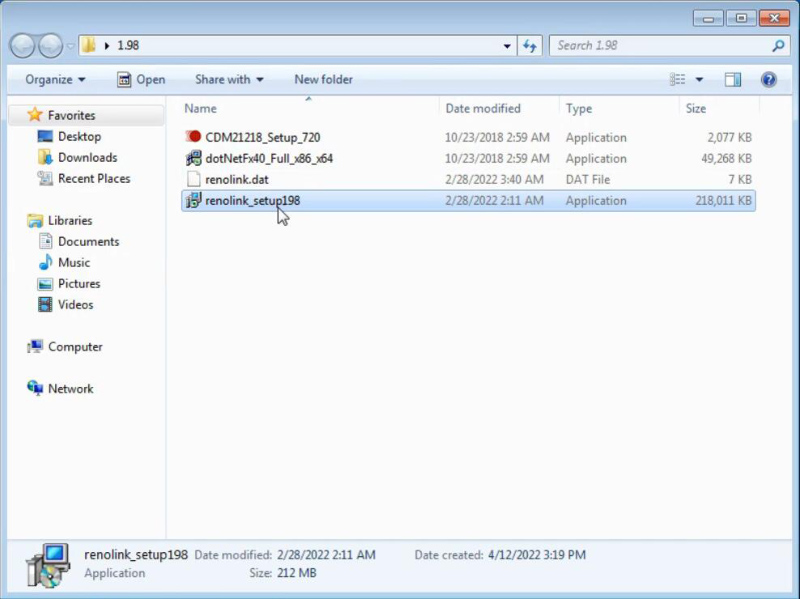
Run “renolink_setup198” and wait for installation.
Run “dotNetFx40_Full_x86_x64” to install .NET Framework 4.
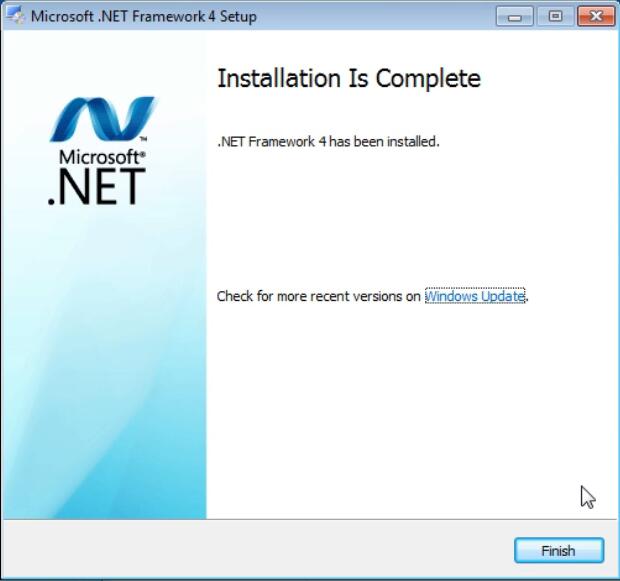
Open location of desktop RenOLink.
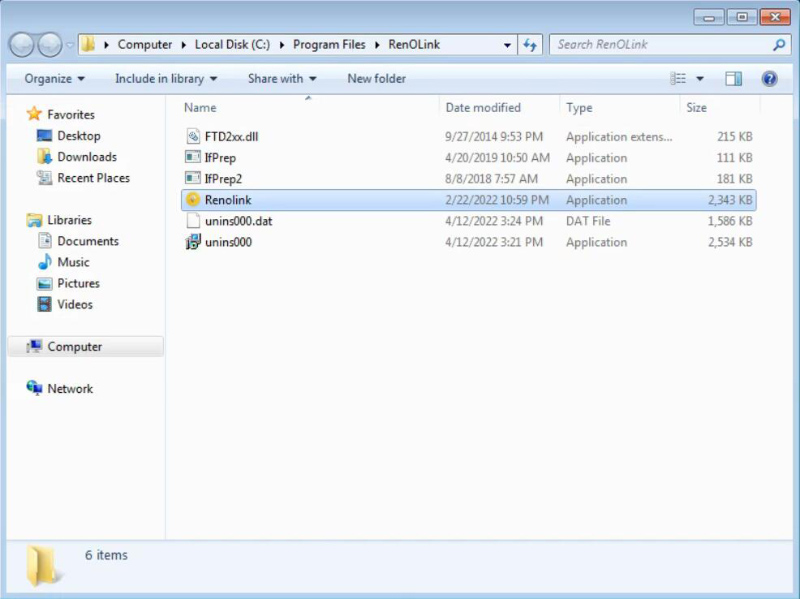
Copy “renolink.dat” and paste in where RenOlink is.
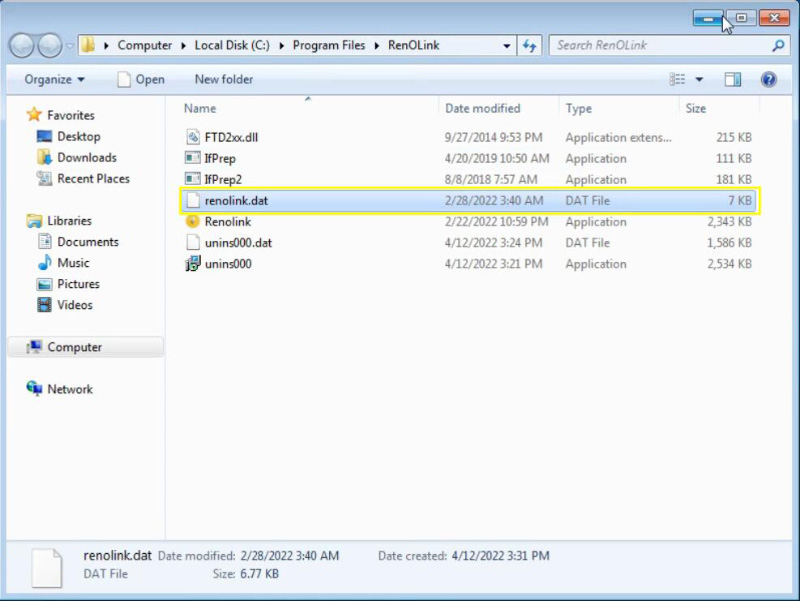
Run “CDM21218_Setup_720” to install driver.
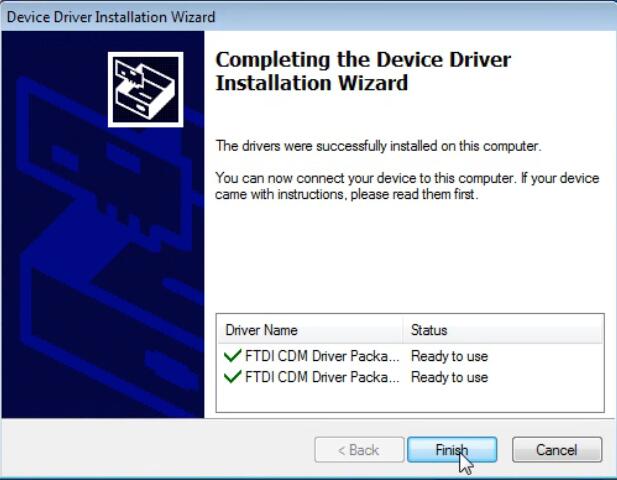
Make sure all drivers are installed successfully.
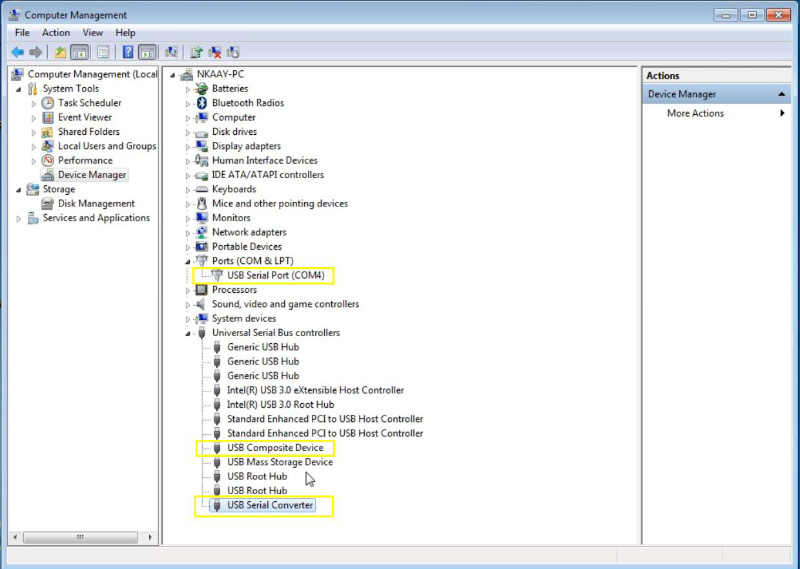
Run “RenOlink”.
Scan test on an ECM.
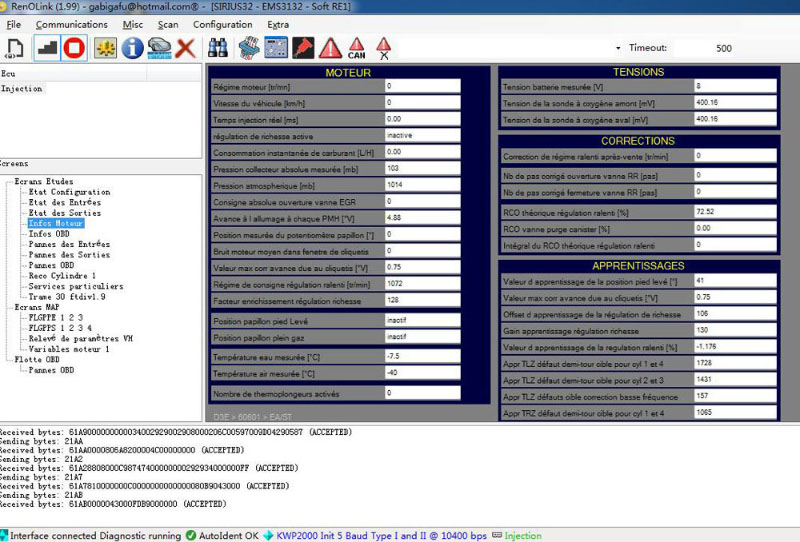
Done!
Skype: cardiag.co.uk
WhatsApp: https://wa.me/8615002705698


