A user reported that the diagnostic software failed to recognize their 2019 Volkswagen e-Golf when using the VNCI 6154A interface. Here’s the verified solution:
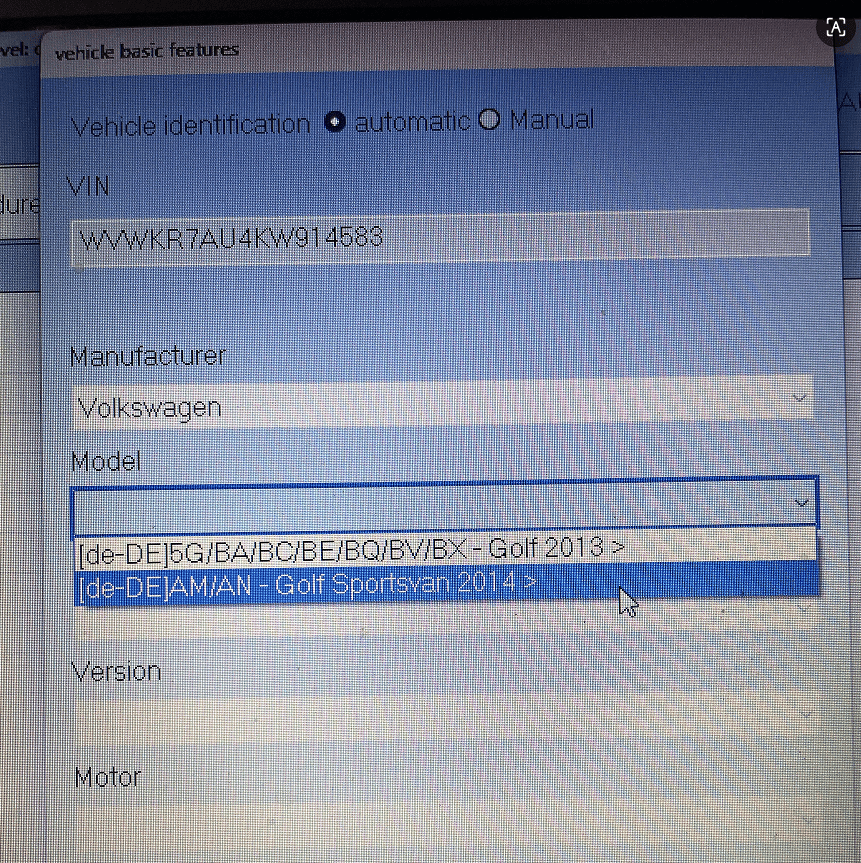
Instead of relying on automatic vehicle identification, navigate to the installed package directory and locate the “Desk” folder. Open this folder and manually select the corresponding vehicle model to launch the software. Once inside, choose the specific vehicle module you need to diagnose.
This method bypasses potential automatic detection issues and ensures stable connectivity. Always remember to manually select the appropriate interface icon during connection rather than using the default option. This workflow resolves most vehicle recognition problems with VNCI 6154A ODIS devices, providing reliable access to diagnostic functions for modern Volkswagen models including the e-Golf series.
For persistent issues, feel free to contact us
WhatsApp: +86 150 0270 5698
Skype: cardiag.co.uk
E-Mail: sales@CardiagTool.co.uk

