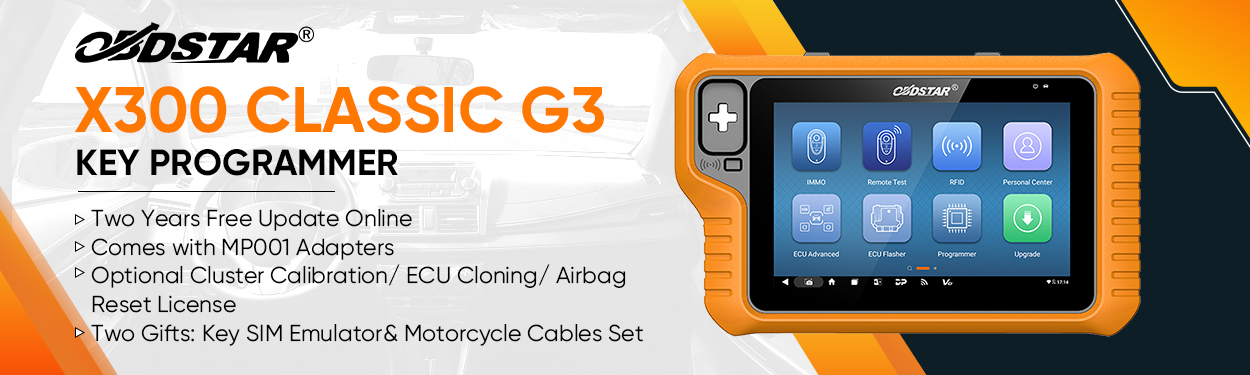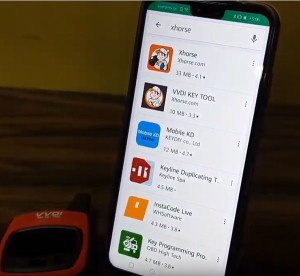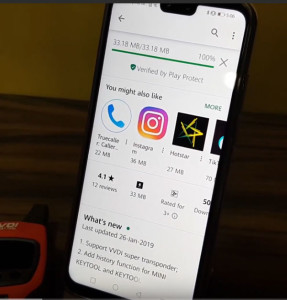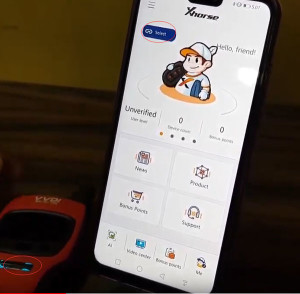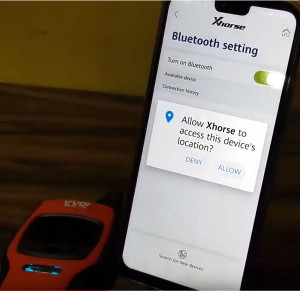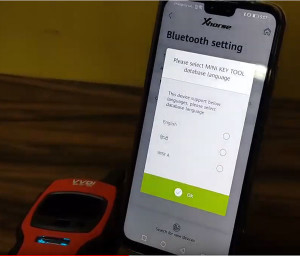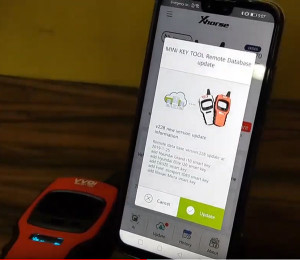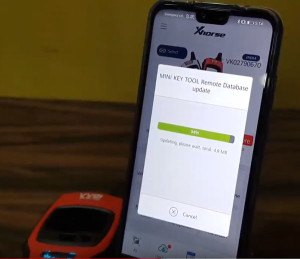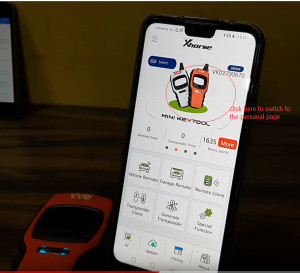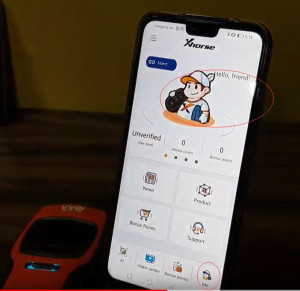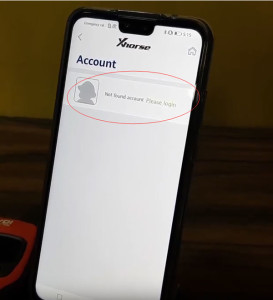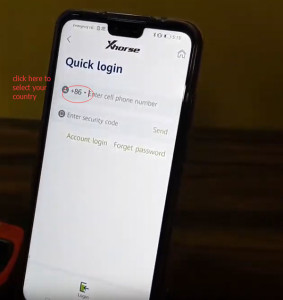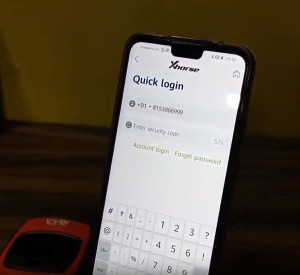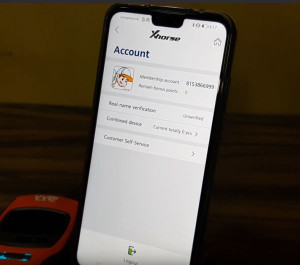Xhorse VVDI Mini Key Tool is coming! Cardiagtool has released this new Xhorse device recently. This Post is review of this new VVDI Mini Key Tool.
What’s Xhorse VVDI Mini Key Tool?
VVDI Mini Key Tool is the latest key cloning device for 2019 year. It’s an essential equipment for professional locksmith to use, which is light, flexible and powerful.
Mini Key Tool highlights:
- Boot fast (for seconds)
- Quickly detect chips
- Support remote generation and clone
- Generate and clone chips
- Enable Bluetooth connection
- Support Andriod and iOS mobiles
- Detect the frequency within 30 cm
Where to buy VVDI Mini Key Tool?
If you are interested in this new device, you can click here: http://www.cardiagtool.co.uk/vvdi-mini-key-tool.html
Once you purchase from here, you can receive a big gift, including Xhorse VVDI2 Copy 48 Transponder (96 Bit) Function Authorization Service and code calculation for free by one year
How to install and register VVDI Mini Key Tool?
Search Xhorse APP in the Google Play
Install Xhorse APP
Turn on VVDI Mini Key Tool
Turn on Bluetooth to connect Mini Key Tool
Select Mini key tool database language
Remote database update
Switch to personal page
Login personal information
How to use Xhorse VVDI Mini Key Tool to clone ID46 Transponder?
Step 1: Put the original car key into the coil of mini key tool for identification.
Step 2: Close the mini key tool antenna to the ignition switch of the car to collect data.
Note: If not smart key, insert the original car key to open the ignition switch and then turn off. Reap this step until you can collect the data.
Step 3: Put ID 46 transponder into the coil of mini key tool to detect.
Step 4: Put the original car key and VVDI special chip together, and insert key to open the ignition.
Job’s done.