Autel MaxiIM IM608 equipped with XP400 key programmer and MaxiFlash JVCI ECU programmer, is a comprehensive multi-language Immobilizer and key programming tool for auto technicians and locksmiths. This article mainly talks about the tech tips to use IM608 with G-BOX2 to read BMW N20 ISN.
Firstly, let’s learn the the differences between the G-BOX and G-BOX2.
Both G-BOX and G-BOX2 could do fast mode for Mercedes either on Bench or through OBD2 for all keys lost.

Now we’re going to demonstrate that by reading the ISN code from N20 DME on a BMW. Currently, we do not have any key for this BMW. And since we need this encode the G-BOX2 is going to assist us today. The G-BOX one and G-BOX 2 are both capable of retrieving the ISN code from the N20 DME. However using G-BOX one will require to drill its a DME to put it into boot mode. G-BOX2 can extract the ISN wthout drilling.
Now let’s start, make sure IM608 is connected to the Wi-Fi since the Internet is needed.
Choose IMMO on MaxiIM IM608

Select BMW-> System Selection—> Engine
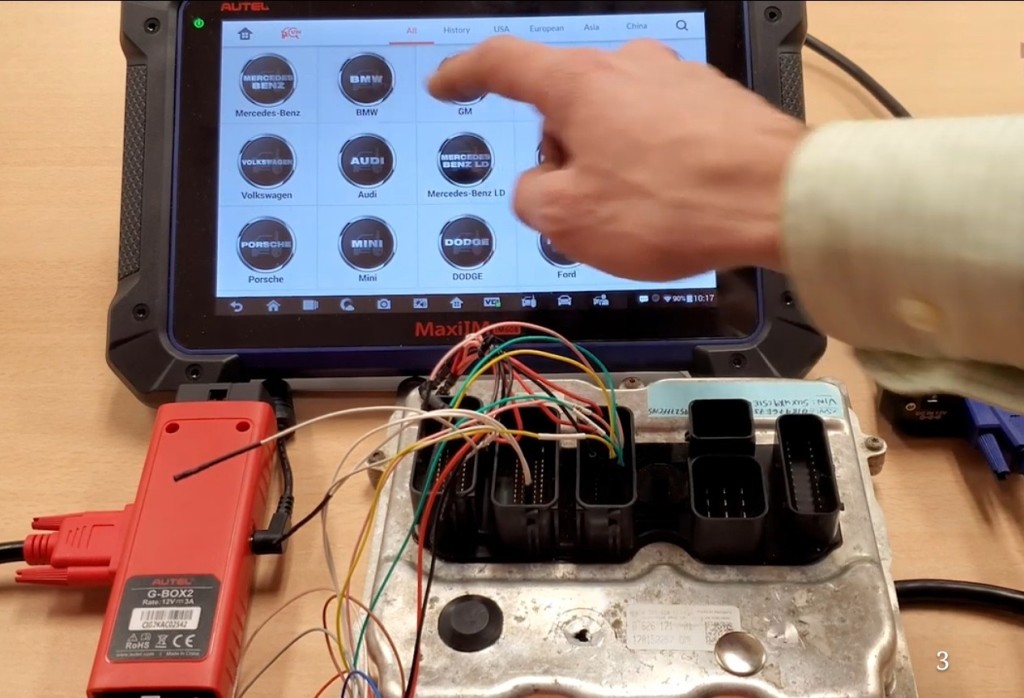
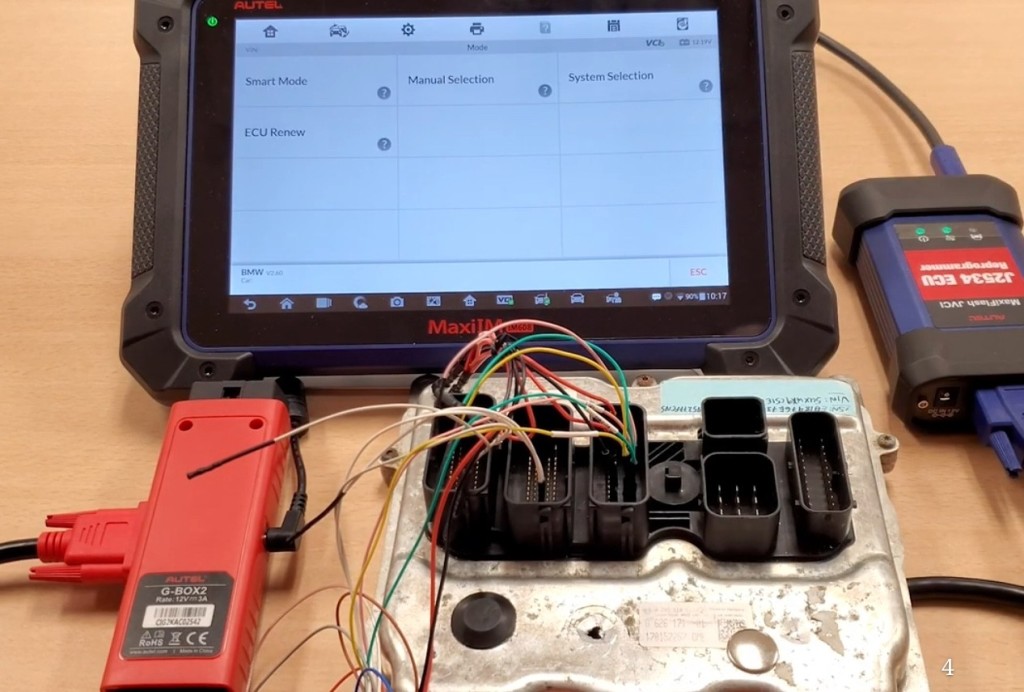
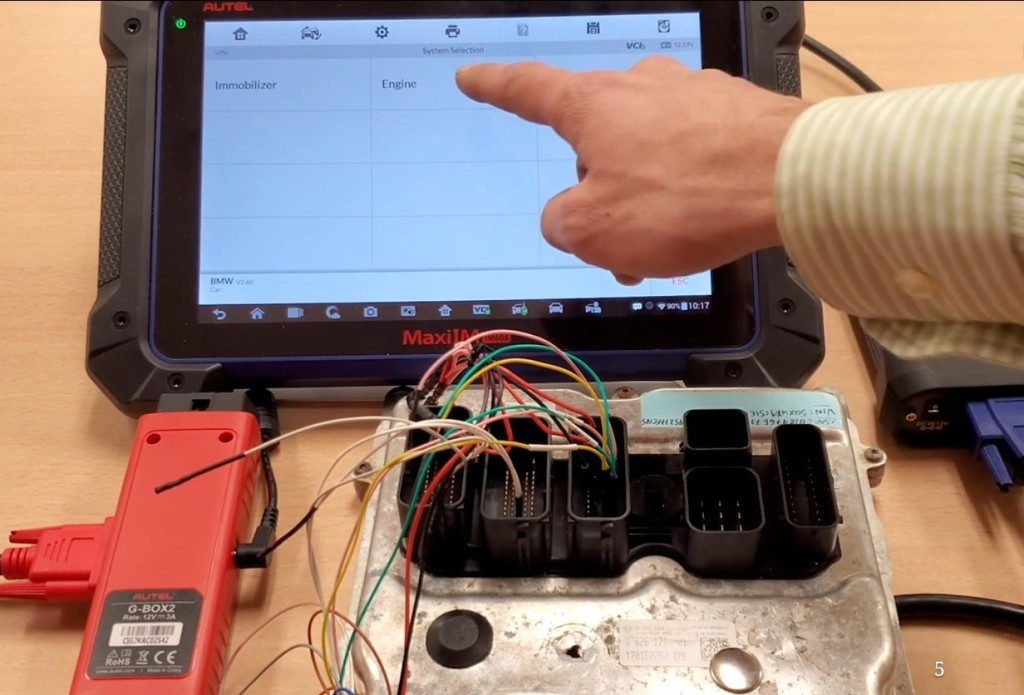
Since we are doing this on bench, so choose Direct
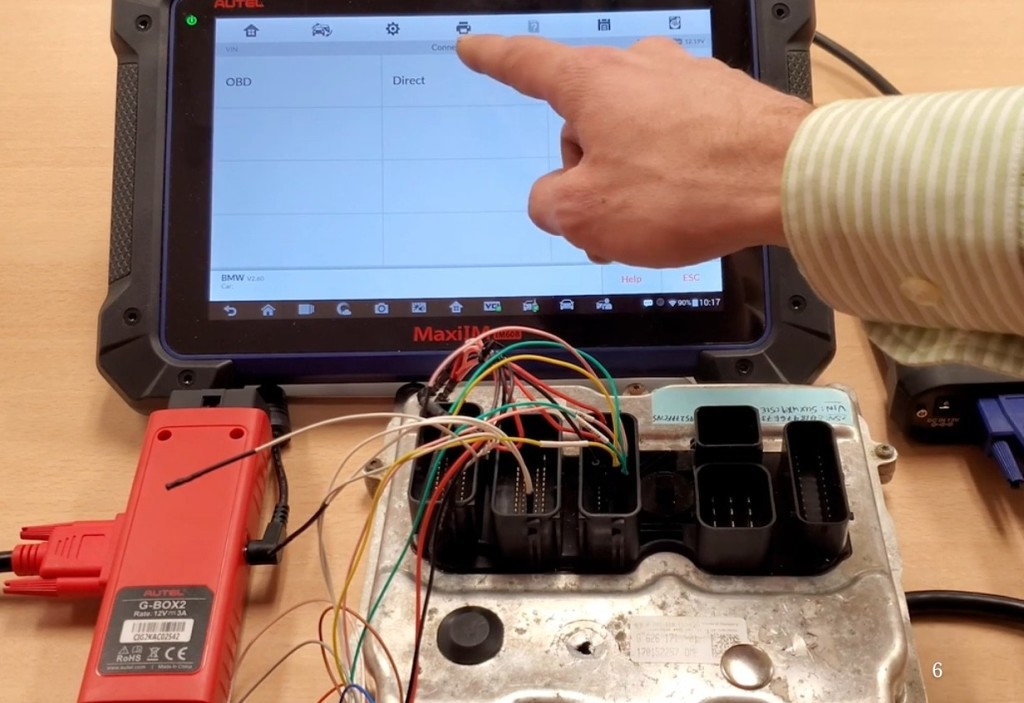
Once you’ll obtain the DME from the vehicle, if you need to identify the ECU type, you’re working on, please choose Quick entrance on the screen, and select the Help button
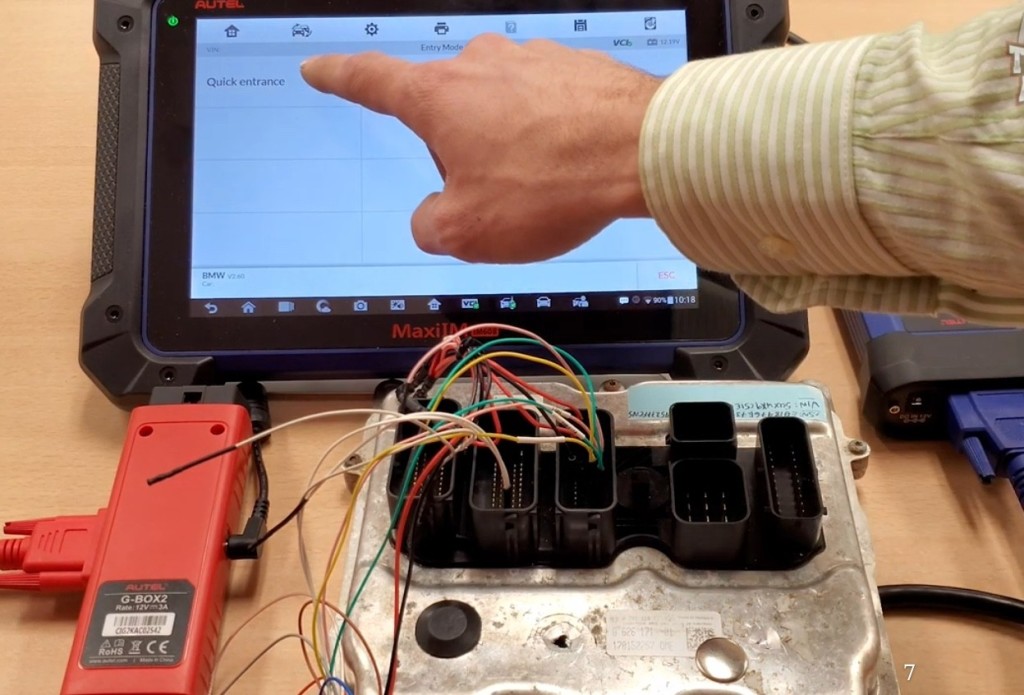
The tool will propmt you to enter a 10 digit number found on a white sticker on the cover of the DME.
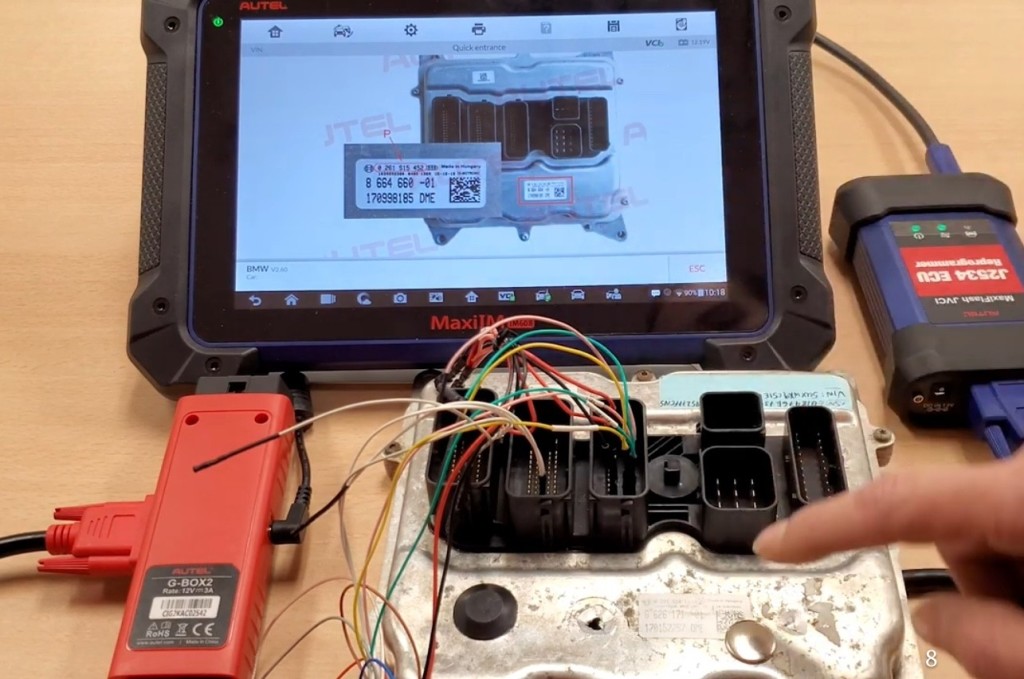
Take note of the number and then press ESC
Enter the number in the input box
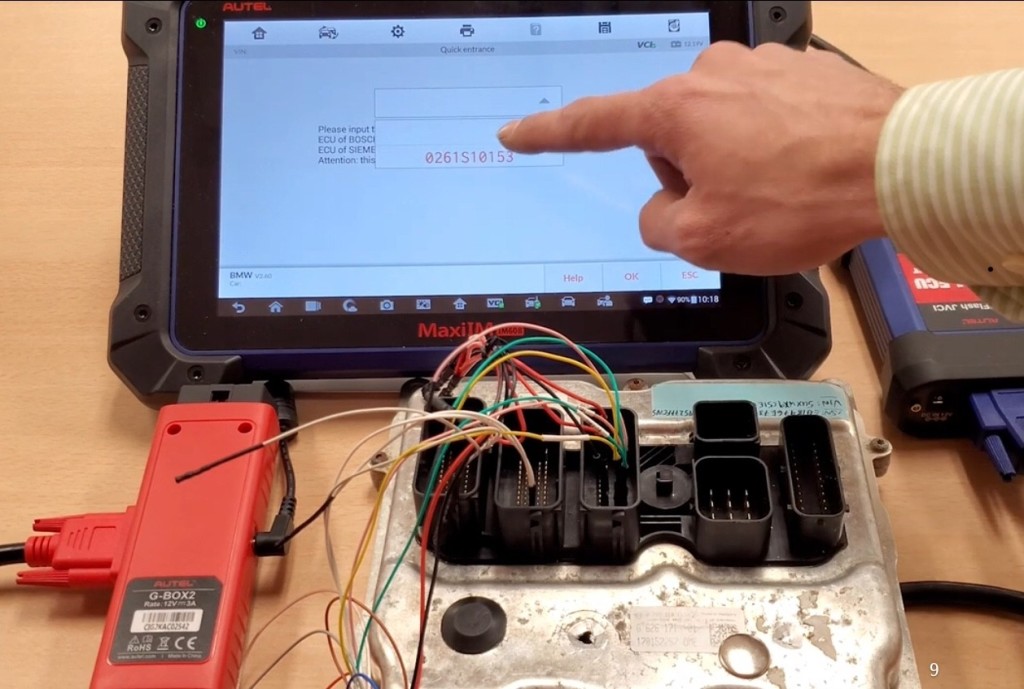
Once you have done this you’ll enter another screen that will show you the engine ECU type and as you can see you are shown two options.
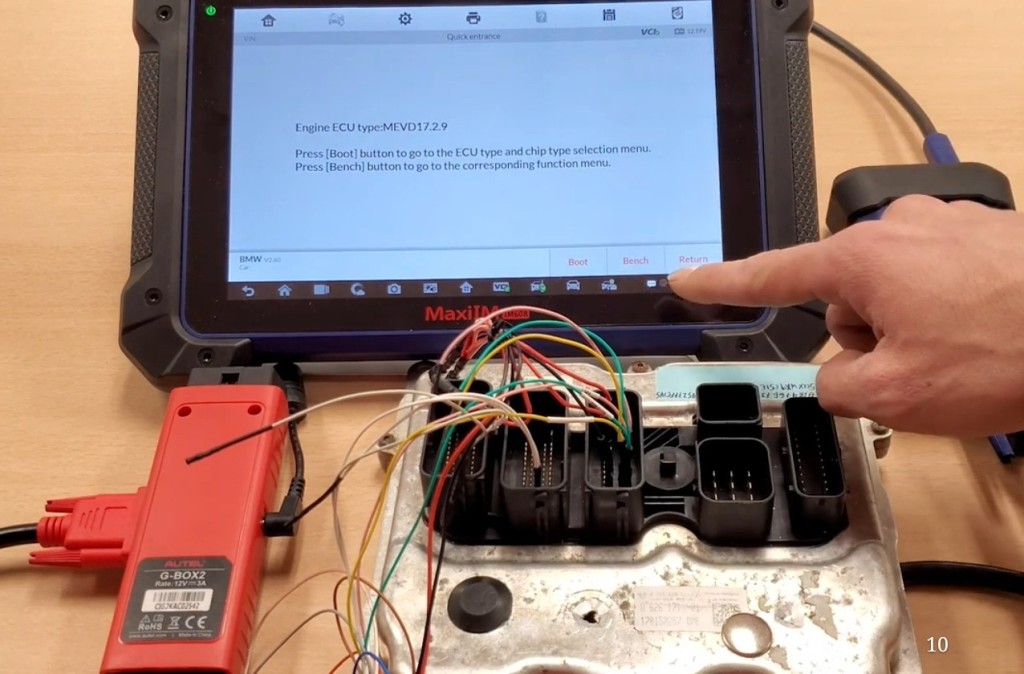
Please select Bench option-> Scroll down and review the digram for quick lists in time
I’ve used a DB-15 that is included with your G-BOX2
We connected the corresponding wires, now you can connect your JVC I to G-BOX2 using the the OBD2 cable, don’t forget to power G-BOX2 with the IM608 power adapter
Then Press OK at the bottom of the screen
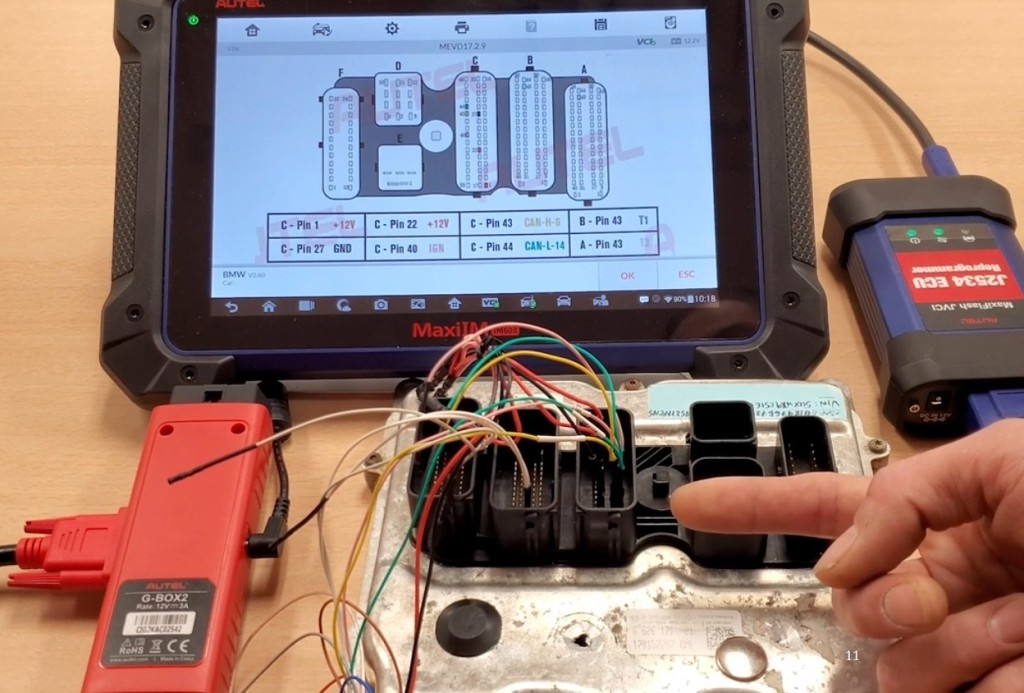
Select Read ISN and press OK to begin the reading process
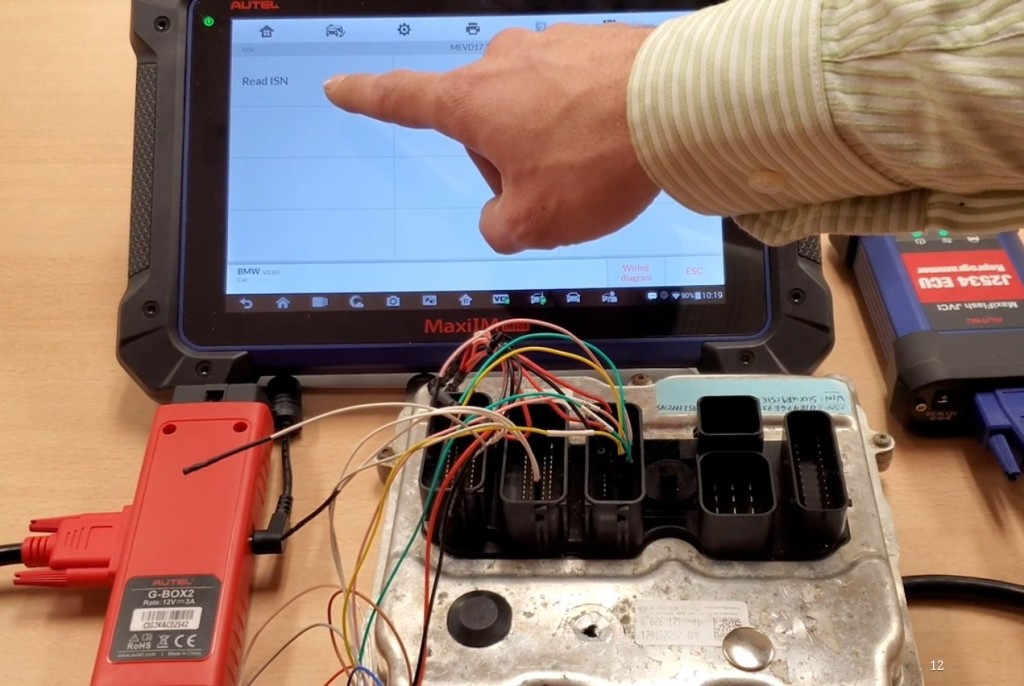
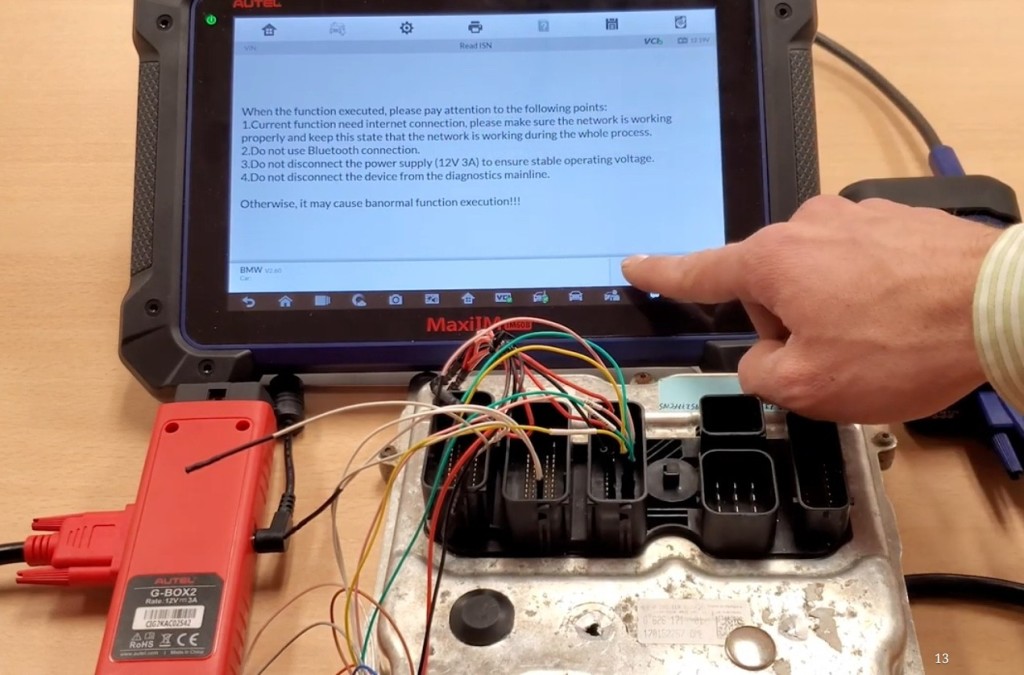
You will be given an option to save the DME coding that we just did
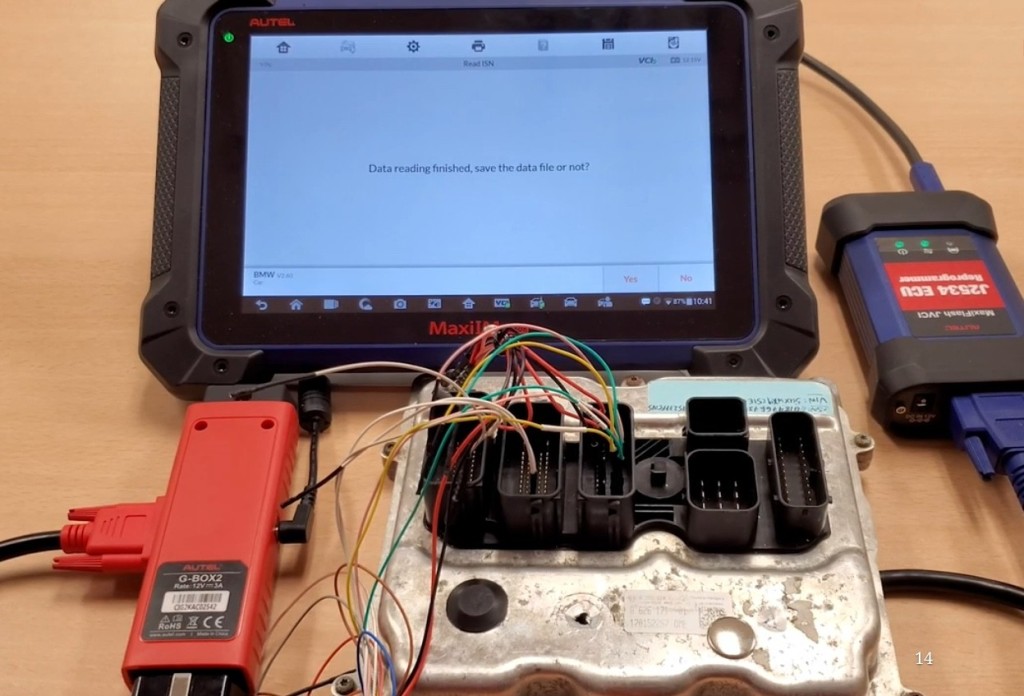
Go ahead and do so at this time
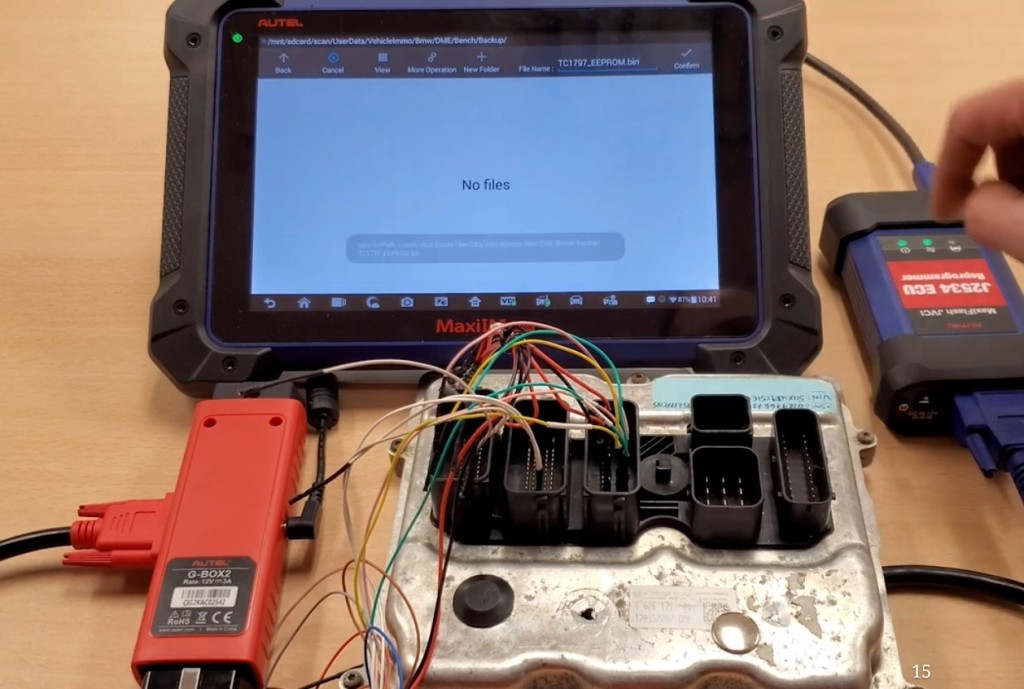
Once it’s completed, the ISN code is going to appear on the screen
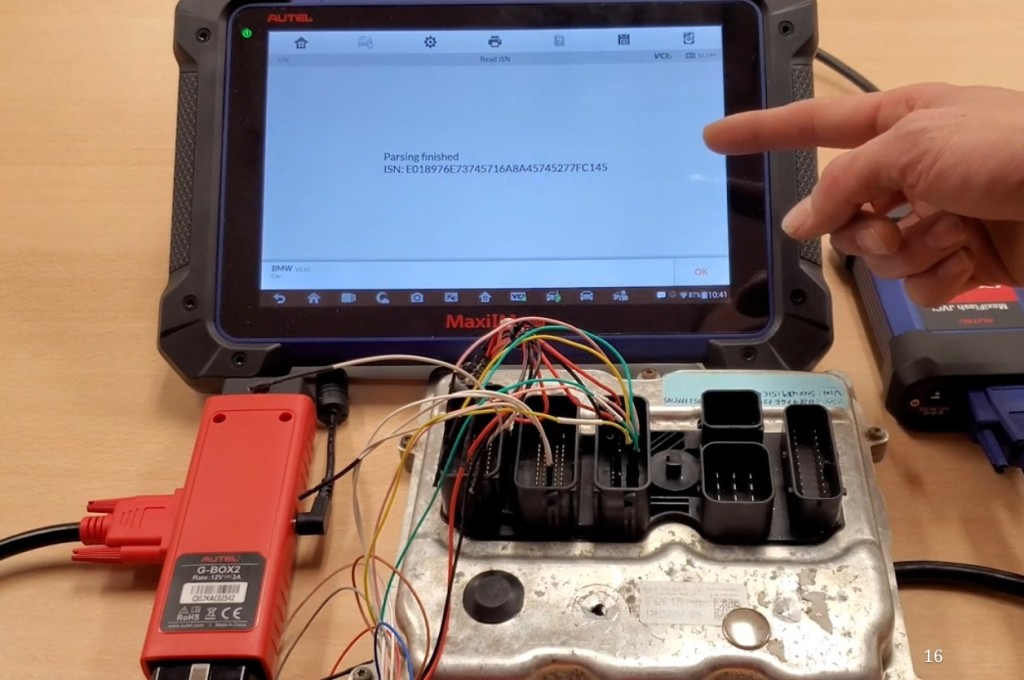
Make a note of it because it will be needed later and making a key for your BMW
Now all are ready and set to make this key
That’s all!


