One customer doubts that the Autel MaxiIM IM608 shipped to him is wrong because the device on “Model Number” displays OtoSys IM600.
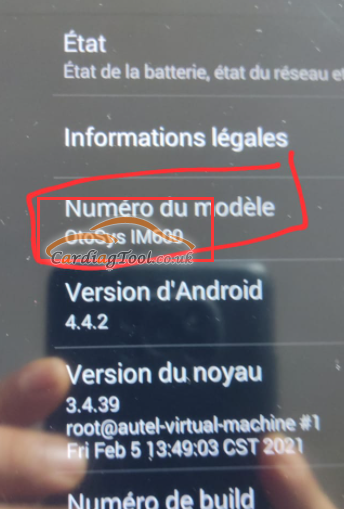
By its serial number, the device is indeed Autel IM608.
Here Cardiagtool enginner tells why:
Reason:
Before, the customer forgot screen lock password, so he flashed his IM608 Programmer, and the flash file could cause the wrong display on model number.

Solution:
Flash the device again.
So, How to flash IM608/IM608Pro?
1. Contact us, we will send the download link of the flash file to you.
2. Download the compressed file and unzip it, you will see the “autel_odm” folder.
3. Copy the whole “autel_odm” folder to blank TF card root menu. (The TF card should be formatted to FAT32)
4. Plug the TF card into IM608/IM608Pro card slot.
5. Power on the IM608/IM608Pro and it will start flashing automatically.
Any questions, contact us.
https://www.cardiagtool.co.uk/
Email:sales@cardiagtool.co.uk
Skype: cardiag.co.uk
Whatsapp: +86 15002705698


