Today I will guide you guys to do 2008 Audi A4 key learning step by step using Auro OtoSys IM100 key programmer with UP200.
1 Connect Auro IM100 to vehicle
Connect Auro IM100 to the vehicle with main cable and then connect it to UP200 with USB cable.
BTW, you need accessible WiFi.
Switch the ignition on after Auro OtoSys IM100 and UP200 connected.

2 Read IMMO date
Turn on the IM100 tablet, select OtoSys.

Select IMMO, a vehicle menu displays and a disclaimer prompts up then Tap Accept to continue.

Tap Audi on the vehicle menu, then the Function Select screen displays.

Select Expert Mode.
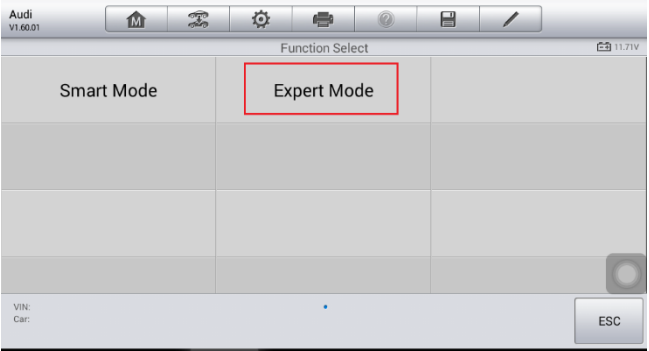
Tap Instrument K-Line > Audi A4 BOSCH RB8 CRYPTO 2004+. The Function Menu displays.
Then tap Read IMMO data to read the vehicle anti-theft information. Then tap OK to continue.
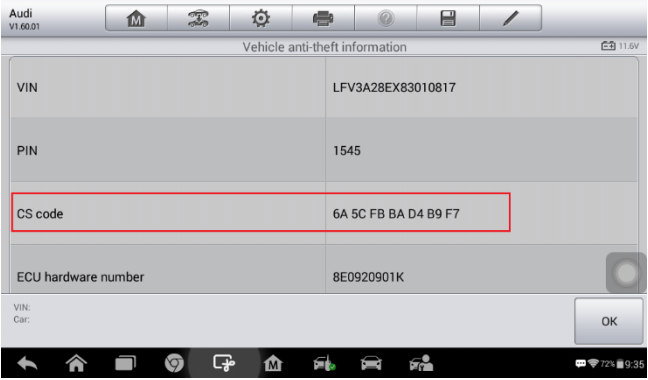
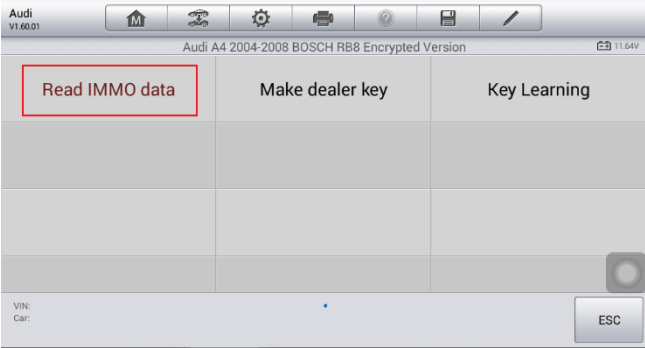
3 Make dealer key
Tap Make dealer key in the function menu and follow the instructions to put the Blank Key in the key slot of the UP200.
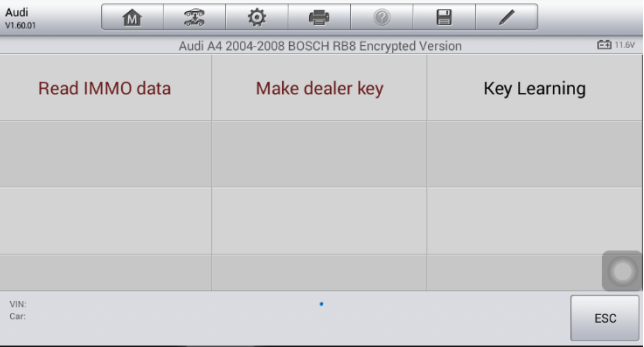
Tap OK to continue.
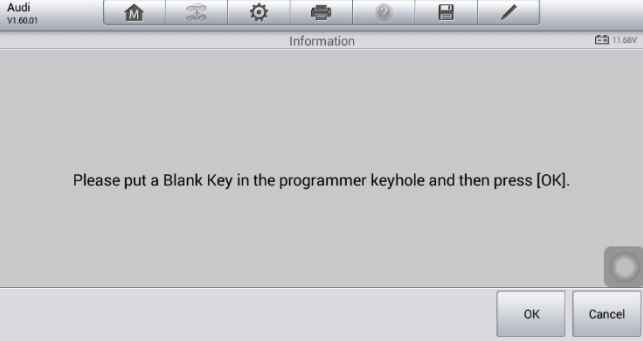
The screen displays “Make dealer key success” when it is successfully completed.
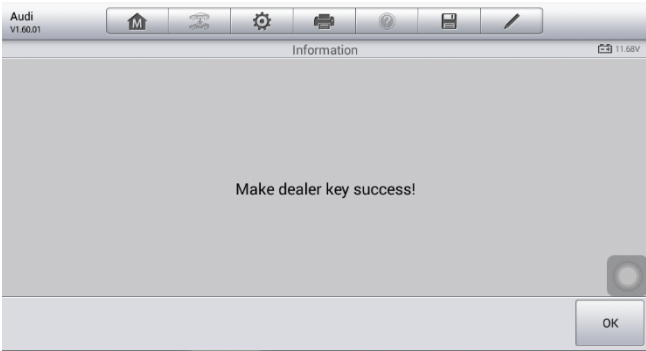
Only one dealer key can be made at one session. Please repeat the whole Make dealer key process if more dealer keys are needed.
4 Key learning
Tap Key Learning on the Function Menu
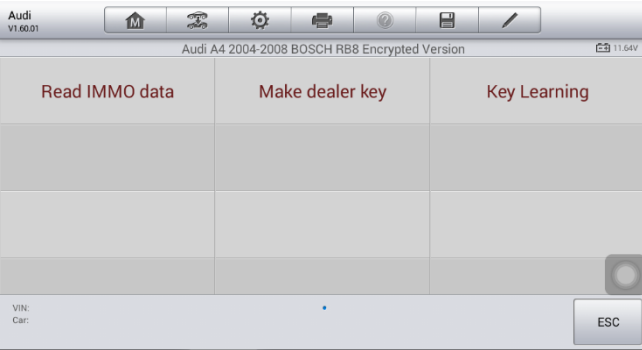
Input the number of keys that need to be learned and follow the onscreen instructions to continue. The number should be the sum of existing working keys brought with you and the new keys you need. For example, you’ve got 1 working key, 1 blank key has been made dealer key, but both 2 keys need to be learned, select 2 here.
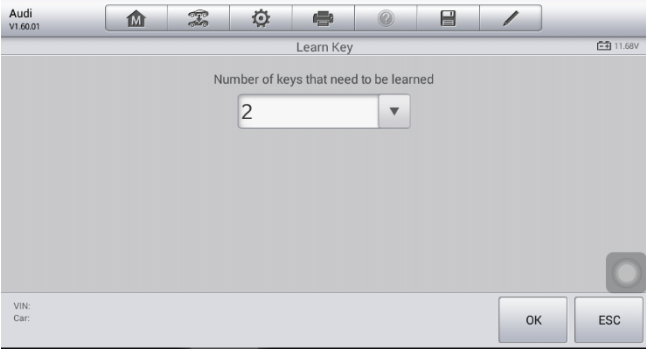
4 Insert the keys
Turn the ignition off and insert the keys that need to be learned one by one and turn ignition back on for about 2 seconds.
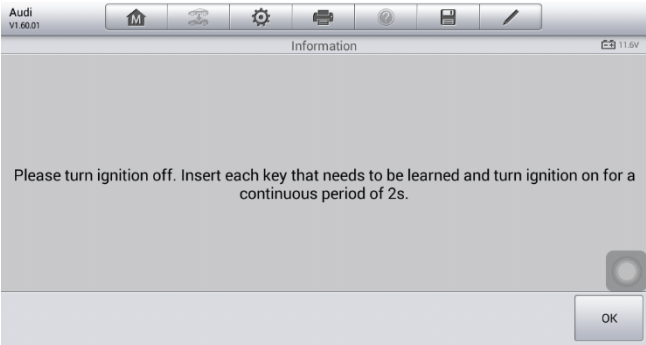
The screen displays “Key learning completed” in the end, tap OK to complete the process.
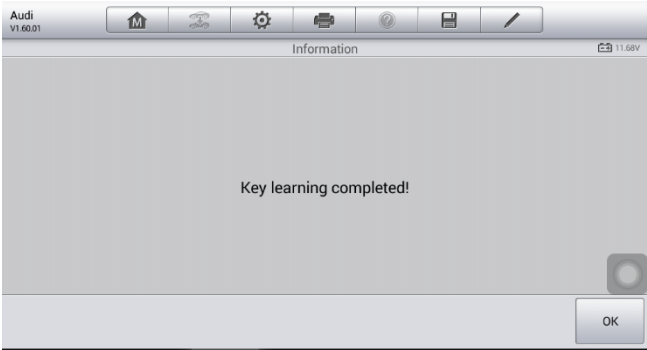
5 Finally, to check if key learning successful or not, please turn ignition off, then back to ON and start the engine. If the engine cannot star, please wait for 5 min and then go to restart. If it fails, please repeat the key learning with all the keys.
That’s all process about how to learn a key to 2008 Audi A4 with Auro OtoSys IM100 Expert Mode.
You may know more other guide about Auro IM100 in this link:
http://www.cardiagtool.co.uk/auro-otosys-im100-diagnostic-and-key-programming-tool.html


