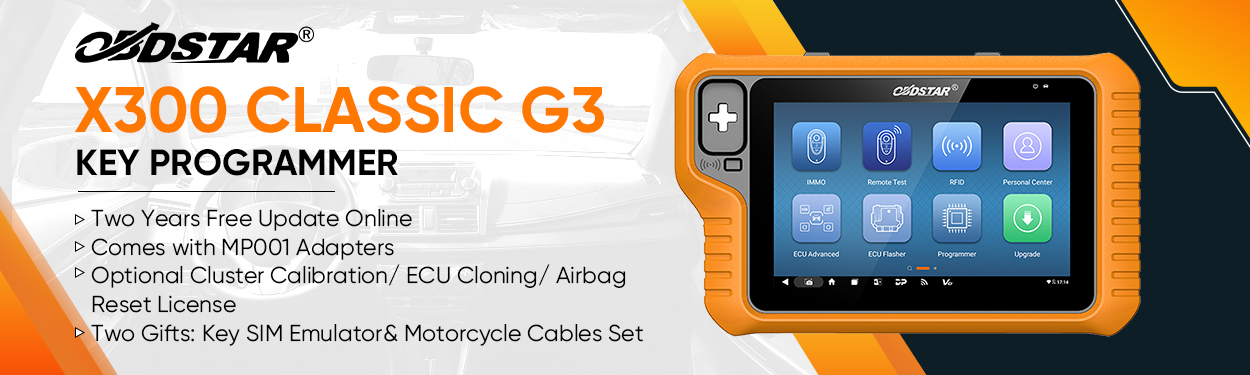Problem:
When using the Super MB Pro M6+ diagnostic tool to modify the instrument cluster unit settings on a Mercedes-Benz vehicle (VIN: W1NOG8EB1LF857720), the system encountered a critical error.
XENTRY Diagnosis software displayed an “Internal fault” message with the specific error: “XENTRY Diagnosis data sectors are incomplete or faulty.” This error occurred during the execution of the BeanShell script for displaying VCD fragments, indicating a method invocation failure in the ASAM3D string folder class. The software explicitly states that the data sectors are corrupted and requires contacting the User Help Desk.
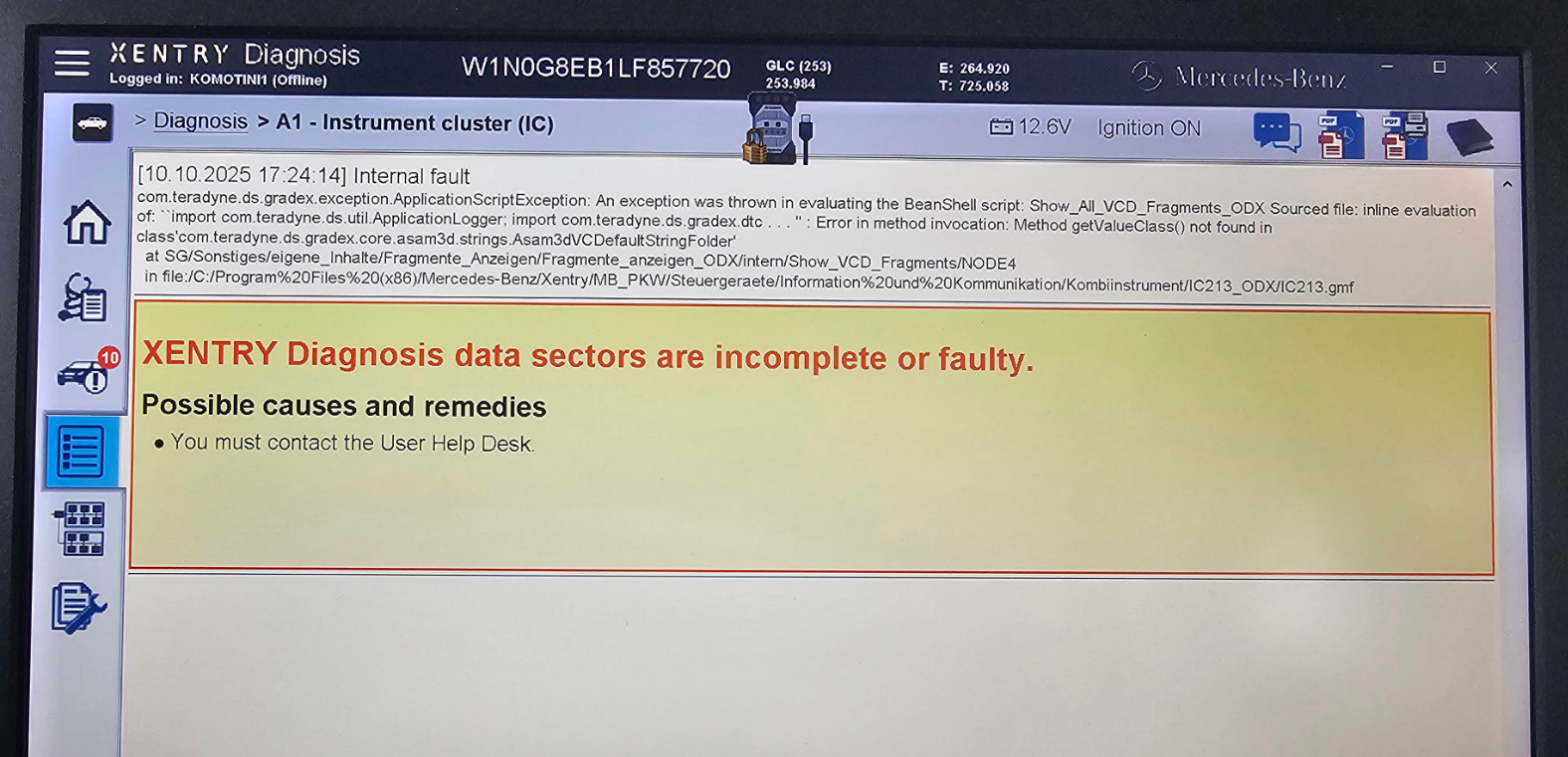
Solution:
Based on technical analysis, this issue appears to be related to software configuration rather than hardware failure. The recommended solution is to reconfigure the multiplexer settings in the SDConnect Toolkit to value 1, as improper multiplexer configuration can cause such data sector errors. Additionally, users should ensure they have the latest firmware updates installed for the Super MB Pro M6+ tool.
For persistent issues, contacting Mercedes-Benz technical support or the tool manufacturer’s help desk is necessary, as this may require server-side data verification or specialized software patches that are not available through standard troubleshooting methods.
Hope it hleps!
WhatsApp: +86 150 0270 5698
Skype: cardiag.co.uk
E-Mail: sales@CardiagTool.co.uk