New 2019.05 Scania supports multi-language, works with Scania VCI3 scanner to individually tailor all the information needed to carry out servicing, fault-tracing and repairs on each individual vehicle, thus enhancing the quality and precision of the workshop’s operations. Besides that, it can save much time for customers as well.
Scania Multi 2019/05 Highlights:
1.Supported Language: English, Dutch, Danish, Spanish, Italian, German, Polish, Russian, French, Czech, Swedish
2.Notice: Repair information only has Russian language version!
3.Operating System: WIN XP
4.Version: 2019/05
Testing version 100% works: http://www.cardiagtool.co.uk/scania-multi-spare-parts-catalog-service-information.html
2019.05 Scania Installation Guide:
Copy the software from DVD
Agree with the SCANIA Multi software license
Install SQL server instance
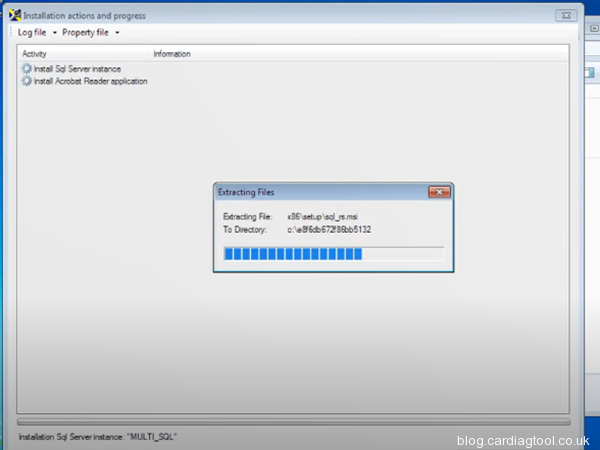
Note: It will take a little time to install, please be patient.
Install Adobe Reader X
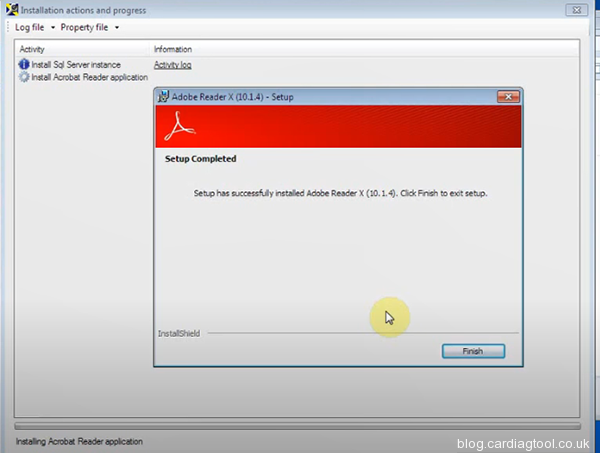
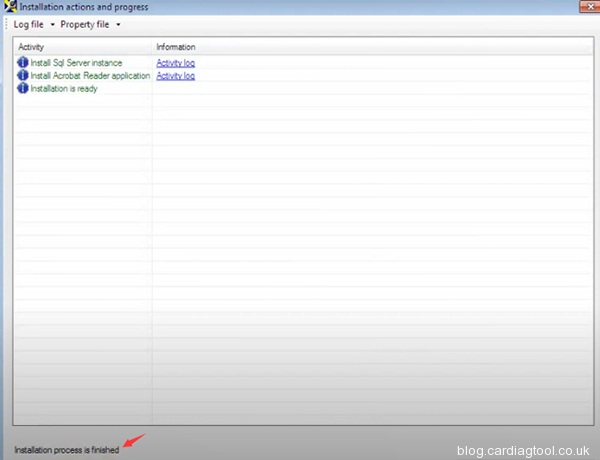
Install 2019.05 Scania software
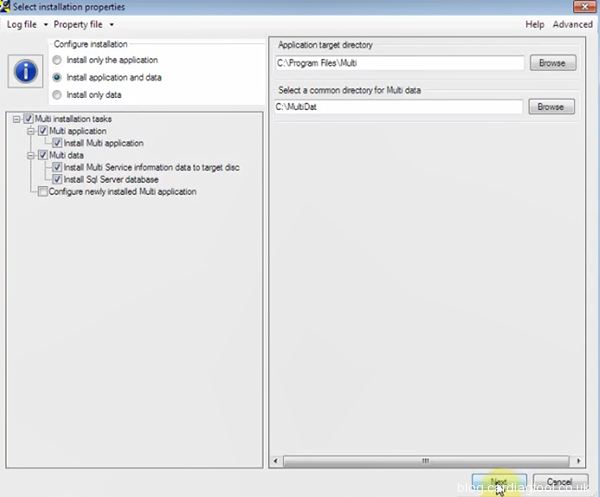
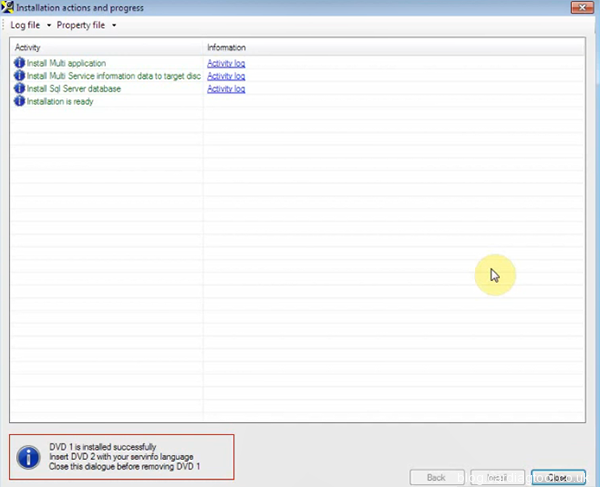
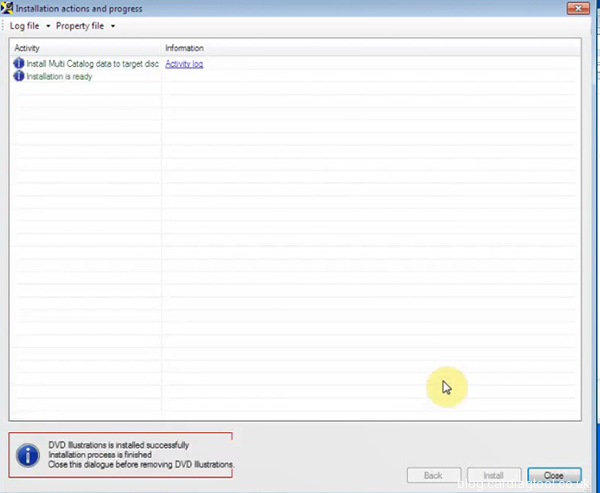
When finish installing software, open Multi to run the software
If the current date is different from Scania multi software version, you need to set the date and time.
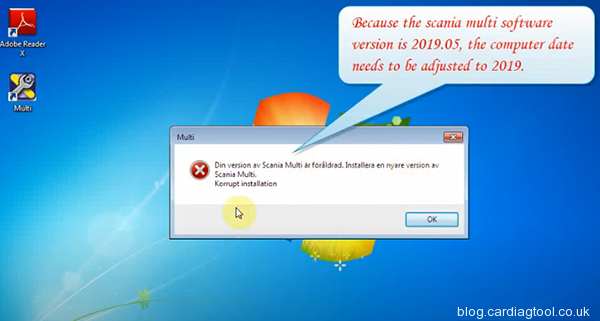
Change the year to same as Scania software version
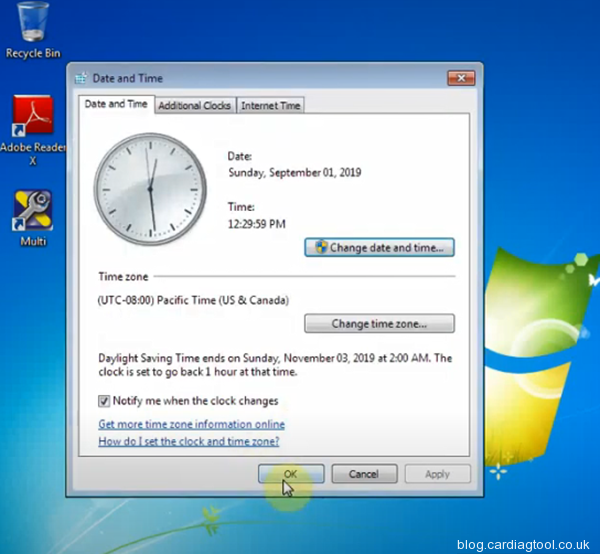
Go to Scania Multi 2019.05 software to select language you desire
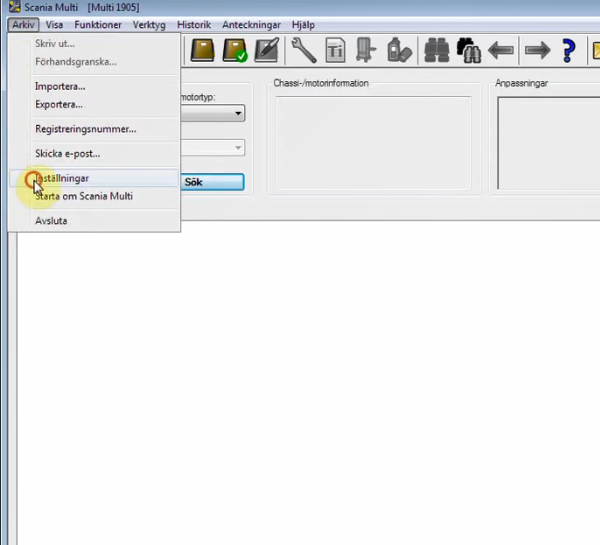
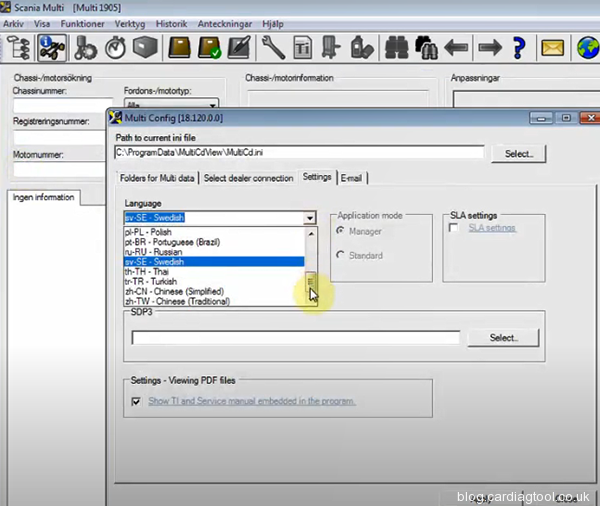
Then select the corresponding vehicle/engine type to operate
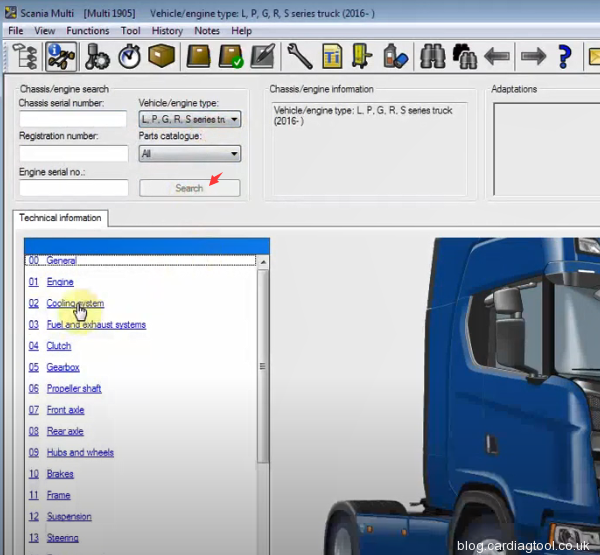
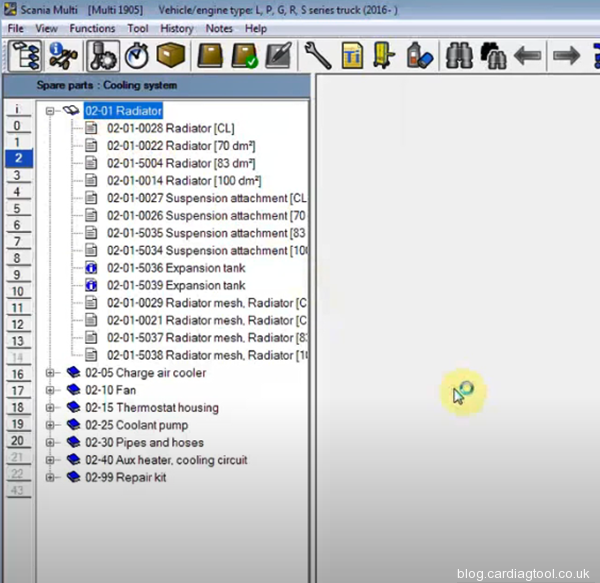
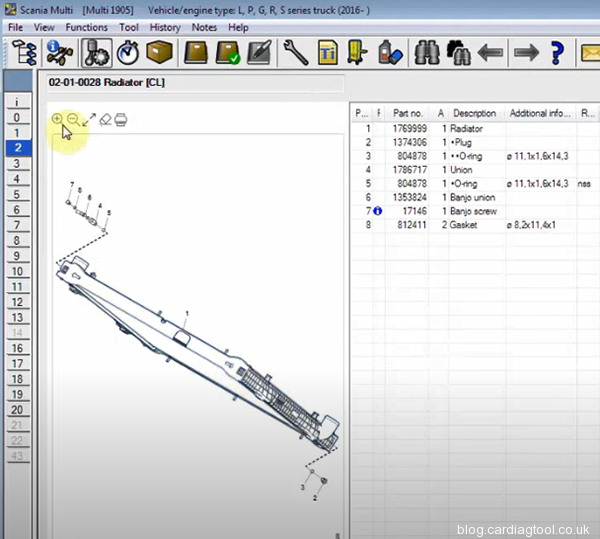
Video demo:
