Launch x431 diagun V is the upgrade version of Diagun IV. It comes with full adapters, supports powerful diagnostic function and 11 kinds of special functions for up to 94 car brands. This article will show the related user manual.
Part 1: X431 diagun V Function& Features
Part 2: X431 diagun V Language
Part 3: X431 diagun V Update:
Part 4: X431 diagun V Usage:
Part 5: X431 diagun V Vehicle Coverage:
Part 6: X431 diagun V Comparison
In detail…
Part 1: X431 diagun V Function & Features
Basic function: Read/clear DTCs, read Data Streams, Actuation Test, ECU Coding, Adaptation, Matching, Key programming.
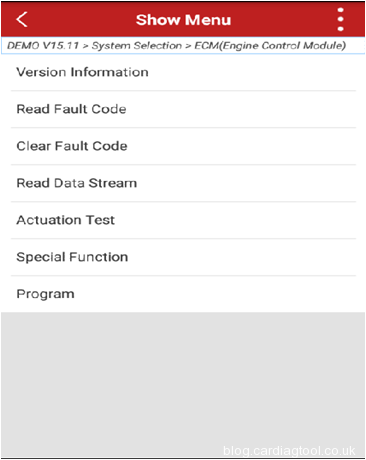
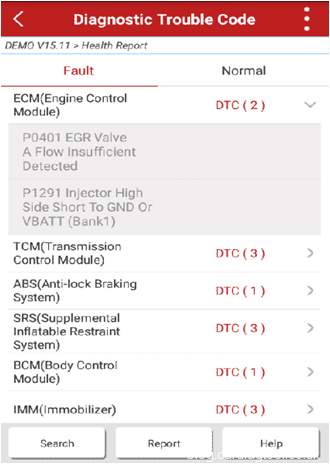
Special function: Gear Reset, SAS Reset, TPMS Reset, DPF Reset, IMMO Reset, BMS Reset, ETS Reset, Oil Reset, ABS Bleed, Brake Reset, Injector coding.
Advanced features:
1.One-Click Vehicle Health Report Generate
2.Online Repair Resources
3.Data Stream record and playback in ”My Report”
4.View History (Record live data steam in text and Graph format)
5.Maintenance Help
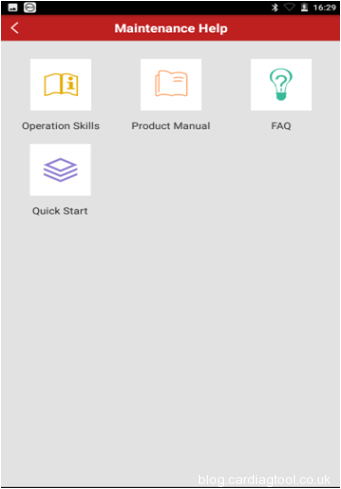
6.Feedback Diagnosis
Part 2: X431 diagun V Language
Support multi-language: English, German, Japanese, Russian, French, Korea, Arabic, Spanish, Italy, Portuguese, Polish, Turkish, Dutch, Greek, Hungarian, Arabic, Danish, Persian, Romanian, Serbian, Finnish, Swedish and Czech.
Note: You can change the language by yourself easily.
Part 3: X431 diagun V Update:
Diagun V supports One Key Update & two years free update:
Download or update multiple vehicle diagnosis software anytime and anywhere freely.
Just click [One Key Update], No lP limited!
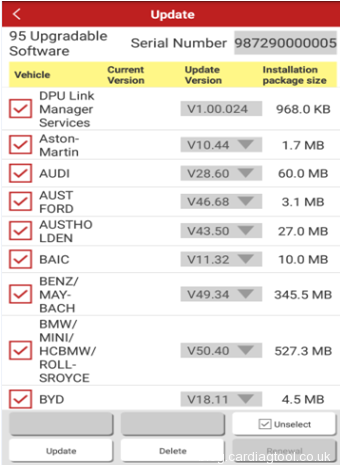
LAUNCH diagun V also supports 2 years free software update, after 2 years, you can continue to use this scan tool even no updates. If you want to update, you need to pay the update fee: 399USD/ year.
Part 4: X431 diagun V Usage:
The DBScarIV diagnostic interface is easy and stable to diagnose.
Vehicle connection:
The method used to connect the VCI connector to a vehicle’s DLC depends on the vehicle’s configuration as follows:
-A vehicle equipped with an OBD II management system supplies both communication and 12V power through a standardized DLC.
– A vehicle not equipped with an OBD II management system supplies communication through a DLC connection, and in some cases supplies 12V power through the cigarette lighter receptacle or a connection to the vehicle battery.
For OBDII vehicle, operate as follows:
1.Locate vehicle’s DLC socket.
2.Plug the VCI connector into the vehicle’s DLC socket (It is suggested to use the OBD II extension cable to connect the VCI connector and DLC socket).
3.Choose one of the two ways to obtain power from:
A.Power adaptor: Connect one end of the included power adaptor to DC IN port of X-431 Diagun V handset, and the other end to AC outlet.
B.Internal battery pack
For non-OBDII vehicle, operate as below:
1.Locate vehicle’s DLC socket
2.Select the corresponding non-16pin connector.
3.Plug the non-16pin end of the connector into the DLC socket, then connect the other end to the OBD I adaptor, and then tighten the captive screws.
4.Connect the other end of the adaptor to the included VCI connector.
5.To supply power to OBD I adaptor from:
A.Cigarette Lighter cable (optional): Connect one end of the cigarette lighter cable to vehicle’s cigarette lighter receptacle, and the other end to the power jack of OBD I adaptor.
B.Battery Clamps Cable (optional): Connect one end of the battery clamps
Part 5: X431 diagun V Vehicle Coverage:
Support Asian, European, American and China, up to 94 car brands, up to 10000 car models. Full range of car models and full car system diagnose make it be a professional automotive diagnostic tool.
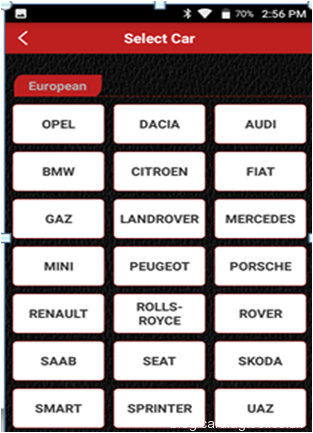
Check the full car list, please visit http://qcar.x431.com/serial/layout.action
Part 6: X431 diagun V Comparison:
| Product | X-431 Diagun IV | X-431 Diagun V |
| IMG |  |
 |
| Reference Price | €564.00 | €647.00 |
| Software | Two Years Free Update Online. One-click update online via Wi-Fi. After two years, the update fee is 459USD/year.
|
Two Years Free Update Online. After two years, the update fee is 399USD/year.
|
| Permission | No IP Limit, No need authorization, directly to use | No IP Limit, No need authorization, directly to use |
| Diagnostic mode | Via Bluetooth | Via Bluetooth |
| System | Android 7.0 | Android 7.0 |
| Screen Size | 5.5-inch HD 720*1280 | 5.5-inch HD 720*1280 |
| Resolution | 720*1280 | 720*1280 |
| Processor | Quad-core 1.1GHz | Quad-core 1.3GHZ |
| Memory | 1G | 2G |
| Storage | 16GB | 32GB |
| Battery | 2500mAh | 4680mAH |
| Camera | Front 2 million, rear 8 million | Rear 5 million |
| Dimension | 218.4*89.5*36.43mm | 218.4*100*36.72mm |
| Full package
|
 |
 |
Both Diagun IV and Diagun V have same language, function and vehicle coverage. The differences are at hardware, update fee. Launch X431 Diagun V only has e-commerce standard package, doesn’t have simple package. The update fee of Diagun V is cheaper than Diagun IV.
Learn more details of Launch X431 Diagun V full system scan tool: http://www.cardiagtool.co.uk/launch-x431-diagun-v-full-system.html


