Renault-COM Bluetooth Diagnostic Scanner is a perfect replacement of Renault Can Clip, It can access to variousECUssuch as Engine, Gearbox, ABS, Airbag/SRS. You can use it to display identification, read and clear fault codes, display and record measured values and perform actuator tests in multi-languages. Here i will show you how i successfully diagnose Renault Dacia with Renault-COM.
Device: Renault-COM Bluetooth Diagnostic and Programming Tool
Vehicle: Renault Dacia
Following the procedure:
Insert Renault-COM interface to vehicle 16pin obd port, and pair with computer via Bluetooth
(visit our official blog to get step-by-step installation guidance)
Run SuperScan application
Click “Diagnosis” on the main menu
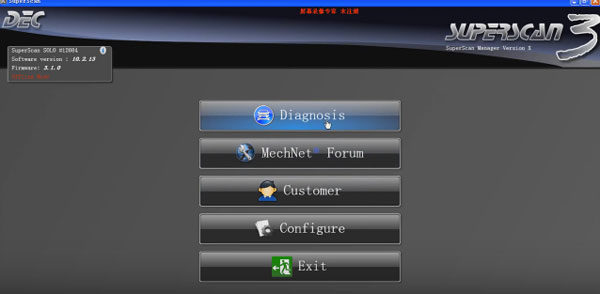
Then click “+New vehicle”
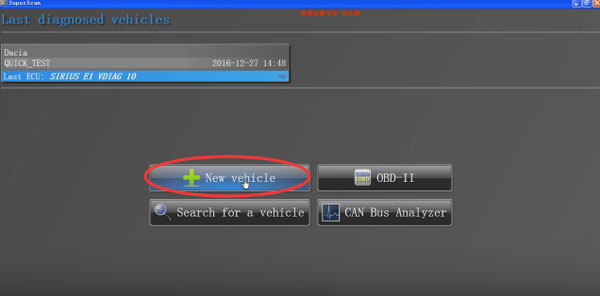
Choose “DACIA” icon and click “Create”

Analysing possible on-board systems, wait…
Choose “ENGINE ELECTRONICS” and click “Connect” to continue
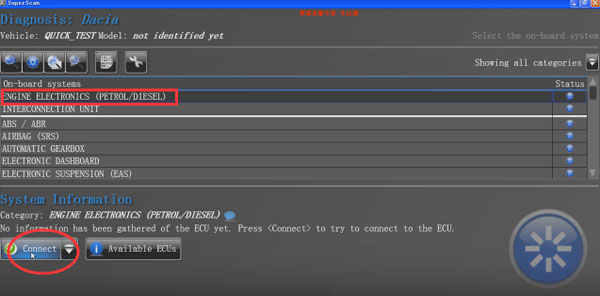
Detecting ECU…
Connecting to the ECU…
This is menu incl. Reading trouble codes, reading Live data, special functions
Here we choose “Live Data” first

Analysing live data parameters…
The software will show you the live data
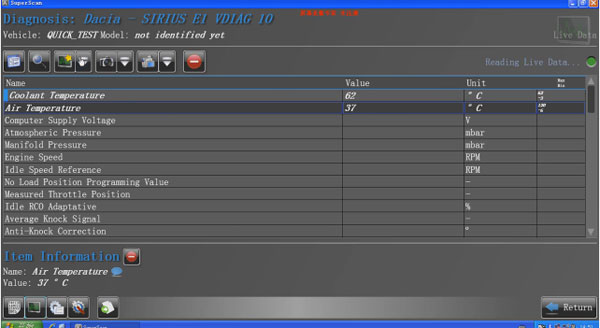
Next click “Return” to go back to functions menu, choose “Trouble codes”
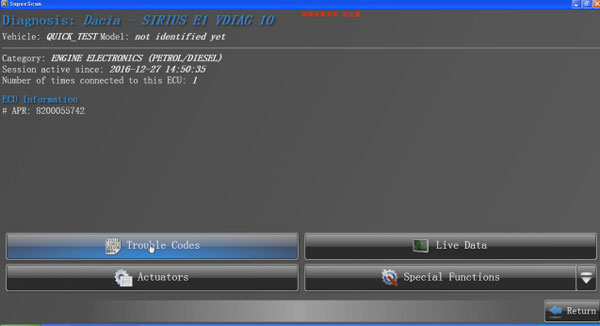
All right, all trouble of DACIA codes are displayed on the screen
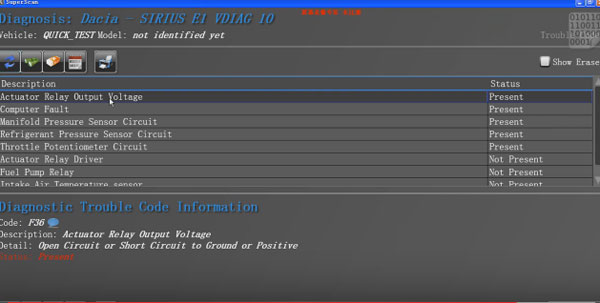
Then Fault code clearing, you can use Renault-COM to store DTC vehicle history forever
Done! For more information about Renault-COM diagnostic tool, please check here:
http://www.cardiagtool.co.uk/new-renault-com-diagnostic-and-programming-tool.html


