I have successfully programmed key card for Laguna 2 ph 2 with Renault Can Clip diagnostic interface and here i want to share my operation to help someone.
First you need these tools:
- Renault Can Clip (i bought the interface packaged with software CD at cardiagtool.co.uk, €104.99, not expensive, The link:http://www.cardiagtool.co.uk/renault-can-clip.html)
- A PC with window XP (i used, other OS system i have not tried)
- New key
Let’s go to the procedure
First of all, connect Renault CAN CLIP with vehicle via OBDII cable, and the other side connect with PC via USB cable.
Then i turn on ignition with a workable key card

Next Start up the Renault Can Clip software and Go to the UCH section
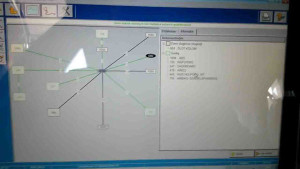
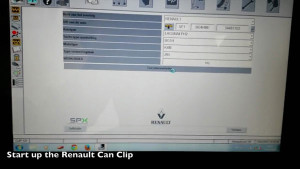
Then click to Enter the configuration mode at the top
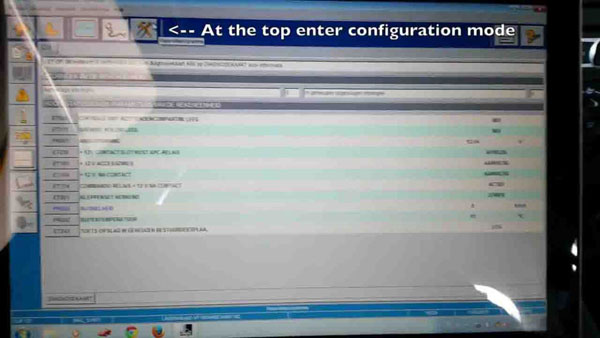
Choose encoding/reading, I have marked out in the figure
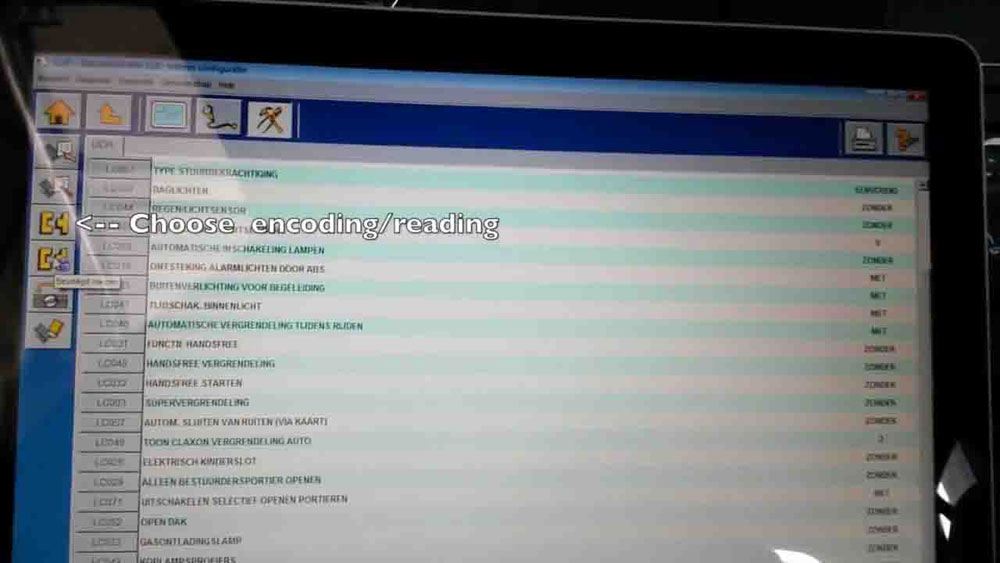
Then Select button SC003 Spare/reserve and Enter 5938 followed by the enter when prompted for a code.
Now we need to write down the ISK Code
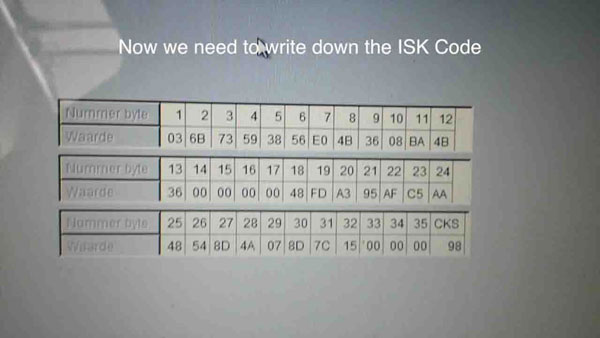
We Need the bytes from 18 up to 23 while Some cars do require up to byte 24
(see the picture above, in this case the ISK code is 48FDA395AFC5)
Then i Open Renault Pin Extractor and Go to the ISK option
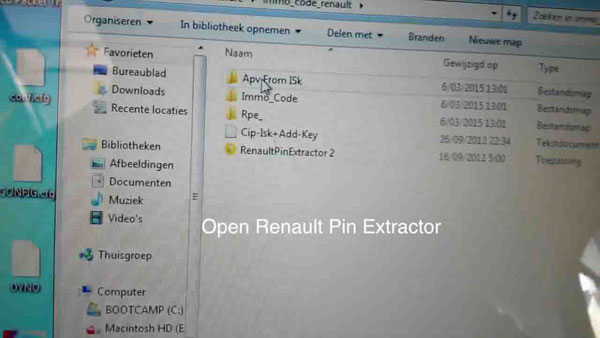
Here i Select my car info and enter the ISK code i have just wrote down before.
Then i Click”ISK TO PIN” and Copy the calculated PIN code.
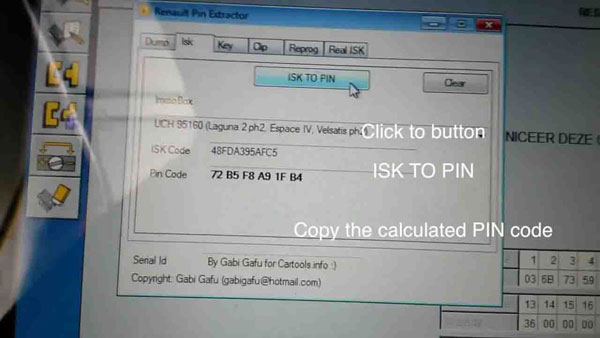
After that, Go to secured encoding/reading, and choose encode cards.
Here we should Remove the card from the card slot and press continue.
Now we need to present all the cards wanted to be programmed
I Just follow the commands on the screen.
But If you meet the case: the new card won’t be recognized by the car yet. Don’t worry.
You have to write the outcode, and use it to calculate another code with Renault Pin Extractor.
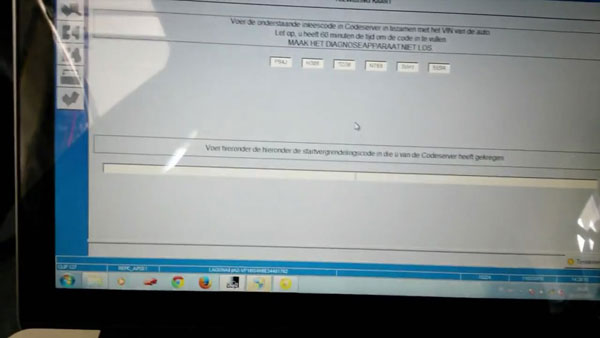
Go back to Renault Pin Extractor and go to the clip tab

Enter the outcode you just got and Enter the Vin (the vin is at the bottom of your screen)
Paste the Pin Code you copied earlier and press Calculate
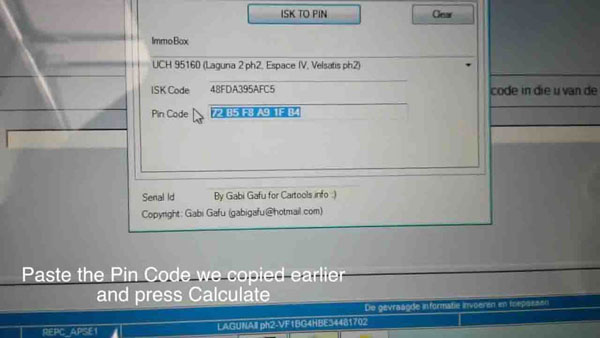
Copy the Calculated Incode, go back to Can Clip and paste the incode.
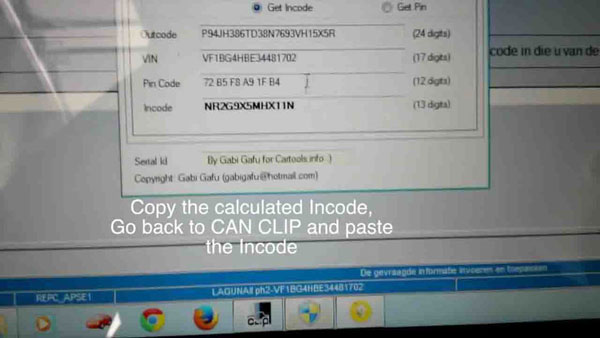
Present the cards again one by one and follow the instructionson screen

Done! Let’s enjoy the new key card.


