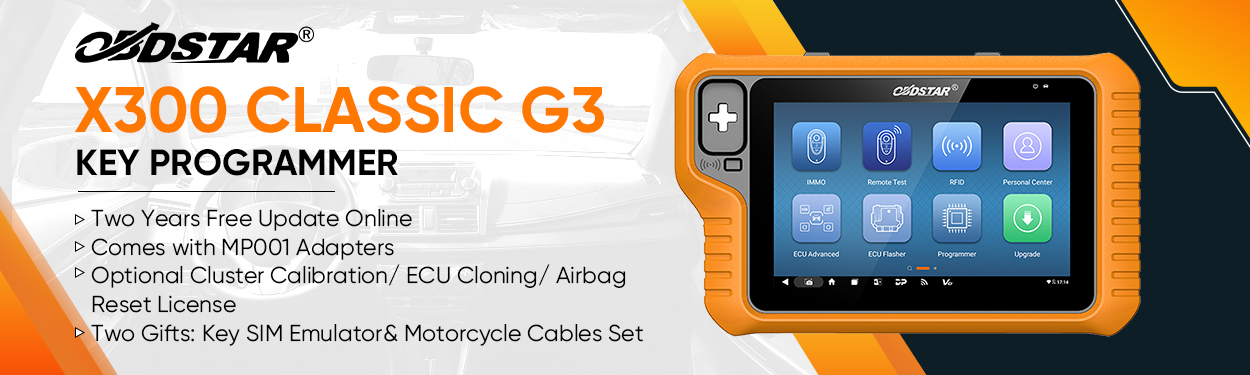VXDIAG for XENTRY diagnosis VCI also called Star C6, which is used for Benz C6 multiplexer to provide complete communication between a vehicle and the VXDIAG for XENTRY software loaded on a PC.
I bought VXDIAG BENZ Star C6 last month. It cost me €385.00 with free shipping.
Source: http://www.cardiagtool.co.uk/vxdiag-c6-benz-diagnostic-tool-plus-software-hdd.html
I used VXDIAG C6 to test on Mercedes 221 ME9.7 and R300
Here we go one by one.
Test 1: Mercedes 221 ME9.7 SCN coding online with Vxdiag Benz C6 DoIP
Go to XENTRY software
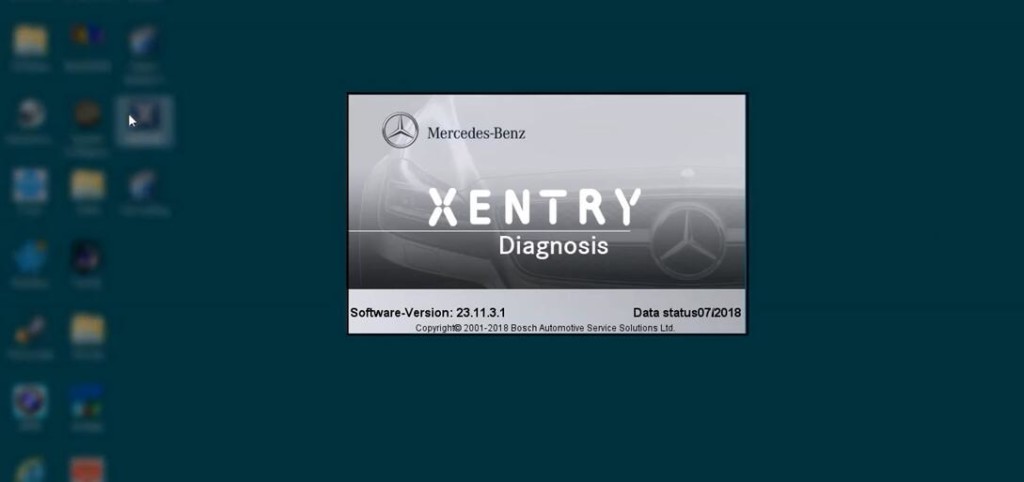
Determinate vehicle data automatically
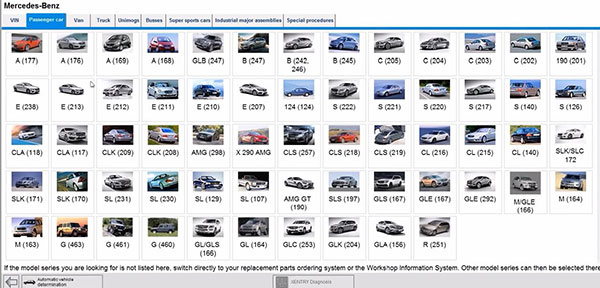
Select “F2” to determine data
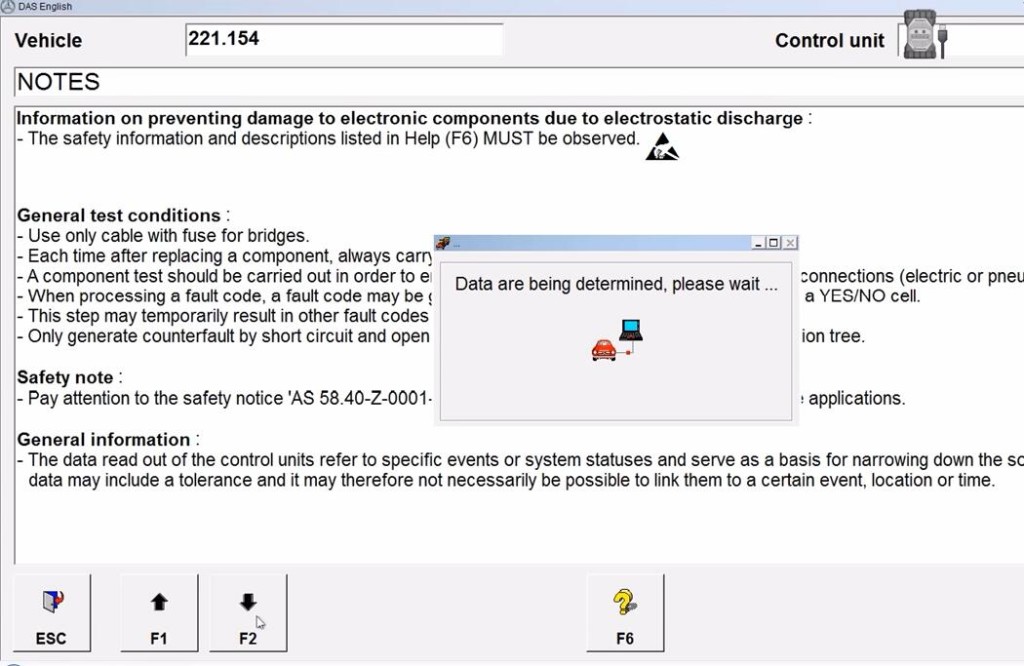
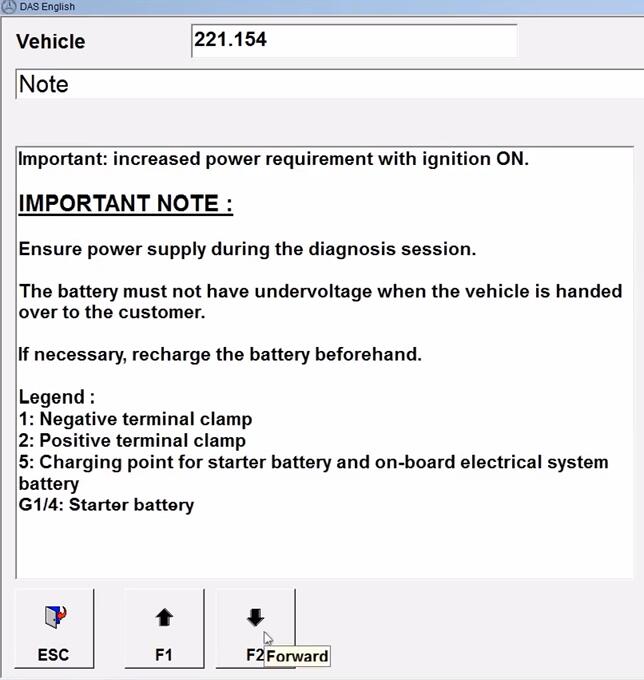
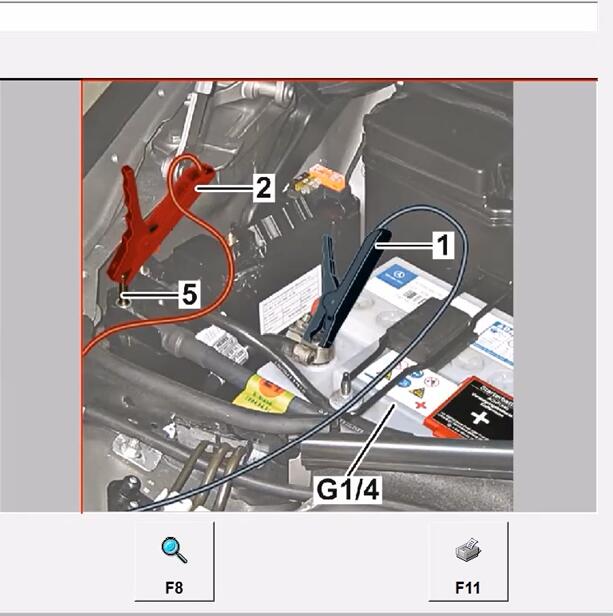
Communication with control unit AAC is being established
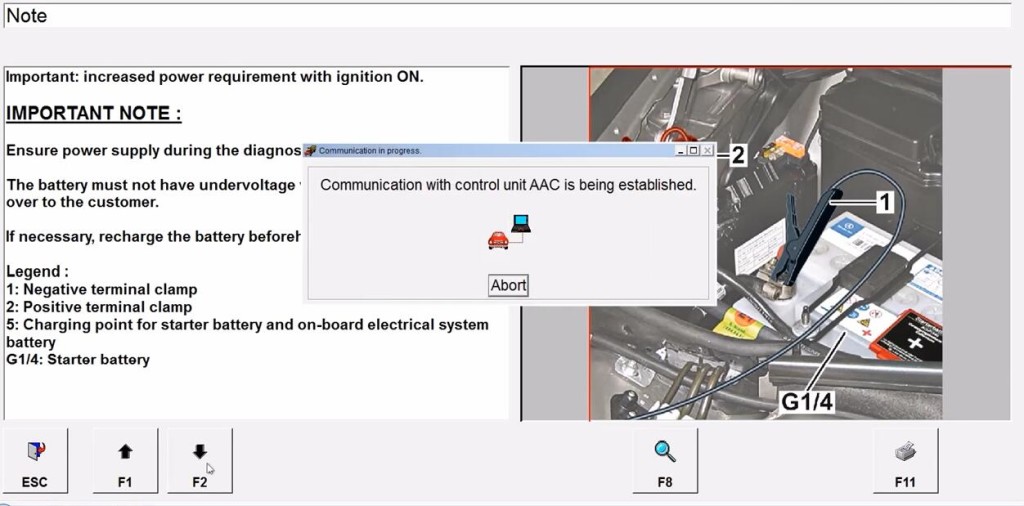
Click “F3” to determine data
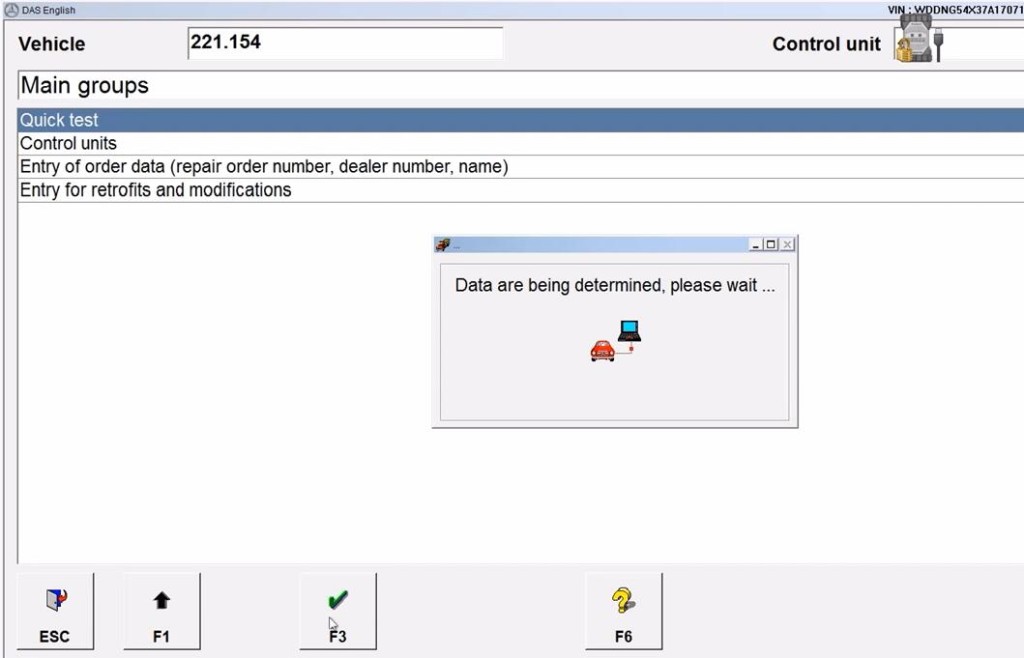
Select “ME 9.7-Motor electronics 9.7” -> “F3”
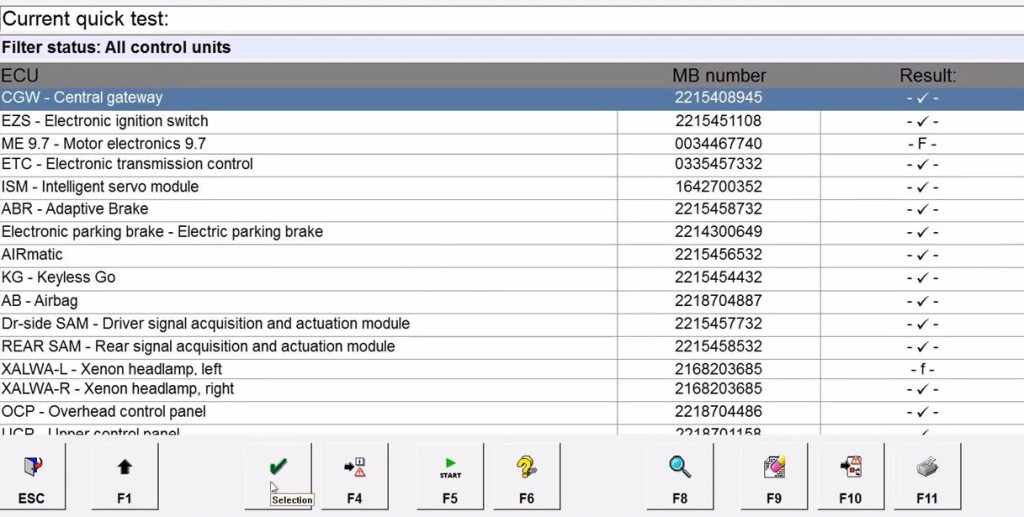
Communication with control unit ME 9.7 is being established
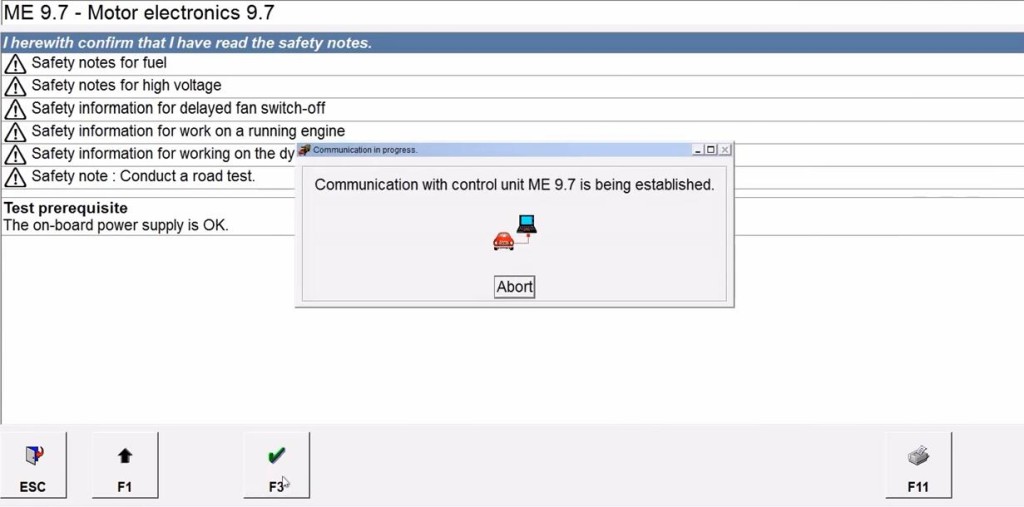
Select “Control unit adaptations”-> “Variant coding” to determine data
Select “SCN coding”-> “F3”
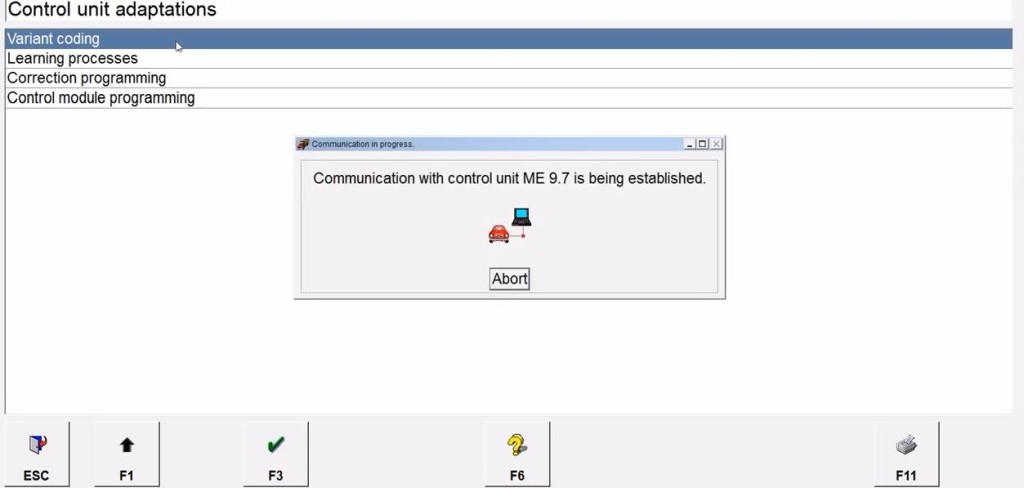
Loading the data record…
User data are checked
Click “F3” to login in XENTRY software with user name and password
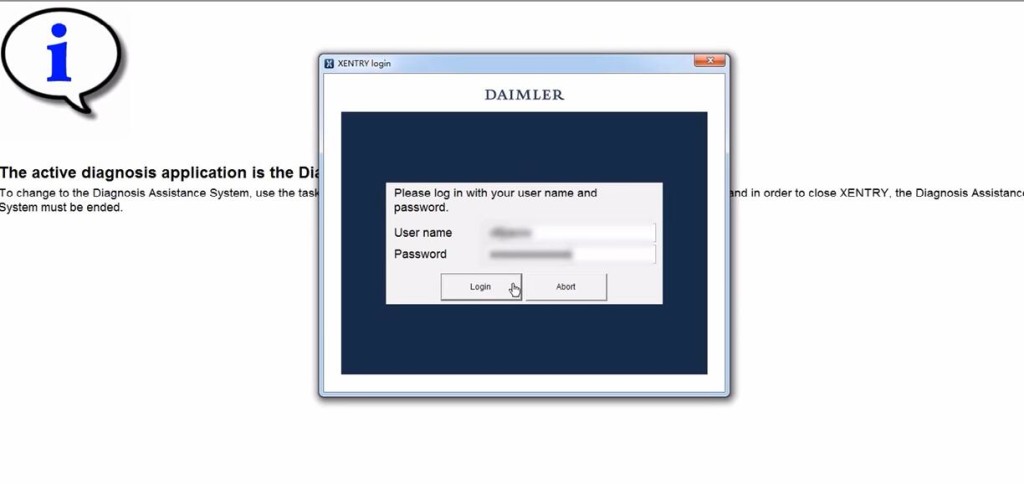
Verification of access authorization to establish an Internet connection
SCN coding data are being requested from headquarters…
The coding is being carried out…
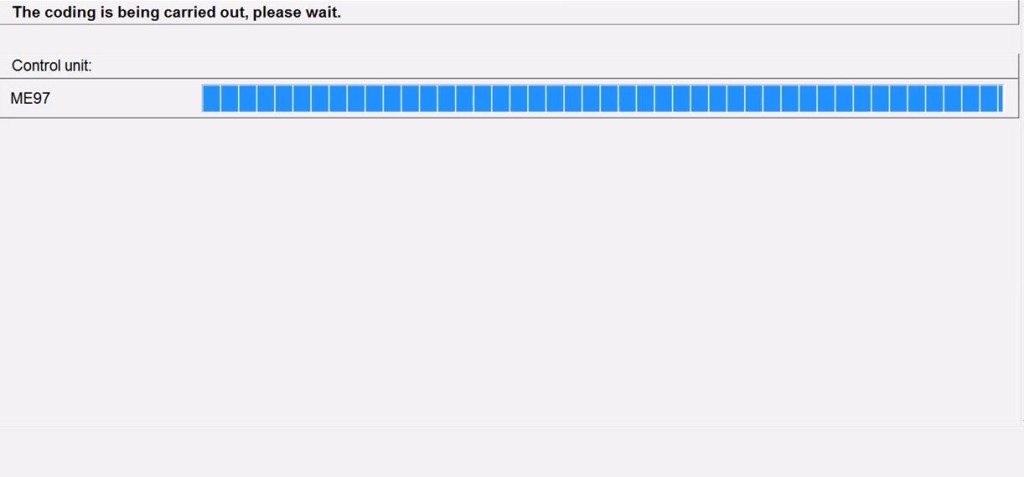
Follow the prompt to switch off ignition
Please wait 10s
Then switch on ignition
CONTROL Module reset, please wait…
Enter the repair order number and click “F2”
Note: The order report has not yet been printed out. Do you want to close the file without making a printout?
Click “YES” to continue
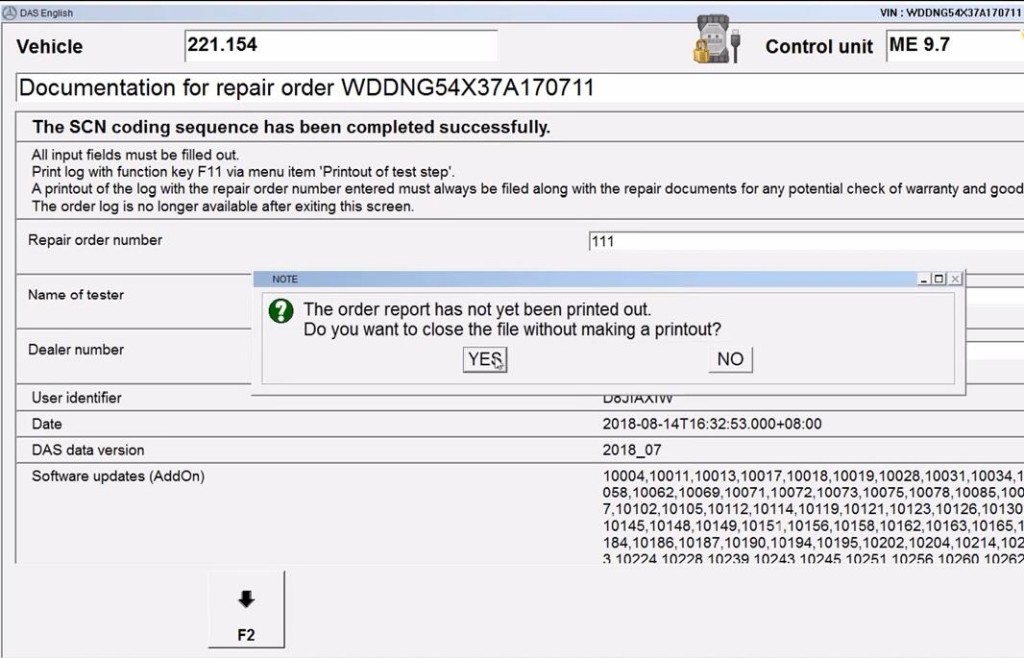
Writing log file
Complete!
Test 2: VXDIAG Benz C6 Xentry test on Mercedes Benz W251 R300
Connect vxdiag c6 benz with vehicle and laptop
The indicator lights up
Indicating that the connection has been successfully connected


Open the XENTRY software
Choose your own model for diagnosis
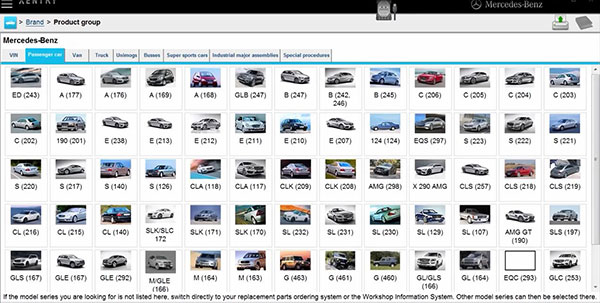
Note: If the model series you are looking for is not listed here, switch directly to your replacement parts ordering system or the workshop information system. Other model series can then be selected there.
Click “F2” to determine the vehicle data
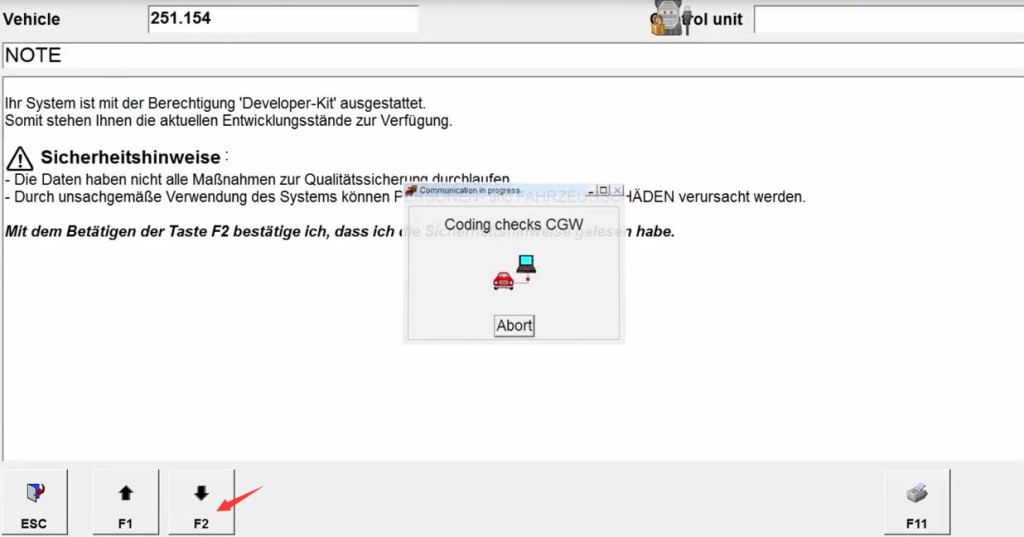
Select the quick test and click “F3” to confirm
The system will quickly test the vehicle control unit
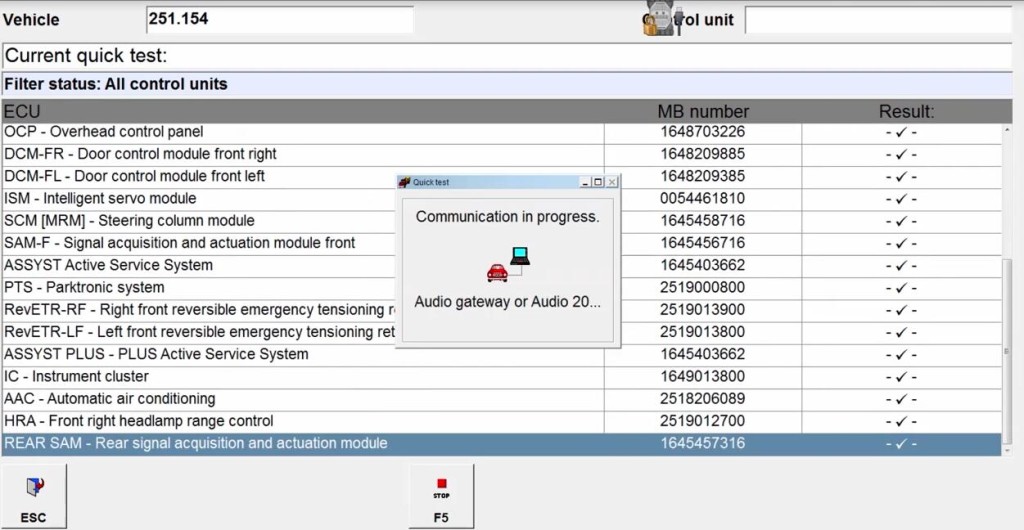
Press “F4” switching to control units with fault codes and events
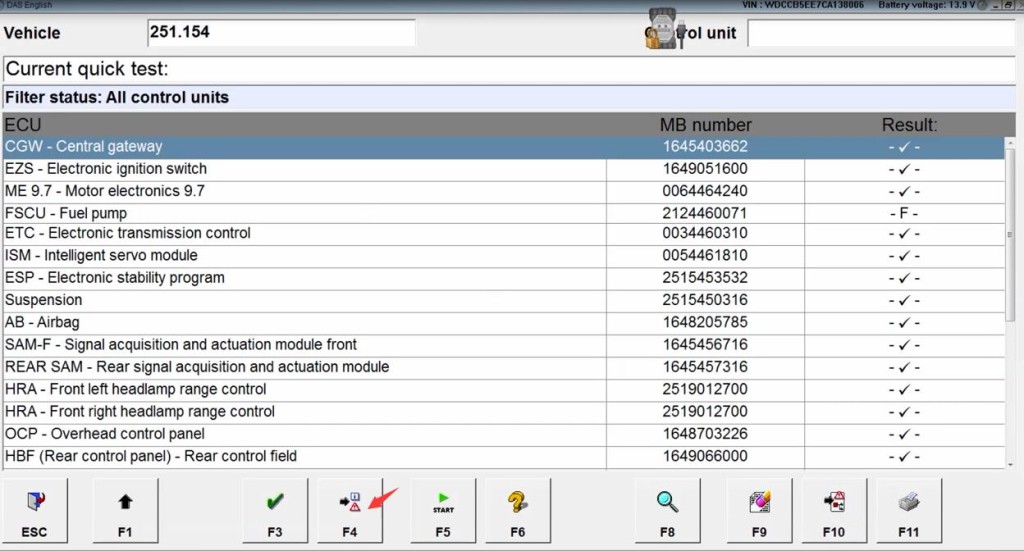
View car fault codes and delete them follow the prompt below
“Do you really wish to erase fault memory? If you delete fault codes, stored events will also be deleted.”
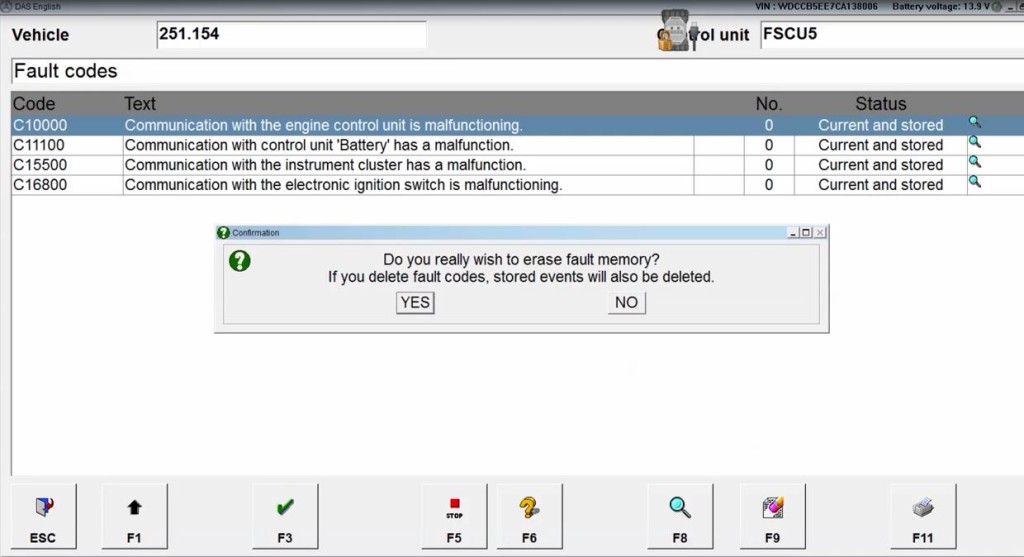
Check engine at cold start and in warming-up phase
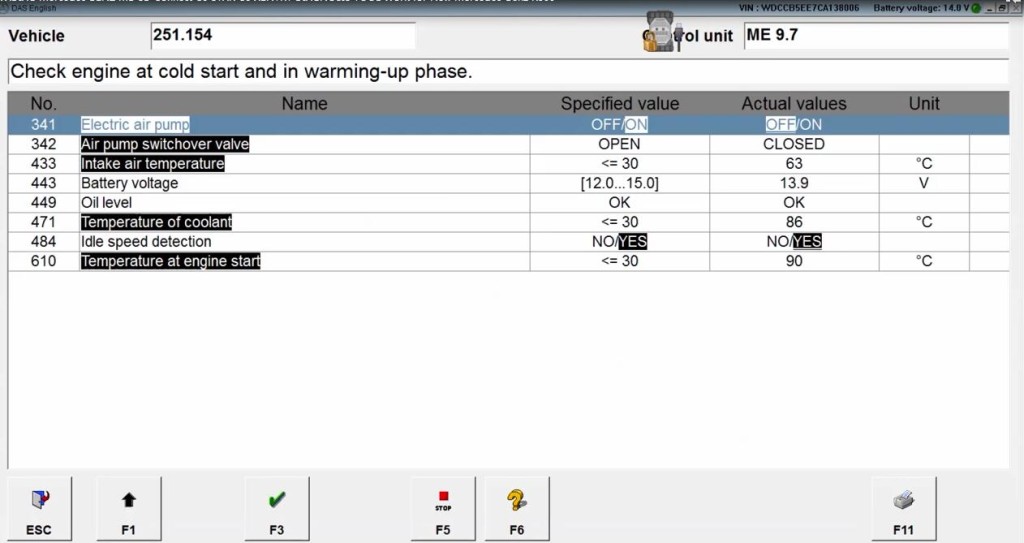
Actual values
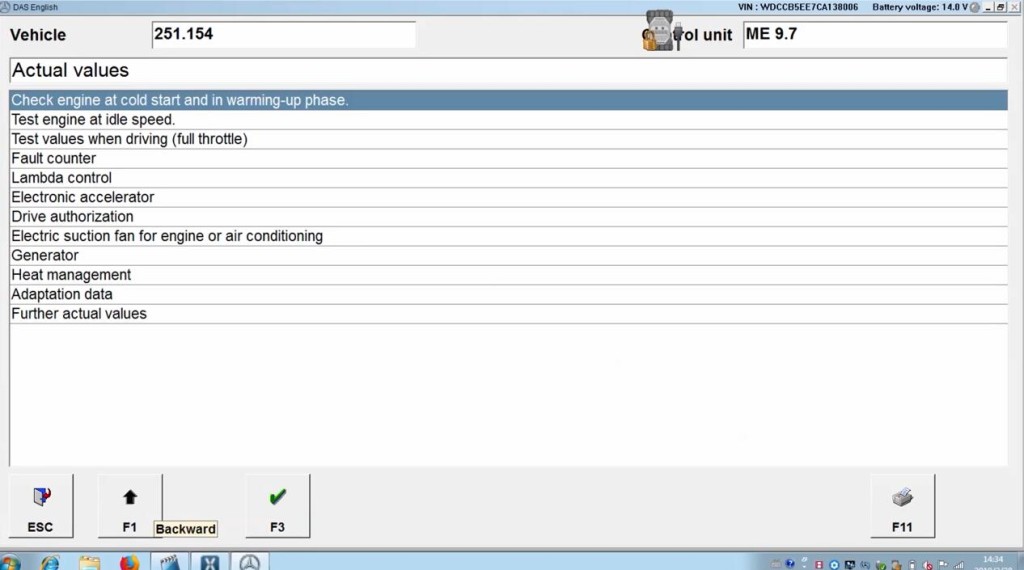
Full list of fault codes and events
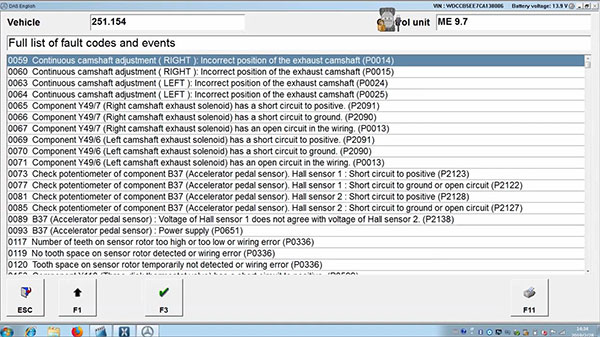
Complete list of guide tests
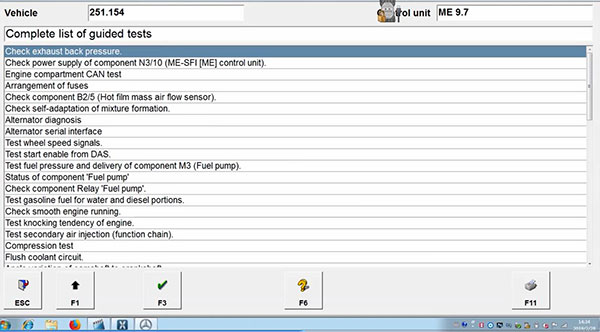
Control unit adaptations, incl. variant coding, learning processes, correction programming and control module programming
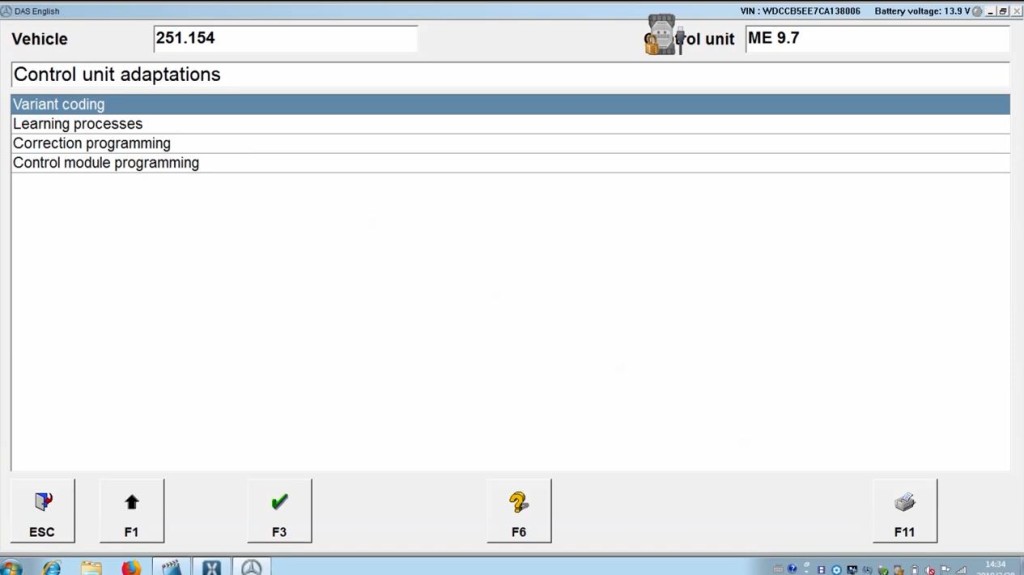
Diagnose each module, i.e CGW- Central gateway diagnosis
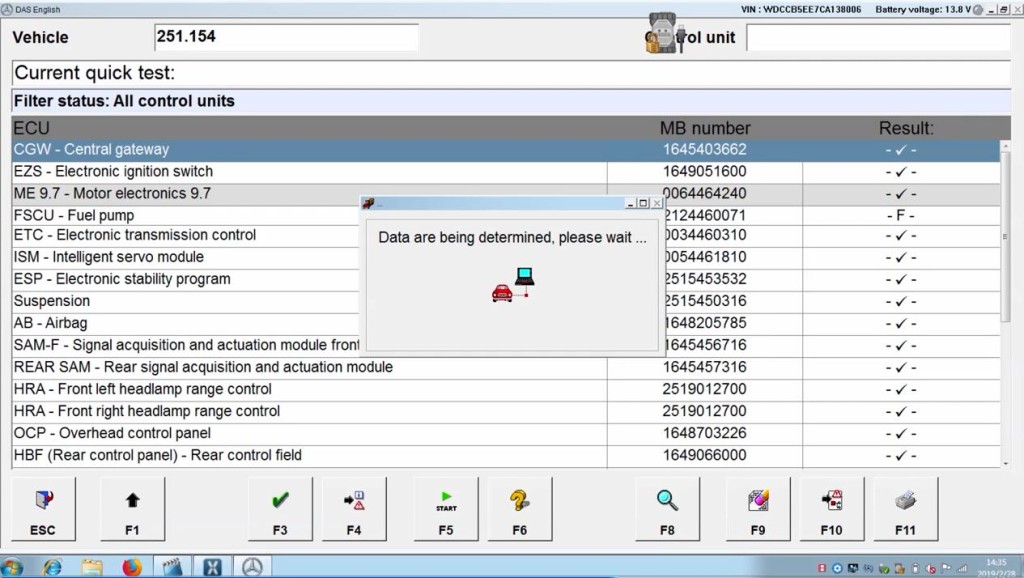
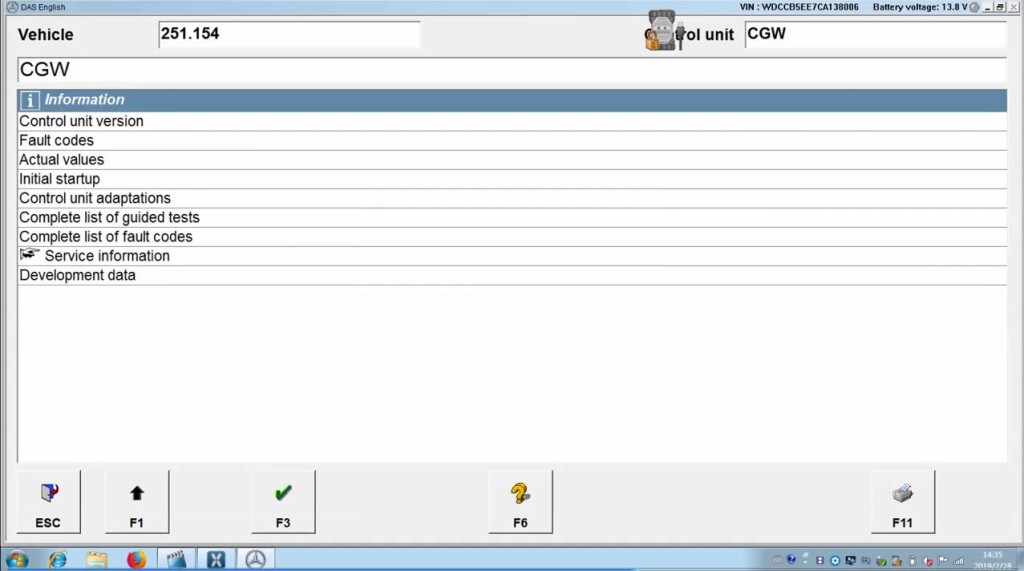
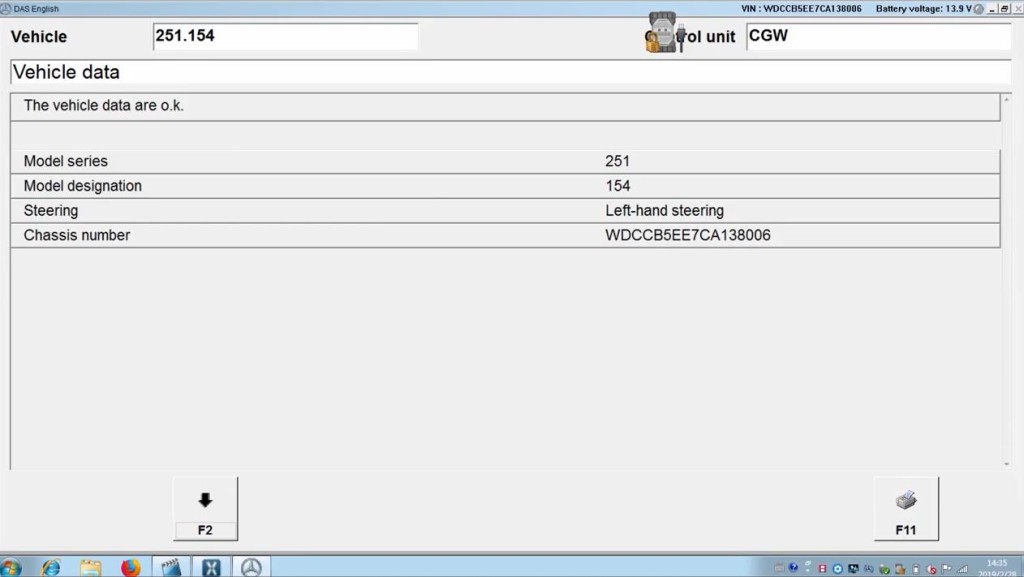
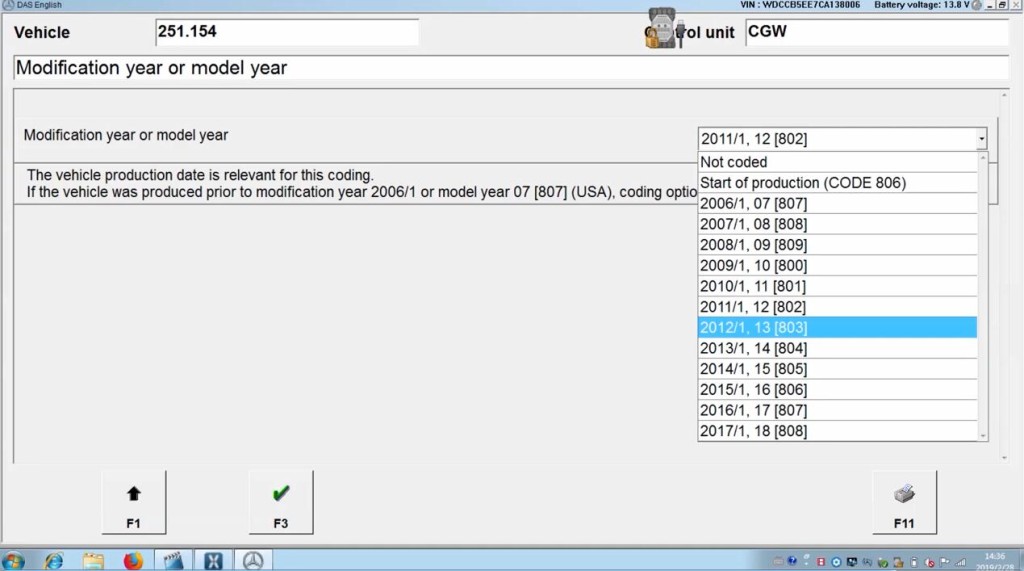
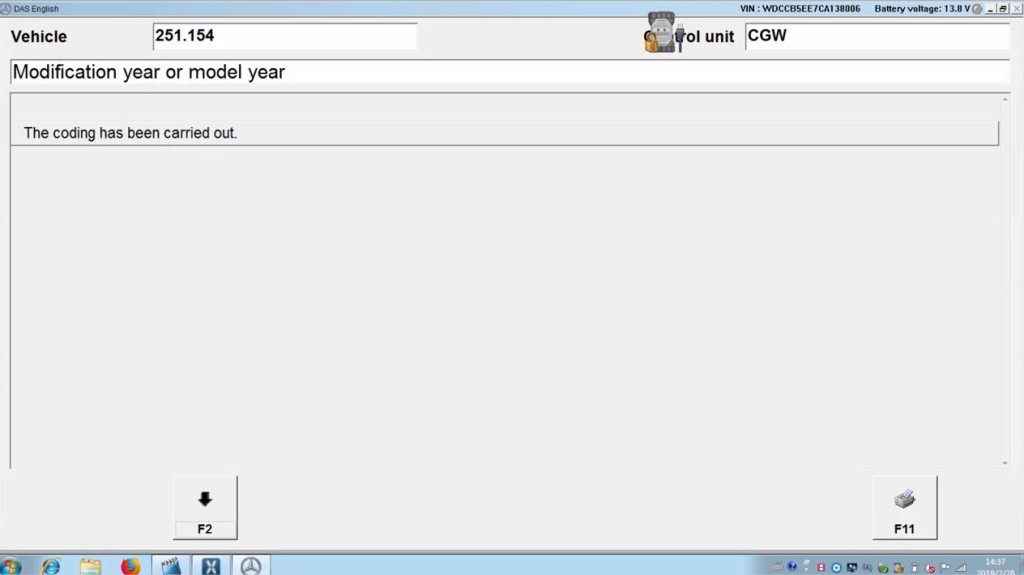
Done!