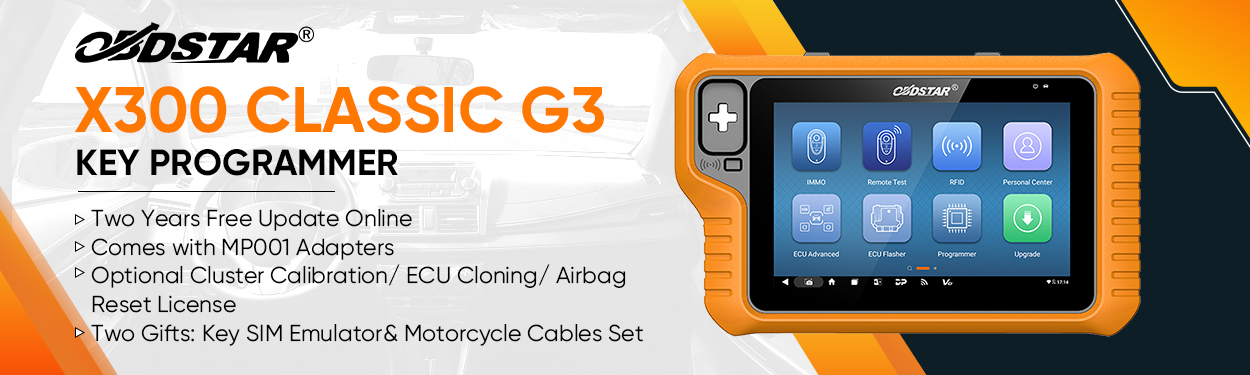Recently, cardiagtool.co.uk received many questions about VVDI Key Tool Max. Here have collected three frequently asked questions and answers for reference.
Q: Is it possible to change the language of VVDI Key Tool Max?
A: Yes, you can set the language you desire on Xhorse APP by yourself.
Q: Can you tell me how to use Key Tool Max with Mini OBD Tool?
A: Key Tool Max supports the following functions:
1.Makes (incl. generate and copy) remote and chip
2.To be an OBD matching device: Key Tool Max is displayed as the interface to match with Mini OBD Tool
3.Works as a screen display device for Dolphin key cutting machine to cut keys
Q: How to program Toyota 8A chip all keys lost by Key Tool Max, VVDI2 and Toyota 8A Non-smart key adapter?
A: This function only can be used for limited times. Don’t use this function if the device isn’t connected to the vehicle!
Main steps:
Step 1: Disconnect the positive pole of car battery, protect the wire head, avoid short circuit
Step 2: Connect fuse box
Step 3: Connect the steering wheel lock line
Step 4: Connect vehicle OBD, Toyota 8A Non-smart key adapter and vehicle battery
Step 5: Run the VVDI2 software and generate boot chip
Step 6: remove the battery, wiring harness and fuse plug, and then restore the original line (cannot start directly)
Step 7: test the boot chip
For detailed instruction, please watch this video:
To be continued…
Fyi…
Buy VVDI Key Tool Max with VVDI Mini OBD Tool can get one free Xhorse renew cable.
https://www.cardiagtool.co.uk/xhorse-vvdi-key-tool-max-with-mini-obd-tool.html