Do you have the trouble: Can’t find car key? Car key no power? Can’t start the engine? Break the window and open the door? Or lost key and no spare key? This post will give you help to generate new remote key by Xhorse VVDI Key Tool Max.
These tools will be mentioned in the following paragraphs:
Xhorse VVDI Smart Remote Control Key (MQB Type XSMQB1EN)
This is the whole key making process.
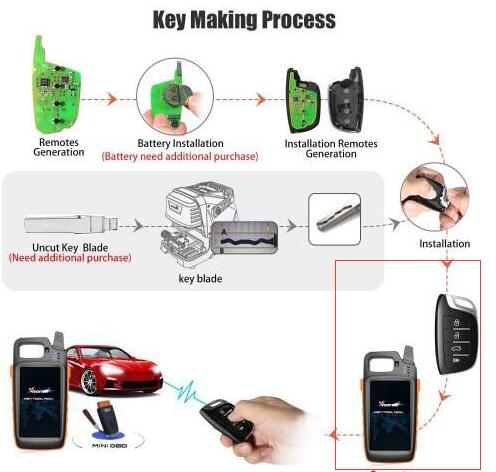
Part 1: How to install Xhorse remote control key
1.Prepare remotes generation
2.Install battery (the battery need to purchase separately)
3.Install remotes generation by covering the key shell
Besides that, we need to cut a new key by automatic key cutting machine (such as Xhorse Condor Dolphin XP005)
Finally, insert the key blade into key
Part 2: How to use VVDI Key Tool Max and remote key
Xhorse XSMQB1EN VVDI Smart Remote Control Key can be used to program MQB key. It’s a very hot-sale remote key. For the guide to clone new key by VVDI key tool max, please refer to this article:
http://blog.cardiagtool.co.uk/vvdi-key-tool-max-clone-chip-46-for-chevrolet-captiva-2011/
Part 3: How to use VVDI Key Tool Max with Mini OBD Tool
KEY TOOL MAX +MINI OBD TOOL can not only match the chip remote control of imported domestic cars, smart card, but also Toyota H chip will be released first on KEY TOOL MAX.
There are 3 ways to connect Key Tool Max to Mini OBD Tool:
Method 1: By USBTYPE-C cable
Method 2: Via WiFi
Method 3: Via Bluetooth
Main steps:
Step 1: Click on the [Select] on the HOME page
Available device will be shown on the screen
Choose device to connect according to Serial Number
Step 2: Software will detect current device with software interface connection status, WLAN connection status and WIFI connection status.
Note: Enter the car directly using KEY MAX+MINI OBD for matching. The entire process can be seamlessly connected without switching devices.
That’s all!


