Autel MaxiIM IM508 key programmer is Android-based operating system and touchscreen diagnostic tablet that combines powerful immobilizer and key programming capabilities with advanced automotive diagnostics and service functions.

The Autel scanners programming application requires connection between the tablet and the XP200, and no vehicle connection is required. This application can access the key chip, read, retrieve and write key information, as well as other key related functions.
Select the vehicle manufacturer in the vehicle menu, and then follow the onscreen instructions to select the instrument information to display the function menu.
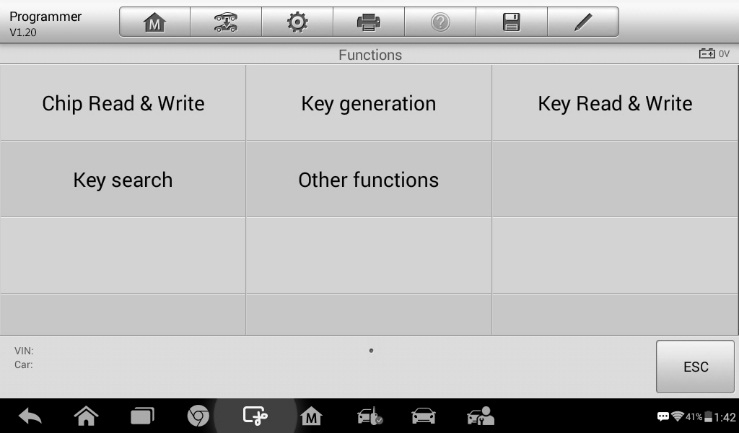
Here, we will take Chip Read & Write as an example.
1.Select Chip Read & Write from the menu.
2.Select the chip type if needed. In this example, select EEPROM.
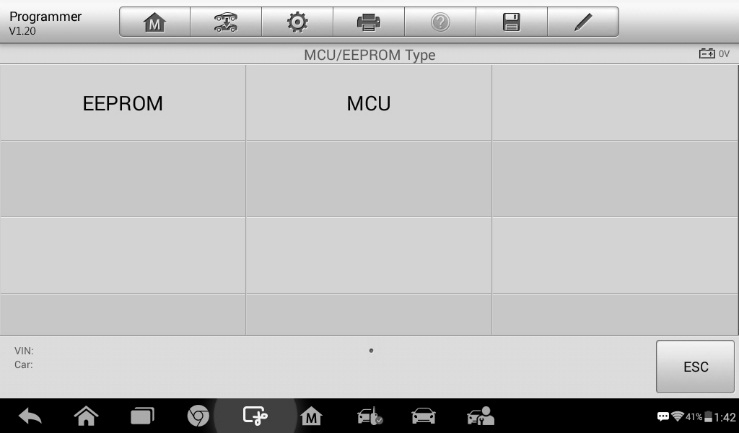
- Select “Read Operation” on the next menu.
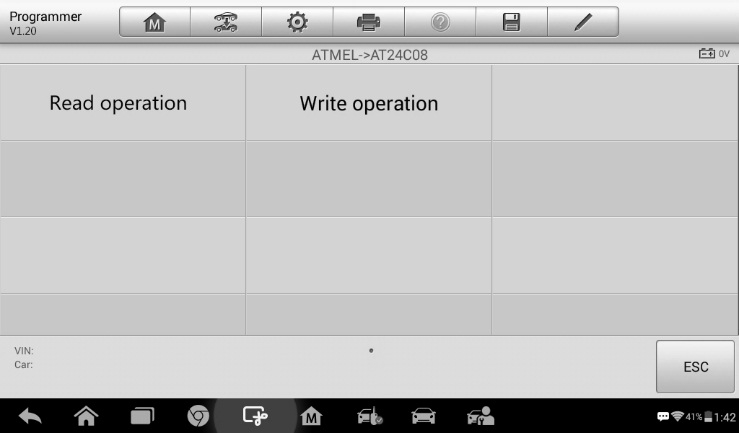
.
4.The chip data screen displays. Select “Save” to save the data, or select
“Cancel” to exit.
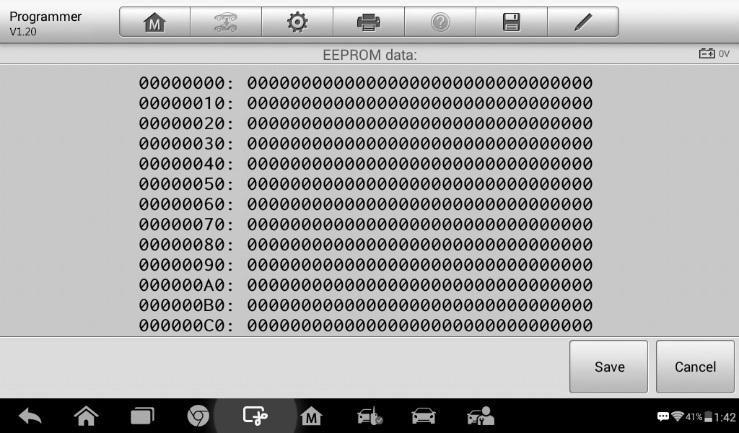
5.Type the file name and select Confirm, the chip data will be saved on the
tablet. And a “File saved successfully.” Message displays.

6.Select Write Operation from the operations menu. The tablet will open the default folder, select the saved data and click Confirm to write it into a black chip.
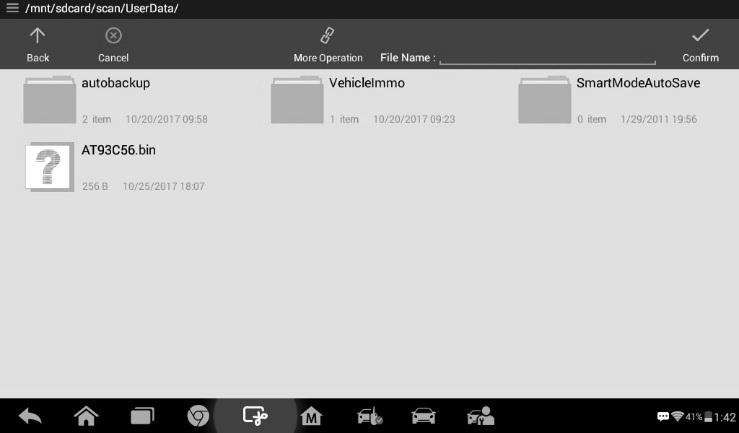
Below, we will also share the use tips on “how to use J2534 ECU programmer with OE software”.
Step 1.You download the PC suite from Autel website, then run the PC suite app on your desk top.
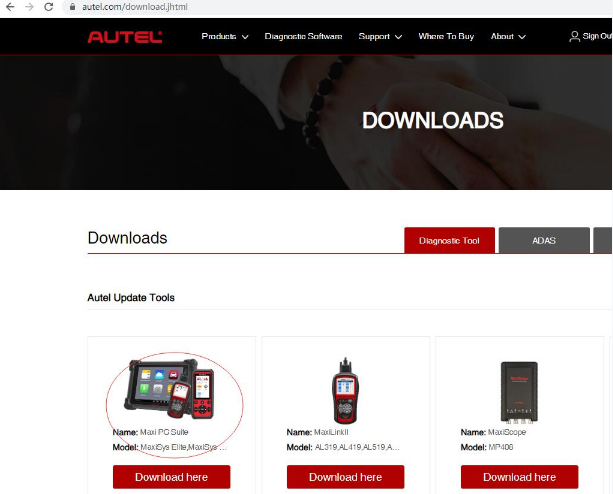
Step 2.Connect your device to the computer through USB.
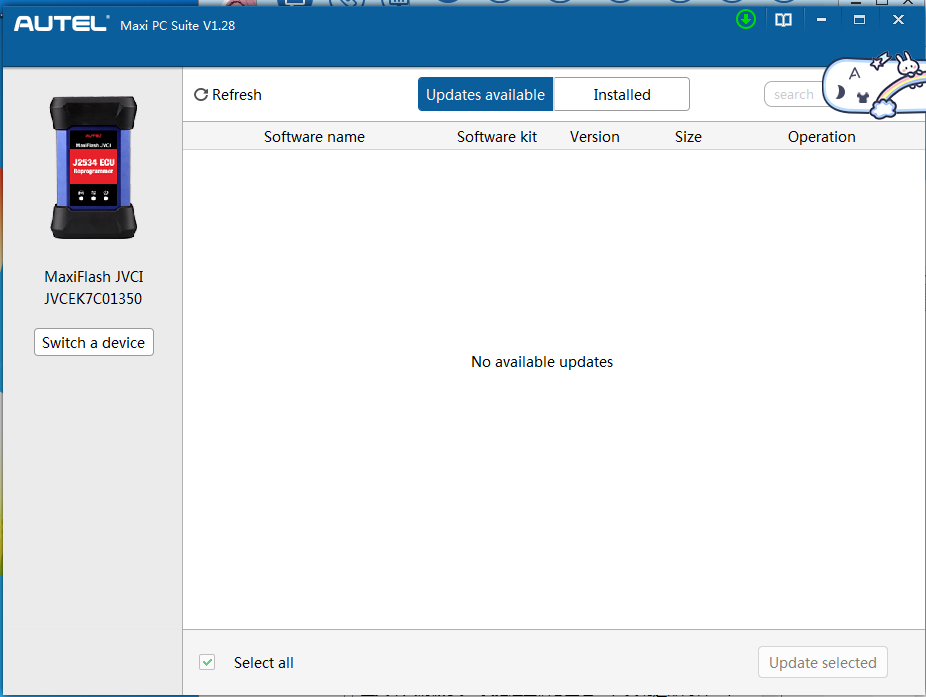
Step 3.During the process, select the following
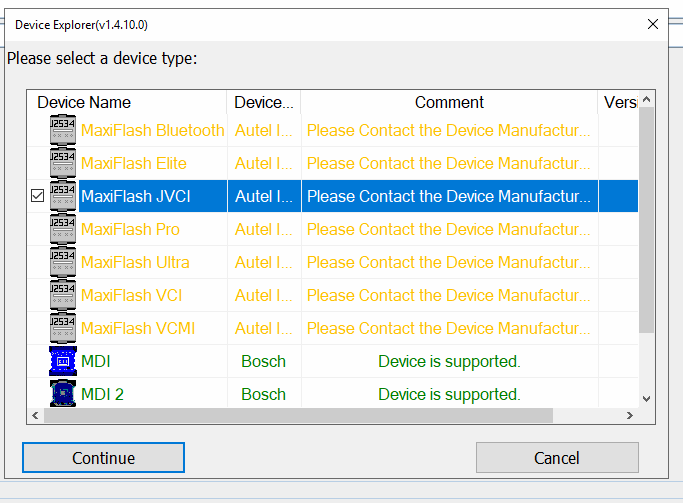
Then you use it with the OE software.
If you want to buy J2534 ECU programming adapter, you can check this link: https://www.cardiagtool.co.uk/autel-maxiim-im608-plus-g-box2-adapter.html
That’s all. Thank you for sharing your time with us!
Don’t forget to contact us at:
Email: sales@CarDiagTool.co.uk
Skype: cardiag.co.uk
Whatsapp: +86 15002705698
Or leave a message at https://www.cardiagtool.co.uk/
to tell us what suggestions or questions you have about our products.


