In this article we’ll show you how to disable lost BMW keys by Autel MaxiCOM MK908 auto scanner.
If we lose a key with comfort access on a BMW E60, E90 or others, we need to erase it from the CAS module without affecting the keys we have. We can do this by other scan tools but this MK908 is more convenient.
How to erase a key?
Turn on the MK908 professional scanner, select
Service>>Immo keys>>BMW>>Automatic selection>>Hot functions
We are going to erase the key 3 that I’ve misplaced and never delete key 1, because key 1 is our valid key. I have key 2 and 4, and key 4 is the one I program because of a battery issue.
Here is the entrance “Block and enable remote key”.
We can see the CAS module can have 10 keys at most.
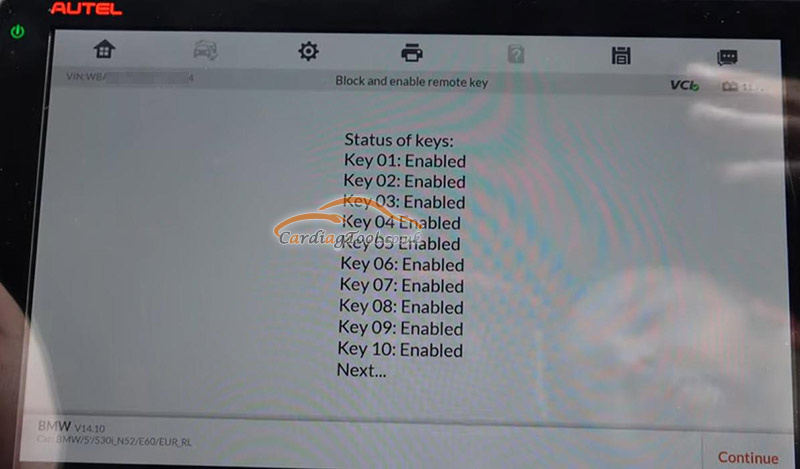
Continue and we’ve got all different functions.
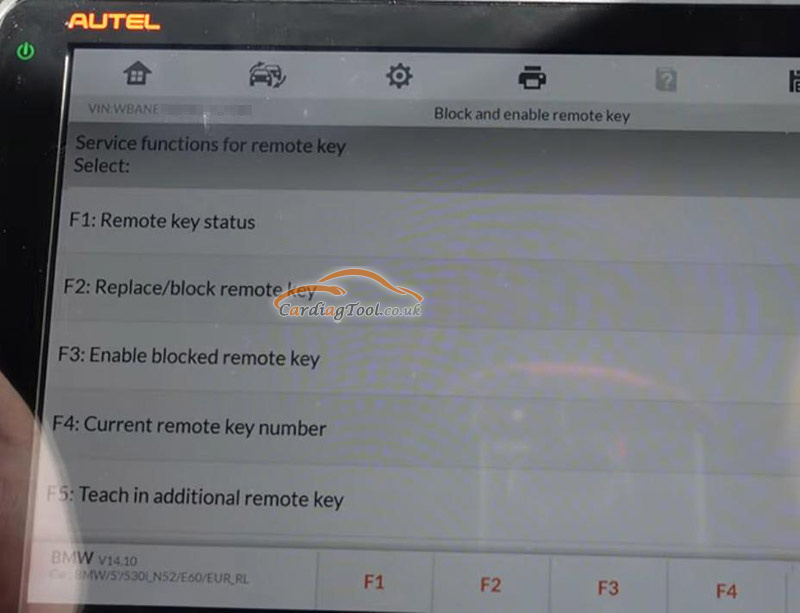
So we select “F2: Replace/block remote key”.
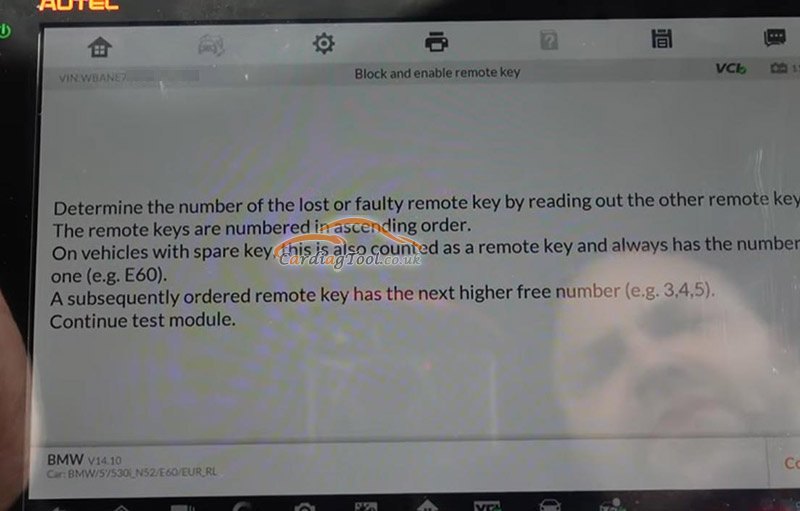
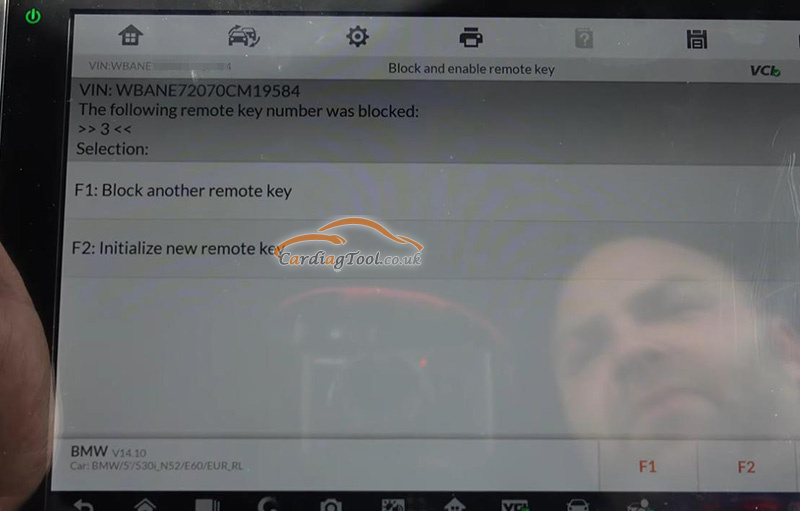
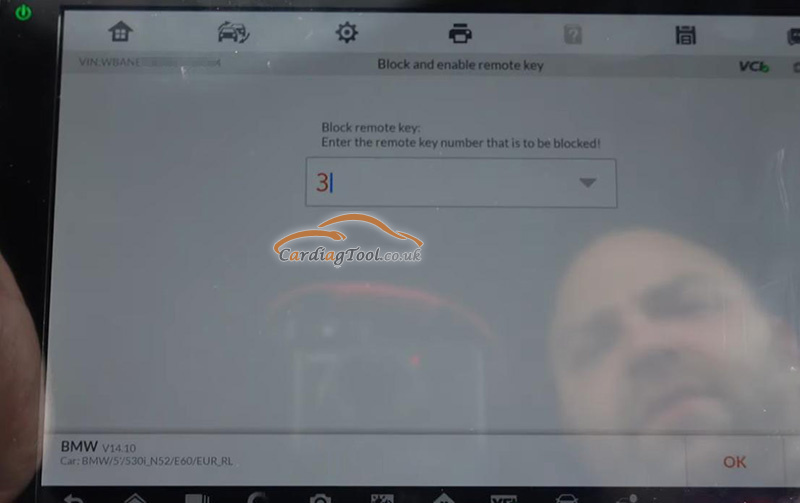

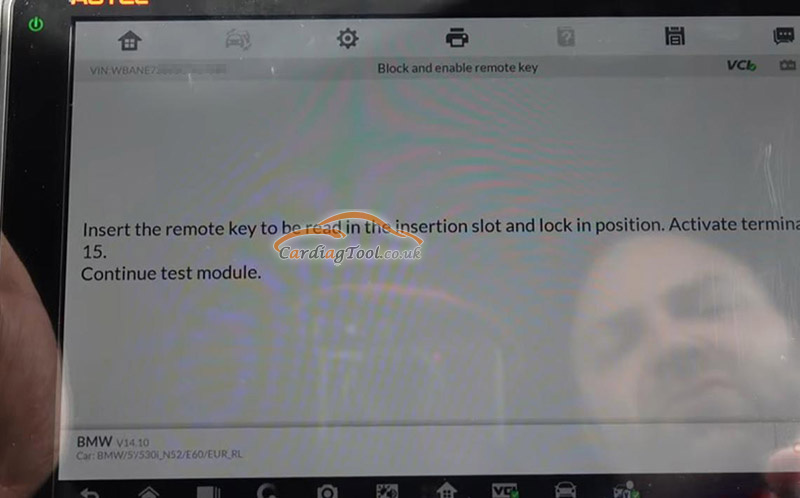
Then we end the service function and we’ve already erased the lost key.
It’s very easy to block or erase a lost key, and I do recommend to delete lost keys.
So, how to identify the lost key if I don’t know it’s key 3?
Go to “Remote Key: Personalization Number”.
Select “F1: Display of personalization number”.
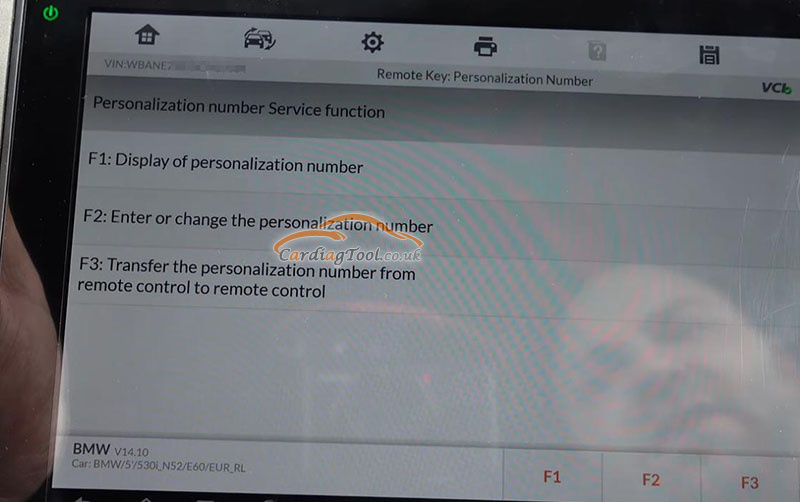
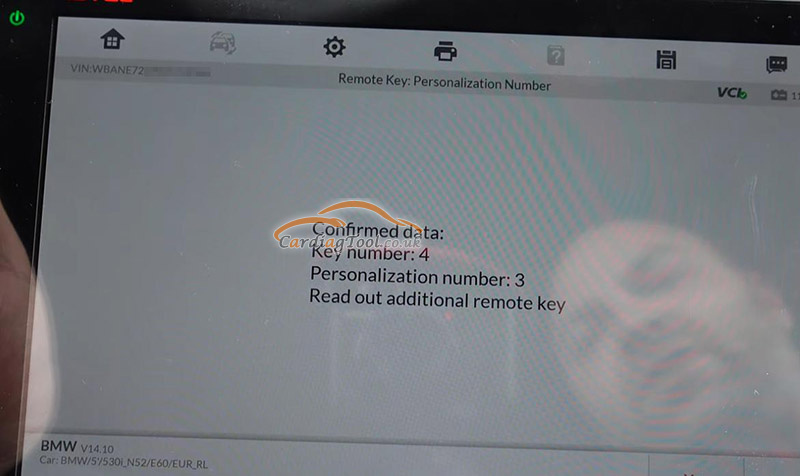
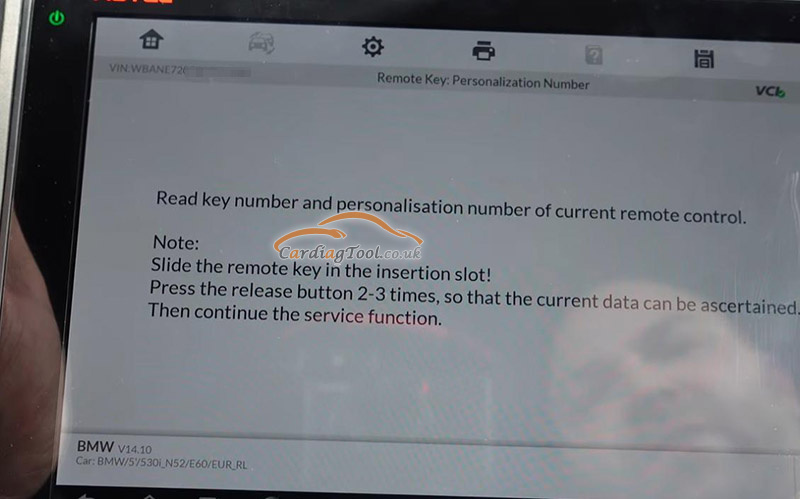
So, that’s the whole process.
BTW, this MK908 can also re-enable the lost key if you find it, that’s a good feature.
Guide from BMW Doctor.


