Got Dimsport Genius k-touch clone and had error “protocol not enabled” finally solved by change TF card and reflash it.
Error: “protocol not enabled”
Gray auto icon, TF card rewrite.
Car model: Audi A4(B6) 1.9L 8V TDI 96kW/129HP EDC15 P/P+
Check error pictures:

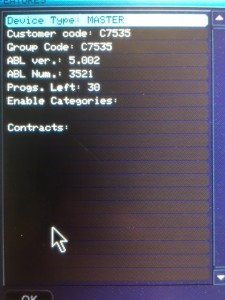
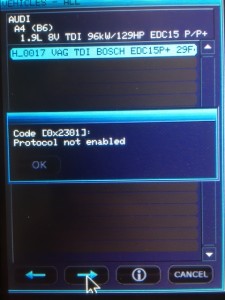
Solution:
it’s a card problem, change it and reflash it.
Solution one: to rest TF card
Follow TF card reset video demo:
https://www.youtube.com/watch?v=F4IX-jwWCS0
Generally speaking in text word:
Step 1 Format TF card

Step 2 Run Win32DiskImage to write
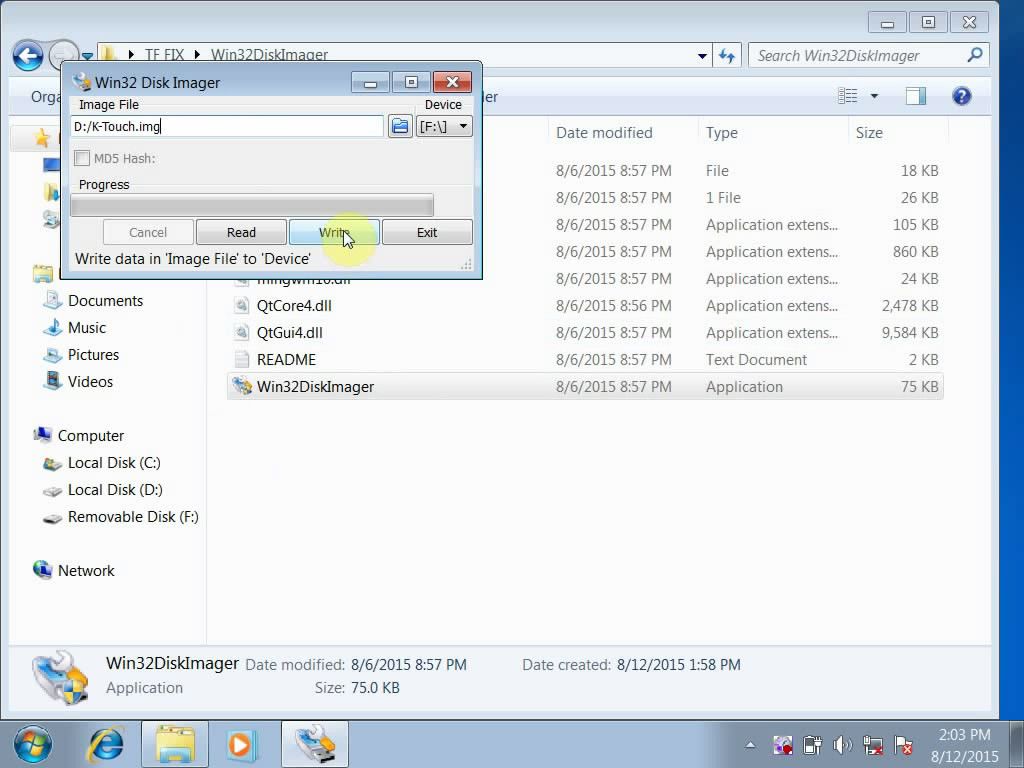
Step 3 Connect Genius k-touch clone to use


Solution 2 – free download the repair programs with TF card in New Genius/ ktouch clone
If any question, please email at sales02@cardiagtool.co.uk


