This article is to share the Free Download VXDIAG VCX NANO GDS2 2021 Version and Installation Guide
All the installation package and download link needed, totally free!
GDS2 2021 Installation package: https://mega.nz/#F!jN4lSYaA!5Q_p4sZEySxLu6HVPP418A
GDS2 Patcher(2021.03.01)https://mega.nz/file/oZ820RCJ#BXRW3mOGCC7mfMjtaJ71AzjwghBlCogoM7RNGWi9KmE
Tech2Win: https://mega.nz/#!tIFWUIxT!XBAFZWEFPhQ3A9MtyPYfT1wojVgB1sEmt2T62nrmQcM
How to Install it on Windows 10 pro version operating system?
After download this GDS2 2021 software on PC,
Right click this launch application “GDS2AutoInstall” and select “Start” until it appears “Close” box.

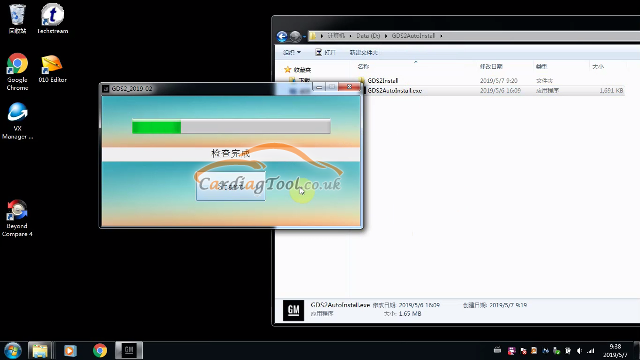
Then, you have to make sure the VX Manager has been already downloaded and installed on your PC.
If not, click this to free download the VX Manager V1.8.4 0315: https://mega.nz/file/yMYD3IqD#ZZ0LpwRvOZi7Y7K7g2JPaEsvMqTrTXQ9rZHNYlzPqi0
At this moment, connect your VCX device and run “VCX Manager”.
Click “Vehicle Diagnosis” and “GM GDS2/T2W”.
Install this software: GM GDS2/T2W.
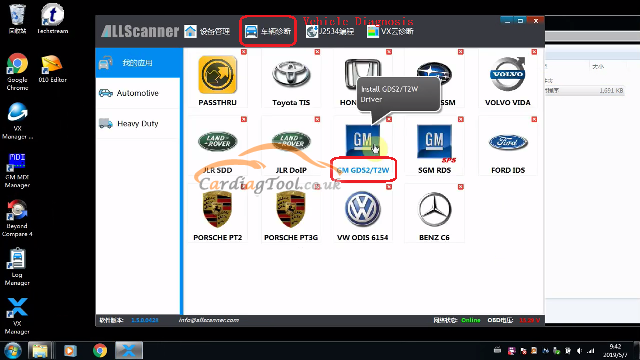
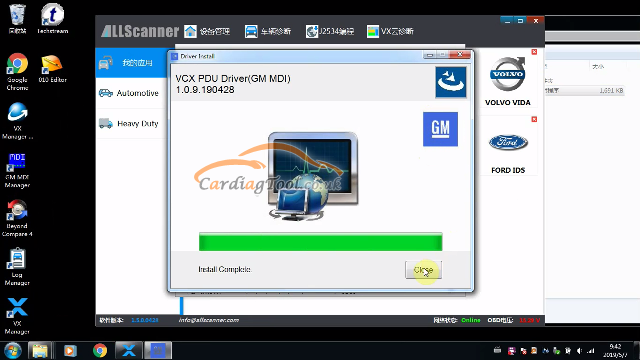
Open up GM GDS2 software and click “Diagnostics”>> MDI 2>>Confirm SN and click “Continue”
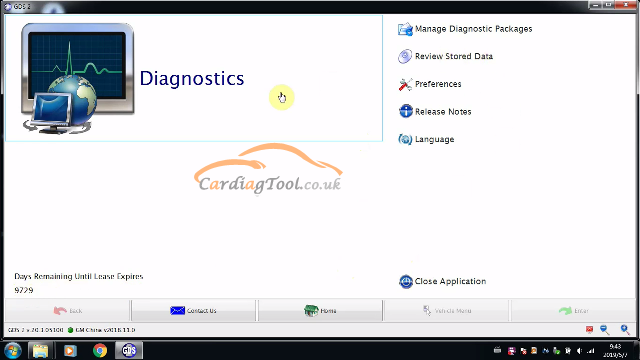
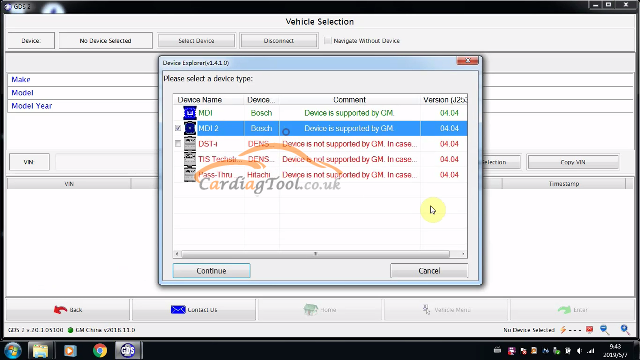
Test ECU(Buick – BCM Module):
Click “Enter”>>2010>>Buick>>Excelle>>Module Diagnostics>>Body Control Module>>Data Display
Data list will be displayed as below.
For example, choose “Chassis Control Data”, we will see this:
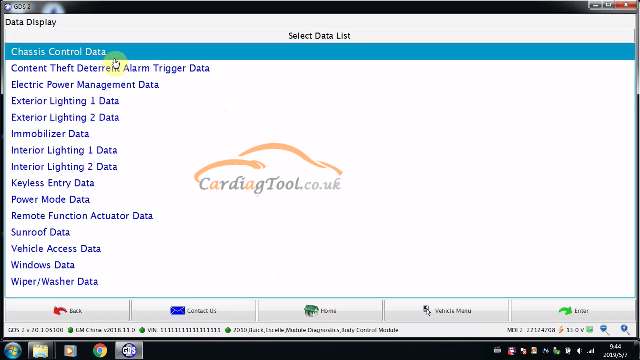
Back to check the DTC, DTC displays like this:
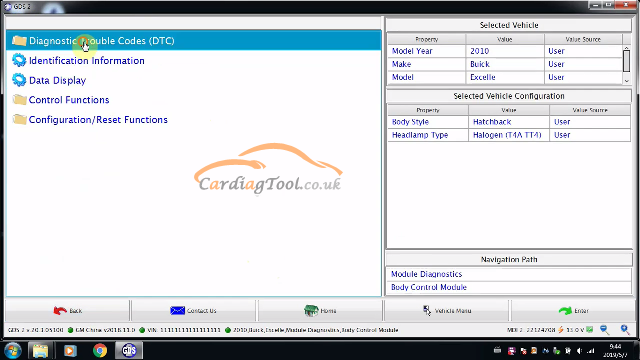
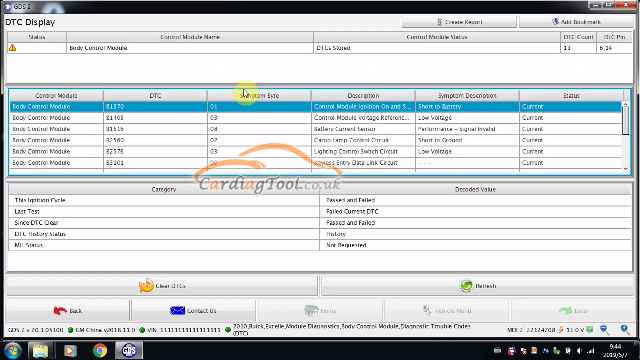
Come here to get more auto diagnostic tools in cardiagtool.co.uk:
https://www.cardiagtool.co.uk/wholesale/auto-diagnostic-tools/



