In this article, we are going to show you how to connect VNCI Bosch Series VCI to your computer.
We’ll cover three approaches:
1.USB Connection
2.WLAN AP Connection
3.WLAN Infrastructure
VNCI Bosh Series VCI includes:
VNCI MDI2, VNCI RNM, VNCI JLR DoIP, VNCI VCI3, VNCI 6156SZ, VNCI VCM3…

1.USB Connection
Connect VNCI MDI II to USB cable.
The light on VNCI turns on.

Run manager software.
USB icon displays.
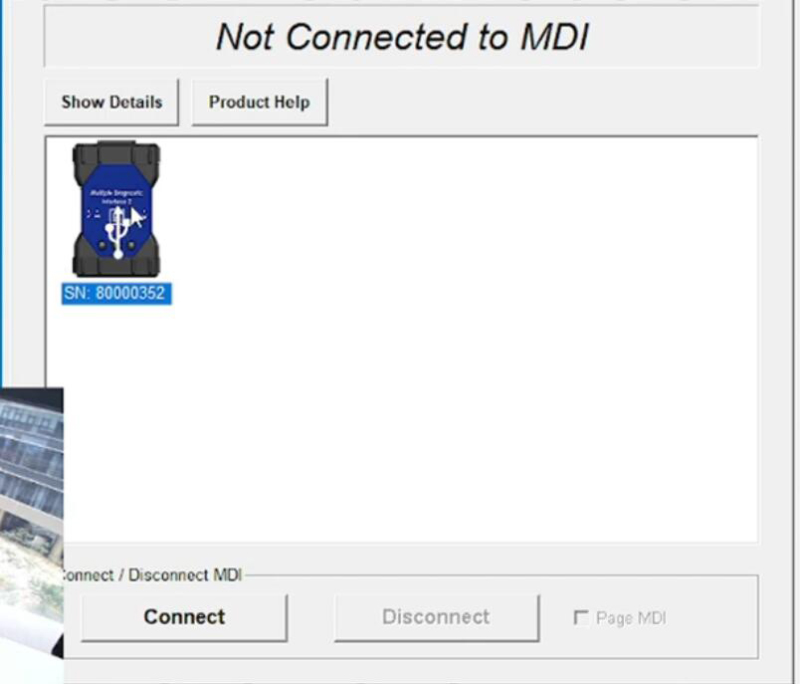
Connect.
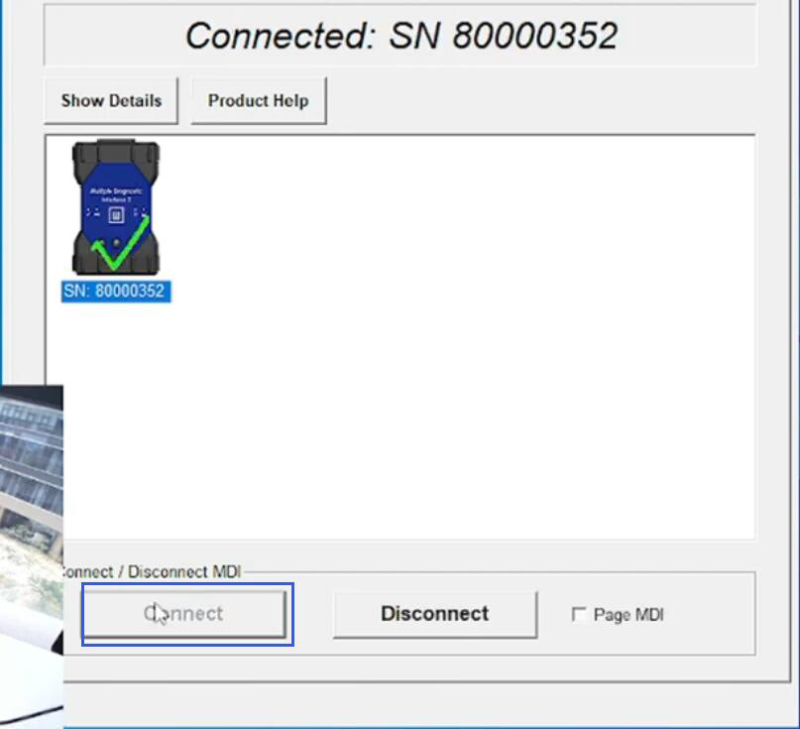
The light will turn blue.

Insert VNCI into OBD port.
2.WLAN AP Connection
Select Wi-Fi option.
Password is 12345678.

Once VNCI is connected, it will beep and lights will turn on.
Run GM MDI Manager.
Connect.
There is no USB icon.
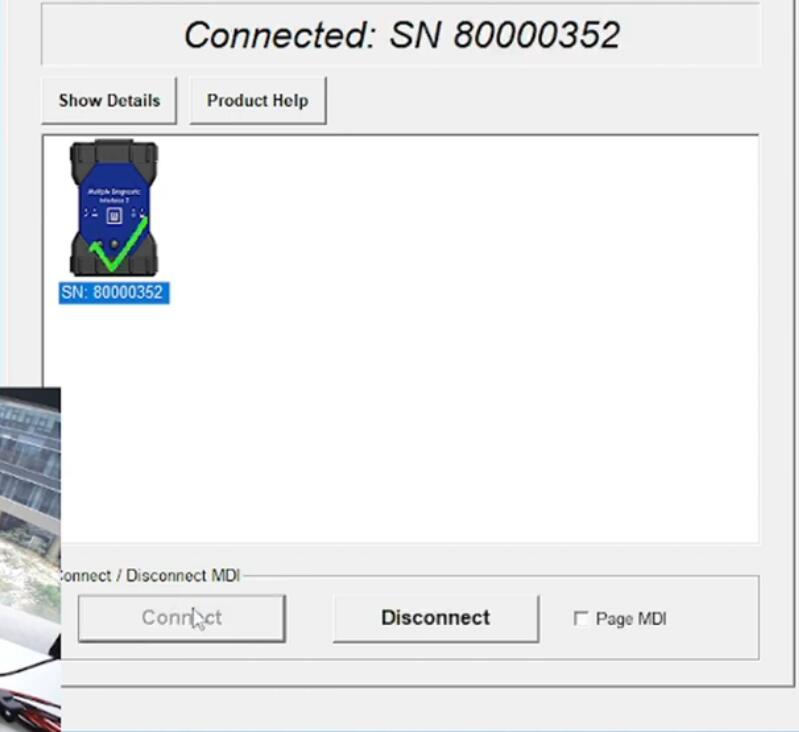
3.WLAN Infrastructure
Connect VNCI to USB cable.
Run MDI Manager.
Connect.
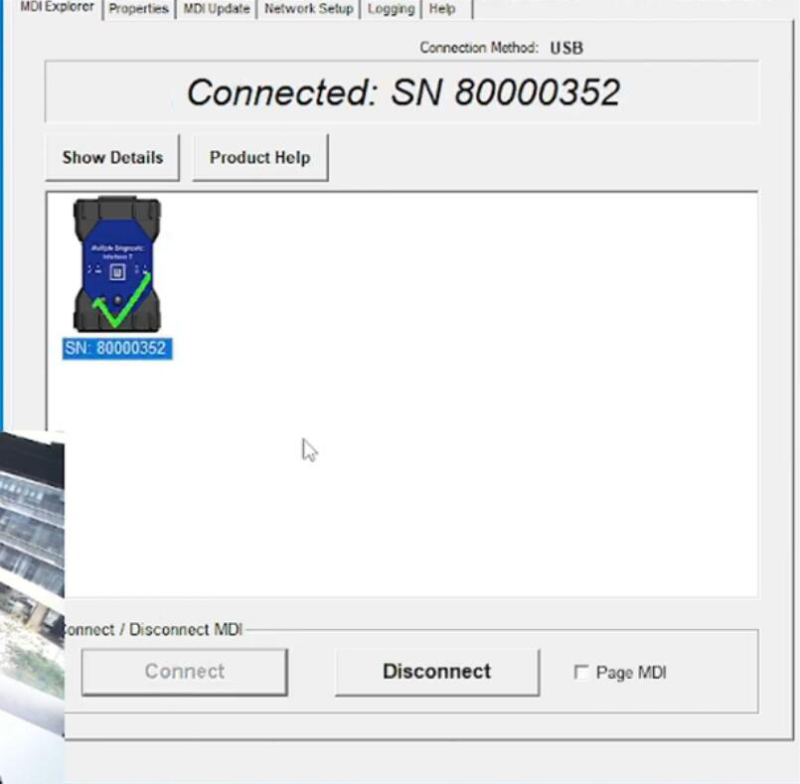
Select Network Setup.
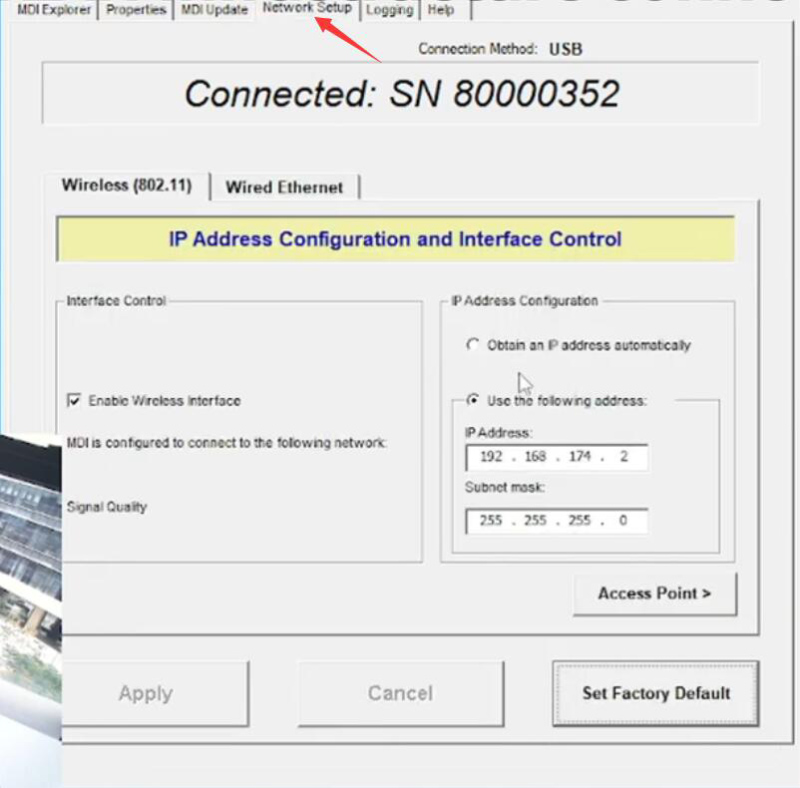
Select Obtain an IP address automatically.
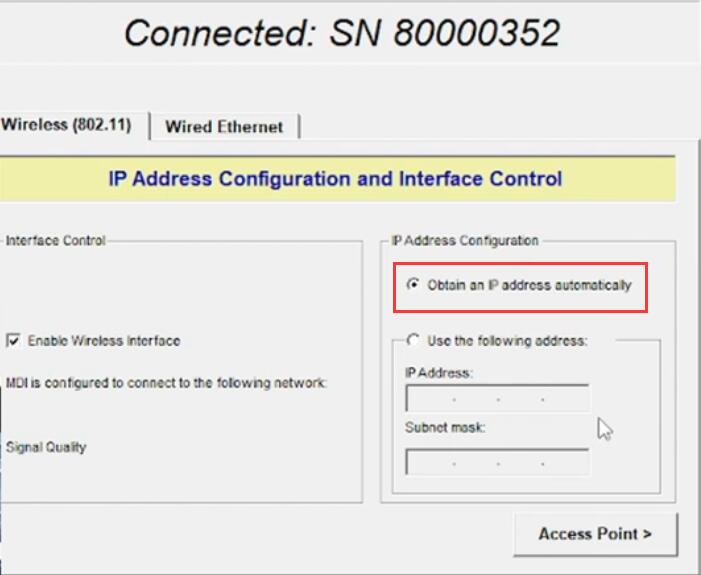
Select Access Point.
Select the Wi-Fi option that we just connected.
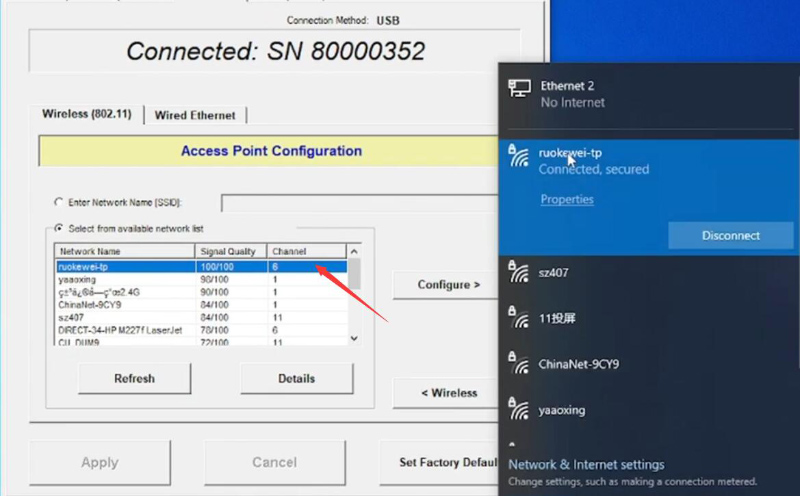
Select Configure.
Input password.
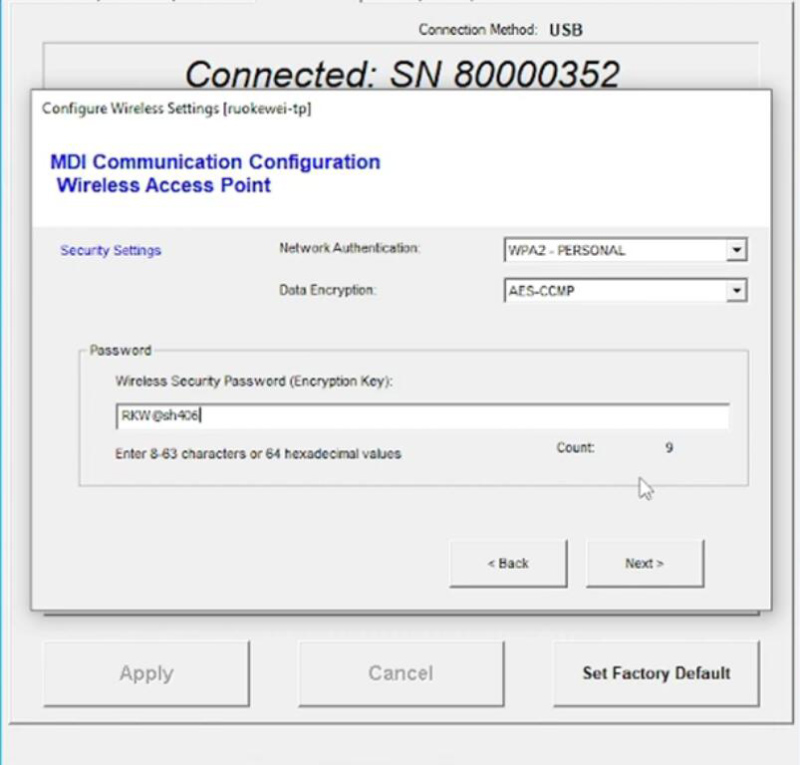
Select Next.
Select Yes to confirm settings.
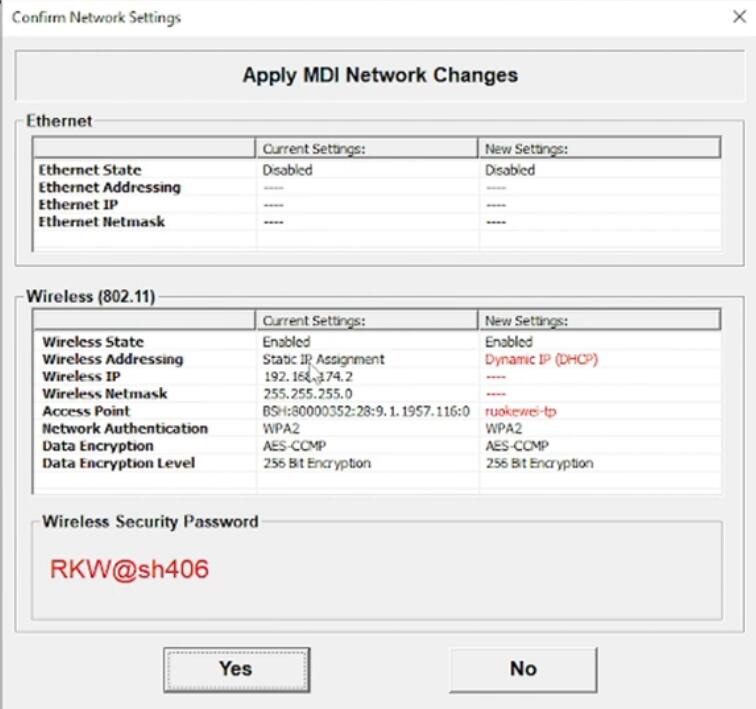
Select Set Factory Default to confirm again.
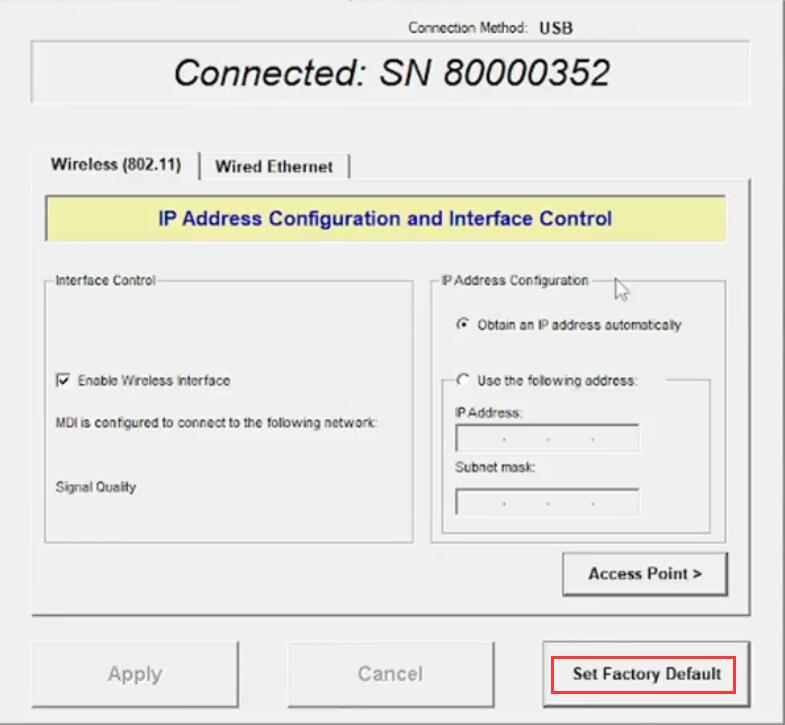
We now can also Plug VNCI to OBD port and use.
We can press the button to switch between AP mode and WLAN infrastructure mode.

Video Instructions:
Done! Those are 3 ways to connect VNCI Tools.
Skype: cardiag.co.uk
WhatsApp: https://wa.me/8615002705698



