Xhorse VVDI2 Transponder Key Programmer is Full Authorized functional tool, a multifunctional automotive diagnostic platform designed for automotive maintenance such as key programming, module programming, diagnostics and more by VVDI.

It has the following advantages that makes it appeal to customers:
1.Free Lifetime Online firmware and software update
2.Free active MED17/EDC17 PIN / CS / MAC authorization and English remote database.
3.The VVDI 2 has all VVDI functions,Improved and more stable, more vehicle coverage, multi-immo functions.
4.Xhorse VVDI2 has the function of Tango key programmer, remote control generation and chip identification is improved also the antenna stabilitly had enhanced. More over,
users don’t need to connect VVDI2 Programmer with computer or other device to identify chip or detect remote frequency.
5. Add more vehicle models.The old VVDI programming device support diagnostic function only for VAG groups, but VVDI2 had achieved multi-brand vehicle diagnostic and support parts of vehicle immo programming function,VAG key programmer and much other brands.
6. VVDI2 tool can replace lots of customized devices.
Xhorse VVDI2 Immobilizer Data Tool can load car immobox EEPROM dump, make a working key directly. Provide detail transponder type and EEPROM type accord selected car: car original transponder, require new transponders, EEPROM chip,EEPROM size etc
How to make a working key with immobox EEPROM dump file, steps are shown as follows:
Step 1:Load immobox EEPROM dump (BIN file) with Load EEPROM dump…, it will display
used key ID, key number, and PIN(if it have) etc
Step 2: Select a key position for new key
Step 3: Input a blank key to VVDI2 programmer, Press button Make Dealer Key
Step 4: After make key success, if you get save new EEPROM window, you need write new dump file to immobox to make new key working(Expect there’s special note). If there’s no save new EEPROM window, the made key can start engine directly
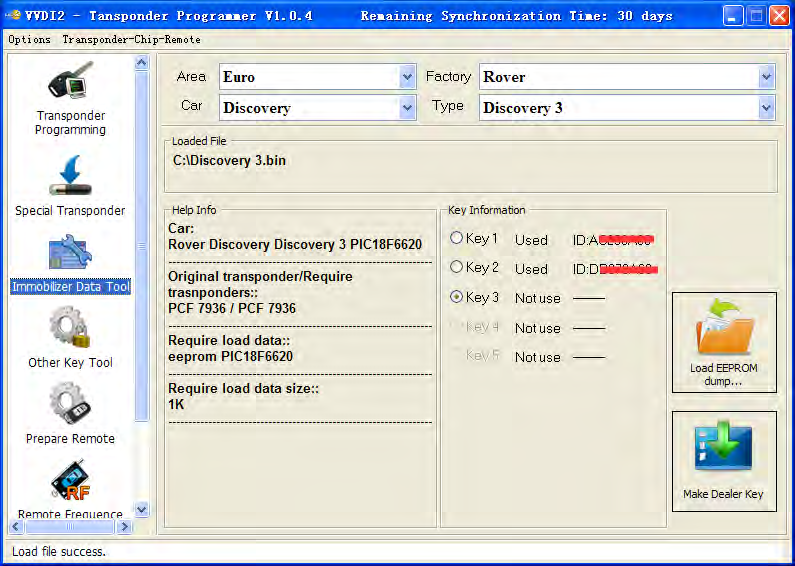
Additional share for customers:
Xhorse VVDI2 Use Tips:
You’d better use VVDI Programmer for read Immobox EEPROM dump file
(1)When you save new EEPROM dump, DON’T write to original dump file, save a new
name
(2)For VAG CDC32xx type, some type need FLASH for make dealer key
(3)For BMW CAS3+ encrypt version, we need working key, engine EEPROM dump or
ISN support
(4)For some special immobox, VVDI2 can fix the crashed EEPROM dump to new one.
Please load new saved EEPROM dump and make key
(5)Porsche support Erase key, after ease key will save new dump. Make dealer key
should load new dump
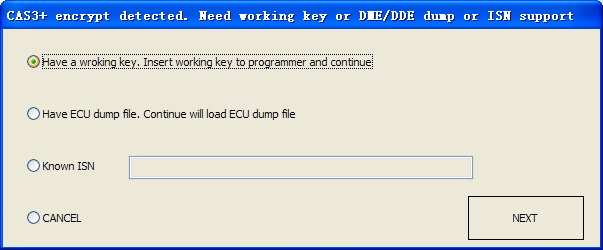
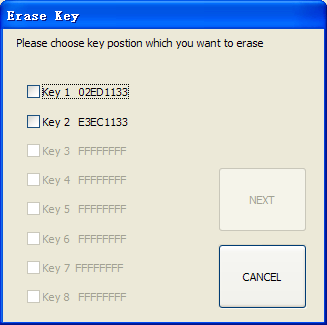
That’s how it goes with Xhorse VVDI2 Auto Immobilizer Tool in making a working key.
That’s all. Thank you for sharing your time with us!
Don’t forget to contact us at:
Email: sales@CarDiagTool.co.uk
Skype: cardiag.co.uk
Whatsapp: +86 15002705698
Or leave a message at https://www.cardiagtool.co.uk/
to tell us what suggestions or questions you have about our products.


