Launch X431 Subscription Renewal Card is released. Users can buy it and update their Launch X431 Scanner with expired subscription.
Here we will show you how to order and use it.
How to Order Launch X431 Renewal Card?
*Before a purchase, attach Serial Number, Country, Language, and a picture of device’s back cover (with SN number on label).
Then we will send you the renewal card (picture).

How to Use Launch X431 Renewal Card?
Update X431 app to V3.00.004 or above.
Login in and check if SN number is correct.
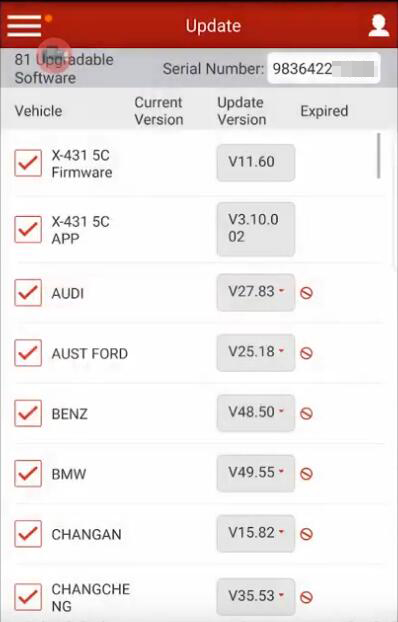
Device prompts that subscription expires.
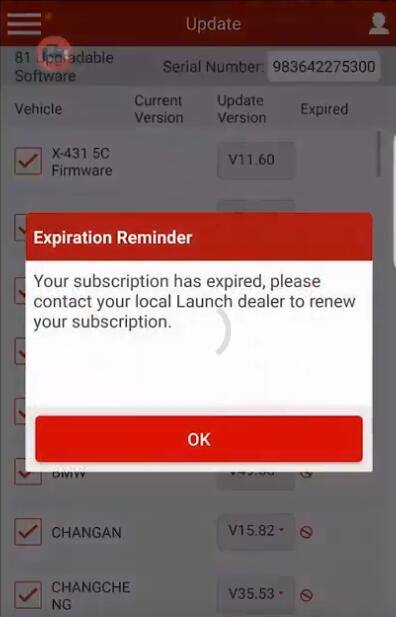
Click “Renewal”.
Here we can update via direct pay or renewal card.

Enter 24-digit renewal card pin.
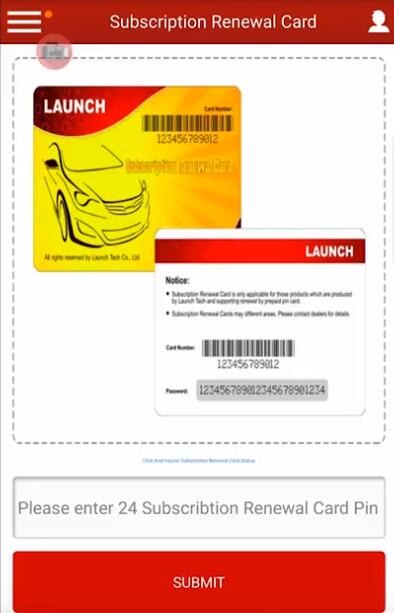
It will display new expiration date.
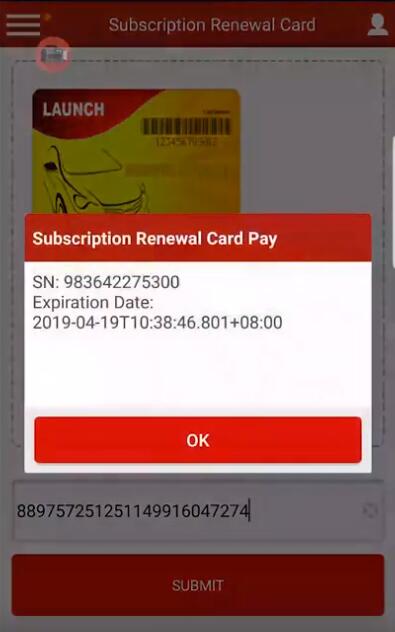
To check card pin or purchase info,
Select
Profile>>My Order>>Inquire Subscription Renewal Card Status
Done!
Skype: cardiag.co.uk
WhatsApp: https://wa.me/8615002705698


