New OBDSTAR X300 Classic G3 comes as an Immobilizer tool with various licenses to activate.
Here we will show you how to register and update it.
1.How to Register?
Supply power to OBDSTAR G3 before we turn it on.

Select DP.
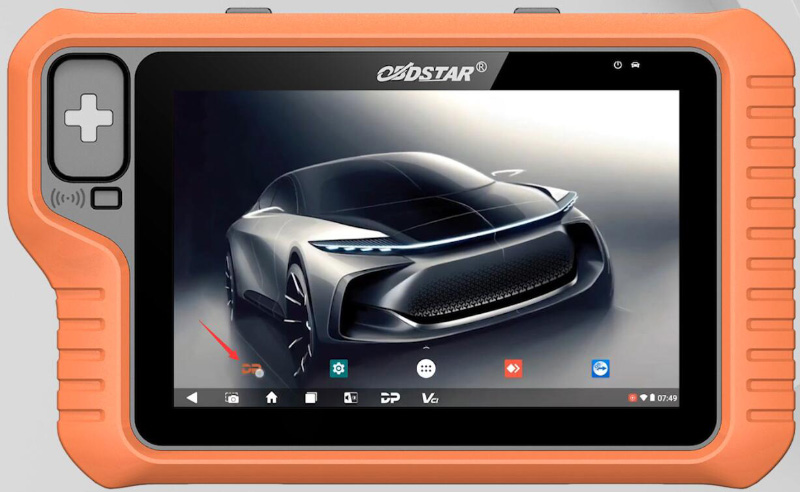
Select Personal Center.
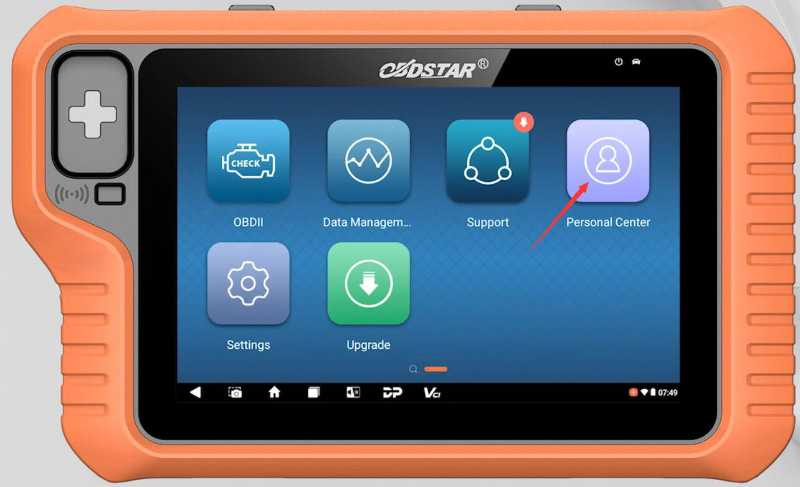
Register an account and login in.
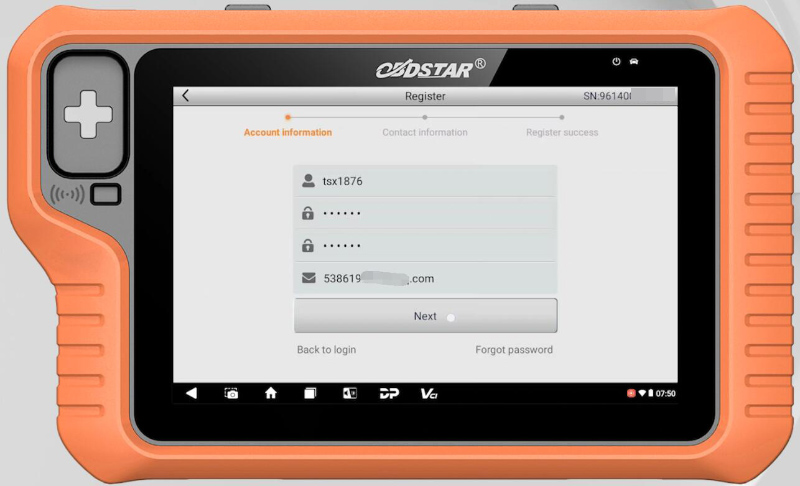
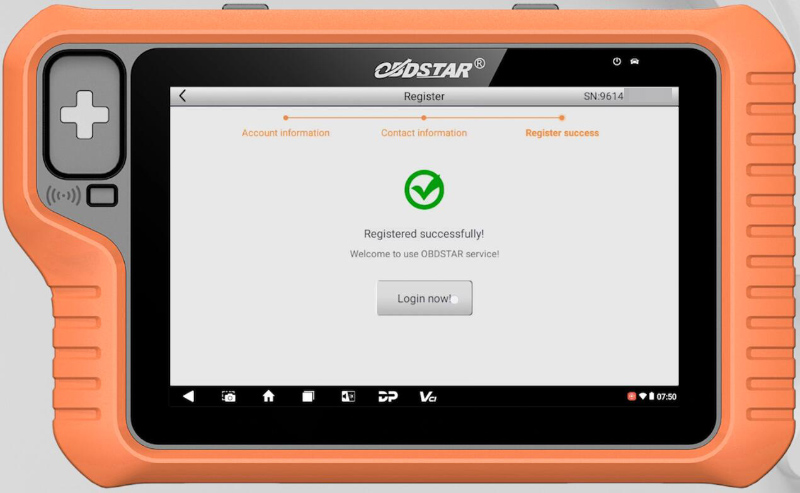
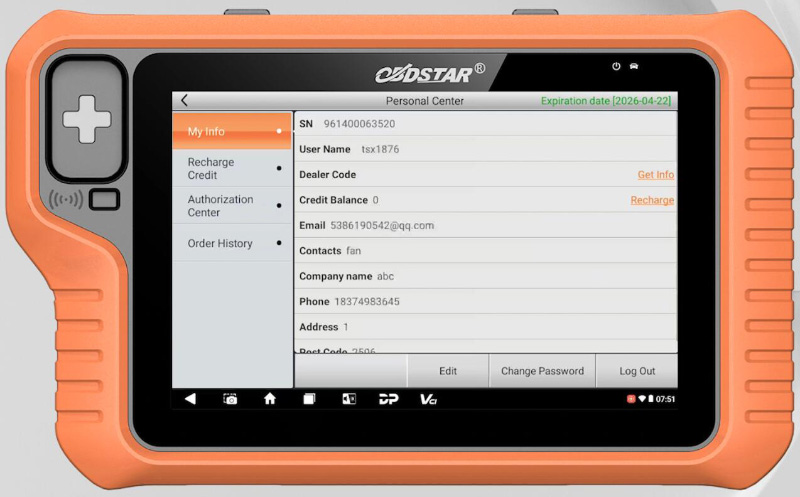
2.How to Update?
On Homepage, select Upgrade.

Download the latest software.
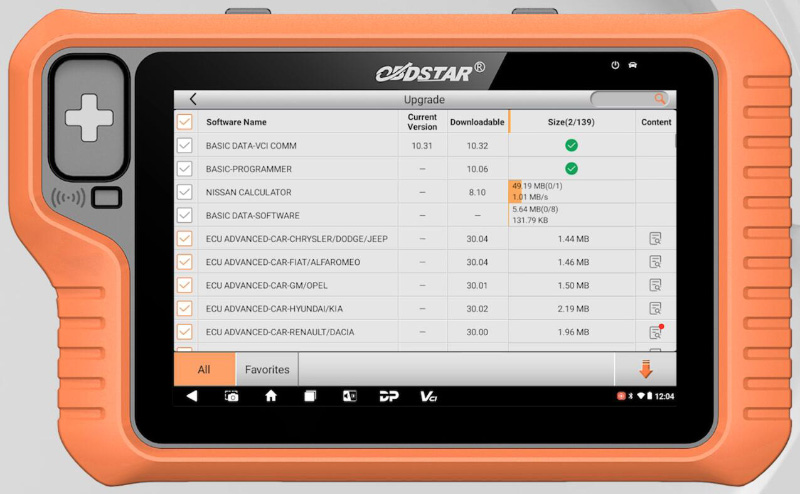

*To know how to activate multiple licenses on OBDSTAR G3 Tablet, please check
How to Activate Full ECU/ Odometer/ Airbag Function on OBDSTAR G3?
Done!
Skype: cardiag.co.uk
WhatsApp: https://wa.me/8615002705698



