BMW EWS Editor 3.2.0 can work with cars such as BMW 3 series (E46), 5 series (E39), 7 series (E38), X3 (E83), X5 (E53), Z4 (E85) and other vehicles of BMW AG – MiniCooper, Rover 75, Range Rover are equipped with this system.
.
BMW EWS Editor is designed to work with factory anti-theft system (immobilizer) EWS. And immobilizer EWS has been installed on the BMW AG vehicles since 1996.
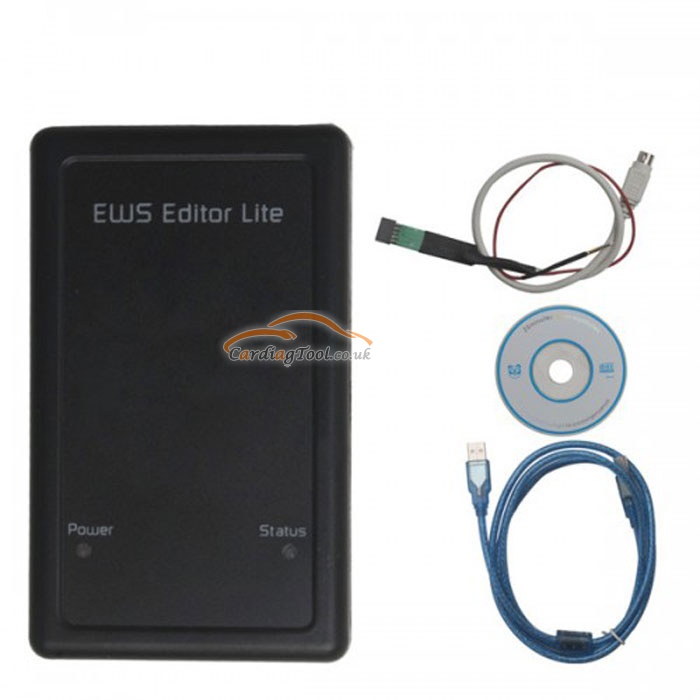
Recently the staff of customer service got the feedback from some customers who have bought BMW EWS Editor, said they encountered a problem when using this device. So he called for help, this article is gonna provide the answer for this customer and hope to give some help.
What the problem exactly is:
Tested car model is Rover 75 2004, customers try using the windows XP operating system to install software, have attempted many times to use the software to read EWS four times, all failed. All connections are no problem at all and the contact between Probes goes well.
Customers think the leading cause of this “Software EWS Read Failure” is that something goes wrong with DIN cable or the EWS unit breaks down. They even ask the customer service for the PCB diagram of DIN cable and Probe. So how to solve this problem?

Solution from our technical engineer:
The tech engineer analyzes carefully what customer has said about this “Software EWS Read Failure” problem and ask more details from the customer service.
The conclusion goes that nothing is wrong with DIN cable or the EWS Editor itself.
Customer does not need the PCB diagram of DIN cable and Probe for further confirmation.
The reason why this problem would occur is customer needs xprog or vvdi prog programmer to help read the data when installing software to read EWS. So just get xprog or vvdi prog programmer to help you do that. Problem will be solved.
Here is the link to get the latest version XPROG-M V6.12 ECU Programmer:
https://www.cardiagtool.co.uk/latest-x-prog-m-ecu-programmer-with-usb-dongle.html
or the link to get Xhorse VVDI-PROG VVDI PROG Programmer:
https://www.cardiagtool.co.uk/vvdi-prog-super-programmer-mcu.html
That’s all. Thank you for sharing your time with us!
Don’t forget to contact us at:
Email: sales@CarDiagTool.co.uk
Skype: cardiag.co.uk
Whatsapp: +86 15002705698
Or leave a message at https://www.cardiagtool.co.uk/
to tell us what suggestions or questions you have about our products.


