When buying the wiTECH MicroPod diagnostic tool and installing its software on PC, appearing this error “Device with serial number WSP-21279 is not registered. Please check the knowledge base to determine how to register a device…”
Some of the customers recently report this error to our after-sale service center, seem very anxiety to get this problem solved.
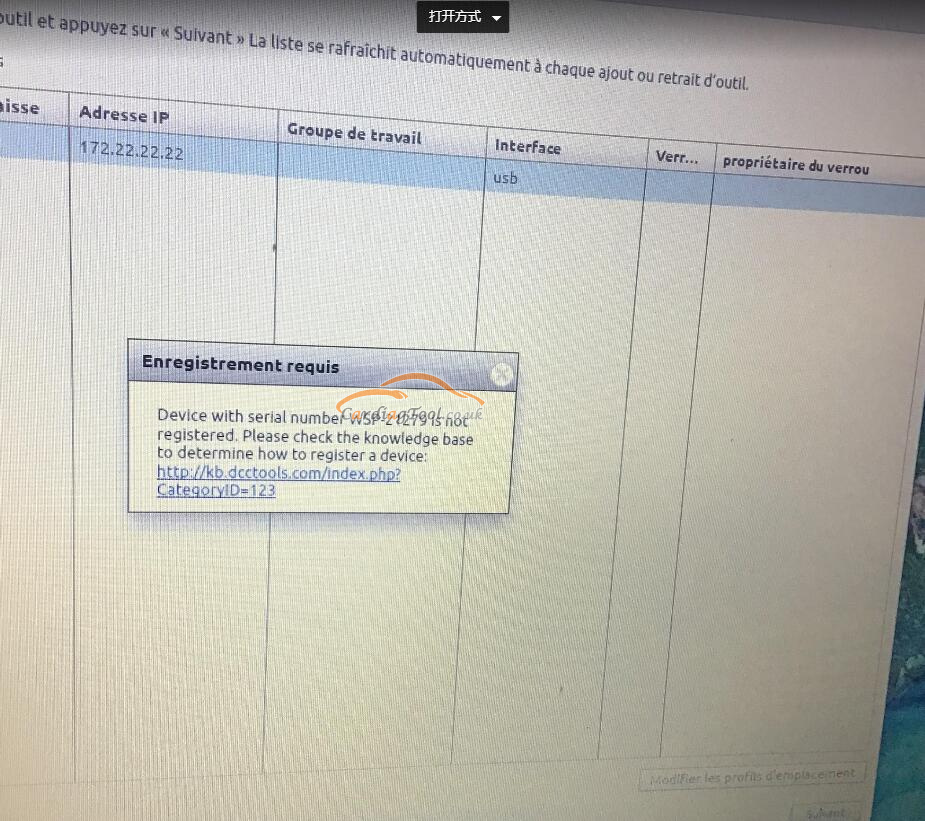
Here will provides the step-by-step solution for them.
Right click the wiTECH MicroPod diagnostic software and select the “Attribute” to check specific information.
Find this file named “app-config”, double click on it and scroll down to find this line and change the value “5f86…” to “6f86…”, save it and exit.
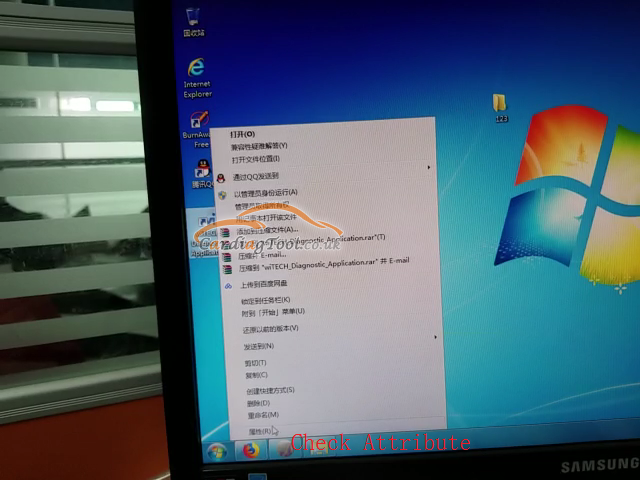
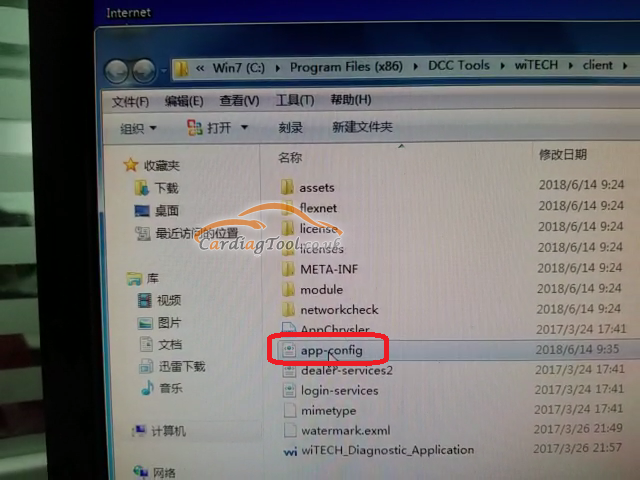
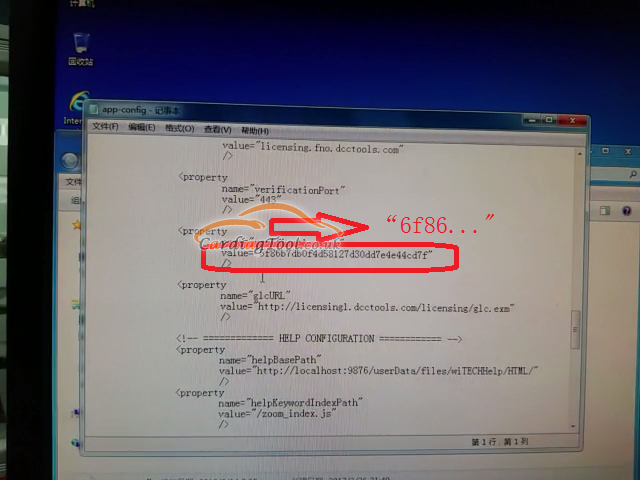
Restart this software, it reports the error of “An internal registration error has occurred…” Don’t worry about that.
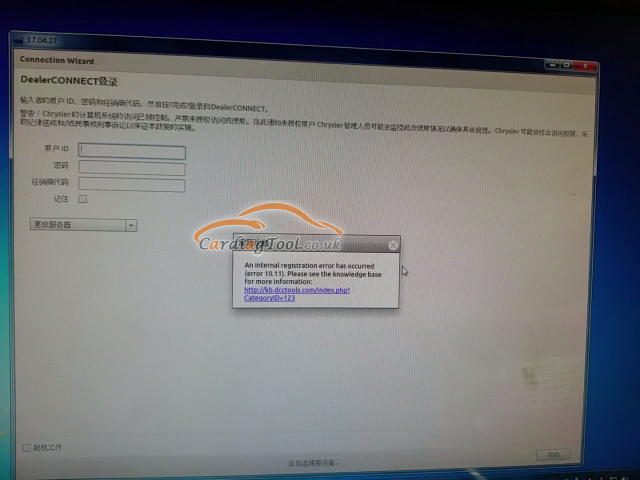
Tick on “off-line working” at the bottom left, and “Finish” at the bottom right.
Then select “Continue” to confirm the car model year.
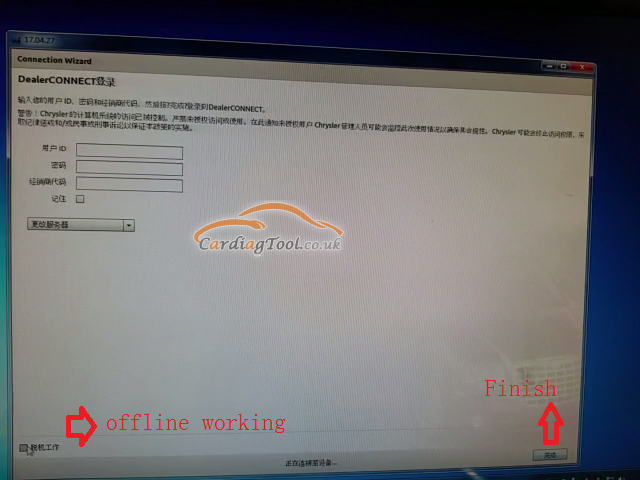
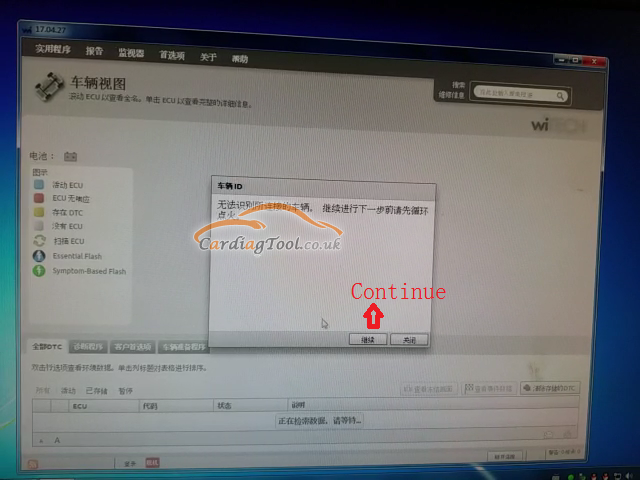
Vehicle identified correctly.
It will begin loading the car meta data like this:
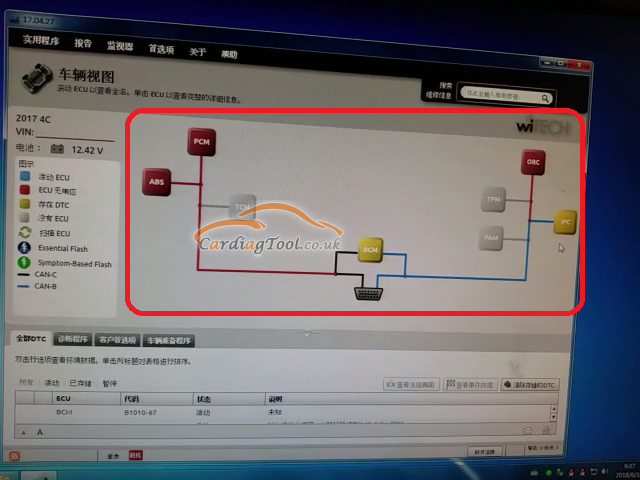
Operation video shared for free:
https://www.cardiagtool.co.uk/


