Before the EIS data read-out test, We will have to know some basic information of Autel IM508 and XP400 Pro key and chip programmer.
Original Autel MaxiIM IM508 Advanced IMMO & Key Programming Tool Plus XP400 Pro Key and Chip Programmer. With XP400 Pro, it will add more functionality for BMW, Mercedes-Benz, EEPROM reading for over 2000 (chips, components, devices) types including EEPROM and MCU Read, additional Odometer Read/Write, and more.
IM508 has advanced IMMO & KEY PROGRAMMING function:
IMMO:
The IMMO application requires a data link to the IMMO electronic control system of the test vehicle for diagnosis via OBD II connection.
The application retrieves vehicle IMMO information and performs IMMO related functions, including Key Learning, Remote Control Learning, Remote Control Add, etc.
IMMO & Key Programming:
1.Read PIN/CS (AII key Lost)
2.Key Generation
3.Key Learning/Remote Learning
4.Backup/Restore IMMO Data
5.IMMO ECU Reset/Adaptation,Refresh/Coding
6.BMW FEM/BDC Key Learning and ECU Adaptation
7.VW / AUDI MQB Key Programming, 48 Transponder (96-bit) Key Splicing, Full Lost, A6 Full Lost and More
Here is the Autel IM508 & XP400PRO package purchase link:
https://www.cardiagtool.co.uk/autel-maxiim-im508-plus-xp400-pro.html
The following content will share the method of using Autel IM508 plus XP400 Pro to read Benz EIS data.
We need to prepare the Autel IM508, XP400 Pro original unit*1 and the control module combining of EIS, ELV, instrument and gateway that are removed from the car and relevant cables.
Already connected well before operation! Now, let’s start the procedure of reading EIS data via OBD.
Enter the “IMMO” function of the tablet>>select “Mercedes Benz”, the unit’s screen will prompt the message of “connecting to the XP400 Pro programmer. Just follow the message and plug the USB cable into the tablet.

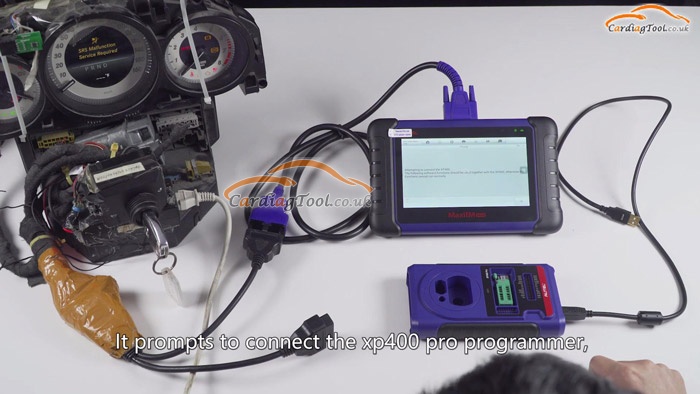
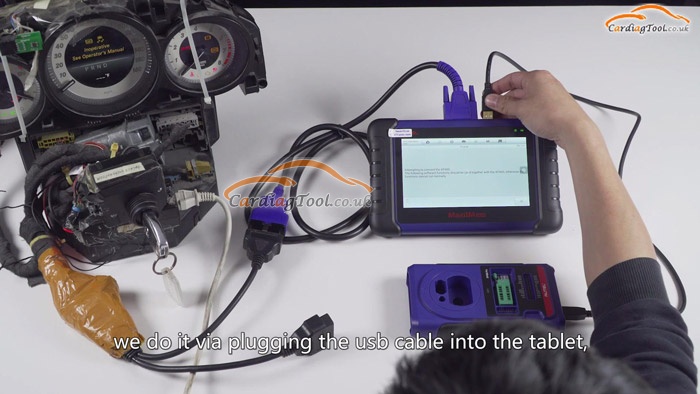
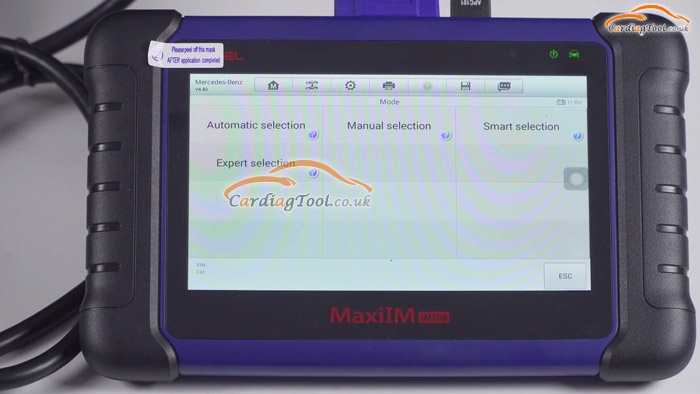
Tap “Auto VIN Scan”>> “Read” on the bottom right, it will start reading VIN automatically, please wait…
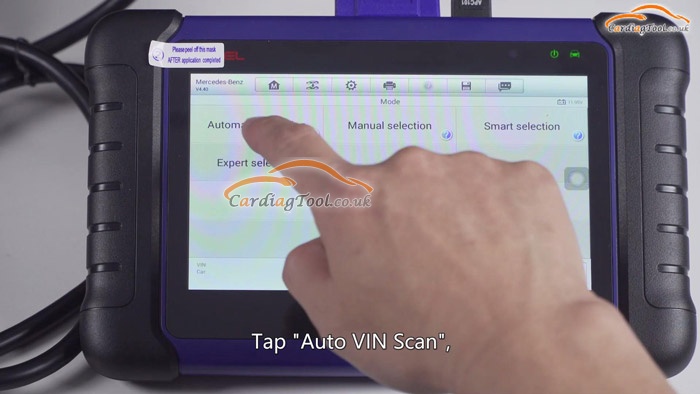

Here is what we have got of the VIN, click “OK” to enter; VIN information decoding and it will then ask you to confirm the vehicle profile like below:
Click “YES” to go to the next step.
Choose “2008-2014”(vehicle year)>> “Control unit”
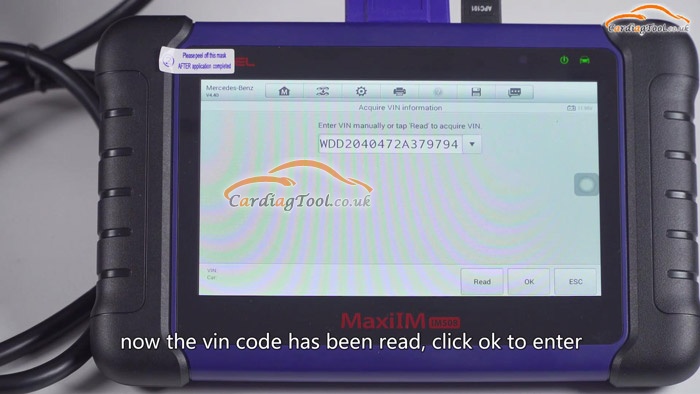
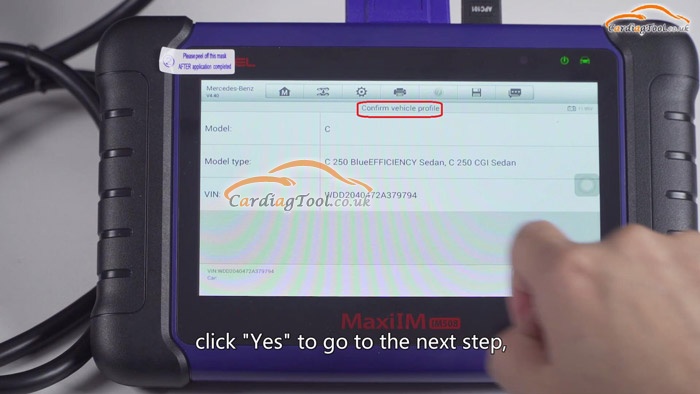
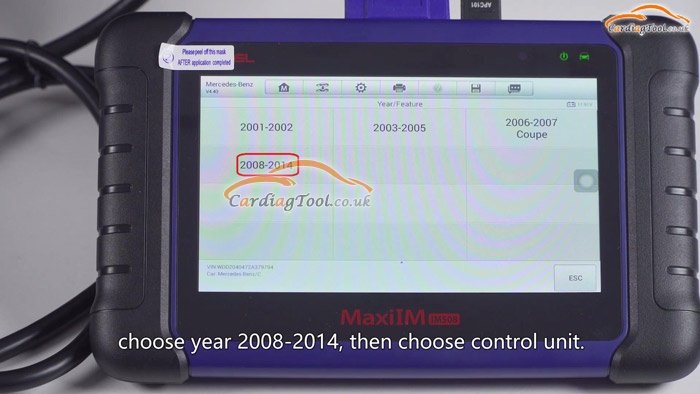
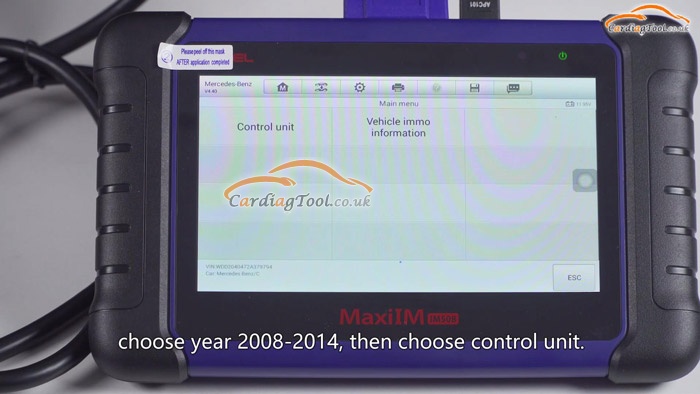
But how can we read the vehicle’s EIS data? Don’t worry, please check the core steps:
Tap “EIS tools”>> “Read EIS data”>> “OBD”>> “On vehicle”>> “Auto scan”
We can see the EIS is identified as W207; Click “OK” and it will read EIS information automatically, just wait a few seconds.
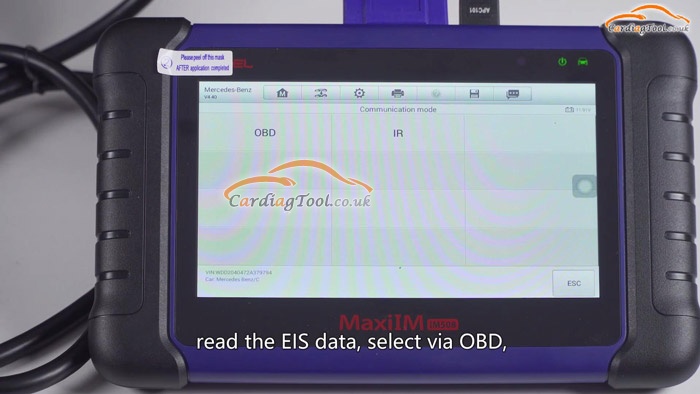
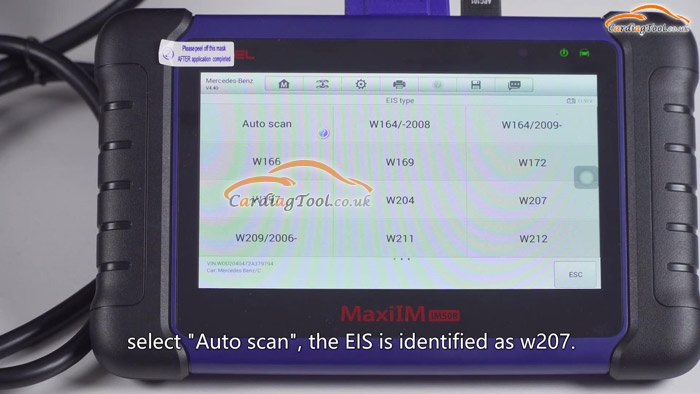
Awesome! The EIS data has been successfully read out by the combined effort of Autel IM508 & XP400 Pro.

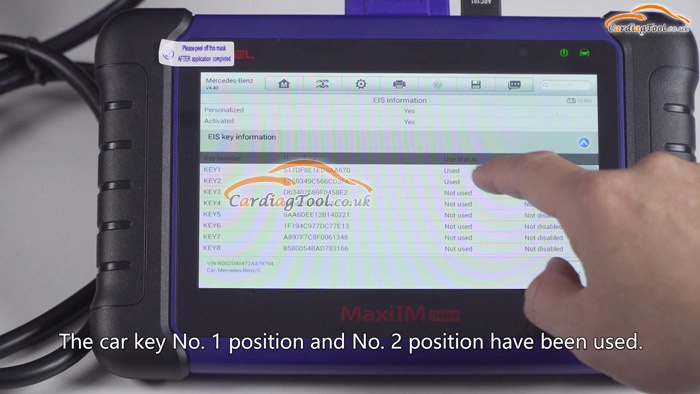
See what I mean? The car key NO.1 position and NO.2 position have been used. That means this operation is a big success.
Click Yes to save the EIS data and congratulations! BTW: there is path to save the data, you can upload the data to the server to calculate the password and program key.
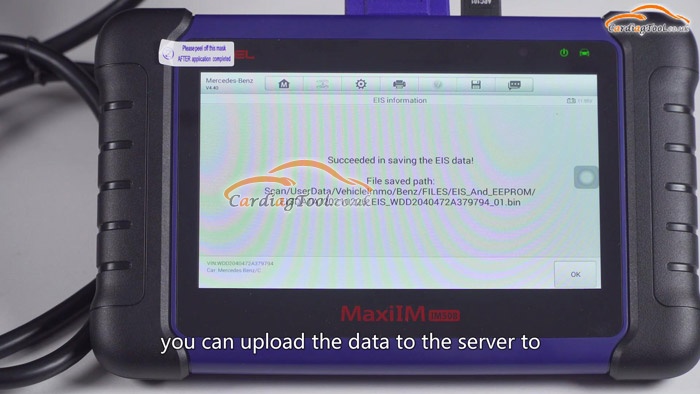
Here is gonna share the operation video in cardiagtool.co.uk YOUTUBE channel:
That’s all. Thank you for sharing your time with us!
Don’t forget to contact us at:
Email: sales@CarDiagTool.co.uk
Skype: cardiag.co.uk
Whatsapp: +86 15002705698
Or leave a message at https://www.cardiagtool.co.uk/
to tell us what suggestions or questions you have about our products.


