One customer gave feedback that he could not connect X431 HDIII Module via Bluetooth when diagnosing a truck.
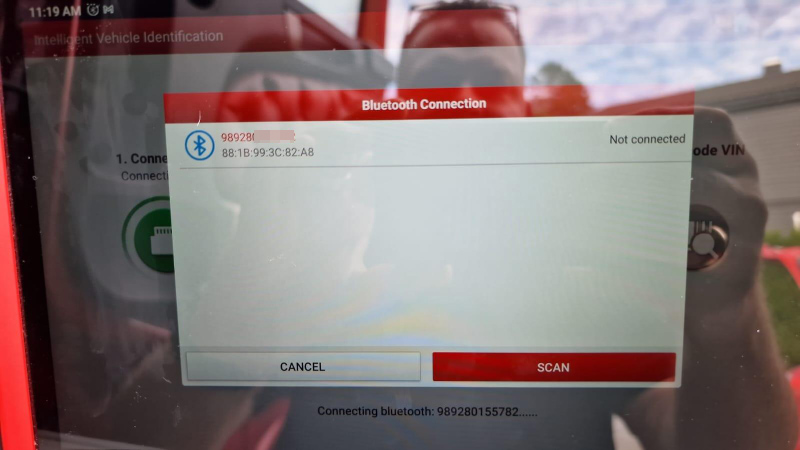
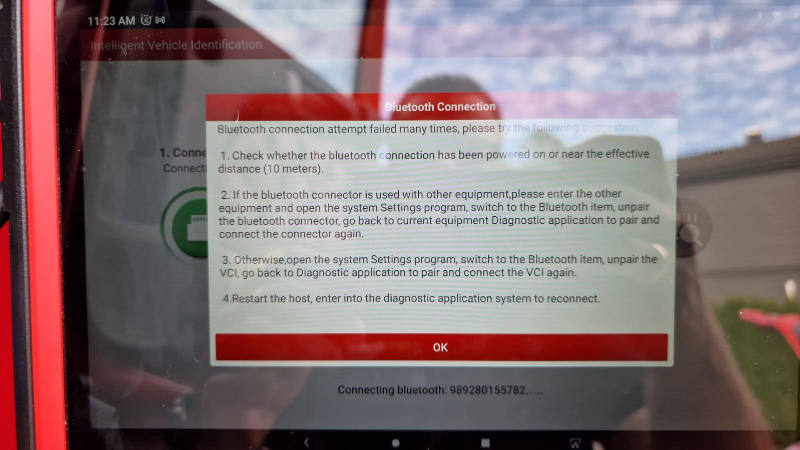
From S/N number on the picture,
The VCI connected was used for passenger cars instead of HD3 Module.

So How to Use X431 HDIII Module?
1)Link HD3 to device (e.g. X431 V+ Tablet)
Login in, or register one account if you don’t have one.
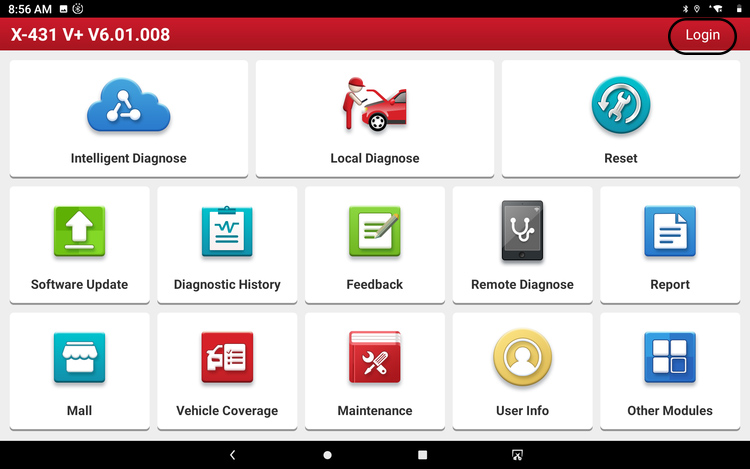
Select
User Info>>Activate VCI
Enter info to link HD3.
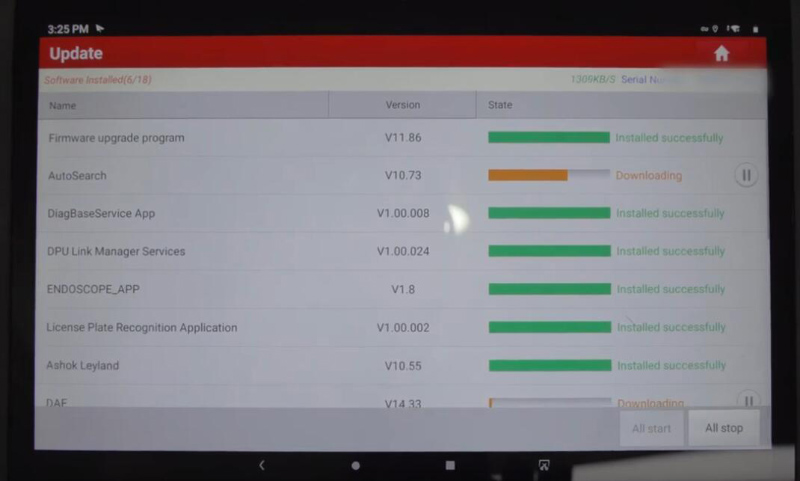
2)Download Software
Select “Software Update”.
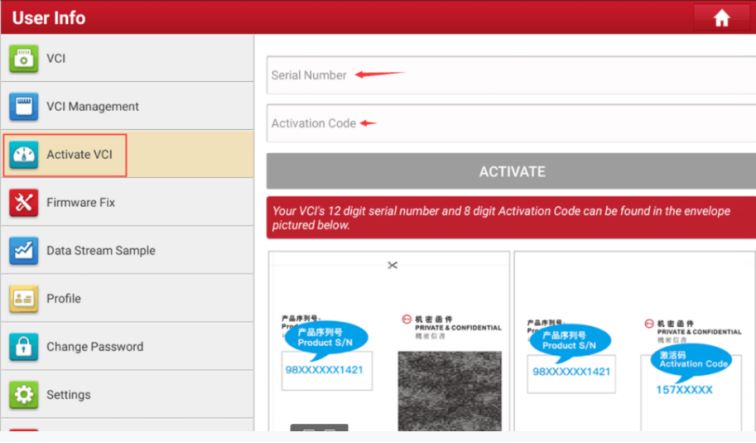
3)Connect and Diagnose
Select “Local Diagnose”.
All trunk menus are on “HD”.
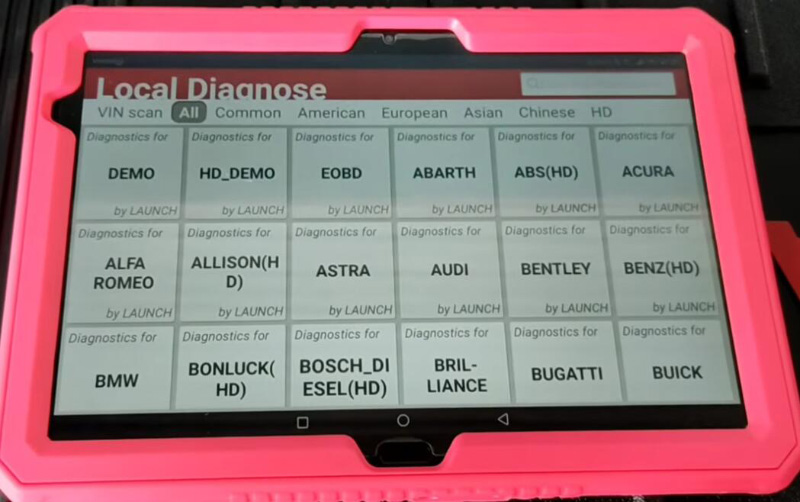
Connect HD3 module instead of the VCI for passenger cars.



Then diagnose it.
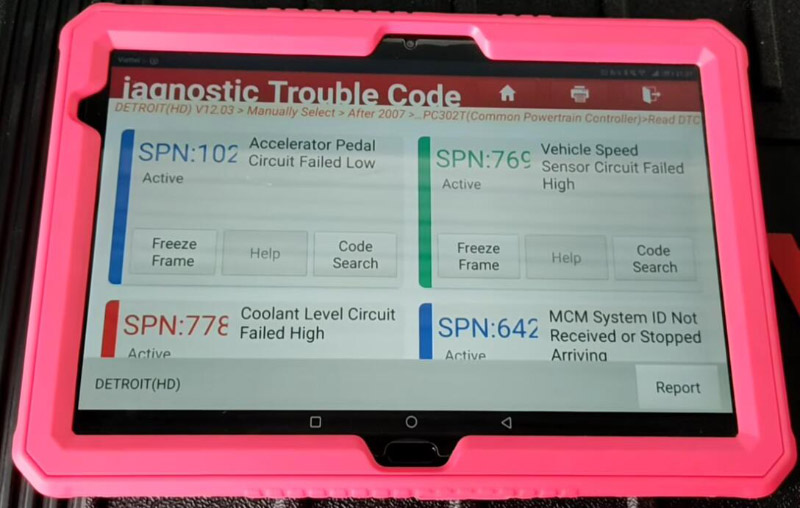
Hope this could help!
Skype: cardiag.co.uk
WhatsApp: https://wa.me/8615002705698


