Launch X431 PRO 3 user guide: Throttle Adaptation on Mercedes W212 the 2014 year
Here, credits to all @cardiagtool.co.uk working for the test
Check connection
Run Launch X431 PRO 3 application
Select Europe, then Mercedes
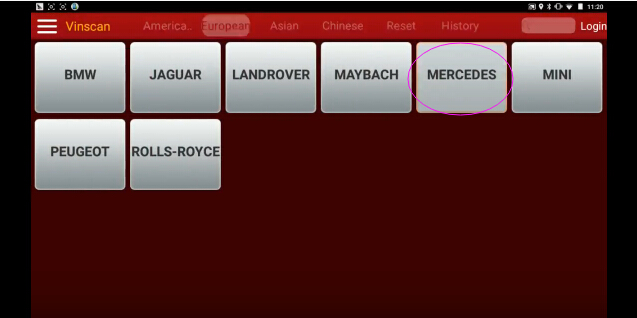
Launch X431 PRO3 has Mercedes 48.20 software
This program diagnoses Mercedes electronic control systems, including power, chassis, body, info, seat & door,A/C, etc.
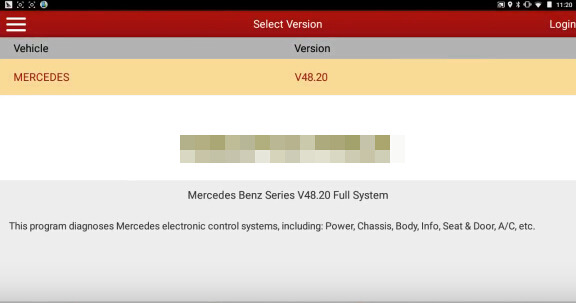
Select Automatically search
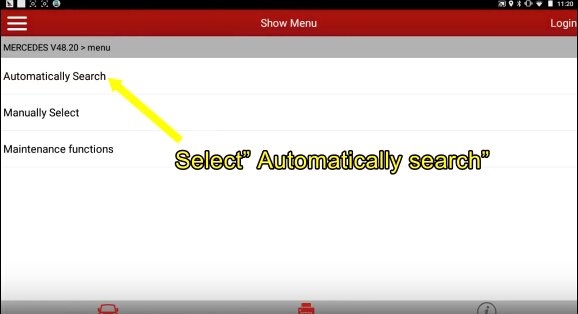
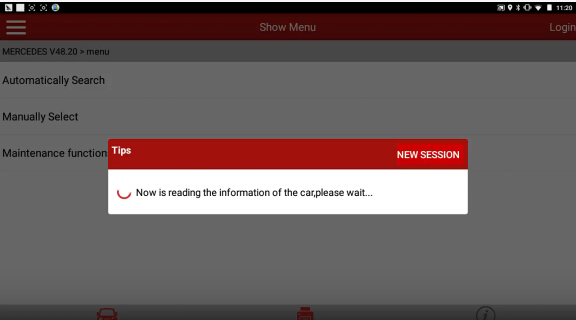
Check VIN
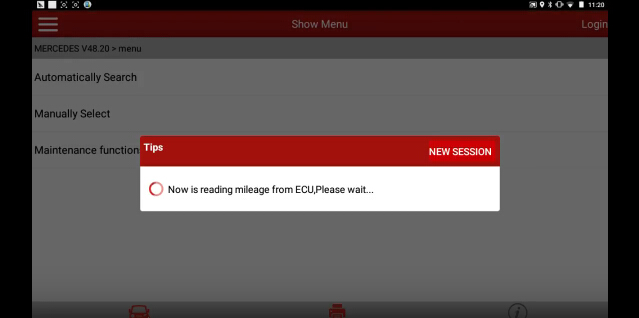
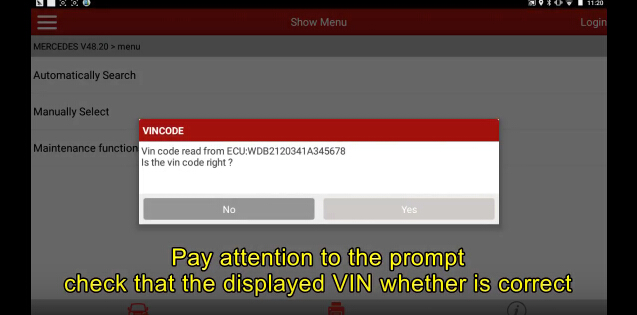
Read VIN code
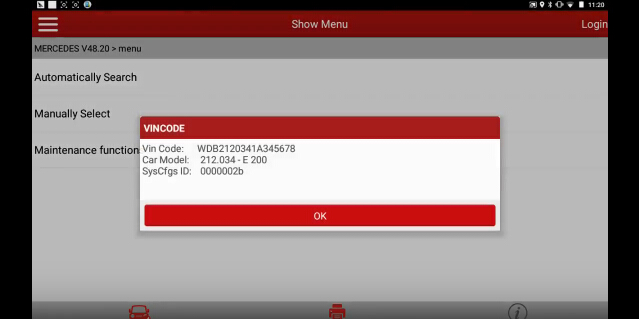
Select System selection
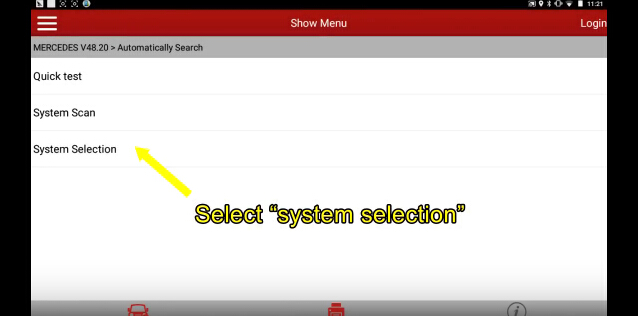
ECM- Engine control module (MED40) for combustion engine M274 (N3/10)
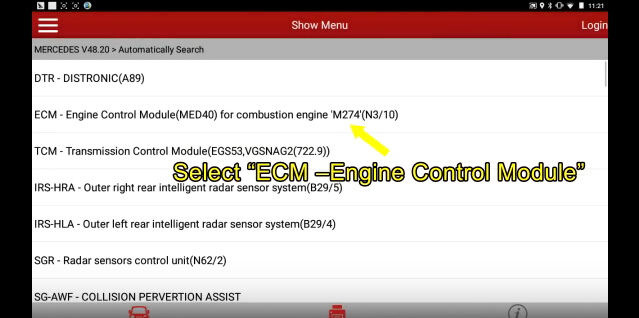
Switch on ignition
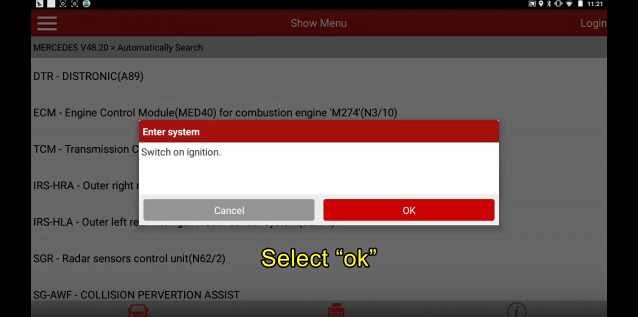
Select Special function
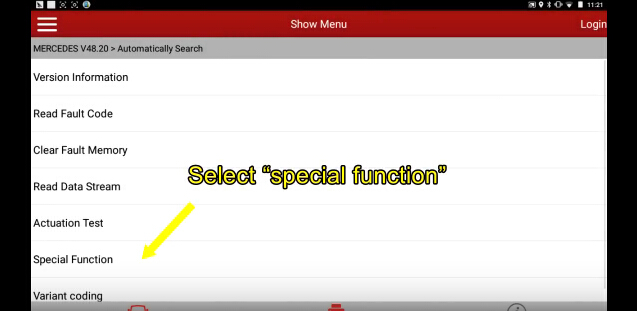
Tech-in processes
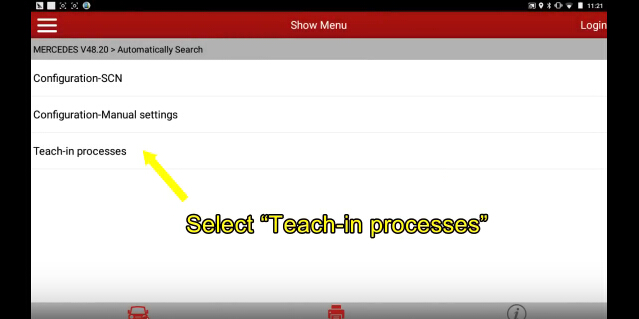
Tech-in of throttle value stop
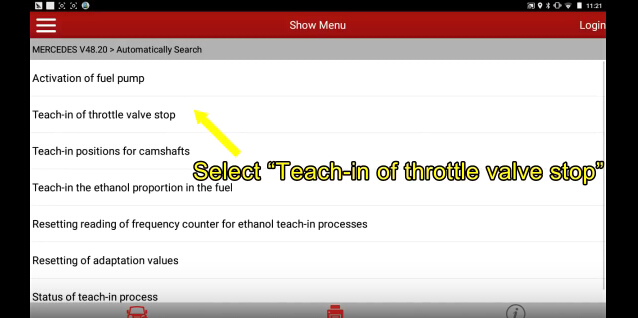
Check the engine status, accelerate pedal position, coolant temperature, and throttle
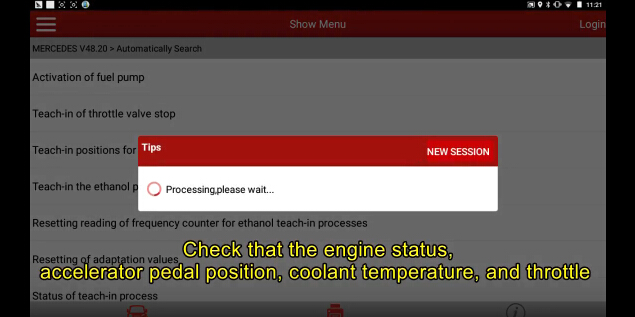
Intake temperature reach the specified values
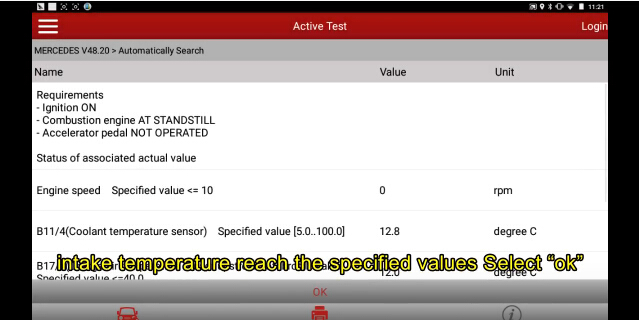
Select F3, start tech-in process
Wait for 60 minutes, then the learning process is complete
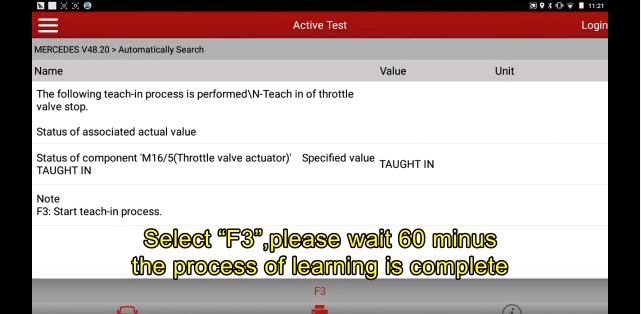
The tech-in process was completed successfully
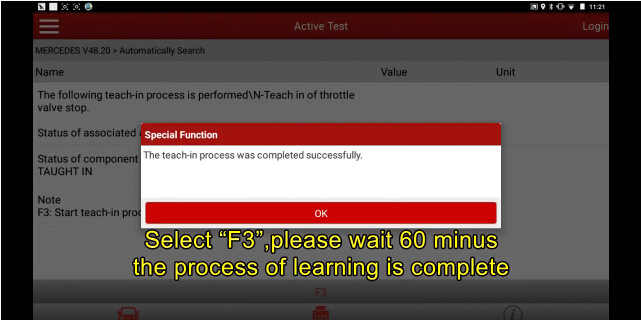
Job’s done!
Ps. Launch X431 Pro also is tested on W212.. no issues


