Xentry Connect C5 manual:
1 Insert the Battery Pack
– Do not touch the terminals of the battery pack and the computer. Doing so can
make the terminals dirty or damaged, and may cause malfunction of the battery
pack and the computer.
– Be sure to attach the cover for use.
In details…
Step 1: Slide the latch (A) in the direction of the arrow.
Step 2: Open the cover.
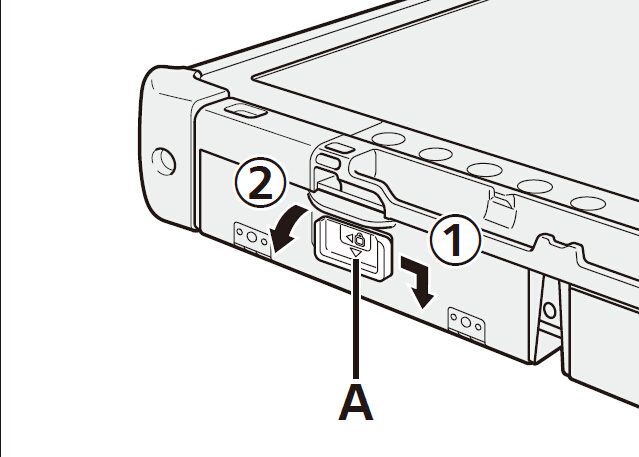
Step 3: Insert the battery pack until it securely fits the connector.
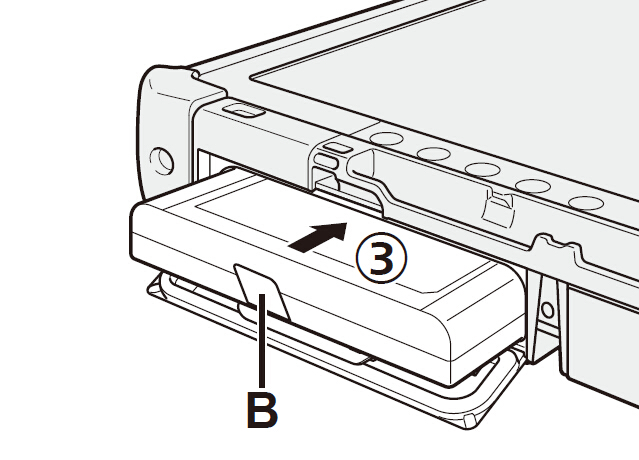
Step 4: Close the cover until it clicks.
Step 5: Slide the latch (A) in the direction of the arrow.
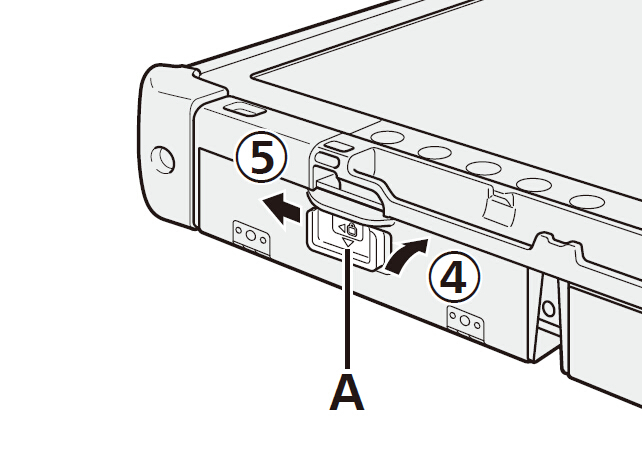
To remove the battery pack
In step 3 above, pull the tab (B) of the battery pack.
CAUTION
Make sure the latch is securely locked. Otherwise the battery pack may fall
when you carry the computer.
NOTE
Note that the computer consumes electricity even when the computer power is
off. If the battery pack is fully charged, the battery will fully discharge in the following period of time:
- When power is off: Approx. 9 weeks
- In sleep ( )/standby ( ): Approx. 4 days
- In hibernation: Approx. 8 days
If “Wake Up from LAN” is disabled, the period of time in sleep will become
slightly longer, and the period of time in hibernation will become about the same
as during power-off.
When the DC plug is not connected to the computer, disconnect the AC cord
from your AC wall outlet. Power is consumed simply by having the AC adaptor
plugged into an electrical outlet.
2 Connect your computer to a power outlet, and connect the
external keyboard and mouse to the USB ports.
A Slide the latch in the direction of the arrow.
B Open the cover.
C Connect the AC adapter.
The battery charging starts automatically.
D Slide the latch of one of the three USB ports in the direction of the arrow.
E Open the cover.
F Slide the latch of another USB port in the direction of the arrow.
G Open the cover.
H Connect the external keyboard and mouse to the USB ports.
CAUTION
– Do not disconnect the AC adapter and do not switch the wireless switch to on
until the first-time operation procedure is completed.
– When using the computer for the first time, do not connect any peripheral device
except the battery pack, AC adapter, external keyboard and mouse.
– Handling the AC adapter
Problems such as sudden voltage drops may arise during periods of thunder
and lightning. Since this could adversely affect your computer, an uninterruptible
power source (UPS) is highly recommended unless running from the
battery pack alone.
3 Turn on the computer and run Xentry/DAS software for use

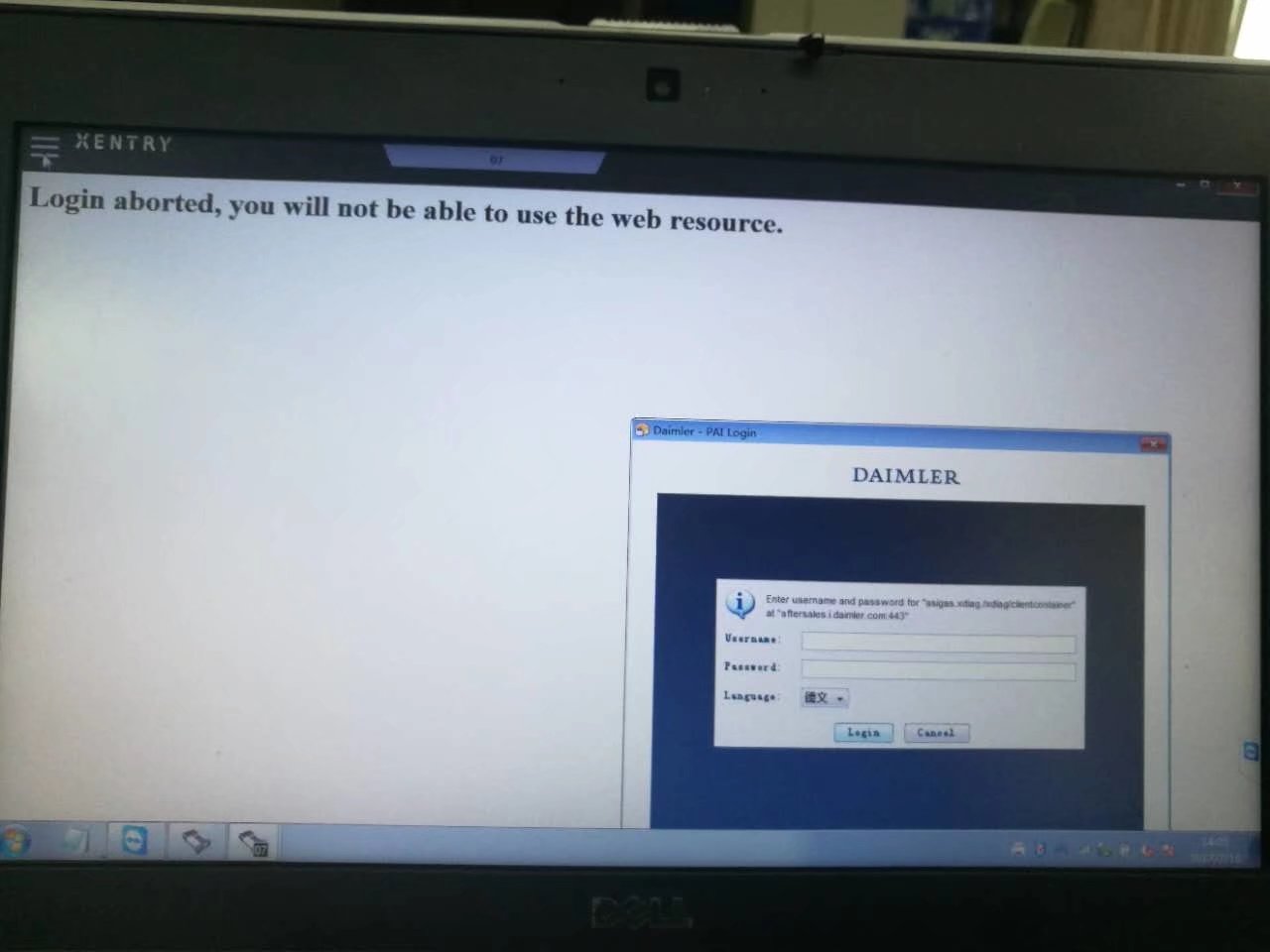
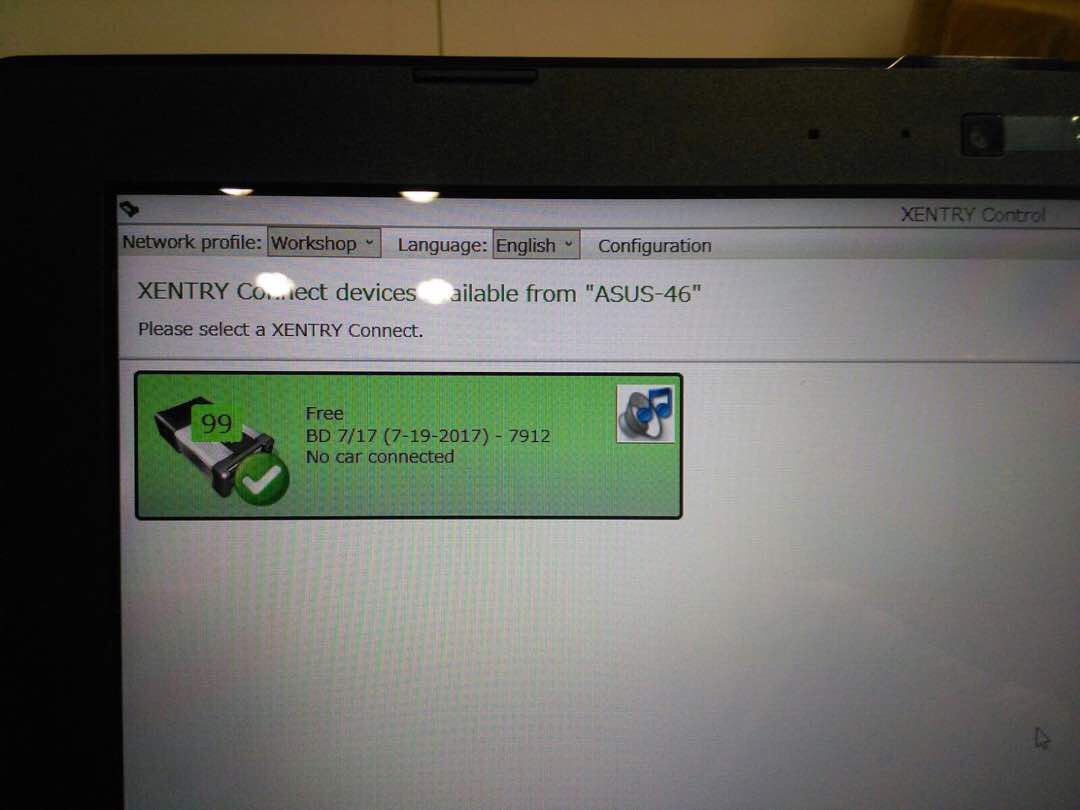
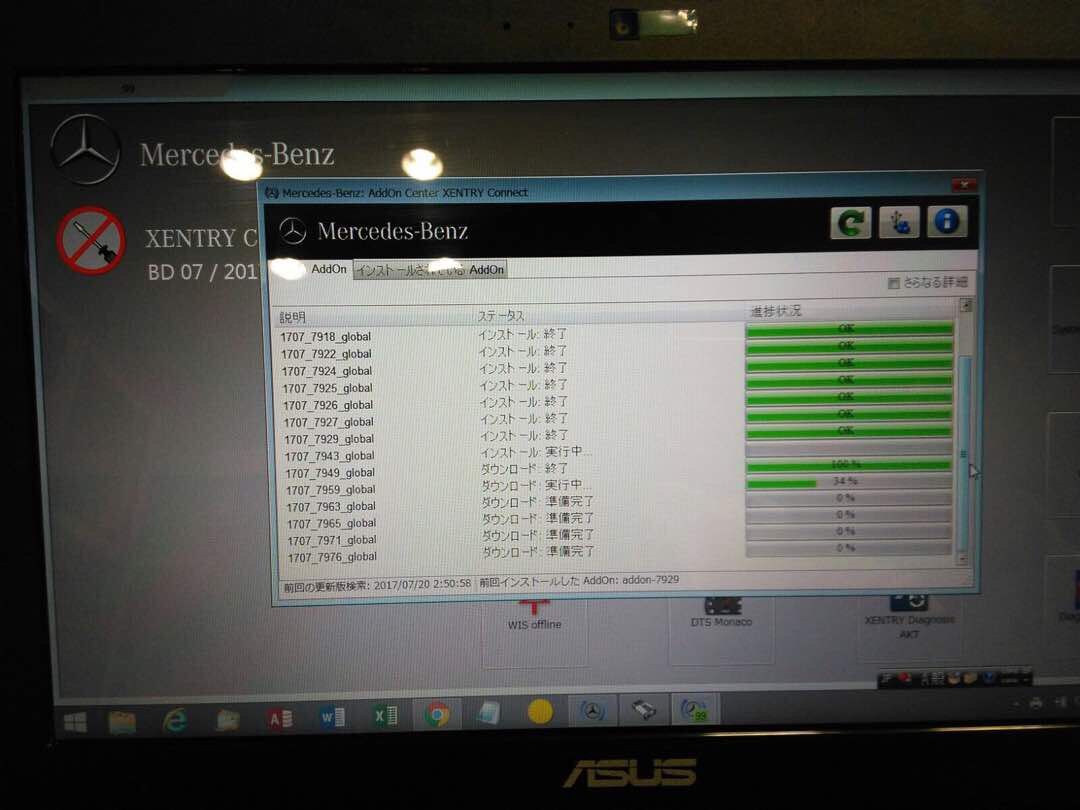
Xentry Connect C5 is working…


