KYDZ MLB Tool is designed for VAG MLB systems. With this new tool, we are able to obtain MLB key data, generate dealer keys, and program them using 5C OBD Helper (in its package) or Lonsdor K518 Series.

Here we will show you how to use this MLB Tool step by step.
1.Support List:
Audi
A4L 2017-
A5 2017-
A6L 2019-
Q5L 2018-
Q7 2016-
A8 2017-
RS4 2019-
RS5 2019-
RS6 2019-
RS7 2021-
RS Q8 2021-
A4 2016-
A5 2017-
S4 2016-
S5 2017-
A7 2019-
S7 2020-
A8 2018-
A8 ne energy 2021-
S8 2021-
Q7 New Energy 2017-
Porsche
Taycan 2019-
Panamera 2017-
Panamera New Energy 2017-
Cayenne 2018-
Cayenne New Energey 2019-
911 2019-
VW
Touareg 2019-
Lamborghini
Urus 2018-
Bentley
Flying Spur 2020-
Flying Spur Hybrid 2022-
Bentayga 2016-
Bentayga Hybrid 2019-
Continental 2016-
2.Full Instructions
Free Download KYDZ Software:
PC Suite (OS: Win10/ 11)
Phone App:

1)Activation
Extract the downloaded installation package
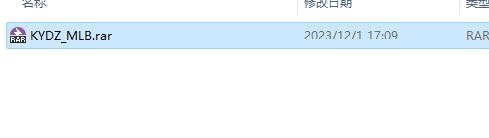
Run “KYDZMLB_Tools.exe” as admin.
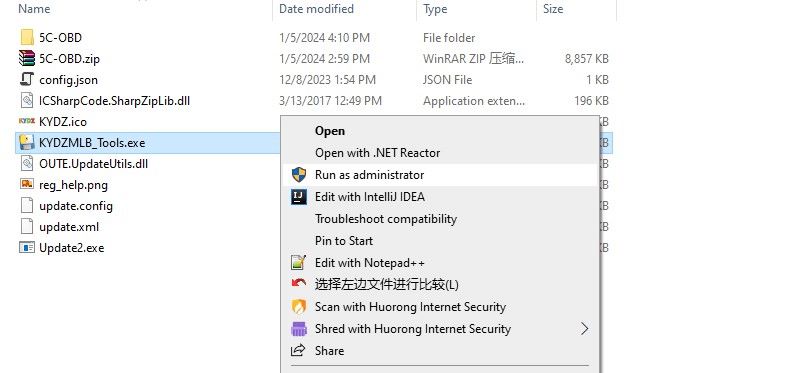
*If this error occurs, please run as a system administrator
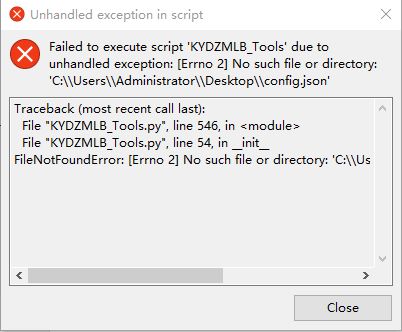
A QR code will appear.
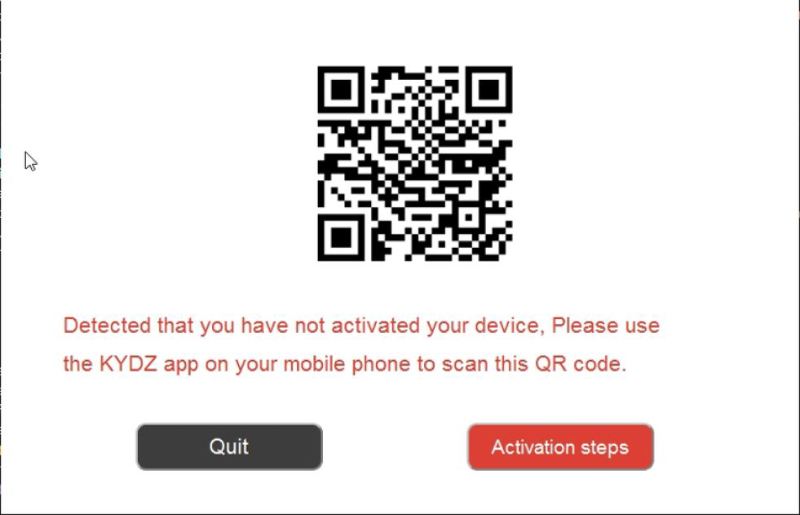
Run KYDZ APP on a mobile phone.
Login in or skip it.
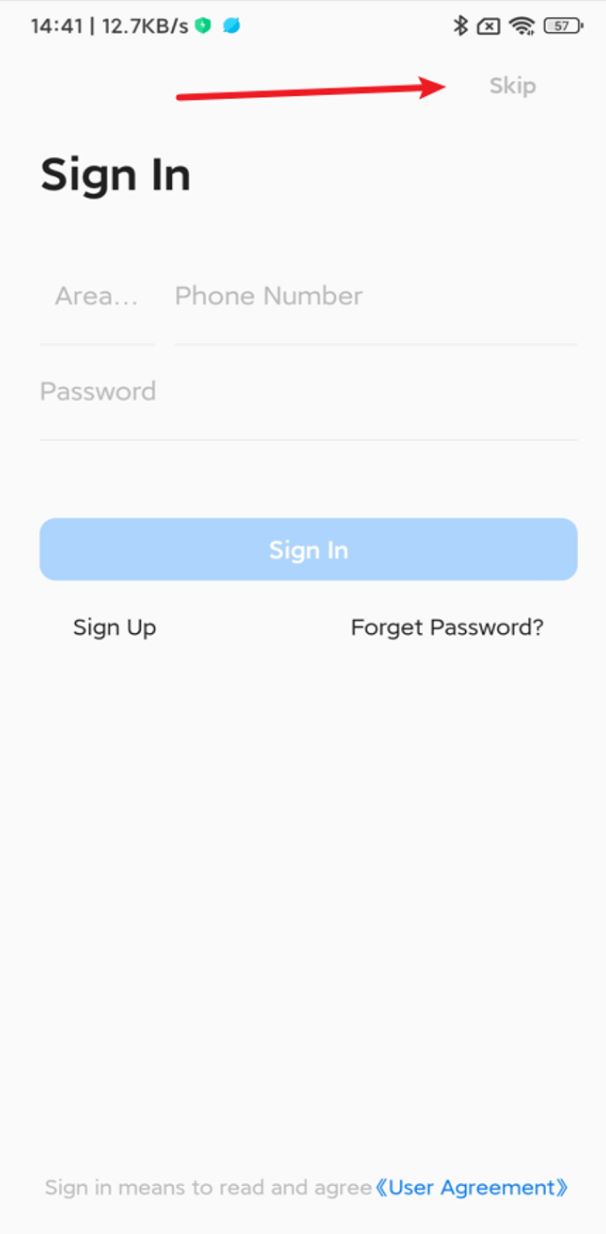
Select
More>>MLB Tool Assistant
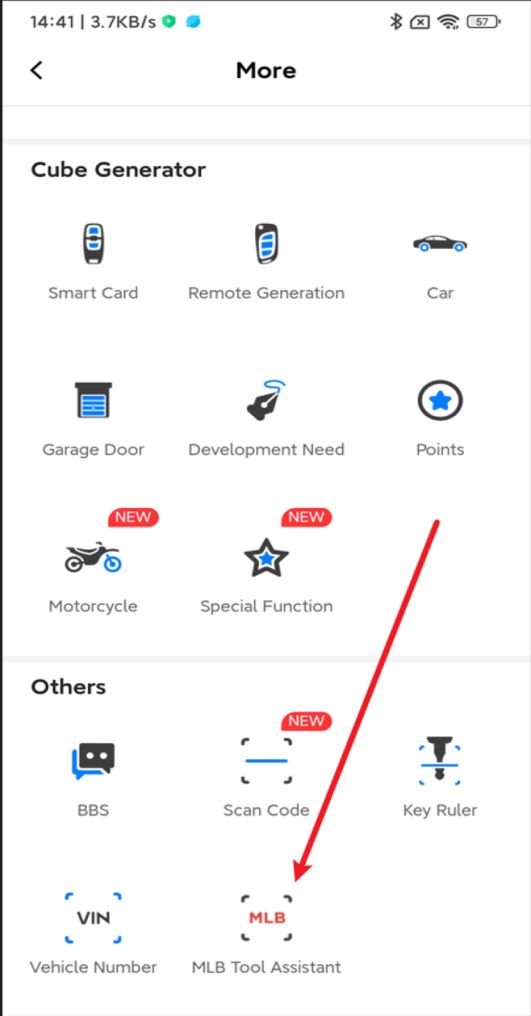
Scan the QR code on PC to activate KYDZ Tool.
2)Data Calculation
Clean MLB keys and solder chip to adapter boards.

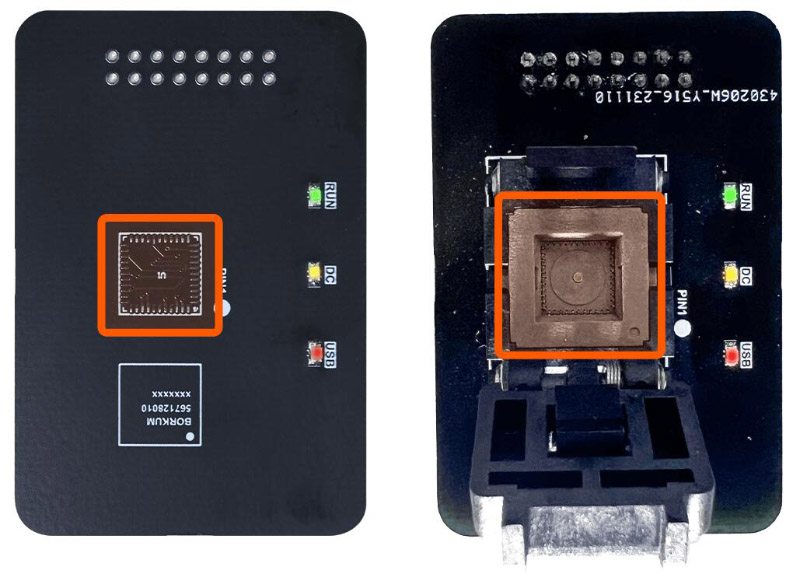
On KYDZ software,
Select Calculate.
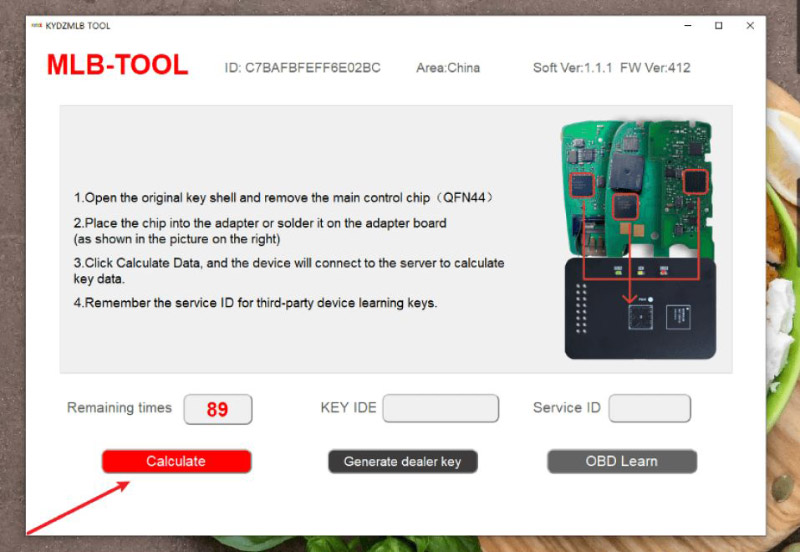
Confirm chip has cooled down.
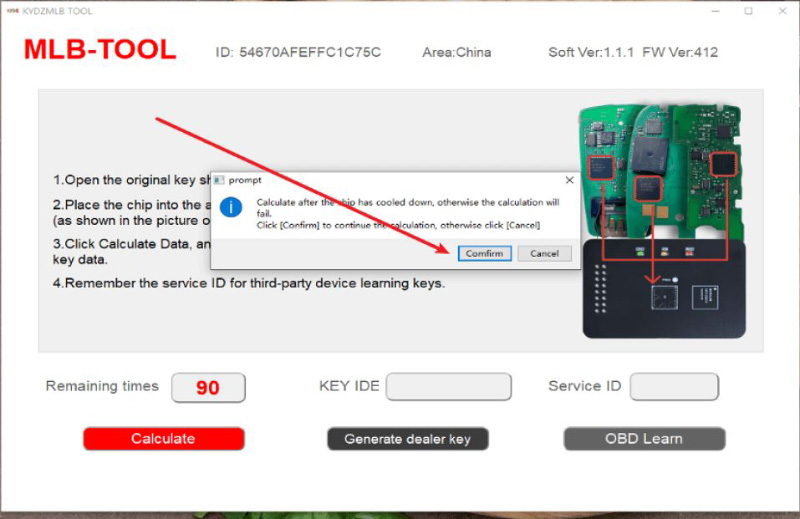
Calculate data.
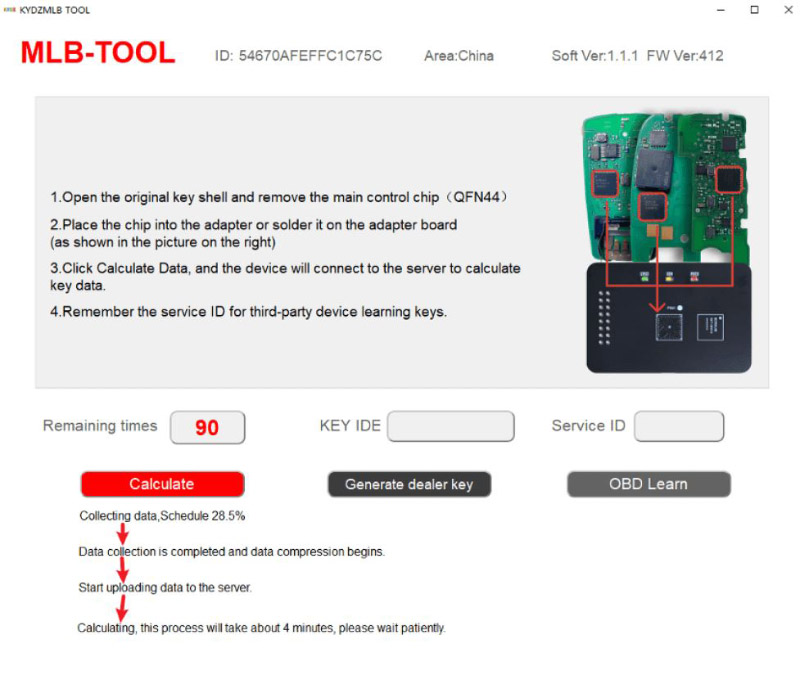
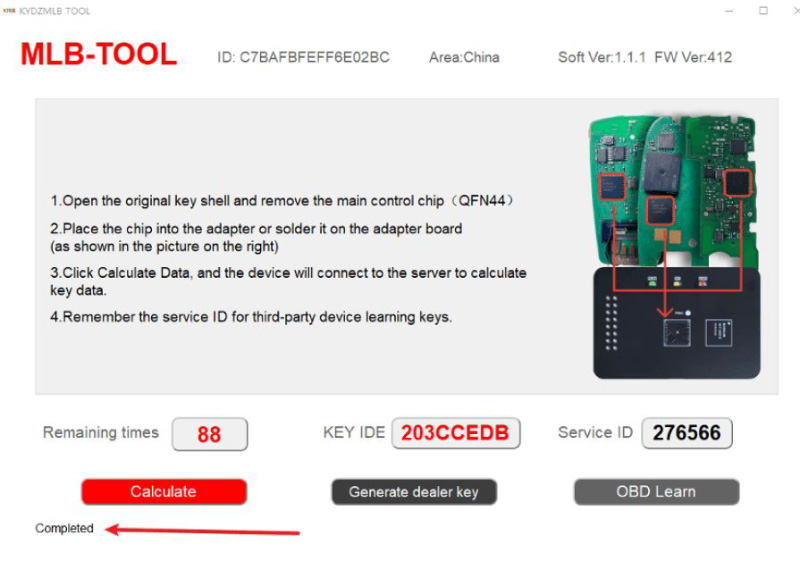
Note down Service ID and select Generate Dealer Key
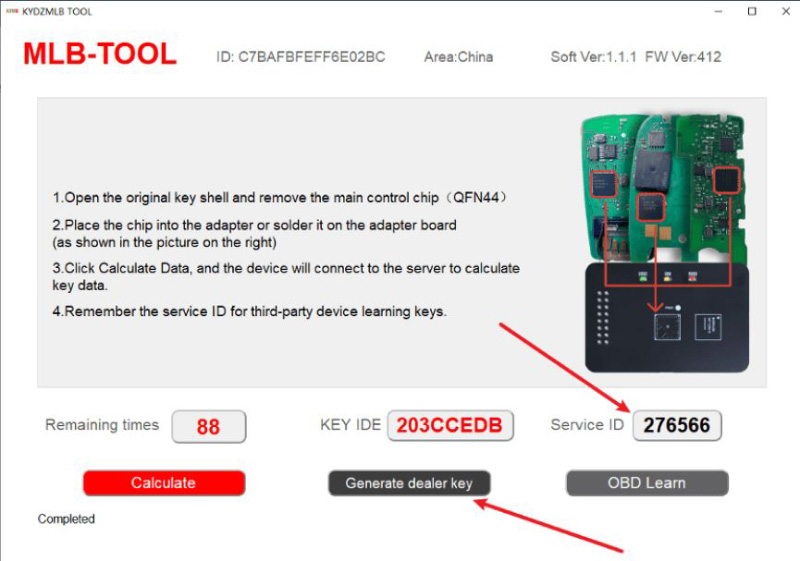
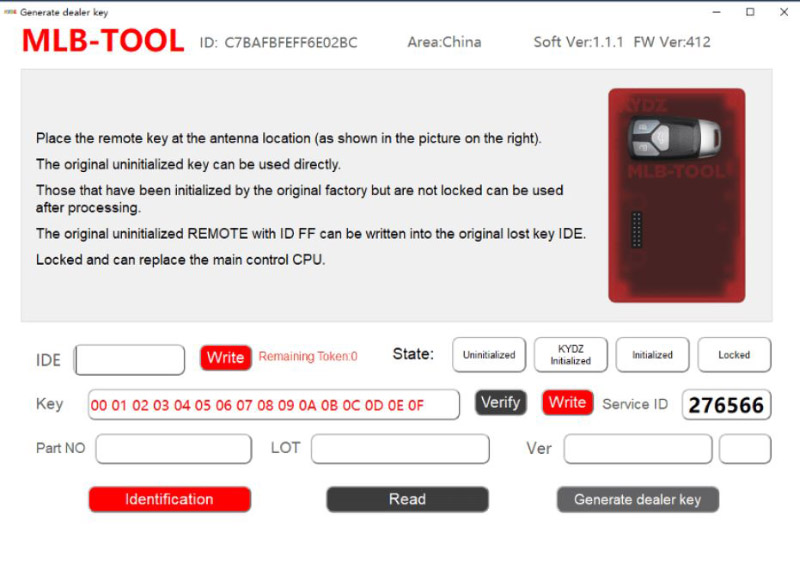
Put the key in the coil position of KYDZ.
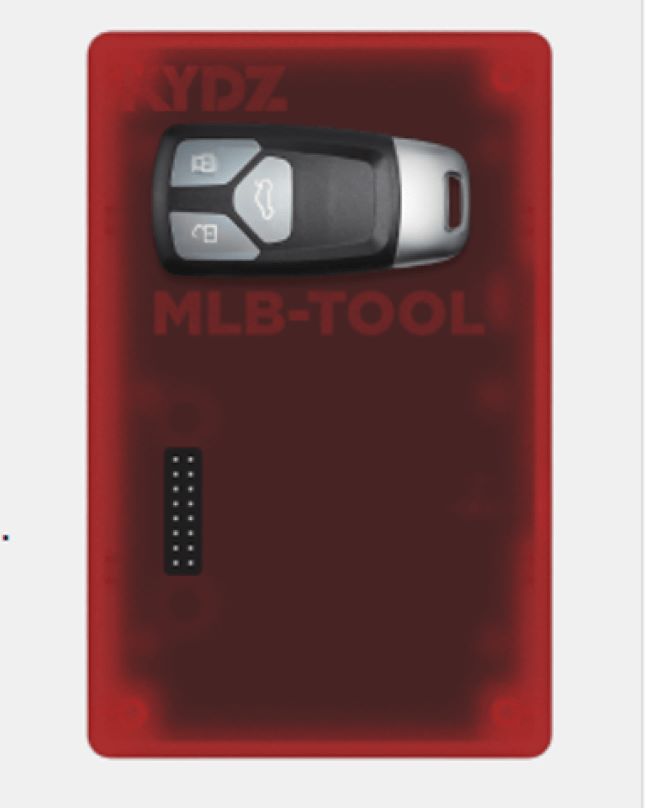
Select Identification.
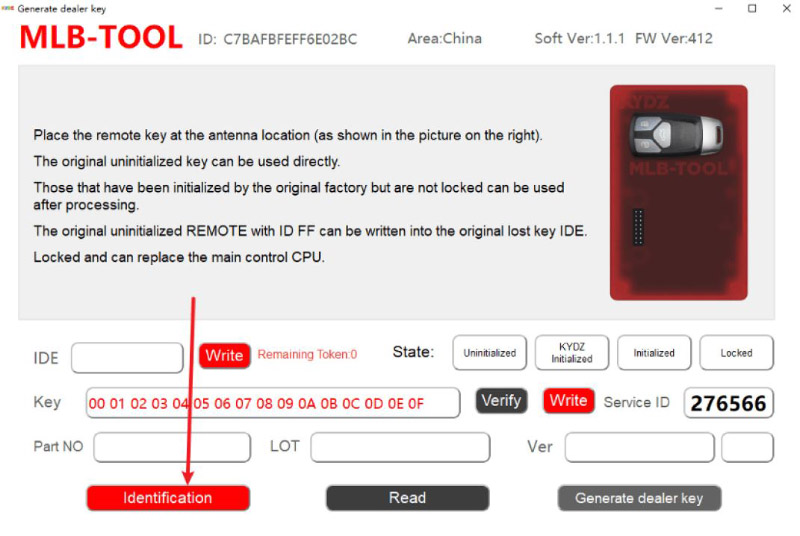
Here is key info:
Uninitialized – able to generate
KYDZ Uninitialized – able to generate and given once for calculation after use
Initialized – ask help from pro tech
Locked – unable to generate
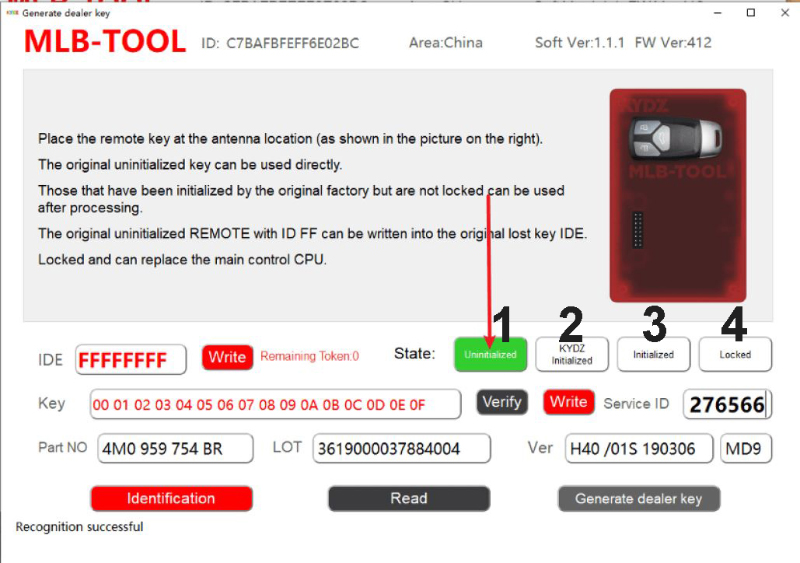
Confirm service ID is the same as the previous result.
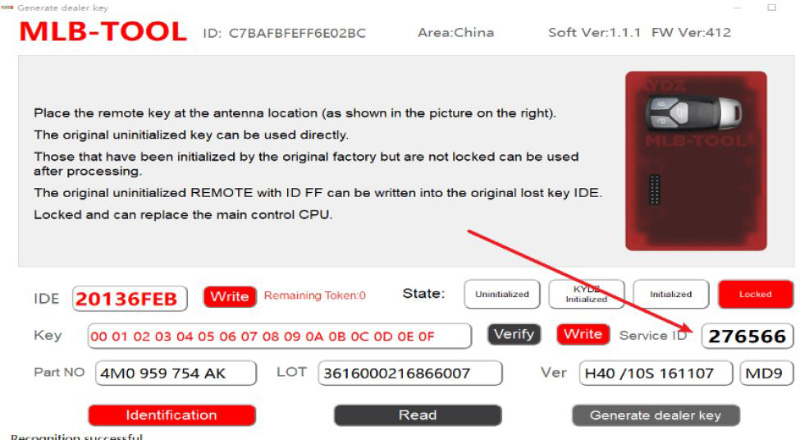
Select Generate dealer key.
Then close page and back to main menu.
Select OBD Learn.
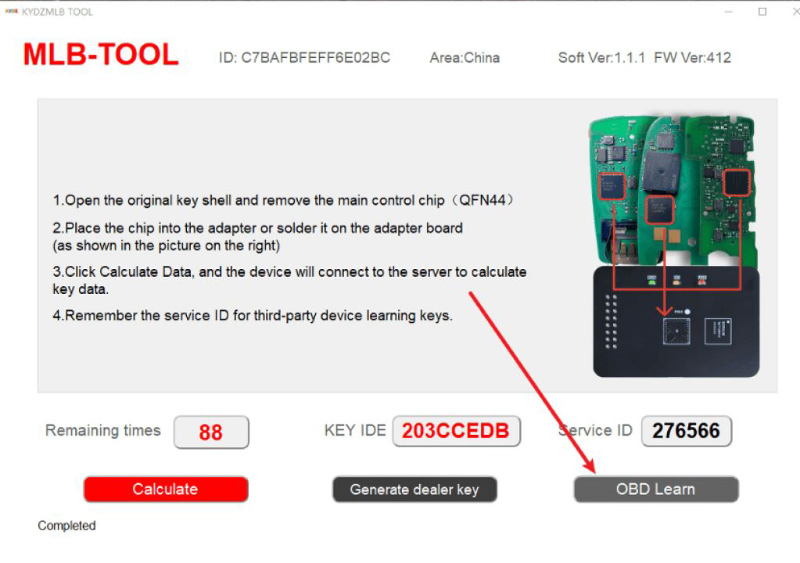
Select OK.
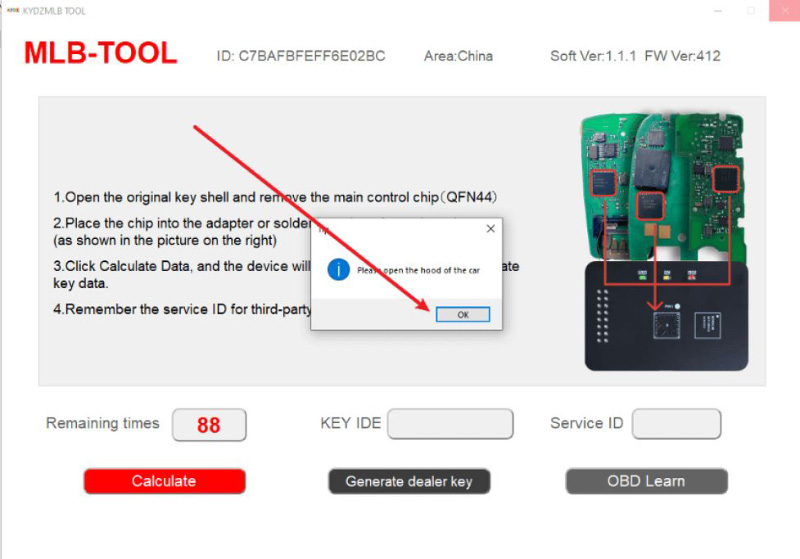
Switch language.
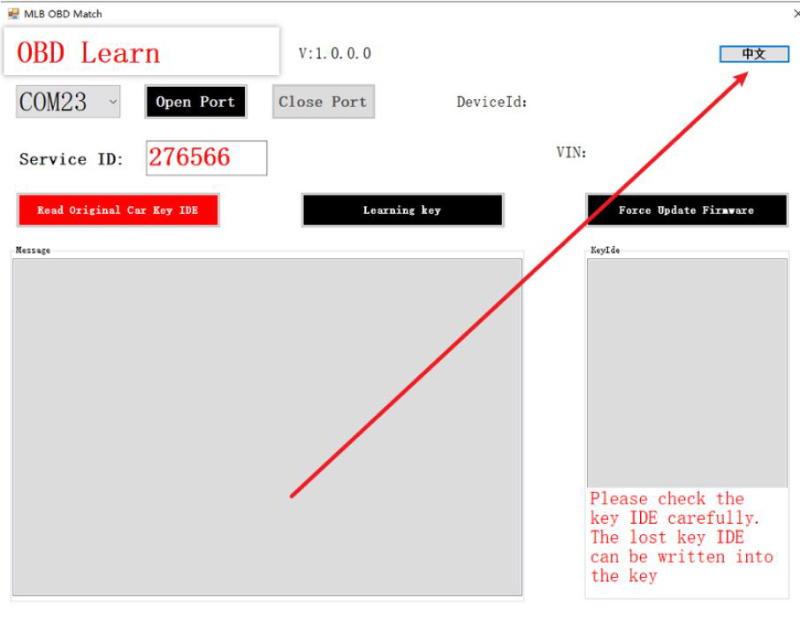
Select the corresponding serial port and select to open the serial port
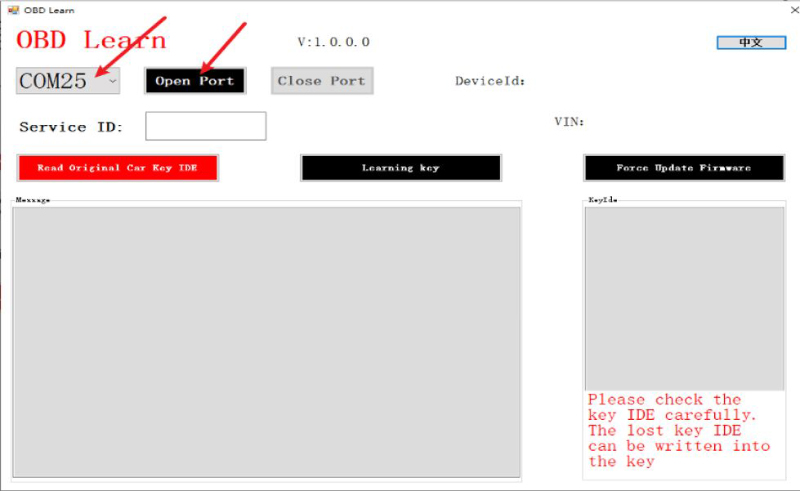
Select Original Car Key ID.
Write the lost key ID of the original car into the key to be matched.
Only the key with the key ID of FF or kydz can change the IDE.
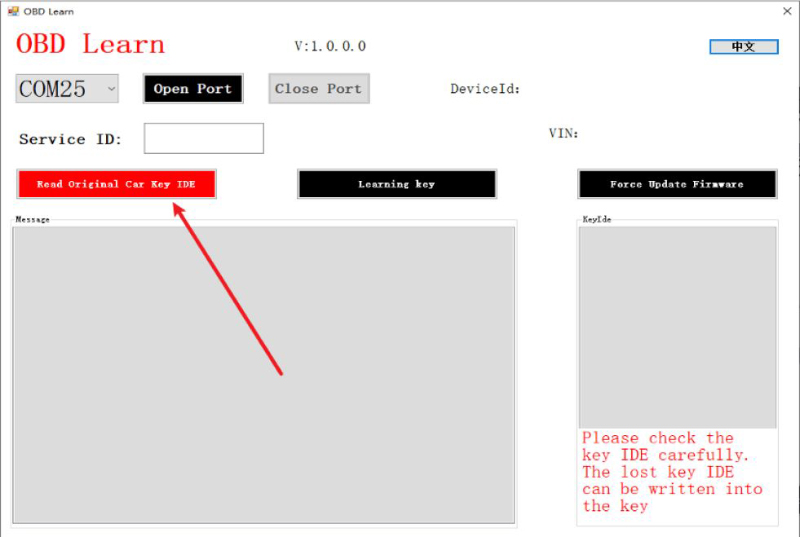
Select Force Update Firmware.

Select Learning key and follow notes.
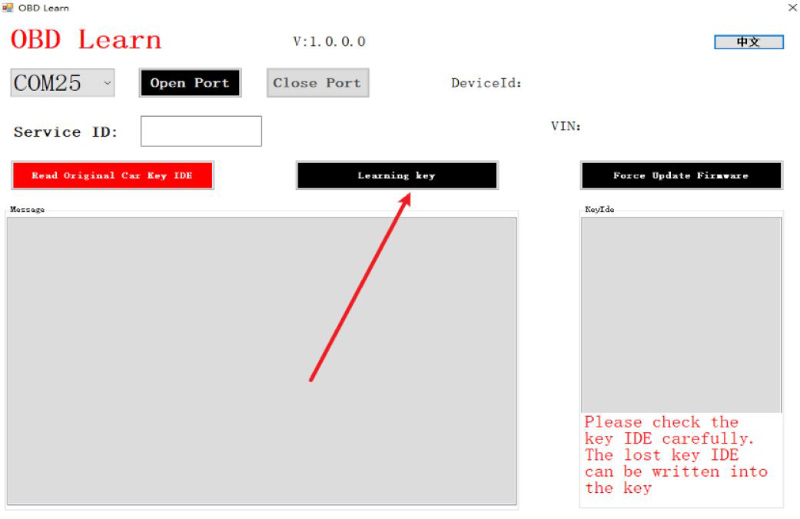
Done! That’s how to use KYDZ MLB Programmer.
Skype: cardiag.co.uk
WhatsApp: https://wa.me/8615002705698



