I have updated all car software for my launch X431 V+, but when i use the VW diagnostic software V28.66, a message appears on the screen “Disaccording between the software serial No. And Smartbox serial No. Please download and upgrade again or contact local dealer.”
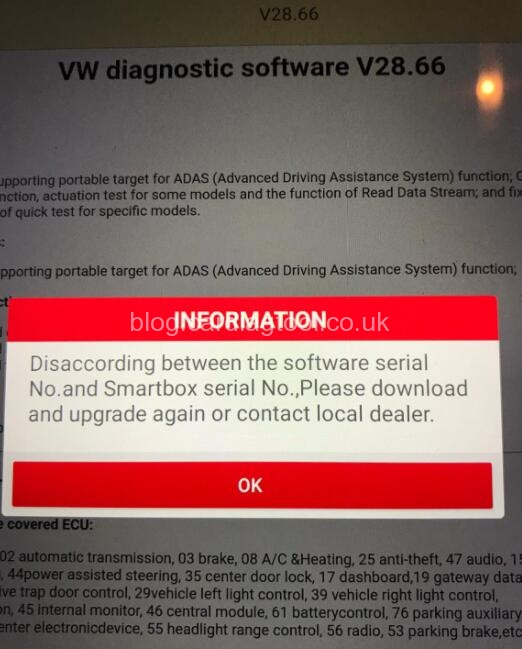
Cardiagtool.co.uk engineer replied:
Please try to solve the problem using the method as below.
Method 1: there is a file management in Launch X431 v+ Pro3, delete the “cnlaunch” folder inside
Then download the software again.
Method 2: Reset your X431V+ diagnostic tool to factory settings and then download the software again.
Software download path: visit www.dbscar.com -> Service support-> Download
If you have any problem of Launch X431 V+ diagnostic scan tool, please feel free to contact us.


