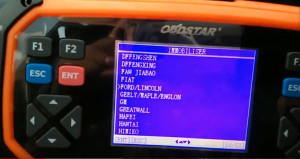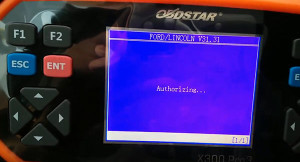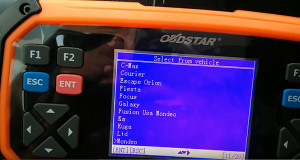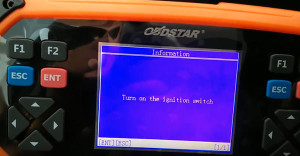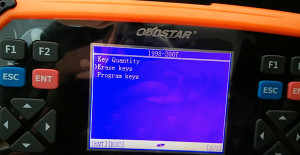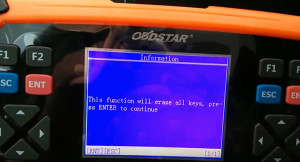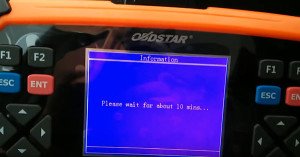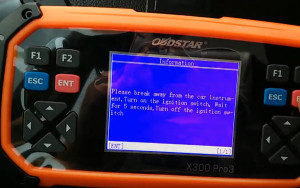OBDSTAR X300 PRO3 program keys on Ford Mondeo MK3: tested successfully
Problem: My original Ford Mondeo MK3 car key lost recently. I have bought x300 pro3 off cardiagtool. How can I program new keys?
Here is the step-by-step guide. Here you go.
Step 1: Insert new key to turn on the ignition switch
Step 2: Connect with OBDSTAR X300 PRO3
Step 3: Click on VEHICLES on X300 PRO3
Step 4: Select IMMOBILISER
Step 5: Select FORD/LINCOLN
Step 6: The screen shows Authorizing
Step 7: Confirm vehicle country/ Series/ year
Step 8: After that, restart the ignition switch again
Step 9: Select Erase keys
Step 10: Press ENTER to erase all keys
Step 11: Wait for about 10 mins
Step 12: Erase all keys successfully
After finish all the steps above, please break away from the car instrument, then turn on the ignition switch, wait for 5s, and then turn off the ignition switch.
Use another new key to repeat the steps above again and it also can work well.