One customer gave feedback that he could not connect his ACDP 2 Key Programmer to PC. And the USB cable is connected well.
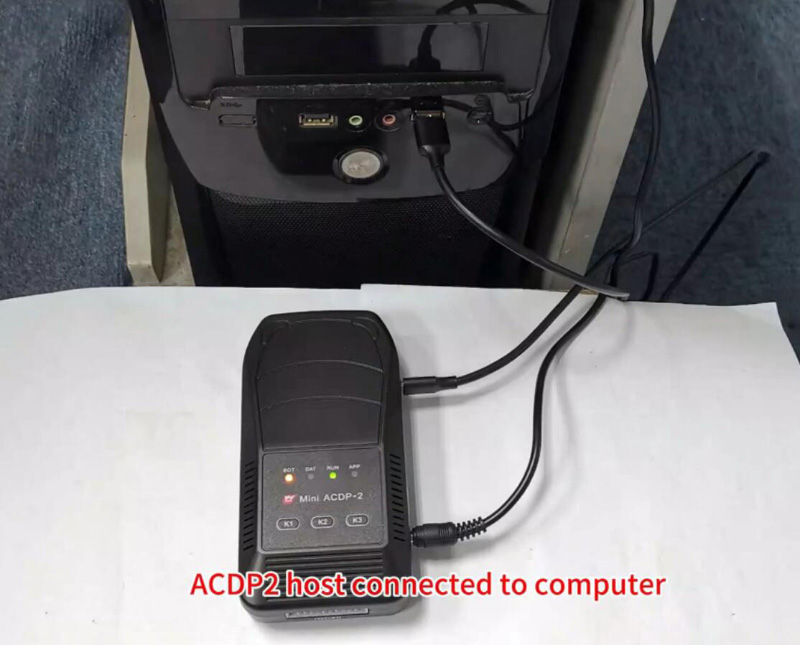
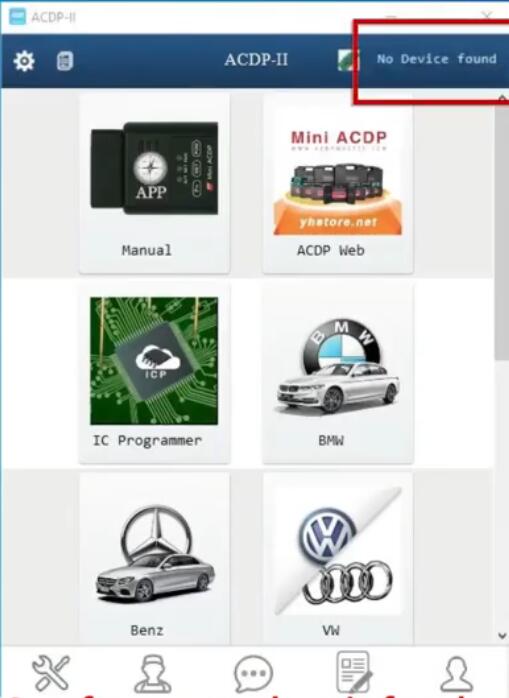
Here Cardiagtool tech shares the
Solution:
Change Tool’s IP.
1)Check device list
Select settings.
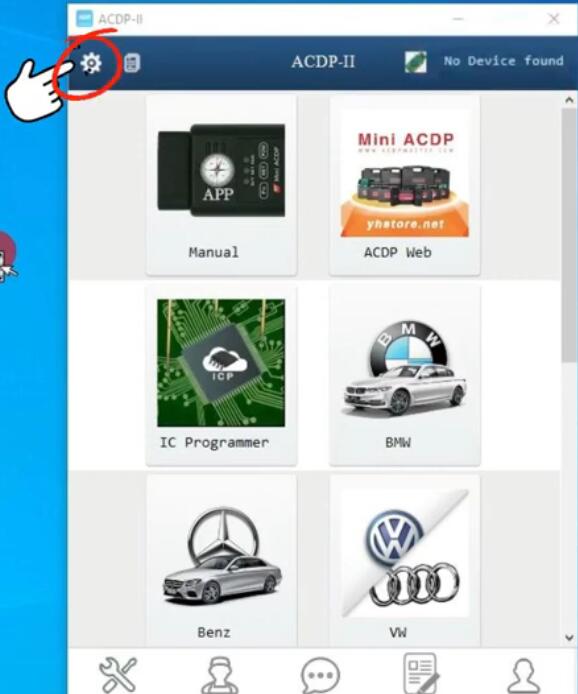
Select PC Bound to ACDP-II device.
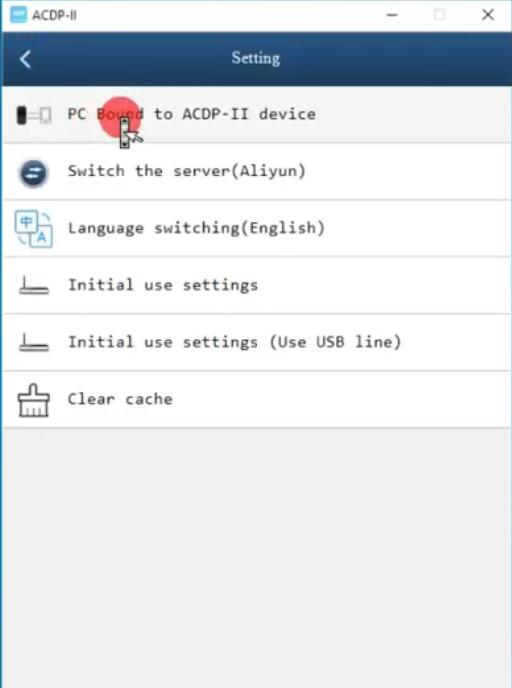
Still no information on device list.
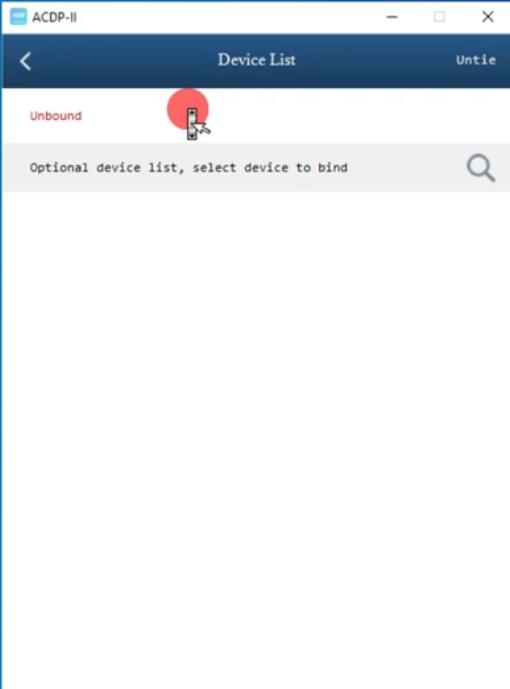
2)Change Tool’s IP
Open Network& Internet settings.
Select Change adapter options.
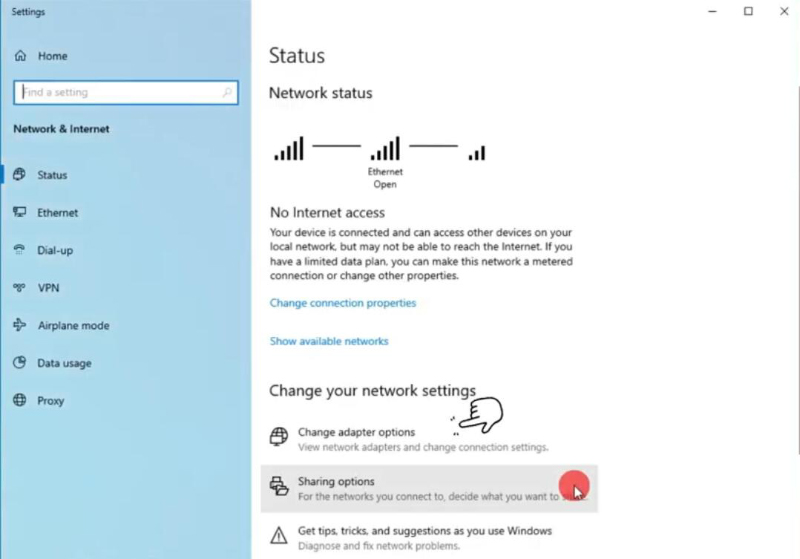
Identify network option by unplugging USB cable.
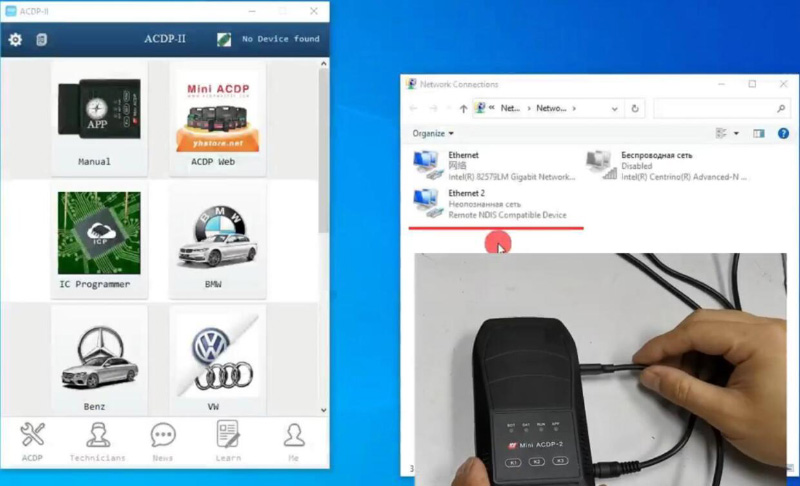
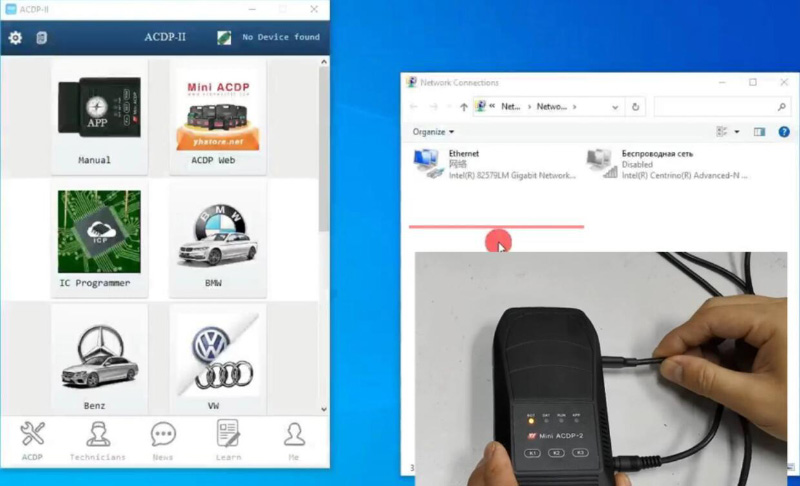
Right-click it and select Properties.
Select Internet TCP/IPv4.
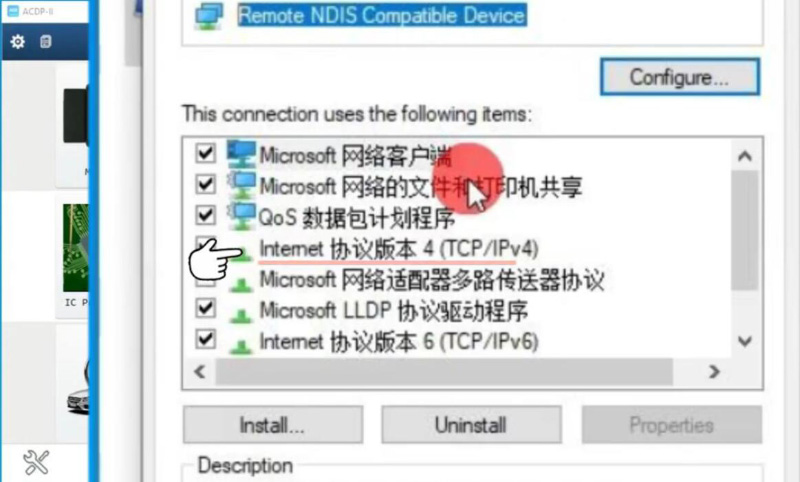
Tick Use the following IP, and input info as below.
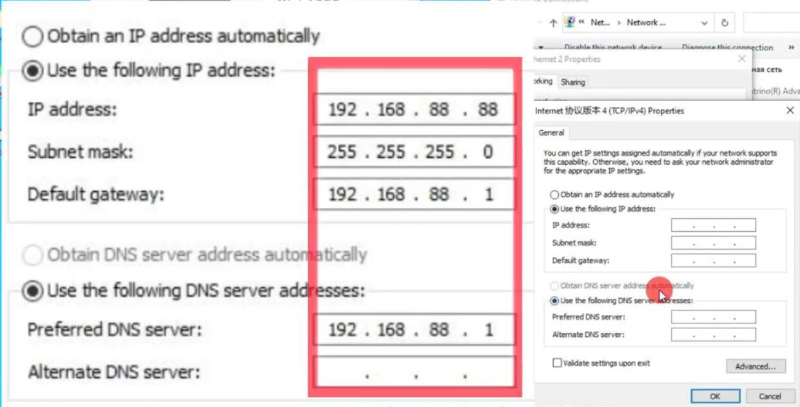
Wait and tool will show up.
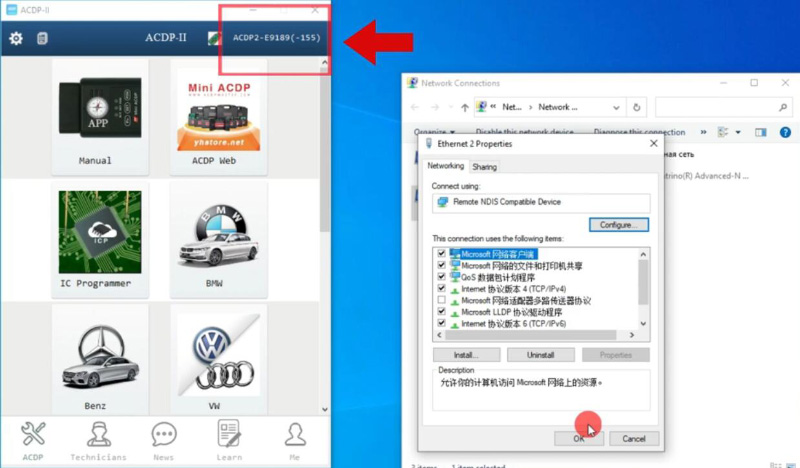
Done!
Video:
Skype: cardiag.co.uk
WhatsApp: https://wa.me/8615002705698



